Control Panel won't open in Windows XP
Started by
cls2831
, Apr 03 2010 10:47 PM
#1

 Posted 03 April 2010 - 10:47 PM
Posted 03 April 2010 - 10:47 PM

#2

 Posted 06 April 2010 - 02:00 PM
Posted 06 April 2010 - 02:00 PM

I'm wondering if you recently updated your Windows Xp with SP3? I am working on a computer with a clean install and I just encountered the same problem. I replicated it twice now so I'm certain it is something to do with the Windows Update. I am getting the Explorer Window that asks if you'd like to report the problem. I'm going to look in the MS Knowledgebase if I can't find any solutions here.
Can you please let me know if you have had any luck resolving this issue?
Can you please let me know if you have had any luck resolving this issue?
#3

 Posted 07 April 2010 - 04:00 PM
Posted 07 April 2010 - 04:00 PM

I just checked the Windows version, and it is SP3. I haven't had any luck resolving the problem yet ... I'm out of ideas, so I'm waiting for someone brilliant to give me some suggestions!
#4

 Posted 08 April 2010 - 01:16 AM
Posted 08 April 2010 - 01:16 AM

Ok well I just might have some good news for you! After many hours of reading and way too many looks at the registry I found and conquered the problem! I must be honest though, I was reading a post on this website that gave me a clue as to where to start looking.
First let me ask you to try booting in safe mode, in my case when loading in safe mode I was able to open the control panel. This was great news to me because that meant that the issue was more than likely a driver conflict issue.
The computer I was working on was a Dell Diminsion 4600 and the user had installed an NVidia graphics card. I was reading in a post earlier that a person with a similar issue had problems with driver conflicts in the registry. I looked and studied the registry way way too long until finally I just disabled the onboard graphics controller in the device manager and rebooted the computer in normal mode and the problem was resolved!
That being said I still did some intense research to see why and how that happened after installing SP3 on the computer. What I found was a combination of elements that caused the issue all of it related to SP3 attempting to call both video cards at the same time thus returning a null responce to the command which by default will terminate the request.
I'm hoping I'm not confusing you here but give your device manager a good look and make sure if you have onboard video on the system but you are using a separate video card, make sure you disable the onboard device. I'll bet it works.
Good luck and please let me know if this works for you. I did not get the name of the person that gave me the hint but I want to give MAJOR props to this web forum for letting me join and ultimately resolve a real brain burner issue. I have been working on computers for well over 20 years and this one truly stumped me for several hours.
Thanks again for all the great posts here!!!!
RSelvy

First let me ask you to try booting in safe mode, in my case when loading in safe mode I was able to open the control panel. This was great news to me because that meant that the issue was more than likely a driver conflict issue.
The computer I was working on was a Dell Diminsion 4600 and the user had installed an NVidia graphics card. I was reading in a post earlier that a person with a similar issue had problems with driver conflicts in the registry. I looked and studied the registry way way too long until finally I just disabled the onboard graphics controller in the device manager and rebooted the computer in normal mode and the problem was resolved!
That being said I still did some intense research to see why and how that happened after installing SP3 on the computer. What I found was a combination of elements that caused the issue all of it related to SP3 attempting to call both video cards at the same time thus returning a null responce to the command which by default will terminate the request.
I'm hoping I'm not confusing you here but give your device manager a good look and make sure if you have onboard video on the system but you are using a separate video card, make sure you disable the onboard device. I'll bet it works.
Good luck and please let me know if this works for you. I did not get the name of the person that gave me the hint but I want to give MAJOR props to this web forum for letting me join and ultimately resolve a real brain burner issue. I have been working on computers for well over 20 years and this one truly stumped me for several hours.
Thanks again for all the great posts here!!!!
RSelvy
#5

 Posted 13 April 2010 - 01:09 PM
Posted 13 April 2010 - 01:09 PM

Similar Topics
0 user(s) are reading this topic
0 members, 0 guests, 0 anonymous users
As Featured On:









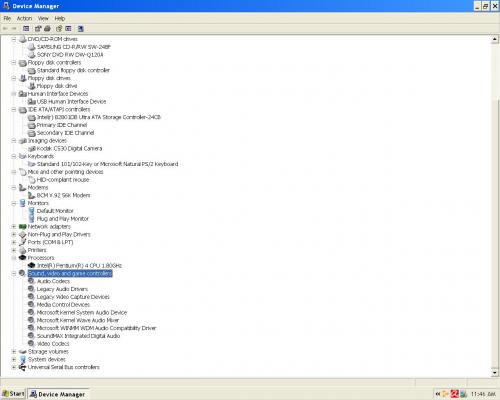




 Sign In
Sign In Create Account
Create Account

