Edited by happyrock, 02 May 2010 - 09:16 AM.
Slow computer
Started by
Estee
, Apr 10 2010 08:08 PM
#46

 Posted 02 May 2010 - 07:04 AM
Posted 02 May 2010 - 07:04 AM

#47

 Posted 02 May 2010 - 08:54 AM
Posted 02 May 2010 - 08:54 AM

#48

 Posted 02 May 2010 - 09:13 AM
Posted 02 May 2010 - 09:13 AM

that shows that 98% of your system resources is just sitting around with nothing to do
go back and this time click on the performance tab and get a screenshot...
let it run for a few minutes before you take the screenshot
go back and this time click on the performance tab and get a screenshot...
let it run for a few minutes before you take the screenshot
Edited by happyrock, 02 May 2010 - 09:17 AM.
#49

 Posted 02 May 2010 - 09:45 AM
Posted 02 May 2010 - 09:45 AM

Just to see if it made a difference, I opened microsoft word and typed a bit to see if it would show up as a weird spike (Weird to me, anyhow, because I don't know what I'm looking at!  ) But I didn't see a difference. (the typing lag was there, this time appearing as "type almost a whole line and nothing shows, then all of a sudden the whole sentence appears in a quick flash.")
) But I didn't see a difference. (the typing lag was there, this time appearing as "type almost a whole line and nothing shows, then all of a sudden the whole sentence appears in a quick flash.")
#50

 Posted 04 May 2010 - 07:52 PM
Posted 04 May 2010 - 07:52 PM

Great news!
I did some research and found that sometimes Dell laptops have this (very aggravating) problem. One fix is to disable PCMService (on older laptops).
The other fix worked for me: disable the ATI Hot Key Poller (whatever that is!).
The information came from here: Andrew Gregory.
The typing is going great now! What a relief.
Thanks for your help!
I did some research and found that sometimes Dell laptops have this (very aggravating) problem. One fix is to disable PCMService (on older laptops).
The other fix worked for me: disable the ATI Hot Key Poller (whatever that is!).
The information came from here: Andrew Gregory.
The typing is going great now! What a relief.
Thanks for your help!
Edited by Estee, 04 May 2010 - 07:54 PM.
Similar Topics
0 user(s) are reading this topic
0 members, 0 guests, 0 anonymous users
As Featured On:









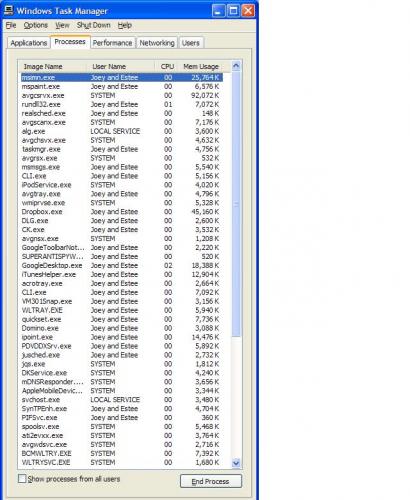
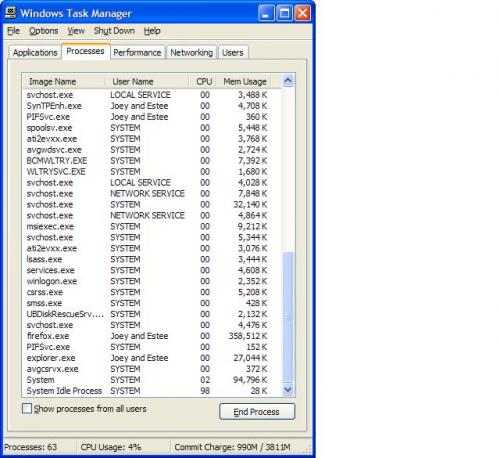
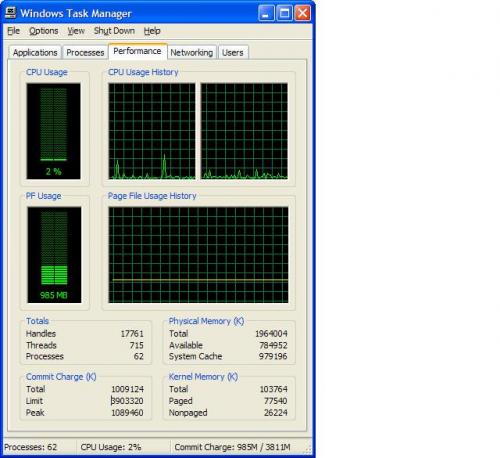




 Sign In
Sign In Create Account
Create Account

