Hi guys,
I have an 320 mb 8800 gts and am looking to pick up another one for a future sli build, problem is I can't find a card with the same clocks. I'm not even sure if it would matter, but all the cards i can find are listed like :
320 MB Graphics Processor / Vendor: NVIDIA GeForce 8800 GTS
Clock Speed: 400 MHz
Memory Clock Speed: 500 MHz
Clock Speed: 500 MHz
my clock speeds are:
core = 555
shader = 1300
memory = 825
I have never over clocked this card so whats the deal with the faster speeds on my card? I am a complete noob when it comes to these things so go easy on me !
just seen this on Nvidias website:
http://www.nvidia.co...e/geforce8.html
core = 500
shader = 1200
memory = 800
again whats the difference with my card and these?
Once again thanks in advance!

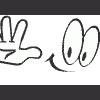














 Sign In
Sign In Create Account
Create Account

