cya in a few hours
programs keap crashing and loosing conection
#76

 Posted 16 May 2010 - 07:54 AM
Posted 16 May 2010 - 07:54 AM

cya in a few hours
#77

 Posted 16 May 2010 - 08:06 AM
Posted 16 May 2010 - 08:06 AM

Edited by rshaffer61, 16 May 2010 - 08:06 AM.
#78

 Posted 16 May 2010 - 10:49 AM
Posted 16 May 2010 - 10:49 AM

Formated ... insatled win , motherboard drivers , graphic card drivers , Avast anitvirus and SP2 ... conected to internet and tryed to update anitivirus and it just says initialazing please wayt and nothing happens
page loading is still slow
#79

 Posted 16 May 2010 - 10:55 AM
Posted 16 May 2010 - 10:55 AM

Please do the following and let me know.
- (for Windows XP users)
- Please click Start and click Run
(for Windows Vista and 7 users) - Please click Start and select the white text box.
- Type: devmgmt.msc and hit Enter
- Look for any entries with a Yellow Exclamation Mark or Red X's
To do a screenshot please have click on your Print Screen on your keyboard. It is normally the key above your number pad between the F12 key and the Scroll Lock key
Now go to Start and then to All Programs
Scroll to Accessories and then click on Paint
In the Empty White Area click and hold the CTRL key and then click the V
Go to the File option at the top and click on Save as
Save as file type JPEG and save it to your Desktop
Attach it to your next reply
#80

 Posted 16 May 2010 - 12:40 PM
Posted 16 May 2010 - 12:40 PM

here is the pic you asked for ...
#81

 Posted 16 May 2010 - 12:56 PM
Posted 16 May 2010 - 12:56 PM

The signal is getting lost as this comment says.
According to what you are saying the MODEM lost signal and or power. The computer system was still running but nothing to modem. This tells me the modem is the issue or the signal itself.after my last post the conection went down ... all lights on modem went off exept internet light wich was just "bleping" idk how to say it in english . So for joke i tryed that other modem i got but still could not conect back
#82

 Posted 16 May 2010 - 01:25 PM
Posted 16 May 2010 - 01:25 PM

the other modem i got is Motorola not Thomson like the one i got ...
the thing is that when i lost conection i tryed that other modem but i still couldnt get the conection and IP was diferend in both cases ..but when i got back conection IP changes and DNS changes ... what are the steps if this happens again ?
Edited by Killza, 16 May 2010 - 01:29 PM.
#83

 Posted 16 May 2010 - 02:10 PM
Posted 16 May 2010 - 02:10 PM

I still suggest you call the ISP and tell them the problem is not your system but the modem itself. When the modem lost power that indicates a faulty battery or power connection. When it loses that and the signal then I would say the modem itself is faulty.
Being as long as it has been since you got the original service I would have your ISP replace the modem.
Edited by rshaffer61, 16 May 2010 - 02:10 PM.
#84

 Posted 16 May 2010 - 02:41 PM
Posted 16 May 2010 - 02:41 PM

Thank you for your time and help tooday
#85

 Posted 16 May 2010 - 02:51 PM
Posted 16 May 2010 - 02:51 PM

#86

 Posted 18 May 2010 - 12:25 PM
Posted 18 May 2010 - 12:25 PM

Ok before this started to happen on a regulary basis i decidet to format my HD because of the viruses and to take out a few fans because they were wery loud "had 3 extra fans" and clean it inside because it had like 1kg of dust
so i tryed to take that fan apart and some thing made a noise like if you would break some thing plastic so i left it alone coz didnt want to take apart whole motherboard and i just cleaned that dust out with toothbrush and vacum cleaner ...put the PC back toogether and formated it and the troubles started with this [bleep] conection not wright on the first day but after a few days so i didnt remeber about this fan and if im honest it didnt cros my minde that the [bleep] fan could cause so much damage . But tooday i turned off my PC and went to work " otherwise i never turn off my PC " came back home turn it back ON and the WARNING mesage comes wright one the start " Warning - chip fan failure or speed is to low " before i was just restarting and this mesage never apeared so tooday i started to put all the peaces toogether and realized that this could be it .
So my toughts are.. before eaven if this fan didnt work because of the dust other 3 fans were saving his [bleep] and cooled the motherboard just enough so it didnt owerheat and after i took them out or maybe i broke the [bleep] motherboard fan the real troubles started .
So is it posible that if chips on the motherboard owerheat and maybe have some conection with Internet conection that all this is happening ?
Ty and im off to fix this fan or put some other fan insted of the broken one and i will be back with results if not i guess ill have to buy new motherboard or whole PC lol
Sory for my english i know there is alot mistakes its my second maybe 3th language
#87

 Posted 18 May 2010 - 12:48 PM
Posted 18 May 2010 - 12:48 PM

#88

 Posted 18 May 2010 - 02:19 PM
Posted 18 May 2010 - 02:19 PM

I hope this was it and it will stay this way ... will test the speed again in two hours before bed if there will be any changes if not i guess we did solve the problem and we can close this topic
Rshaffer thank you so much for all the help and your time i wish i could buy you a beer or what ever you drink
#89

 Posted 18 May 2010 - 02:29 PM
Posted 18 May 2010 - 02:29 PM

No payment is needed as resolving the issue with you is why I do this. I am happy with a Thank you and a correctly running running system in the end.
#90

 Posted 18 May 2010 - 02:41 PM
Posted 18 May 2010 - 02:41 PM

Ok then one big THANK YOU from me
Similar Topics
0 user(s) are reading this topic
0 members, 0 guests, 0 anonymous users
As Featured On:










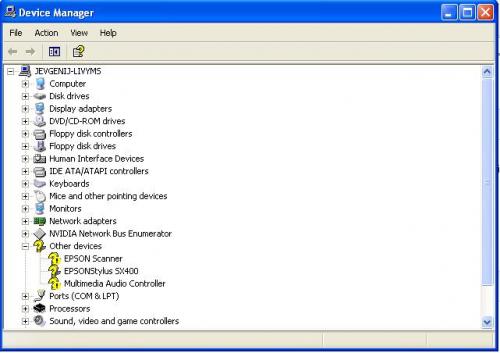
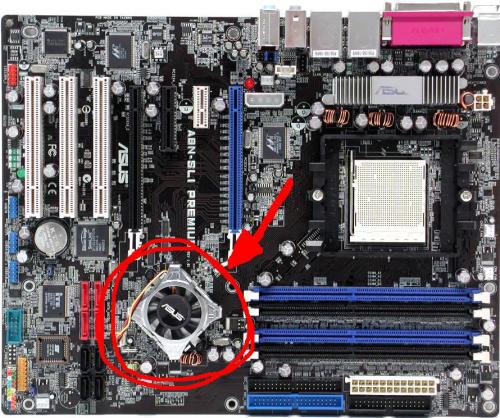






 Sign In
Sign In Create Account
Create Account

