Edited by AlexParks, 19 April 2010 - 07:10 PM.
Hard Drives switched?
Started by
AlexParks
, Apr 19 2010 05:00 PM
#1

 Posted 19 April 2010 - 05:00 PM
Posted 19 April 2010 - 05:00 PM

#2

 Posted 19 April 2010 - 05:38 PM
Posted 19 April 2010 - 05:38 PM

Oh, I forgot to add that the D: drive is a recovery drive, or something like that.
#3

 Posted 21 April 2010 - 03:04 PM
Posted 21 April 2010 - 03:04 PM

Sorry..but..bump.
#4

 Posted 21 April 2010 - 03:25 PM
Posted 21 April 2010 - 03:25 PM

Sorry for the wait as we have been very busy. Please make sure the whole window is seen in the below instructions.
Go to Start then to Run
Type in compmgmt.msc and click Enter
On left side click on Disk Management
On right side you will see you hard drive.
Now I need you to take a screenshot and attach it to your next reply. Do the following to take a screenshot while the above is open and showing on your desktop.
To do a screenshot please have click on your Print Screen on your keyboard. It is normally the key above your number pad between the F12 key and the Scroll Lock key
Now go to Start and then to All Programs
Scroll to Accessories and then click on Paint
In the Empty White Area click and hold the CTRL key and then click the V
Go to the File option at the top and click on Save as
Save as file type JPEG and save it to your Desktop
Attach it to your next reply
Go to Start then to Run
Type in compmgmt.msc and click Enter
On left side click on Disk Management
On right side you will see you hard drive.
Now I need you to take a screenshot and attach it to your next reply. Do the following to take a screenshot while the above is open and showing on your desktop.
To do a screenshot please have click on your Print Screen on your keyboard. It is normally the key above your number pad between the F12 key and the Scroll Lock key
Now go to Start and then to All Programs
Scroll to Accessories and then click on Paint
In the Empty White Area click and hold the CTRL key and then click the V
Go to the File option at the top and click on Save as
Save as file type JPEG and save it to your Desktop
Attach it to your next reply
#5

 Posted 21 April 2010 - 04:07 PM
Posted 21 April 2010 - 04:07 PM

Get the info that Rshaffer61 is asking for and also....
What did you use to reformat? Was it a XP install disk? retail or OEM or did you use a recovery CD?
What did you use to reformat? Was it a XP install disk? retail or OEM or did you use a recovery CD?
#6

 Posted 23 April 2010 - 08:36 PM
Posted 23 April 2010 - 08:36 PM

#7

 Posted 24 April 2010 - 06:05 AM
Posted 24 April 2010 - 06:05 AM

A picture is worth a 1000 words.
You need to resize the D drive and increase the C drive.
Use Easeus Partition Master (link in signature below)
You need to shrink the D drive 1st.
Install the program.
Click on the D drive partition shown at the top.
On the left click on resize/move partition.
That opens another screen shown below.
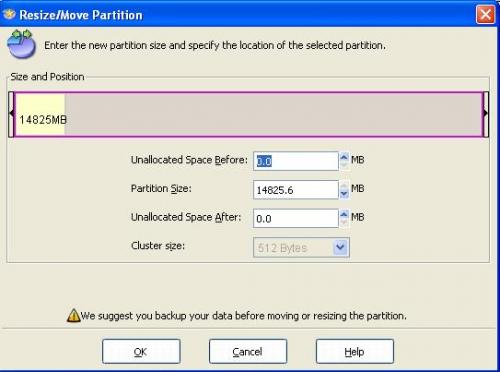
Grab the handle on the far left side and move it to the right. You will see "unallocated space before" go up and the "partition size" go down.
Click on OK.
And then you can do the same to increase the C drive.
You need to resize the D drive and increase the C drive.
Use Easeus Partition Master (link in signature below)
You need to shrink the D drive 1st.
Install the program.
Click on the D drive partition shown at the top.
On the left click on resize/move partition.
That opens another screen shown below.
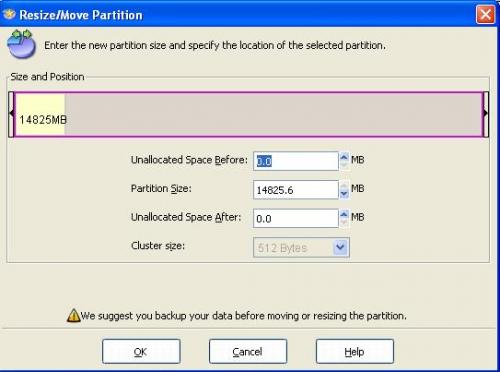
Grab the handle on the far left side and move it to the right. You will see "unallocated space before" go up and the "partition size" go down.
Click on OK.
And then you can do the same to increase the C drive.
#8

 Posted 24 April 2010 - 11:32 AM
Posted 24 April 2010 - 11:32 AM

It worked.  Thanks a bunch..I really appreciate it. I know who I'll come to for help now. :3
Thanks a bunch..I really appreciate it. I know who I'll come to for help now. :3
#9

 Posted 24 April 2010 - 12:53 PM
Posted 24 April 2010 - 12:53 PM

I'll have to take that thanks back. I followed your instructions EXACTLY..now I'm having an even worse problem. My computer wouldn't boot after I restarted it again, then I tweaked a few things now it boots..but now my computer looks..crappy. It's at a really low resolution and when I try to change the Color BIT 4 to 32, it won't work. So now my computer runs like a piece of crap and looks like one, too..thanks a lot. >_>
#10

 Posted 24 April 2010 - 01:06 PM
Posted 24 April 2010 - 01:06 PM

Please Go to
1: STARTand the click on RUN
2: Type in devmgmt.msc
3: Click Enter
To do a screenshot please have click on your Print Screen on your keyboard. It is normally the key above your number pad between the F12 key and the Scroll Lock key
Now go to Start and then to All Programs
Scroll to Accessories and then click on Paint
In the Empty White Area click and hold the CTRL key and then click the V
Go to the File option at the top and click on Save as
Save as file type JPEG and save it to your Desktop
Attach it to your next reply
1: STARTand the click on RUN
2: Type in devmgmt.msc
3: Click Enter
To do a screenshot please have click on your Print Screen on your keyboard. It is normally the key above your number pad between the F12 key and the Scroll Lock key
Now go to Start and then to All Programs
Scroll to Accessories and then click on Paint
In the Empty White Area click and hold the CTRL key and then click the V
Go to the File option at the top and click on Save as
Save as file type JPEG and save it to your Desktop
Attach it to your next reply
#11

 Posted 24 April 2010 - 01:45 PM
Posted 24 April 2010 - 01:45 PM

#12

 Posted 24 April 2010 - 01:49 PM
Posted 24 April 2010 - 01:49 PM

OK so first it worked and now it doesn't. Was there anything changed between times?
I see a multimedia device not working correctly.
Do you have a drivers disk for your system?
What is the make and model of the system?
I see a multimedia device not working correctly.
Do you have a drivers disk for your system?
What is the make and model of the system?
#13

 Posted 24 April 2010 - 01:54 PM
Posted 24 April 2010 - 01:54 PM

Nothing was changed in between times. I put the memory on my Local Disk C..and then it said I needed to restart for it to work correctly. After I restarted it, it loaded something about partitioning..then it didn't boot. I shut off my computer and then it worked, but now I have 4bit graphics, a low screen resolution, etc. I don't have a drivers disk for it..but I have an E-Machine..haha. The model is...emachines W3622.  Really hope you can help me out with this. I have to work on a project due for chemistry on Monday and it's hard to work with a computer getting 10kb/sec.
Really hope you can help me out with this. I have to work on a project due for chemistry on Monday and it's hard to work with a computer getting 10kb/sec.
Edited by AlexParks, 24 April 2010 - 02:15 PM.
#14

 Posted 24 April 2010 - 03:36 PM
Posted 24 April 2010 - 03:36 PM

Well your video problem I suspect is a faulty driver.
Please redo the steps from post 4 and post a new screenshot.
Please redo the steps from post 4 and post a new screenshot.
Similar Topics
0 user(s) are reading this topic
0 members, 0 guests, 0 anonymous users
As Featured On:











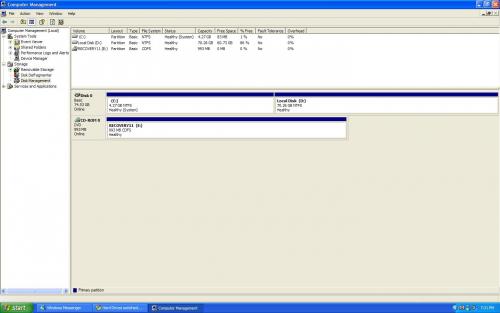
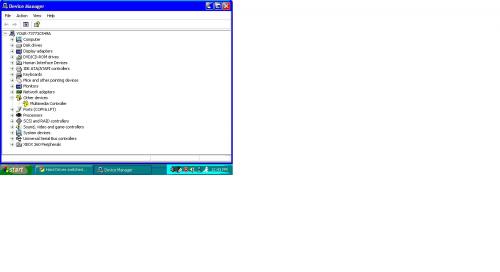




 Sign In
Sign In Create Account
Create Account

