WHY CANT I WINK?
Started by
masadar
, May 21 2005 02:34 AM
#16

 Posted 24 May 2005 - 04:42 PM
Posted 24 May 2005 - 04:42 PM

#17

 Posted 16 June 2005 - 09:29 PM
Posted 16 June 2005 - 09:29 PM

edited
Edited by willow28, 16 August 2005 - 10:44 PM.
#18

 Guest_matthuffy_*
Posted 17 June 2005 - 03:36 AM
Guest_matthuffy_*
Posted 17 June 2005 - 03:36 AM
 Guest_matthuffy_*
Guest_matthuffy_*
Ok forget that I said anything about the security centre and try this... Go to your "control panel" and click on "windows firewall".
1.when you Run the setup, it may ask you to allow access to the internet! YOU MUST ALLOW IT! sometimes it will not ask untill you try and install a wink, THEN ALLOW IT! if it is blocked then you need to go to your firewall and unblock it!
2. You do NOT have to put anything in your system32!! If you have a file called WINNT with 3 files for system32 in, then you are NOT USING WIN 2000 and this file can be deleted or just left alone IT DOES NOTHING! I SUGGEST YOU LEAVE IT ALONE AS YOU MAY DELETE THE WRONG FILE!!!!
The problems that may hinder you are:
Security settings
Language settings "English"
messenger Version
NOT DOING AS HAS BEEN TOLD
Firewall
Messenger Plus
Other add ons for messenger
Knacked computer
I strongly suggest that if anyone has been having problems, they Delete the installer, reset their firewall settings check what i have listed above and then install the setup, still making sure you check the above!
#19

 Guest_matthuffy_*
Posted 21 June 2005 - 06:37 AM
Guest_matthuffy_*
Posted 21 June 2005 - 06:37 AM
 Guest_matthuffy_*
Guest_matthuffy_*
If anyone is still having problems, i have another solution for you (no idea why i did not think of it before???)
Dowload MSNCERT once dowloaded double klick it and install! then try installing the winks again using my setupv3.
if there are still any problems, let me know as i have found another way!
Dowload MSNCERT once dowloaded double klick it and install! then try installing the winks again using my setupv3.
if there are still any problems, let me know as i have found another way!
Similar Topics
0 user(s) are reading this topic
0 members, 0 guests, 0 anonymous users
As Featured On:









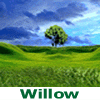





 Sign In
Sign In Create Account
Create Account

