ok, couldn't attach that file-
Here is the link to the site:
superuser siteand here is the content:
how to reinstall the tcp/ip protocol driver on windows7 ?
tcpip networking windows-7
flag asked Aug 27 '09 at 22:05
Revolter
1,891●3●12
84% accept rate
2 Answersoldest newest votes
6
Reinstall and Reset TCP/IP (Internet Protocol)
Click on Start button.
Type Cmd in the Start Search text box.
Press Ctrl-Shift-Enter keyboard shortcut to run Command Prompt as Administrator. Allow elevation request.
Type netsh int ip reset in the Command Prompt shell, and then press the Enter key.
Restart the computer.
note: if you're using manually assigned TCP/IP settings, take notes as this will reset to the default 'automatically obtained'
link|flag answered Aug 27 '09 at 22:32
Molly7244
would you mind telling us a little more detailed about your problem? Molly7244 Aug 28 '09 at 2:18
whats the difference between doing this, and using "add new hardware" then select "windows tcp ip protocol driver" ? this work fo XP, in win7 there's no such option ... Revolter Aug 28 '09 at 2:23
are you looking for TCPIP.SYS? please tell us exactly what you want to achieve. Molly7244 Aug 28 '09 at 2:53
well, I want to reinstall all the files and settings related to the tcp/ip driver. Revolter Sep 11 '09 at 22:17
funny, only this afternoon one of my windows 7 VMs crashed due to a corrupt driver (tcpip.sys), as suggested, a repair installation solved the issue. Molly7244 Sep 11 '09 at 22:50
show 1 more comment
1
http://support.microsoft.com/kb/299357Have used this a thousand times. The link provides an .EXE file to automatically do that reset for u.
link|flag answered Aug 28 '09 at 6:47
community wiki
TheLakersHighlights
it's just an automated version of "netsh int ip reset" Revolter Aug 28 '09 at 19:27
Your Answer




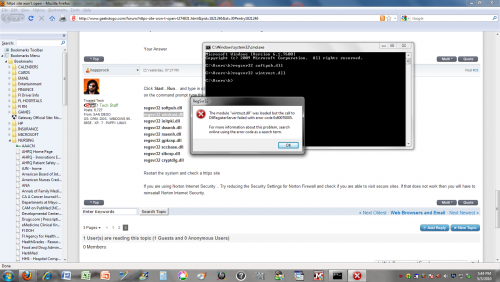
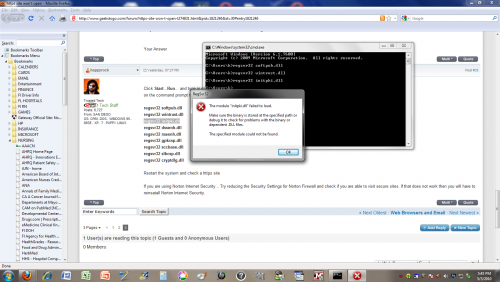
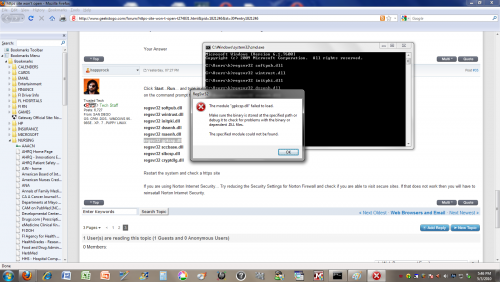












 Sign In
Sign In Create Account
Create Account

