I would add a straightthrough 2nd end to each, ending up with a triad of A and B
i don't think that would be completely neccessary, the other end is pinned exactly as the first in an ST cable. the little round dot on the side corrosponds to pin one so on either end you just start at 1 and go on to the end. if i were ever to do a rollover cable then i'd need to do the matching end for the roll over.
and yeah...i know this is yellow and not orange. i don't particularly like orange as a color (i live in tennessee, if you had any idea how much orange i see in a day, you'd hate orange too) but i'll probably have to go the orange route anyway, it'll probably show up better than yellow
as far as the dominant hand, with this one i don't know it's as big of an issue. since you're holding something in your hand and looking at the tattoo, you should be able to do both with the tattoo on either arm (depending on location), the ruler one on the post i linked to had to be on the non-dom arm because you're litterally holding something up to the tattoo to get the measurement. by default it's going on my non-dominant arm because my dominant arm is already reserved for other things (it's my family/loved ones arm) but if someone else wanted to do one of these (which anyone can) they shouldn't feel limited to location
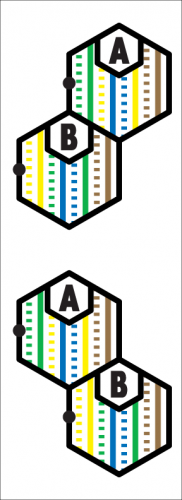
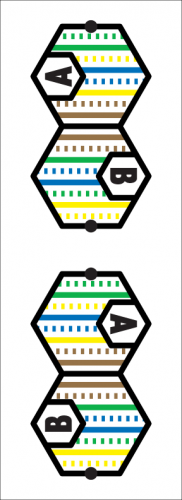
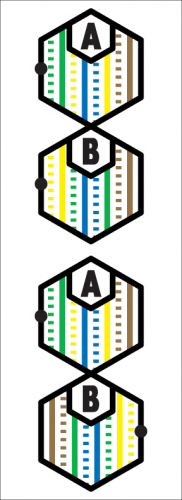
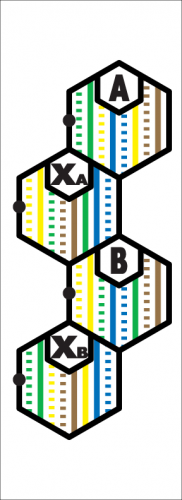
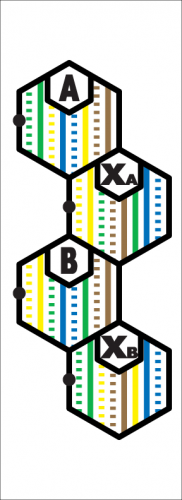
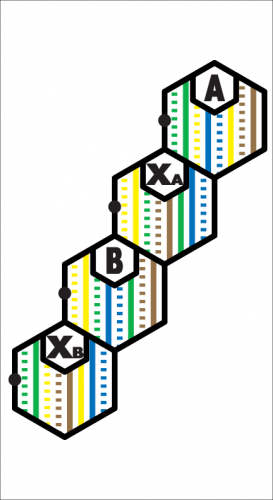
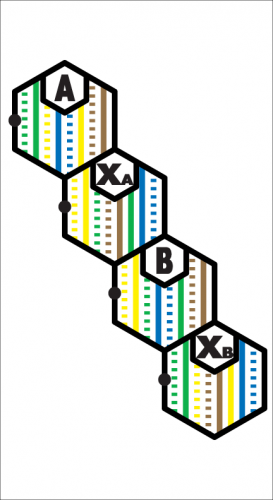
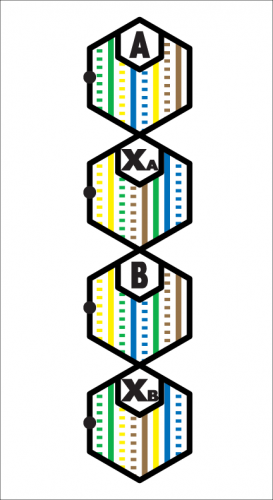
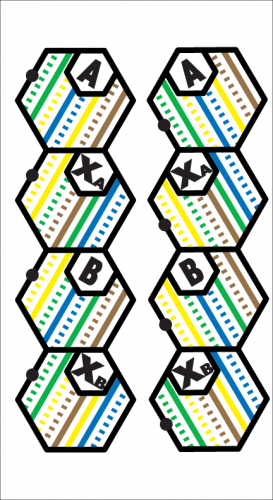

















 Sign In
Sign In Create Account
Create Account

