These seem to be on the increase. Does this mean our PC life is going the way of TV channels in that one needs box after box to access certain channels with huge increases in fees?
I read about one experience where a man turned to Magic Jack and with several kinds of technical adjustments not only by passed his TV server but also bypassed his PC online server using Magic Jack.
I have IE8 and a Dell XPS 400 PC.
Can advise




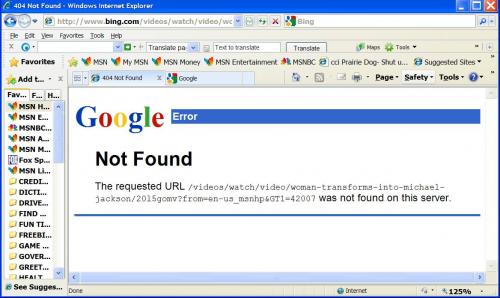

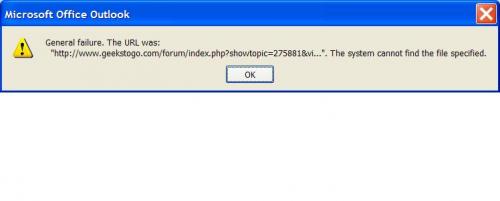











 Sign In
Sign In Create Account
Create Account

