Thanks for your help.
Attached is the Auto Runs .txt, pasted below is from Everest Home Edition:
--------[ EVEREST Home Edition © 2003-2005 Lavalys, Inc. ]------------------------------------------------------------
Version EVEREST v2.20.405
Homepage
http://www.lavalys.com/ Report Type Report Wizard
Computer BARRY (Barry's Toy)
Generator Barry Basten
Operating System Microsoft Windows XP Home Edition 5.1.2600 (WinXP Retail)
Date 2010-05-03
Time 08:39
--------[ Summary ]-----------------------------------------------------------------------------------------------------
Computer:
Operating System Microsoft Windows XP Home Edition
OS Service Pack Service Pack 3
DirectX 4.09.00.0904 (DirectX 9.0c)
Computer Name BARRY (Barry's Toy)
User Name Barry Basten
Motherboard:
CPU Type Intel Pentium 4, 2800 MHz (21 x 133)
Motherboard Name Dell Dimension 4600i
Motherboard Chipset Intel Springdale-G i865G
System Memory 1024 MB (DDR SDRAM)
BIOS Type Phoenix (08/26/04)
Communication Port Communications Port (COM1)
Communication Port ECP Printer Port (LPT1)
Communication Port Printer Port (LPT3)
Display:
Video Adapter Intel® 82865G Graphics Controller (96 MB)
3D Accelerator Intel Extreme Graphics 2
Monitor NEC MultiSync LCD1530V [15" LCD] (1X06092IA)
Multimedia:
Audio Adapter Intel 82801EB ICH5 - AC'97 Audio Controller [A-2/A-3]
Storage:
IDE Controller Intel® 82801EB Ultra ATA Storage Controllers
IDE Controller Intel® 82801EB Ultra ATA Storage Controllers
Disk Drive ST31000528AS (931 GB, IDE)
Optical Drive _NEC DV-5500A (8x/40x DVD-ROM)
Optical Drive RICOH CD-R/RW MP7060A (6x/4x/24x CD-RW)
SMART Hard Disks Status OK
Partitions:
C: (NTFS) 952886 MB (893741 MB free)
Input:
Keyboard Standard 101/102-Key or Microsoft Natural PS/2 Keyboard
Mouse HID-compliant mouse
Network:
Network Adapter Intel® PRO/100 VE Network Connection (192.168.1.100)
Modem Intel® 537EP V9x DF PCI Modem
Peripherals:
Printer Auto Microsoft XPS Document Writer on HPMINI
Printer Epson Stylus Photo 750 ESC/P 2
Printer Fax
Printer HP Officejet J4680 Series fax
Printer HP Officejet J4680 Series
Printer Microsoft Office Live Meeting 2007 Document Writer
Printer Microsoft XPS Document Writer
Printer PaperPort Color
Printer PaperPort
Printer Send To OneNote 2007
Printer WebEx Document Loader
USB1 Controller Intel 82801EB ICH5 - USB Controller [A-2/A-3]
USB1 Controller Intel 82801EB ICH5 - USB Controller [A-2/A-3]
USB1 Controller Intel 82801EB ICH5 - USB Controller [A-2/A-3]
USB1 Controller Intel 82801EB ICH5 - USB Controller [A-2/A-3]
USB2 Controller Intel 82801EB ICH5 - Enhanced USB2 Controller [A-2/A-3]
USB Device Dynex 1.3MP Webcam #3
USB Device USB Audio Device
USB Device USB Composite Device
USB Device USB Human Interface Device





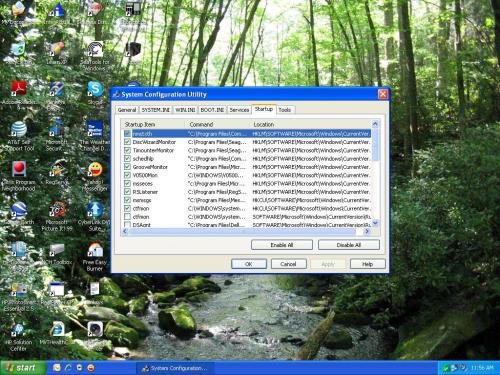
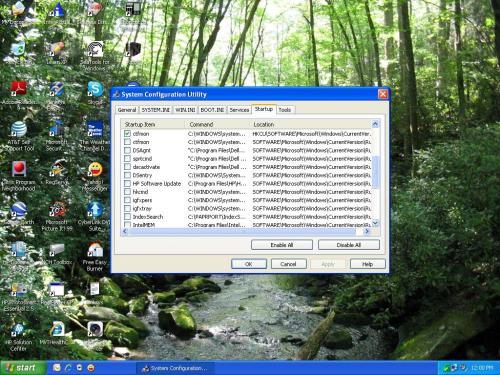
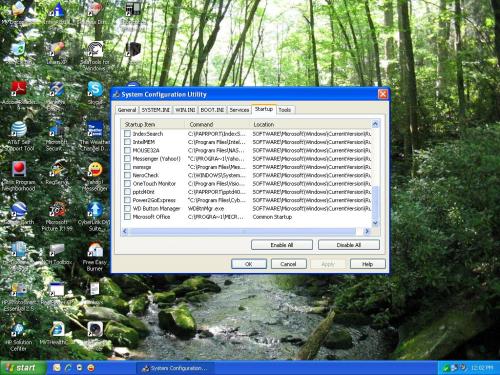











 Sign In
Sign In Create Account
Create Account

