wallpaper
Started by
KPenner
, May 21 2005 01:56 PM
#1

 Posted 21 May 2005 - 01:56 PM
Posted 21 May 2005 - 01:56 PM

#2

 Posted 21 May 2005 - 03:08 PM
Posted 21 May 2005 - 03:08 PM

Have you tried another time to do what the message says?
try another good spy and virus scan.
hope it works
try another good spy and virus scan.
hope it works
#3

 Posted 21 May 2005 - 11:25 PM
Posted 21 May 2005 - 11:25 PM

i did find some more crap on active scan but this error message is not windows
it is some type of program that hides my background. as the text can be highlited and the white cut outs around my icons
it is some type of program that hides my background. as the text can be highlited and the white cut outs around my icons
#4

 Posted 22 May 2005 - 01:35 AM
Posted 22 May 2005 - 01:35 AM

hmm.... what programs do you use for scanning?
#5

 Posted 22 May 2005 - 01:18 PM
Posted 22 May 2005 - 01:18 PM

i use hijackthis, which i kinda taught my self to use and cooked all the crap, i got adaware and penguin platinum. i manually deleted the spyware that was doing this but i seems that my settings in display are still locked. and the desktop.html file is gone from the windows file, it is just a plain white background over my old one. i have tried the remove web option in display proporties, still doesnt work. it seems i might have to go to the regestry for this one. thanks for showing interest on this topic saab! none of these programs detect anything anymore
Edited by KPenner, 22 May 2005 - 01:19 PM.
#6

 Posted 23 May 2005 - 07:31 AM
Posted 23 May 2005 - 07:31 AM

Try this program:Tune-Up utilities Tune Up Repairs. Optimizes. Protects.
TuneUp Utilities 2004 optimizes the performance of your computer, solves problems and helps you to customize your system to suit your needs.
I love the program so much that I bought it.
Good luck!
TuneUp Utilities 2004 optimizes the performance of your computer, solves problems and helps you to customize your system to suit your needs.
I love the program so much that I bought it.
Good luck!
#7

 Posted 23 May 2005 - 10:51 AM
Posted 23 May 2005 - 10:51 AM

Cool program, i'll see what she can do! Thanks SAAB!
#8

 Posted 23 May 2005 - 11:36 AM
Posted 23 May 2005 - 11:36 AM

You're welcome man. Glad to see another happy user of that great prog.l 
thanks again
thanks again
#9

 Posted 23 May 2005 - 04:04 PM
Posted 23 May 2005 - 04:04 PM

oh i found it, look at group policies and at the ati entry above it.
"Silent Runners.vbs", revision 37, http://www.silentrunners.org/
Operating System: Windows XP
Output limited to non-default values, except where indicated by "{++}"
Startup items buried in registry:
---------------------------------
HKLM\SOFTWARE\Microsoft\Windows\CurrentVersion\Run\ {++}
"NVMixerTray" = ""C:\Program Files\NVIDIA Corporation\NvMixer\NVMixerTray.exe"" ["NVIDIA Corporation"]
"ATIPTA" = "C:\Program Files\ATI Technologies\ATI Control Panel\atiptaxx.exe" ["ATI Technologies, Inc."]
"iTunesHelper" = "C:\Program Files\iTunes\iTunesHelper.exe" ["Apple Computer, Inc."]
"NeroFilterCheck" = "C:\WINDOWS\system32\NeroCheck.exe" ["Ahead Software Gmbh"]
"KernelFaultCheck" = "C:\WINDOWS\system32\dumprep 0 -k" [MS]
"QuickTime Task" = ""C:\Program Files\QuickTime\qttask.exe" -atboottime" ["Apple Computer, Inc."]
"SCANINICIO" = ""C:\Program Files\Panda Software\Panda Platinum 2005 Internet Security\Inicio.exe"" ["Panda Software International"]
"APVXDWIN" = ""C:\Program Files\Panda Software\Panda Platinum 2005 Internet Security\APVXDWIN.EXE" /s" ["Panda Software International"]
"Tweak UI" = "RUNDLL32.EXE TWEAKUI.CPL,TweakMeUp" [MS]
"ATIModeChange" = "Ati2mdxx.exe" ["ATI Technologies, Inc."]
"SunJavaUpdateSched" = "C:\Program Files\Java\jre1.5.0_02\bin\jusched.exe" ["Sun Microsystems, Inc."]
HKLM\Software\Microsoft\Windows\CurrentVersion\Explorer\Browser Helper Objects\
{06849E9F-C8D7-4D59-B87D-784B7D6BE0B3}\(Default) = "AcroIEHlprObj Class" [from CLSID]
-> {CLSID}\InProcServer32\(Default) = "C:\Program Files\Adobe\Acrobat 5.0\Reader\ActiveX\AcroIEHelper.ocx" [empty string]
{AA58ED58-01DD-4d91-8333-CF10577473F7}\(Default) = "Google Toolbar Helper" [from CLSID]
-> {CLSID}\InProcServer32\(Default) = "c:\program files\google\googletoolbar1.dll" ["Google Inc."]
HKLM\Software\Microsoft\Windows\CurrentVersion\Shell Extensions\Approved\
"{42071714-76d4-11d1-8b24-00a0c9068ff3}" = "Display Panning CPL Extension"
-> {CLSID}\InProcServer32\(Default) = "deskpan.dll" [file not found]
"{88895560-9AA2-1069-930E-00AA0030EBC8}" = "HyperTerminal Icon Ext"
-> {CLSID}\InProcServer32\(Default) = "C:\WINDOWS\System32\hticons.dll" ["Hilgraeve, Inc."]
"{0006F045-0000-0000-C000-000000000046}" = "Microsoft Outlook Custom Icon Handler"
-> {CLSID}\InProcServer32\(Default) = "C:\Program Files\Microsoft Office\Office10\OLKFSTUB.DLL" [MS]
"{42042206-2D85-11D3-8CFF-005004838597}" = "Microsoft Office HTML Icon Handler"
-> {CLSID}\InProcServer32\(Default) = "C:\Program Files\Microsoft Office\Office10\msohev.dll" [MS]
"{E0D79304-84BE-11CE-9641-444553540000}" = "WinZip"
-> {CLSID}\InProcServer32\(Default) = "C:\PROGRA~1\WINZIP\WZSHLSTB.DLL" ["WinZip Computing, Inc."]
"{E0D79305-84BE-11CE-9641-444553540000}" = "WinZip"
-> {CLSID}\InProcServer32\(Default) = "C:\PROGRA~1\WINZIP\WZSHLSTB.DLL" ["WinZip Computing, Inc."]
"{E0D79306-84BE-11CE-9641-444553540000}" = "WinZip"
-> {CLSID}\InProcServer32\(Default) = "C:\PROGRA~1\WINZIP\WZSHLSTB.DLL" ["WinZip Computing, Inc."]
"{E0D79307-84BE-11CE-9641-444553540000}" = "WinZip"
-> {CLSID}\InProcServer32\(Default) = "C:\PROGRA~1\WINZIP\WZSHLSTB.DLL" ["WinZip Computing, Inc."]
"{640167b4-59b0-47a6-b335-a6b3c0695aea}" = "Portable Media Devices"
-> {CLSID}\InProcServer32\(Default) = "C:\WINDOWS\system32\Audiodev.dll" [MS]
"{cc86590a-b60a-48e6-996b-41d25ed39a1e}" = "Portable Media Devices Menu"
-> {CLSID}\InProcServer32\(Default) = "C:\WINDOWS\system32\Audiodev.dll" [MS]
"{32020A01-506E-484D-A2A8-BE3CF17601C3}" = "AlcoholShellEx"
-> {CLSID}\InProcServer32\(Default) = "C:\PROGRA~1\ALCOHO~1\ALCOHO~1\AXShlEx.dll" ["Alcohol Soft Development Team"]
"{B9E1D2CB-CCFF-4AA6-9579-D7A4754030EF}" = "iTunes"
-> {CLSID}\InProcServer32\(Default) = "C:\Program Files\iTunes\iTunesMiniPlayer.dll" ["Apple Computer, Inc."]
"{B41DB860-8EE4-11D2-9906-E49FADC173CA}" = "WinRAR shell extension"
-> {CLSID}\InProcServer32\(Default) = "C:\Program Files\WinRAR\rarext.dll" [null data]
"{B327765E-D724-4347-8B16-78AE18552FC3}" = "NeroDigitalIconHandler"
-> {CLSID}\InProcServer32\(Default) = "C:\Program Files\Common Files\Ahead\Lib\NeroDigitalExt.dll" ["Nero AG"]
"{7F1CF152-04F8-453A-B34C-E609530A9DC8}" = "NeroDigitalPropSheetHandler"
-> {CLSID}\InProcServer32\(Default) = "C:\Program Files\Common Files\Ahead\Lib\NeroDigitalExt.dll" ["Nero AG"]
"{0AC6C6C5-F7A8-11D2-BEF4-00C04F990001}" = "Macromedia FTP & RDS"
-> {CLSID}\InProcServer32\(Default) = "C:\WINDOWS\system32\CfShellFtpRds.dll" ["Macromedia, Inc."]
"{65756541-C65C-11CD-0000-4B656E696100}" = "Panda Antivirus"
-> {CLSID}\InProcServer32\(Default) = "C:\Program Files\Panda Software\Panda Platinum 2005 Internet Security\PAVOLE.DLL" ["Panda Software"]
"{00DF1F20-0849-A4D1-0239-00D0AF3E9CB0}" = "TuneUp Shredder Shell Context Menu Extension"
-> {CLSID}\InProcServer32\(Default) = ""C:\Program Files\TuneUp Utilities 2004\sdshelex.dll"" ["TuneUp Software GmbH"]
HKLM\SOFTWARE\Microsoft\Windows NT\CurrentVersion\Winlogon
INFECTION WARNING! "Userinit" = "C:\WINDOWS\regedit /s C:\pav.reg,C:\WINDOWS\System32\pavdr.exe,C:\WINDOWS\System32\userinit.exe," [MS], [file not found], [null data], [file not found], [MS]
HKLM\Software\Microsoft\Windows NT\CurrentVersion\Winlogon\Notify\
INFECTION WARNING! AtiExtEvent\DLLName = "Ati2evxx.dll" ["ATI Technologies Inc."]
Group Policies [Description] {enabled Group Policy setting}:
------------------------------------------------------------
HKCU\Software\Microsoft\Windows\CurrentVersion\Policies\Explorer\
HIJACK WARNING! "ForceActiveDesktopOn"=dword:00000001
[enables Active Desktop and prevents disabling it]
{User Configuration|Administrative Templates|Desktop|Active Desktop|
Enable Active Desktop}
HKCU\Software\Microsoft\Windows\CurrentVersion\Policies\System\
HIJACK WARNING! "Wallpaper" = "C:\WINDOWS\desktop.html"
[disables the Display Properties|Desktop (tab) (except the "Customize
Desktop..." button); selects wallpaper if Active Desktop is enabled]
{User Configuration|Administrative Templates|Desktop|Active Desktop|
Active Desktop Wallpaper|Wallpaper Name:}
Enabled Active Desktop and Wallpaper:
-------------------------------------
Active Desktop enabled via Group Policy.
Wallpaper selected via Group Policy.
Enabled Screen Saver:
---------------------
HKCU\Control Panel\Desktop\
"SCRNSAVE.EXE" = "C:\WINDOWS\System32\logon.scr" [MS]
Startup items in "Kevin" & "All Users" startup folders:
-------------------------------------------------------
C:\Documents and Settings\All Users\Start Menu\Programs\Startup
"Adobe Gamma Loader" -> shortcut to: "C:\Program Files\Common Files\Adobe\Calibration\Adobe Gamma Loader.exe" ["Adobe Systems, Inc."]
Enabled Scheduled Tasks:
------------------------
"1-Click Maintenance" -> launches: "C:\Program Files\TuneUp Utilities 2004\SystemOptimizer.exe /schedulestart" ["TuneUp Software GmbH"]
Winsock2 Service Provider DLLs:
-------------------------------
Namespace Service Providers
HKLM\System\CurrentControlSet\Services\Winsock2\Parameters\NameSpace_Catalog5\Catalog_Entries\ {++}
000000000001\LibraryPath = "%SystemRoot%\System32\mswsock.dll" [MS]
000000000002\LibraryPath = "%SystemRoot%\System32\winrnr.dll" [MS]
000000000003\LibraryPath = "%SystemRoot%\System32\mswsock.dll" [MS]
Transport Service Providers
HKLM\System\CurrentControlSet\Services\Winsock2\Parameters\Protocol_Catalog9\Catalog_Entries\ {++}
0000000000##\PackedCatalogItem (contains) DLL [Company Name], (at) ## range:
C:\Program Files\Panda Software\Panda Platinum 2005 Internet Security\pavlsp.dll ["Panda Software "], 01 - 03, 19
%SystemRoot%\system32\mswsock.dll [MS], 04 - 06, 09 - 18
%SystemRoot%\system32\rsvpsp.dll [MS], 07 - 08
Toolbars, Explorer Bars, Extensions:
------------------------------------
Toolbars
HKCU\Software\Microsoft\Internet Explorer\Toolbar\WebBrowser\
"{2318C2B1-4965-11D4-9B18-009027A5CD4F}"
-> {CLSID}\(Default) = "&Google"
-> {CLSID}\InProcServer32\(Default) = "c:\program files\google\googletoolbar1.dll" ["Google Inc."]
HKLM\Software\Microsoft\Internet Explorer\Toolbar\
"{2318C2B1-4965-11D4-9B18-009027A5CD4F}"
-> {CLSID}\(Default) = "&Google"
-> {CLSID}\InProcServer32\(Default) = "c:\program files\google\googletoolbar1.dll" ["Google Inc."]
Extensions (Tools menu items, main toolbar menu buttons)
HKLM\Software\Microsoft\Internet Explorer\Extensions\
{08B0E5C0-4FCB-11CF-AAA5-00401C608501}\
"MenuText" = "Sun Java Console"
"CLSIDExtension" = "{CAFEEFAC-0015-0000-0002-ABCDEFFEDCBC}"
-> {CLSID}\InProcServer32\(Default) = "C:\Program Files\Java\jre1.5.0_02\bin\npjpi150_02.dll" ["Sun Microsystems, Inc."]
Running Services (Display Name, Service Name, Path {Service DLL}):
------------------------------------------------------------------
Ati HotKey Poller, Ati HotKey Poller, "C:\WINDOWS\System32\Ati2evxx.exe" ["ATI Technologies Inc."]
iPod Service, iPodService, "C:\Program Files\iPod\bin\iPodService.exe" ["Apple Computer, Inc."]
Panda anti-virus service, PAVSRV, ""C:\Program Files\Panda Software\Panda Platinum 2005 Internet Security\pavsrv51.exe"" ["Panda Software"]
Panda Antispam Server Service, PASSRV, ""C:\Program Files\Panda Software\Panda Platinum 2005 Internet Security\PaSSrv.exe"" [null data]
Panda Firewall Service, PAVFIRES, ""C:\Program Files\Panda Software\Panda Platinum 2005 Internet Security\Firewall\PavFires.exe"" ["Panda Software"]
Panda Function Service, PAVFNSVR, ""C:\Program Files\Panda Software\Panda Platinum 2005 Internet Security\PavFnSvr.exe"" ["Panda Software"]
Panda IManager Service, PSIMSVC, ""C:\Program Files\Panda Software\Panda Platinum 2005 Internet Security\PsImSvc.exe"" ["Panda Software Internacional"]
Panda Pavkre, Pavkre, ""C:\Program Files\Panda Software\Panda Platinum 2005 Internet Security\Pavkre.exe"" ["Panda Software"]
Panda PavProt, PavProt, ""C:\Program Files\Panda Software\Panda Platinum 2005 Internet Security\PavProt.exe"" ["Panda Software"]
Panda Preventium+ Service, PREVSRV, ""C:\Program Files\Panda Software\Panda Platinum 2005 Internet Security\prevsrv.exe"" ["Panda Software"]
Panda Process Protection Service, PavPrSrv, ""C:\Program Files\Common Files\Panda Software\PavShld\pavprsrv.exe"" ["Panda Software"]
Windows User Mode Driver Framework, UMWdf, "C:\WINDOWS\system32\wdfmgr.exe" [MS]
----------
This report excludes default entries except where indicated.
To see *everywhere* the script checks and *everything* it finds,
launch it from a command prompt or a shortcut with the -all parameter.
----------
"Silent Runners.vbs", revision 37, http://www.silentrunners.org/
Operating System: Windows XP
Output limited to non-default values, except where indicated by "{++}"
Startup items buried in registry:
---------------------------------
HKLM\SOFTWARE\Microsoft\Windows\CurrentVersion\Run\ {++}
"NVMixerTray" = ""C:\Program Files\NVIDIA Corporation\NvMixer\NVMixerTray.exe"" ["NVIDIA Corporation"]
"ATIPTA" = "C:\Program Files\ATI Technologies\ATI Control Panel\atiptaxx.exe" ["ATI Technologies, Inc."]
"iTunesHelper" = "C:\Program Files\iTunes\iTunesHelper.exe" ["Apple Computer, Inc."]
"NeroFilterCheck" = "C:\WINDOWS\system32\NeroCheck.exe" ["Ahead Software Gmbh"]
"KernelFaultCheck" = "C:\WINDOWS\system32\dumprep 0 -k" [MS]
"QuickTime Task" = ""C:\Program Files\QuickTime\qttask.exe" -atboottime" ["Apple Computer, Inc."]
"SCANINICIO" = ""C:\Program Files\Panda Software\Panda Platinum 2005 Internet Security\Inicio.exe"" ["Panda Software International"]
"APVXDWIN" = ""C:\Program Files\Panda Software\Panda Platinum 2005 Internet Security\APVXDWIN.EXE" /s" ["Panda Software International"]
"Tweak UI" = "RUNDLL32.EXE TWEAKUI.CPL,TweakMeUp" [MS]
"ATIModeChange" = "Ati2mdxx.exe" ["ATI Technologies, Inc."]
"SunJavaUpdateSched" = "C:\Program Files\Java\jre1.5.0_02\bin\jusched.exe" ["Sun Microsystems, Inc."]
HKLM\Software\Microsoft\Windows\CurrentVersion\Explorer\Browser Helper Objects\
{06849E9F-C8D7-4D59-B87D-784B7D6BE0B3}\(Default) = "AcroIEHlprObj Class" [from CLSID]
-> {CLSID}\InProcServer32\(Default) = "C:\Program Files\Adobe\Acrobat 5.0\Reader\ActiveX\AcroIEHelper.ocx" [empty string]
{AA58ED58-01DD-4d91-8333-CF10577473F7}\(Default) = "Google Toolbar Helper" [from CLSID]
-> {CLSID}\InProcServer32\(Default) = "c:\program files\google\googletoolbar1.dll" ["Google Inc."]
HKLM\Software\Microsoft\Windows\CurrentVersion\Shell Extensions\Approved\
"{42071714-76d4-11d1-8b24-00a0c9068ff3}" = "Display Panning CPL Extension"
-> {CLSID}\InProcServer32\(Default) = "deskpan.dll" [file not found]
"{88895560-9AA2-1069-930E-00AA0030EBC8}" = "HyperTerminal Icon Ext"
-> {CLSID}\InProcServer32\(Default) = "C:\WINDOWS\System32\hticons.dll" ["Hilgraeve, Inc."]
"{0006F045-0000-0000-C000-000000000046}" = "Microsoft Outlook Custom Icon Handler"
-> {CLSID}\InProcServer32\(Default) = "C:\Program Files\Microsoft Office\Office10\OLKFSTUB.DLL" [MS]
"{42042206-2D85-11D3-8CFF-005004838597}" = "Microsoft Office HTML Icon Handler"
-> {CLSID}\InProcServer32\(Default) = "C:\Program Files\Microsoft Office\Office10\msohev.dll" [MS]
"{E0D79304-84BE-11CE-9641-444553540000}" = "WinZip"
-> {CLSID}\InProcServer32\(Default) = "C:\PROGRA~1\WINZIP\WZSHLSTB.DLL" ["WinZip Computing, Inc."]
"{E0D79305-84BE-11CE-9641-444553540000}" = "WinZip"
-> {CLSID}\InProcServer32\(Default) = "C:\PROGRA~1\WINZIP\WZSHLSTB.DLL" ["WinZip Computing, Inc."]
"{E0D79306-84BE-11CE-9641-444553540000}" = "WinZip"
-> {CLSID}\InProcServer32\(Default) = "C:\PROGRA~1\WINZIP\WZSHLSTB.DLL" ["WinZip Computing, Inc."]
"{E0D79307-84BE-11CE-9641-444553540000}" = "WinZip"
-> {CLSID}\InProcServer32\(Default) = "C:\PROGRA~1\WINZIP\WZSHLSTB.DLL" ["WinZip Computing, Inc."]
"{640167b4-59b0-47a6-b335-a6b3c0695aea}" = "Portable Media Devices"
-> {CLSID}\InProcServer32\(Default) = "C:\WINDOWS\system32\Audiodev.dll" [MS]
"{cc86590a-b60a-48e6-996b-41d25ed39a1e}" = "Portable Media Devices Menu"
-> {CLSID}\InProcServer32\(Default) = "C:\WINDOWS\system32\Audiodev.dll" [MS]
"{32020A01-506E-484D-A2A8-BE3CF17601C3}" = "AlcoholShellEx"
-> {CLSID}\InProcServer32\(Default) = "C:\PROGRA~1\ALCOHO~1\ALCOHO~1\AXShlEx.dll" ["Alcohol Soft Development Team"]
"{B9E1D2CB-CCFF-4AA6-9579-D7A4754030EF}" = "iTunes"
-> {CLSID}\InProcServer32\(Default) = "C:\Program Files\iTunes\iTunesMiniPlayer.dll" ["Apple Computer, Inc."]
"{B41DB860-8EE4-11D2-9906-E49FADC173CA}" = "WinRAR shell extension"
-> {CLSID}\InProcServer32\(Default) = "C:\Program Files\WinRAR\rarext.dll" [null data]
"{B327765E-D724-4347-8B16-78AE18552FC3}" = "NeroDigitalIconHandler"
-> {CLSID}\InProcServer32\(Default) = "C:\Program Files\Common Files\Ahead\Lib\NeroDigitalExt.dll" ["Nero AG"]
"{7F1CF152-04F8-453A-B34C-E609530A9DC8}" = "NeroDigitalPropSheetHandler"
-> {CLSID}\InProcServer32\(Default) = "C:\Program Files\Common Files\Ahead\Lib\NeroDigitalExt.dll" ["Nero AG"]
"{0AC6C6C5-F7A8-11D2-BEF4-00C04F990001}" = "Macromedia FTP & RDS"
-> {CLSID}\InProcServer32\(Default) = "C:\WINDOWS\system32\CfShellFtpRds.dll" ["Macromedia, Inc."]
"{65756541-C65C-11CD-0000-4B656E696100}" = "Panda Antivirus"
-> {CLSID}\InProcServer32\(Default) = "C:\Program Files\Panda Software\Panda Platinum 2005 Internet Security\PAVOLE.DLL" ["Panda Software"]
"{00DF1F20-0849-A4D1-0239-00D0AF3E9CB0}" = "TuneUp Shredder Shell Context Menu Extension"
-> {CLSID}\InProcServer32\(Default) = ""C:\Program Files\TuneUp Utilities 2004\sdshelex.dll"" ["TuneUp Software GmbH"]
HKLM\SOFTWARE\Microsoft\Windows NT\CurrentVersion\Winlogon
INFECTION WARNING! "Userinit" = "C:\WINDOWS\regedit /s C:\pav.reg,C:\WINDOWS\System32\pavdr.exe,C:\WINDOWS\System32\userinit.exe," [MS], [file not found], [null data], [file not found], [MS]
HKLM\Software\Microsoft\Windows NT\CurrentVersion\Winlogon\Notify\
INFECTION WARNING! AtiExtEvent\DLLName = "Ati2evxx.dll" ["ATI Technologies Inc."]
Group Policies [Description] {enabled Group Policy setting}:
------------------------------------------------------------
HKCU\Software\Microsoft\Windows\CurrentVersion\Policies\Explorer\
HIJACK WARNING! "ForceActiveDesktopOn"=dword:00000001
[enables Active Desktop and prevents disabling it]
{User Configuration|Administrative Templates|Desktop|Active Desktop|
Enable Active Desktop}
HKCU\Software\Microsoft\Windows\CurrentVersion\Policies\System\
HIJACK WARNING! "Wallpaper" = "C:\WINDOWS\desktop.html"
[disables the Display Properties|Desktop (tab) (except the "Customize
Desktop..." button); selects wallpaper if Active Desktop is enabled]
{User Configuration|Administrative Templates|Desktop|Active Desktop|
Active Desktop Wallpaper|Wallpaper Name:}
Enabled Active Desktop and Wallpaper:
-------------------------------------
Active Desktop enabled via Group Policy.
Wallpaper selected via Group Policy.
Enabled Screen Saver:
---------------------
HKCU\Control Panel\Desktop\
"SCRNSAVE.EXE" = "C:\WINDOWS\System32\logon.scr" [MS]
Startup items in "Kevin" & "All Users" startup folders:
-------------------------------------------------------
C:\Documents and Settings\All Users\Start Menu\Programs\Startup
"Adobe Gamma Loader" -> shortcut to: "C:\Program Files\Common Files\Adobe\Calibration\Adobe Gamma Loader.exe" ["Adobe Systems, Inc."]
Enabled Scheduled Tasks:
------------------------
"1-Click Maintenance" -> launches: "C:\Program Files\TuneUp Utilities 2004\SystemOptimizer.exe /schedulestart" ["TuneUp Software GmbH"]
Winsock2 Service Provider DLLs:
-------------------------------
Namespace Service Providers
HKLM\System\CurrentControlSet\Services\Winsock2\Parameters\NameSpace_Catalog5\Catalog_Entries\ {++}
000000000001\LibraryPath = "%SystemRoot%\System32\mswsock.dll" [MS]
000000000002\LibraryPath = "%SystemRoot%\System32\winrnr.dll" [MS]
000000000003\LibraryPath = "%SystemRoot%\System32\mswsock.dll" [MS]
Transport Service Providers
HKLM\System\CurrentControlSet\Services\Winsock2\Parameters\Protocol_Catalog9\Catalog_Entries\ {++}
0000000000##\PackedCatalogItem (contains) DLL [Company Name], (at) ## range:
C:\Program Files\Panda Software\Panda Platinum 2005 Internet Security\pavlsp.dll ["Panda Software "], 01 - 03, 19
%SystemRoot%\system32\mswsock.dll [MS], 04 - 06, 09 - 18
%SystemRoot%\system32\rsvpsp.dll [MS], 07 - 08
Toolbars, Explorer Bars, Extensions:
------------------------------------
Toolbars
HKCU\Software\Microsoft\Internet Explorer\Toolbar\WebBrowser\
"{2318C2B1-4965-11D4-9B18-009027A5CD4F}"
-> {CLSID}\(Default) = "&Google"
-> {CLSID}\InProcServer32\(Default) = "c:\program files\google\googletoolbar1.dll" ["Google Inc."]
HKLM\Software\Microsoft\Internet Explorer\Toolbar\
"{2318C2B1-4965-11D4-9B18-009027A5CD4F}"
-> {CLSID}\(Default) = "&Google"
-> {CLSID}\InProcServer32\(Default) = "c:\program files\google\googletoolbar1.dll" ["Google Inc."]
Extensions (Tools menu items, main toolbar menu buttons)
HKLM\Software\Microsoft\Internet Explorer\Extensions\
{08B0E5C0-4FCB-11CF-AAA5-00401C608501}\
"MenuText" = "Sun Java Console"
"CLSIDExtension" = "{CAFEEFAC-0015-0000-0002-ABCDEFFEDCBC}"
-> {CLSID}\InProcServer32\(Default) = "C:\Program Files\Java\jre1.5.0_02\bin\npjpi150_02.dll" ["Sun Microsystems, Inc."]
Running Services (Display Name, Service Name, Path {Service DLL}):
------------------------------------------------------------------
Ati HotKey Poller, Ati HotKey Poller, "C:\WINDOWS\System32\Ati2evxx.exe" ["ATI Technologies Inc."]
iPod Service, iPodService, "C:\Program Files\iPod\bin\iPodService.exe" ["Apple Computer, Inc."]
Panda anti-virus service, PAVSRV, ""C:\Program Files\Panda Software\Panda Platinum 2005 Internet Security\pavsrv51.exe"" ["Panda Software"]
Panda Antispam Server Service, PASSRV, ""C:\Program Files\Panda Software\Panda Platinum 2005 Internet Security\PaSSrv.exe"" [null data]
Panda Firewall Service, PAVFIRES, ""C:\Program Files\Panda Software\Panda Platinum 2005 Internet Security\Firewall\PavFires.exe"" ["Panda Software"]
Panda Function Service, PAVFNSVR, ""C:\Program Files\Panda Software\Panda Platinum 2005 Internet Security\PavFnSvr.exe"" ["Panda Software"]
Panda IManager Service, PSIMSVC, ""C:\Program Files\Panda Software\Panda Platinum 2005 Internet Security\PsImSvc.exe"" ["Panda Software Internacional"]
Panda Pavkre, Pavkre, ""C:\Program Files\Panda Software\Panda Platinum 2005 Internet Security\Pavkre.exe"" ["Panda Software"]
Panda PavProt, PavProt, ""C:\Program Files\Panda Software\Panda Platinum 2005 Internet Security\PavProt.exe"" ["Panda Software"]
Panda Preventium+ Service, PREVSRV, ""C:\Program Files\Panda Software\Panda Platinum 2005 Internet Security\prevsrv.exe"" ["Panda Software"]
Panda Process Protection Service, PavPrSrv, ""C:\Program Files\Common Files\Panda Software\PavShld\pavprsrv.exe"" ["Panda Software"]
Windows User Mode Driver Framework, UMWdf, "C:\WINDOWS\system32\wdfmgr.exe" [MS]
----------
This report excludes default entries except where indicated.
To see *everywhere* the script checks and *everything* it finds,
launch it from a command prompt or a shortcut with the -all parameter.
----------
Similar Topics
1 user(s) are reading this topic
0 members, 1 guests, 0 anonymous users
As Featured On:









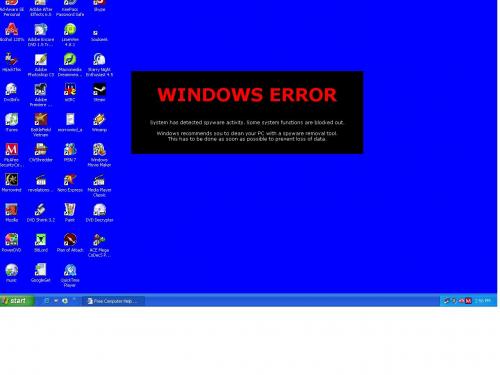





 Sign In
Sign In Create Account
Create Account

