Do you have your XP cd, you can try a repair of your installation, its like a fresh install but it keeps your personal and setting intact.
Boot the computer using the XP CD. You may need to change the boot order in the system BIOS so the CD boots before the hard drive. Check your system documentation for steps to access the BIOS and change the boot order.
When you see the "Welcome To Setup" screen, you will see the options below
This portion of the Setup program prepares Microsoft
-Windows XP to run on your computer:
-To setup Windows XP now, press ENTER.
-To repair a Windows XP installation using Recovery Console, press R.
-To quit Setup without installing Windows XP, press F3.
Press Enter to start the Windows Setup. Do Not choose "To repair a Windows XP installation using the Recovery Console, press R", (you Do Not want to load Recovery Console). I repeat, Do Not choose "To repair a Windows XP installation using the Recovery Console, press R".
Accept the License Agreement and Windows will search for existing Windows installations.
Select the XP installation you want to repair from the list and press R to start the repair. If Repair is not one of the options, END setup.
Setup will copy the necessary files to the hard drive and reboot. Do not press any key to boot from CD when the message appears. Setup will continue as if it were doing a clean install, but your applications and settings will remain intact.
Please note that you will need your XP product key number.
-------------------------------------------------------------------------------------------------
You can try using the cd to do a repair through the recovery console. CHKDSK / f to see if you have any errors that can be fixed. Or you can try a FIXMBR (fix master boot record) or a FIXBOOT (writes a new boot sector onto the specified partition).
If your XP cd tells you that it did not find a Hard Disk to install on then your HD might be the problem.
Hope this will help you.
For the size of your hard drive being 160go that might be a problem only if you have a prior to SP1 XP and its the first time your trying to install it but your XP installation was working no problem before on that Hard disk so it should not be a factor.
Do you have only one Hard Drive if no how many and are they Sata or IDE (your board supports both)
Finally got a day off and ran through your first procedure, everything went fine until the end when there was 13 minutes left in the XP installation and I got these errors:
* Error occurred loading C:\Windows\System32\Netcomm.dll
* Error occurred loading C:\Program Files\Outlook Express\msoe.dll
Then at the very end this one:
* Windows Media Player: An internal application error has occurred
And finally, once it finalized installation after I hit ok on the above errors, system rebooted and I went into BIOS and changed back to boot from HDD and got the good 'ol "Error loading OS"
I think something is shot

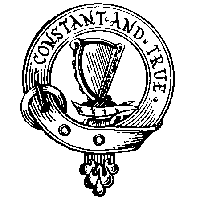





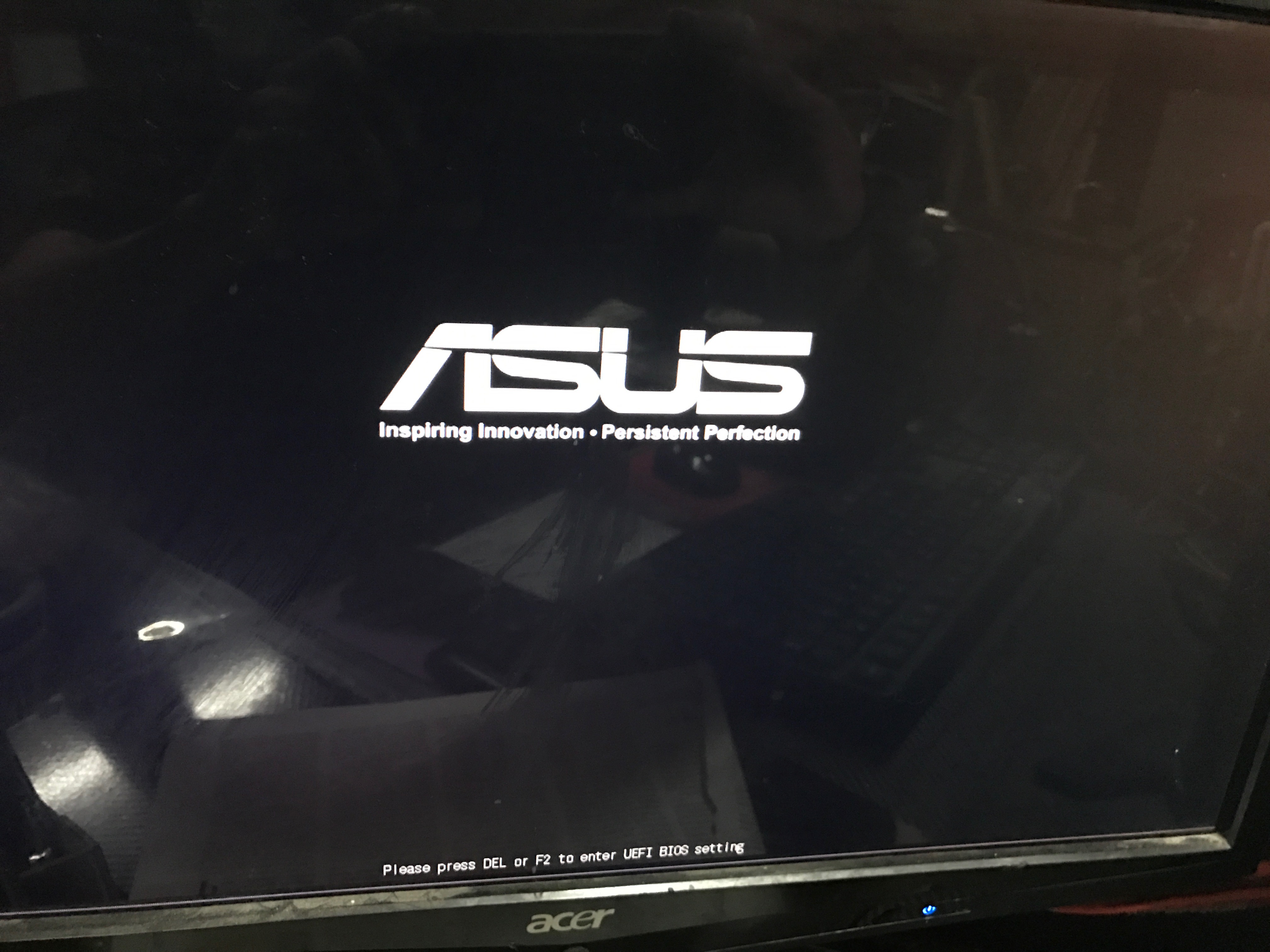











 Sign In
Sign In Create Account
Create Account

