just bought 5.1 surround sound 150 watt speakers by sweex and its safe to say the instructions are not great at all. only the front speakers are working and rear and middle isnt so i presume the sub-woofer wont be either. at the back of my pc i have a blue bit sayin IN(which the rear go into) and a green saying OUT(which the front speakers go into from the sub-woofer) and ive put the cen/sub into a yellow port at the back because the cable colour is yellow
speakers not working, help!
Started by
Kaylee Brown
, May 06 2010 11:16 AM
#1

 Posted 06 May 2010 - 11:16 AM
Posted 06 May 2010 - 11:16 AM

just bought 5.1 surround sound 150 watt speakers by sweex and its safe to say the instructions are not great at all. only the front speakers are working and rear and middle isnt so i presume the sub-woofer wont be either. at the back of my pc i have a blue bit sayin IN(which the rear go into) and a green saying OUT(which the front speakers go into from the sub-woofer) and ive put the cen/sub into a yellow port at the back because the cable colour is yellow
#2

 Posted 06 May 2010 - 12:12 PM
Posted 06 May 2010 - 12:12 PM

OK then I need to see what the Audio Properties show as your default audio device.
Go to Start and then to Control Panel
Right click on the Sound or Audio Devices and then click on Properties
At the bottom there should be a speaker setup button.
What type of speakers is it showing?
If not surround or 5.1 then click the button and change it to the correct settings.
Go to Start and then to Control Panel
Right click on the Sound or Audio Devices and then click on Properties
At the bottom there should be a speaker setup button.
What type of speakers is it showing?
If not surround or 5.1 then click the button and change it to the correct settings.
#3

 Posted 06 May 2010 - 12:36 PM
Posted 06 May 2010 - 12:36 PM

when i right click it just says open so i open and go to advanced and its 5.1 surround sound speakers. i seen someone on google say to make sure that was set to that so it was the 1st thing i did but no change 
#4

 Posted 06 May 2010 - 01:01 PM
Posted 06 May 2010 - 01:01 PM

- (for Windows XP users)
- Please click Start and click Run
(for Windows Vista and 7 users) - Please click Start and select the white text box.
- Type: devmgmt.msc and hit Enter
- Look for any entries with a Yellow Exclamation Mark or Red X's
To do a screenshot please have click on your Print Screen on your keyboard. It is normally the key above your number pad between the F12 key and the Scroll Lock key
Now go to Start and then to All Programs
Scroll to Accessories and then click on Paint
In the Empty White Area click and hold the CTRL key and then click the V
Go to the File option at the top and click on Save as
Save as file type JPEG and save it to your Desktop
Attach it to your next reply
#5

 Posted 07 May 2010 - 03:09 AM
Posted 07 May 2010 - 03:09 AM

ok umm the screeny wont upload.
on firefox i have it say no file selected when i had
on google chrome i have it uploading and then when its complete it doesnt show in manage current attachments but i only have 1 X and thats on
but i only have 1 X and thats on
NVIDIA nForce MCP Networking Controller
on firefox i have it say no file selected when i had
on google chrome i have it uploading and then when its complete it doesnt show in manage current attachments
NVIDIA nForce MCP Networking Controller
#7

 Posted 07 May 2010 - 11:47 AM
Posted 07 May 2010 - 11:47 AM

ok im sorry but i have read that and tried but it wont show i have uploaded anything. might be because the file is 2.25 mb
#8

 Posted 07 May 2010 - 01:31 PM
Posted 07 May 2010 - 01:31 PM

Did you save the file a JPEG file?
If it is saved as a GIF or BMP it will be to big to attach.
If it is saved as a GIF or BMP it will be to big to attach.
#9

 Posted 09 May 2010 - 11:02 AM
Posted 09 May 2010 - 11:02 AM

#10

 Posted 09 May 2010 - 01:03 PM
Posted 09 May 2010 - 01:03 PM

OK according to your screenshot volume and sound working good.
Have you tested the speakers on another system to make sure they are indeed working?
I do see where the MCP networking has a red X which tells me it is not enable. Try delting that and letting windows find it again on reboot.
Have you tested the speakers on another system to make sure they are indeed working?
I do see where the MCP networking has a red X which tells me it is not enable. Try delting that and letting windows find it again on reboot.
Edited by rshaffer61, 09 May 2010 - 01:03 PM.
#11

 Posted 09 May 2010 - 01:22 PM
Posted 09 May 2010 - 01:22 PM

ive not no because this is the only pc in the house, but they have a buzz sound when the music is loud coming out of them so I know there turned on from the sub woofer (where all the cables go) im not sure if its all plugged in right, would it be possible I don't have the right holes in my pc for the speakers to go in ?
#12

 Posted 09 May 2010 - 02:42 PM
Posted 09 May 2010 - 02:42 PM

That very well could be. What is the make and model of your computer?
If it is a custom build what is the motherboard make and model in it?
I will try to find the connections to assist you.
If it is a custom build what is the motherboard make and model in it?
I will try to find the connections to assist you.
#13

 Posted 09 May 2010 - 03:00 PM
Posted 09 May 2010 - 03:00 PM

It's a HP Pavilion a330.uk made In 2003
is this 2 old?
is this 2 old?
#14

 Posted 09 May 2010 - 03:51 PM
Posted 09 May 2010 - 03:51 PM

OK everything I'm finding is saying it is a 2 channel speaker system with only one output on the back. This is what the system came with from the factory. If that is the case then what you are describing has more connections then what the manual shows.
Is there a way you can take a picture of the back and attach it to your reply?
Make sure to save it as a jpeg file so it will be small enough to attach.
Another question is the speaker connections on the motherboard or is it in one of the slots on the back of the system?
Is there a way you can take a picture of the back and attach it to your reply?
Make sure to save it as a jpeg file so it will be small enough to attach.
Another question is the speaker connections on the motherboard or is it in one of the slots on the back of the system?
#15

 Posted 10 May 2010 - 05:10 AM
Posted 10 May 2010 - 05:10 AM

ok well it has 3 little bits my speakers could go in but im not even sure there right so when i can ill take a picture for you today
Similar Topics
0 user(s) are reading this topic
0 members, 0 guests, 0 anonymous users
As Featured On:










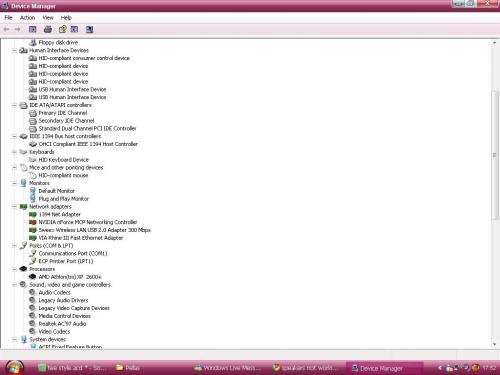




 Sign In
Sign In Create Account
Create Account

