What should be enabled in 'msconfig'
Started by
ltull67
, May 08 2010 02:49 PM
#1

 Posted 08 May 2010 - 02:49 PM
Posted 08 May 2010 - 02:49 PM

#2

 Posted 08 May 2010 - 02:57 PM
Posted 08 May 2010 - 02:57 PM

ltull67-
Hi and welcome to Geeks to Go!
You're on the right track. Let's take a look at what's running at startup.
EDIT: I can't spell today.
Hi and welcome to Geeks to Go!
You're on the right track. Let's take a look at what's running at startup.
- Please download Autoruns for Windows.
- Extract the Autoruns zip folder contents to a new folder.
- Double-click autoruns.exe to launch the program.
- Go to File > Save As, and name it autoruns.txt
- Remember to save as type: *.txt!
- Please attach the file to your next reply (remember- it must be a .txt file).
EDIT: I can't spell today.
Edited by FNP, 08 May 2010 - 02:58 PM.
#3

 Posted 08 May 2010 - 03:09 PM
Posted 08 May 2010 - 03:09 PM

I hope I did this right...........
Attached Files
#4

 Posted 08 May 2010 - 03:19 PM
Posted 08 May 2010 - 03:19 PM

ltull67-
Mmm, not quite. You just sent me the program- I need you to send me a log.
Let's try this:
Mmm, not quite. You just sent me the program- I need you to send me a log.
Let's try this:
- Extract the downloaded folder (right-click > extract. Save it to any easily accessible location, like the desktop).
- Double-click on the application autoruns (not autorunsc).
- It will open a new program.
- Go to File > Save. Save it as autoruns.txt; make sure the type is saved as *.txt (like in my screenshot).
- Upload that attachment in your next reply.
#5

 Posted 08 May 2010 - 03:35 PM
Posted 08 May 2010 - 03:35 PM

I can't figure out how to extract whatever it is you need, sorry. Maybe this will help, it is a screen shot of my start up list and what is checked, is there anything there I can disable??
Attached Files
Edited by ltull67, 08 May 2010 - 03:47 PM.
#6

 Posted 08 May 2010 - 03:37 PM
Posted 08 May 2010 - 03:37 PM

That would be fine- if you had included anything. There's no attachment. 
#7

 Posted 08 May 2010 - 03:50 PM
Posted 08 May 2010 - 03:50 PM

BLAHHH ok I edited my previous post it should be there now
#8

 Posted 08 May 2010 - 03:54 PM
Posted 08 May 2010 - 03:54 PM

ltull67-
I see that you have Frostwire installed. This leads me to believe that an infection may be the source of your performance problems.
I suggest taking a look at the Malware and Spyware Cleaning Guide. This will help you disinfect the majority of malicious software from your system. If that doesn't solve your problem, post a new thread in the Virus, Spyware and Trojan Removal Forum.
If you are still having problems after being given a clean bill of health from the malware expert, then please return to this thread and we will pursue other options to help you solve your current problem(s).
I see that you have Frostwire installed. This leads me to believe that an infection may be the source of your performance problems.
I suggest taking a look at the Malware and Spyware Cleaning Guide. This will help you disinfect the majority of malicious software from your system. If that doesn't solve your problem, post a new thread in the Virus, Spyware and Trojan Removal Forum.
If you are still having problems after being given a clean bill of health from the malware expert, then please return to this thread and we will pursue other options to help you solve your current problem(s).
#9

 Posted 08 May 2010 - 04:07 PM
Posted 08 May 2010 - 04:07 PM

I had frostwire, but have since removed it I dont know why it is still listed there, it's been uninstalled and is not in my add/remove programs anymore. I s there anything in the start up list that I do have checked that can be unchecked?
#10

 Posted 08 May 2010 - 04:17 PM
Posted 08 May 2010 - 04:17 PM

ltull67-
The program might be gone, but if the infection is there, just deleting FrostWire won't get rid of it. I would still recommend at least running through the removal guide.
In the meantime, uncheck the following items:
The program might be gone, but if the infection is there, just deleting FrostWire won't get rid of it. I would still recommend at least running through the removal guide.
In the meantime, uncheck the following items:
- Igfxtray
- igfxpers
- Reader_sl
- AdobeARM
- jusched
Similar Topics
0 user(s) are reading this topic
0 members, 0 guests, 0 anonymous users
As Featured On:











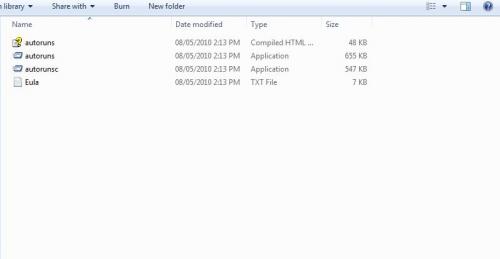
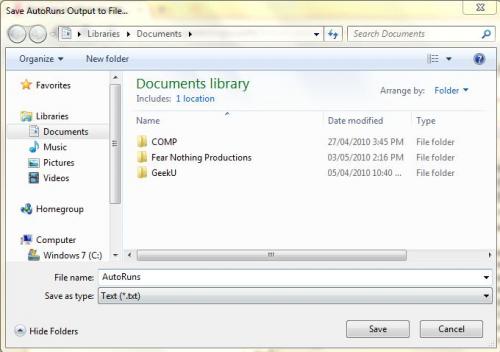





 Sign In
Sign In Create Account
Create Account

