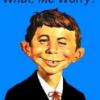
SATA WD Green 1TB EX.
Started by
cradl
, May 19 2010 02:07 AM
#1

 Posted 19 May 2010 - 02:07 AM
Posted 19 May 2010 - 02:07 AM

#2

 Posted 19 May 2010 - 08:02 AM
Posted 19 May 2010 - 08:02 AM

Do you see the drive in the BIOS?
#3

 Posted 19 May 2010 - 04:00 PM
Posted 19 May 2010 - 04:00 PM

Well it shows HD but no info (Size, Model)
#4

 Posted 20 May 2010 - 07:20 AM
Posted 20 May 2010 - 07:20 AM

In the BIOS or in Windows? Sounds like a dead drive to me. Try using WD's Diagnostic tools.
#5

 Posted 20 May 2010 - 07:24 AM
Posted 20 May 2010 - 07:24 AM

Bios. In windows it wont show up, when I hook it up via USB connection it finds new device and installs driver but can't see it in disk management or my computer. If I cant see it how would WD diagnostic see it?
#6

 Posted 20 May 2010 - 07:43 AM
Posted 20 May 2010 - 07:43 AM

You did say the BIOS sees it...
Make a bootable copy of it. Download Hiren from my signature, burn the ISO to disc, boot to it and select WD Diagnostics. Should be under Hard Drive tools.
Make a bootable copy of it. Download Hiren from my signature, burn the ISO to disc, boot to it and select WD Diagnostics. Should be under Hard Drive tools.
#7

 Posted 20 May 2010 - 02:23 PM
Posted 20 May 2010 - 02:23 PM

The bios sees it as a HD but no info to go along with it. Make or Size
#8

 Posted 20 May 2010 - 03:27 PM
Posted 20 May 2010 - 03:27 PM

We know. We want you to try the drive manufacturers diagnostics.The bios sees it as a HD but no info to go along with it. Make or Size
It might recognize it and run the diagnostics and tell you the drive is dead.
123runner
Similar Topics
0 user(s) are reading this topic
0 members, 0 guests, 0 anonymous users
As Featured On:















 Sign In
Sign In Create Account
Create Account

