
#136

 Posted 03 September 2012 - 02:42 PM
Posted 03 September 2012 - 02:42 PM

#138

 Posted 03 September 2012 - 02:57 PM
Posted 03 September 2012 - 02:57 PM

Log removed. See previous post by emeraldnzl.
Edited by emeraldnzl, 03 September 2012 - 03:00 PM.
Posting in the wrong forum
#139

 Posted 07 September 2012 - 04:43 PM
Posted 07 September 2012 - 04:43 PM

Notice that the original post of this guide has been updated.
#140

 Posted 15 September 2012 - 03:32 AM
Posted 15 September 2012 - 03:32 AM

Hi folks,
Sorry if this is posted in the wrong place.
So, gonna try to explain the issue.
I create a key with Regedit, for example HKCU\smart (with value and data or not, no way)
Then, with OTL script, I delete the key.
 OTL does not find the key
OTL does not find the key
The key is really there and I can delete it with regedit
On other hand,I don't have any problem for deleting a key created via a program.
It seems that OTL does not delete manually created keys
Have you got any ideas ?
Maybe I'm wrong in using it and I didn't figure out
Thanks in advance for your answers
Rgds
Smart
Sorry if this is posted in the wrong place.
So, gonna try to explain the issue.
I create a key with Regedit, for example HKCU\smart (with value and data or not, no way)
Then, with OTL script, I delete the key.
:reg [-HKCU\smart]
========== REGISTRY ========== Registry value HKEY_CURRENT_USER\smart\\ not found. OTL by OldTimer - Version 3.2.61.4 log created on 09142012_160035
The key is really there and I can delete it with regedit
On other hand,I don't have any problem for deleting a key created via a program.
It seems that OTL does not delete manually created keys
Have you got any ideas ?
Maybe I'm wrong in using it and I didn't figure out
Thanks in advance for your answers
Rgds
Smart
#141

 Posted 15 September 2012 - 04:43 PM
Posted 15 September 2012 - 04:43 PM

Hello Smart91,
OTL does not allow the deletion of any top-level key in any of the main branches.
It's a safety measure to keep people from accidentally deleting them.
OTL does not allow the deletion of any top-level key in any of the main branches.
It's a safety measure to keep people from accidentally deleting them.
#142

 Posted 16 September 2012 - 02:38 AM
Posted 16 September 2012 - 02:38 AM

Hi,
thx for your reply
thx for your reply
Edited by juju666, 16 September 2012 - 02:38 AM.
#143

 Posted 16 September 2012 - 02:50 AM
Posted 16 September 2012 - 02:50 AM

Thank a lot emeraldnzl for this info 
Smart
Smart
#144

 Posted 21 September 2012 - 03:46 PM
Posted 21 September 2012 - 03:46 PM

Hello emeraldnzl,
Some typos in the last changes (21st September, 2012, 12:08 AM).
1/ Under "Example of an incorrect fix", the 2 lines
2/ Under "Example of a correct fix:", the 6 lines:
3/ There are a lot of duplicates in the CleanUp list.
Regards.
Some typos in the last changes (21st September, 2012, 12:08 AM).
1/ Under "Example of an incorrect fix", the 2 lines
:commands [Reboot]should be in the box including the :OTL command.
2/ Under "Example of a correct fix:", the 6 lines:
:reg [HKEY_LOCAL_MACHINE\SOFTWARE\Classes\exefile\shell\open\command] ""=""%1" %*" :commands [Reboot]should be in the box including the :OTL command.
3/ There are a lot of duplicates in the CleanUp list.
Regards.
#145

 Posted 21 September 2012 - 10:28 PM
Posted 21 September 2012 - 10:28 PM

Thanks for the heads up nickW,
#146

 Posted 31 October 2012 - 11:02 AM
Posted 31 October 2012 - 11:02 AM

Hi, has there been instances where running a OTL Fix using the ipconfig /flushdns cause the internet connection to disable ? Was there a solution why & how to repair it ??
Thanks
Thanks
#147

 Posted 31 October 2012 - 02:22 PM
Posted 31 October 2012 - 02:22 PM

Hello flashh4,
No, all that command does is clean out the DNs cache. The link below will take you to a page which explains it.
http://www.whatsmydn.../flush-dns.html
If you are have internet connection difficulties then there is something wrong with your system (hardware computer or modem, software corruption), malware or maybe ISP problems.
My guess would be malware if you are using OTL. Open a new topic in the Virus, Spyware and Malware removal forum (see link below) with a description of your computers symptoms and someone will help you.
http://www.geekstogo...alware-removal/
has there been instances where running a OTL Fix using the ipconfig /flushdns cause the internet connection to disable ?
No, all that command does is clean out the DNs cache. The link below will take you to a page which explains it.
http://www.whatsmydn.../flush-dns.html
If you are have internet connection difficulties then there is something wrong with your system (hardware computer or modem, software corruption), malware or maybe ISP problems.
My guess would be malware if you are using OTL. Open a new topic in the Virus, Spyware and Malware removal forum (see link below) with a description of your computers symptoms and someone will help you.
http://www.geekstogo...alware-removal/
#148

 Posted 31 October 2012 - 04:04 PM
Posted 31 October 2012 - 04:04 PM

Many thanks emeraldnzl for confirming what was my original thought !
#149

 Posted 31 October 2012 - 09:04 PM
Posted 31 October 2012 - 09:04 PM

#150

 Posted 07 November 2012 - 12:21 AM
Posted 07 November 2012 - 12:21 AM

Hi Emeraldnzl and OldTimer! I was very frustrated when I recently became infected and disabled by malware, but finding such a supportive community of people really has made it all worth while. 
Quick question. I read the tutorial to try to grasp how to best use OTL, and I think I've got an ok understanding at least of how it works, but there is this ZeroAccess section and I've absolutely no idea what it's for, or means. I ctrl-f'd the tutorial for zeroaccess and nothing came up.
So if you have the time, and could explain what it is that'd be super.
Here's a few lines from a log as an example to help explain:
========== ZeroAccess Check ==========
[2009/07/13 20:42:31 | 000,000,227 | RHS- | M] () -- C:\Windows\assembly\Desktop.ini
[HKEY_CURRENT_USER\Software\Classes\clsid\{42aedc87-2188-41fd-b9a3-0c966feabec1}\InProcServer32]
[HKEY_CURRENT_USER\Software\Classes\clsid\{fbeb8a05-beee-4442-804e-409d6c4515e9}\InProcServer32]
I'm not really sure if ZeroAccess Check stuff is just "all bad" and should be safely added to an :OTL fix or if it's just informative. xD
Cheers!
-C
Quick question. I read the tutorial to try to grasp how to best use OTL, and I think I've got an ok understanding at least of how it works, but there is this ZeroAccess section and I've absolutely no idea what it's for, or means. I ctrl-f'd the tutorial for zeroaccess and nothing came up.
So if you have the time, and could explain what it is that'd be super.
Here's a few lines from a log as an example to help explain:
========== ZeroAccess Check ==========
[2009/07/13 20:42:31 | 000,000,227 | RHS- | M] () -- C:\Windows\assembly\Desktop.ini
[HKEY_CURRENT_USER\Software\Classes\clsid\{42aedc87-2188-41fd-b9a3-0c966feabec1}\InProcServer32]
[HKEY_CURRENT_USER\Software\Classes\clsid\{fbeb8a05-beee-4442-804e-409d6c4515e9}\InProcServer32]
I'm not really sure if ZeroAccess Check stuff is just "all bad" and should be safely added to an :OTL fix or if it's just informative. xD
Cheers!
-C
Also tagged with one or more of these keywords: OTL, oldtimer, tutorial, how-to, scan
0 user(s) are reading this topic
0 members, 0 guests, 0 anonymous users
As Featured On:








 Back to top
Back to top

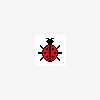








 Sign In
Sign In Create Account
Create Account

