computer freezes / reboots randomly
#46

 Posted 27 May 2010 - 06:24 AM
Posted 27 May 2010 - 06:24 AM

#47

 Posted 27 May 2010 - 06:57 AM
Posted 27 May 2010 - 06:57 AM

What version of Firefox are you using?
Have you checked to make sure you have the newest release that is not a beta version?
Now lets try to see if a addon is causing your problem.
* Go to Start and then to Run
* Type in firefox -safe-mode
* A window will popup asking things that you want to disable or reset (eg: reset/disable bookmarks/toolbars, etc.)
* Click Disable all add-ons and press Restart for the changes to take effect.
Let me know if Firefox runs faster now.
#48

 Posted 27 May 2010 - 07:24 AM
Posted 27 May 2010 - 07:24 AM

I will try what you suggest (even if it just makes the system crash a little less it will be worth it...)
I did try IE but it runs so much slower :S
Just had a freeze and this time the event log had quite a few errors related to "sptd"
Found this: "It's from Daemon tools and alchohol 120%. This little bugger is a time bomb. It should work fine with those programs but for some such as myself it will malfunction and crash windows. Expect a BSOD from then on whenever loading normally. On top of that it can cause safe mode to freeze up. Expect a lot of trouble when this software goes bad and make sure to delete it if you don't need it."
I do remember Daemon Tools giving me [bleep], that's why I switched to Alcohol 120%, never had problems with it though.
I will try uninstalling and check if this fixes anything... (I really need a consistent way to make it crash, just waiting after every change is killing me)
#49

 Posted 27 May 2010 - 07:29 AM
Posted 27 May 2010 - 07:29 AM

- Please download the Event Viewer Tool by Vino Rosso VEW and save it to your Desktop:
- Double-click VEW.exe
- Under 'Select log to query', select (as appropriate):
- Application
- System
- Under 'Select type to list', select (as appropriate):
- Error
Either:
- Click the radio button for 'Number of events'
Type 6 in the 1 to 20 box (or any number from 1 to 20)
Then click the Run button.
Notepad will open with the output log.
- Click the radio button for 'Date of events'
In the From: boxes type today's date (presuming the crash happened today) 13 07 2009
In the To: boxes type today's date (presuming the crash happened today) 13 07 2009
Then click the Run button.
Notepad will open with the output log.
#50

 Posted 27 May 2010 - 07:56 AM
Posted 27 May 2010 - 07:56 AM

Had to manually delete Alcohol 120%, but couldn't uninstall sptd.
Since it keeps showing errors on the Event Log I installed it again from http://www.duplexsec...om/en/downloads.
No more errors on the log now.
#51

 Posted 27 May 2010 - 08:27 AM
Posted 27 May 2010 - 08:27 AM

To manually remove Alcohol, please adopt following steps:
For version 1.9.5.3105
1.run "regedit"
2.Find "HKEY_LOCAL_MACHINE\SOFTWARE\Microsoft\Windows\CurrentVersion\Uninstall\{E9F81423-211E-46B6-9AE0-38568BC5CF6F}", then delete that.
3.Find "HKEY_CLASSES_ROOT\Installer\Products\32418F9EE1126B64A90E8365B85CFCF6", then delete that.
Then to remove Alcohol driver you need to start Regedit then go to HKey_Local_Machine\System\CurrentControlSet\Services here you should find the Keys for the Alcohol Driver in version 1.9.2.1705, 1.9.5.2722 or 1.9.5.2802 a347scsi and a347bus, or in version 1.9.5.3105 vax347s and vax347b, delete these Keys and remove corresponding files from Windows\System32\Drivers folder.
Re boot your PC.
For the SPTD versions
Download the SPTD Standalone Installer run it and choose uninstall.
Navigate to the ALcohol 120 program folder and run the uninst.exe to uninstall Alcohol
or Delete the Alcohol folder and registry entries if the uninstaller does not work.
#52

 Posted 27 May 2010 - 08:37 AM
Posted 27 May 2010 - 08:37 AM

After the reboot SPTD was malfunctioning, I even got a new hardware found notice comming from it.
Uninstalled SPTD, hope this is it...
#53

 Posted 27 May 2010 - 08:51 AM
Posted 27 May 2010 - 08:51 AM

#54

 Posted 27 May 2010 - 09:08 AM
Posted 27 May 2010 - 09:08 AM

Also have you tried the Firefox steps? Firefox is actually up to version 3.6 or something like that.
#55

 Posted 02 June 2010 - 02:55 AM
Posted 02 June 2010 - 02:55 AM

I managed to get my hands on an original Windows XP Pro sp1 cd, I wanted to try it for a parallel install. So far all my repair/installs have been with a burnt copy Windows Home sp2. I don't know if this can be the origin of the freezes, I do have a valid key for Windows Home (sticker on the pc box), but the system didn't include an original XP cd (just some fujitsu compilation for their premade systems).
I uninstalled SPTD completelly as far as I know, didn't help.
Tryed the firefox steps, didn't help.
I want to try a last firefox step you didn't list that seemed to be an issue for a lot of people a while back, which is disabling javascript. At least that way I can be sure that it's causing the freezes before trying to uninstall/reinstall.
As soon as I confirm if it works or not I'll report on it...
Right now the system has been used for 3 things: Photoshop, WoW, browsing (especially deviantart).
WoW hasn't gotten a freeze in over a week as far as I know, Photoshop a couple, Firefox easily 20 freezes, most of them on deviant art looking at galleries (Youtube seens to run fine if there are no more tabs).
#56

 Posted 02 June 2010 - 07:02 AM
Posted 02 June 2010 - 07:02 AM

If you have more than one RAM module installed, try starting computer with one RAM stick at a time.
NOTE Keep in mind, the manual check listed above is always superior to the software check, listed below. DO NOT proceed with memtest, if you can go with option A
B. If you have only one RAM stick installed...
...run memtest...
1. Download - Pre-Compiled Bootable ISO (.zip)
2. Unzip downloaded memtest86+-2.11.iso.zip file.
3. Inside, you'll find memtest86+-2.11.iso file.
4. Download, and install ImgBurn: http://www.imgburn.com/
5. Insert blank CD into your CD drive.
6. Open ImgBurn, and click on Write image file to disc
7. Click on Browse for a file... icon:

8. Locate memtest86+-2.11.iso file, and click Open button.
9. Click on ImgBurn green arrow to start burning bootable memtest86 CD:

10. Once the CD is created, boot from it, and memtest will automatically start to run. You may have to change the boot sequence in your BIOS to make it work right.
To change Boot Sequence in your BIOS
Reboot the system and at the first post screen (where it is counting up memory) start tapping the DEL button
This will enter you into the Bios\Cmos area.
Find the Advanced area and click Enter
Look for Boot Sequence or Boot Options and highlight that click Enter
Now highlight the first drive and follow the directions on the bottom of the screen on how to modify it and change it to CDrom.
Change the second drive to the C or Main Drive
Once that is done then click F10 to Save and Exit
You will prompted to enter Y to verify Save and Exit. Click Y and the system will now reboot with the new settings.
i love you phillip morris
The running program will look something like this depending on the size and number of ram modules installed:

It's recommended to run 5-6 passes. Each pass contains very same 8 tests.
This will show the progress of the test. It can take a while. Be patient, or leave it running overnight.

The following image is the test results area:

The most important item here is the “errors” line. If you see ANY errors, even one, most likely, you have bad RAM.
#57

 Posted 14 June 2010 - 09:54 AM
Posted 14 June 2010 - 09:54 AM

I finally managed to do a parallel install of Windows XP Pro SP1 (with an original cd). It froze once or twice while updating windows, and kept freezing afterwards.
The only thing that the computer seems to run smoothly is WoW. Anything else will eventually freeze it (even being idle on desktop). Lately selecting several emails on outlook (to delete them) has got me 4-5 freezes in a row.
As for the ram test you suggest, I already performed it (first or second page of the topic). I tried 1 memory, the other, both together, not a single error. Running the system with the new and old ram separately did not seem to fix anything.
I am willing to try anything at this point (including bios or chipset update). I think I could get an old ati radeon 9200 to replace the 7600 gs (and see if that changes anything). I am also saving for a new desktop on the side... xD
I would also understand if you ran out of ideas.. We've run almost all possible tests to check both hardware and OS and nothing seems to be wrong
#58

 Posted 14 June 2010 - 10:39 AM
Posted 14 June 2010 - 10:39 AM

- faulty cpu
- faulty motherboard
- not enough memory installed and running out of free memory available
These are the only hardware issues we have not addressed at this point. Since the issue is still happening with a parallel installation then we can say the problem is not the OS since the parallel would have had very little running.
Try this and let me know what the results show.
Go to HERE and run the Crucial online scanner.
This will give you the exact memory configuration for your system.
You do not have to buy the memory from there, but write down the information and if you need assistance in purchasing the upgrade memory GTG can assist with suggestions also.
A screenshot of the results page would help me alot to see where to proceed.
Edited by rshaffer61, 14 June 2010 - 10:40 AM.
#59

 Posted 15 June 2010 - 04:52 AM
Posted 15 June 2010 - 04:52 AM

#60

 Posted 15 June 2010 - 06:01 AM
Posted 15 June 2010 - 06:01 AM

This cuts your options down to a motherboard or cpu.
Have you tried booting into Safe Mode and does the issue happen then?
Similar Topics
0 user(s) are reading this topic
0 members, 0 guests, 0 anonymous users
As Featured On:










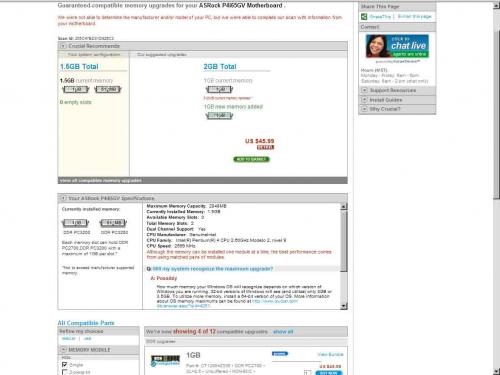
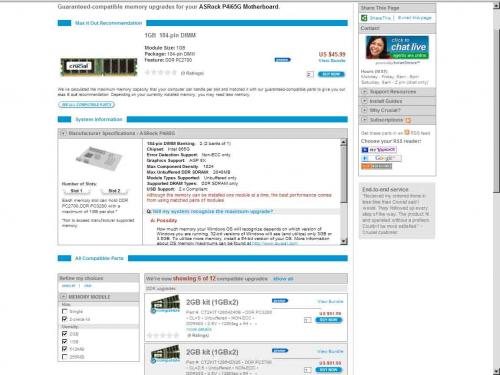




 Sign In
Sign In Create Account
Create Account

