First of all, thank you again! I will most definitely be making a donation to your site after all your help!
We can't find the file c:\word.exe . It's not listed anywhere. We searched for it by doing *.word.exe and *.exe
Here is the Hijack This log before removal of O9 - Extra button: (no name) - {2887F316-8C6C-47ae-A462-D2C9739D2C3D} - C:\PROGRA~1\CheckIt\86\CheckIt86.exe
Logfile of HijackThis v1.99.1
Scan saved at 6:16:20 PM, on 5/23/2005
Platform: Windows XP SP2 (WinNT 5.01.2600)
MSIE: Internet Explorer v6.00 SP2 (6.00.2900.2180)
Running processes:
C:\WINDOWS\System32\smss.exe
C:\WINDOWS\system32\winlogon.exe
C:\WINDOWS\system32\services.exe
C:\WINDOWS\system32\lsass.exe
C:\WINDOWS\system32\svchost.exe
C:\WINDOWS\System32\svchost.exe
C:\WINDOWS\system32\spoolsv.exe
C:\WINDOWS\Explorer.EXE
C:\Program Files\Common Files\Symantec Shared\ccSetMgr.exe
C:\WINDOWS\system32\cisvc.exe
C:\Program Files\ewido\security suite\ewidoctrl.exe
C:\windows\system\hpsysdrv.exe
C:\WINDOWS\system32\hkcmd.exe
C:\Program Files\Hewlett-Packard\Digital Imaging\Unload\hpqcmon.exe
C:\WINDOWS\System32\hphmon05.exe
C:\HP\KBD\KBD.EXE
C:\Program Files\Common Files\Real\Update_OB\realsched.exe
C:\Program Files\ewido\security suite\ewidoguard.exe
C:\Program Files\Common Files\Real\Update_OB\rnathchk.exe
C:\Program Files\MUSICMATCH\MUSICMATCH Jukebox\mmtask.exe
C:\Program Files\Common Files\Logitech\QCDriver2\LVCOMS.EXE
C:\Program Files\HP\HP Software Update\HPWuSchd2.exe
C:\Program Files\Common Files\Symantec Shared\ccApp.exe
C:\WINDOWS\system32\igfxtray.exe
C:\Program Files\CyberLink\PowerDVD\PDVDServ.exe
C:\Program Files\Webroot\Spy Sweeper\SpySweeper.exe
C:\Program Files\CheckIt\86\CheckIt86.exe
C:\Program Files\Hewlett-Packard\Digital Imaging\bin\hpqtra08.exe
C:\Program Files\Norton AntiVirus\navapsvc.exe
C:\Program Files\interMute\SpamSubtract\SpamSubtract.exe
C:\Program Files\Norton AntiVirus\SAVScan.exe
C:\WINDOWS\System32\snmp.exe
C:\WINDOWS\System32\svchost.exe
C:\Program Files\Common Files\Symantec Shared\CCPD-LC\symlcsvc.exe
C:\Program Files\Common Files\Symantec Shared\ccEvtMgr.exe
C:\Program Files\Common Files\Symantec Shared\Security Center\SymWSC.exe
C:\WINDOWS\system32\cidaemon.exe
C:\Program Files\Norton AntiVirus\OPScan.exe
C:\Program Files\Internet Explorer\iexplore.exe
C:\Program Files\HijackThis\hijackthis\HijackThis.exe
C:\Program Files\Messenger\msmsgs.exe
R0 - HKCU\Software\Microsoft\Internet Explorer\Main,Start Page =
http://p083.ezboard....eovertherainbowR1 - HKCU\Software\Microsoft\Windows\CurrentVersion\Internet Settings,ProxyOverride = localhost
O2 - BHO: AcroIEHlprObj Class - {06849E9F-C8D7-4D59-B87D-784B7D6BE0B3} - C:\Program Files\Adobe\Acrobat 6.0\Reader\ActiveX\AcroIEHelper.dll
O2 - BHO: (no name) - {53707962-6F74-2D53-2644-206D7942484F} - C:\Spybot - Search & Destroy\SDHelper.dll
O2 - BHO: CheckIt 86 Extension Class - {82DF1118-9B92-45d8-B78F-1737A69A06E1} - C:\Program Files\CheckIt\86\CheckIt86.dll
O2 - BHO: Google Toolbar Helper - {AA58ED58-01DD-4d91-8333-CF10577473F7} - c:\program files\google\googletoolbar2.dll
O2 - BHO: NAV Helper - {BDF3E430-B101-42AD-A544-FADC6B084872} - C:\Program Files\Norton AntiVirus\NavShExt.dll
O3 - Toolbar: Norton AntiVirus - {42CDD1BF-3FFB-4238-8AD1-7859DF00B1D6} - C:\Program Files\Norton AntiVirus\NavShExt.dll
O4 - HKLM\..\Run: [hpsysdrv] c:\windows\system\hpsysdrv.exe
O4 - HKLM\..\Run: [HotKeysCmds] C:\WINDOWS\system32\hkcmd.exe
O4 - HKLM\..\Run: [CamMonitor] c:\Program Files\Hewlett-Packard\Digital Imaging\\Unload\hpqcmon.exe
O4 - HKLM\..\Run: [HPHUPD05] c:\Program Files\Hewlett-Packard\{45B6180B-DCAB-4093-8EE8-6164457517F0}\hphupd05.exe
O4 - HKLM\..\Run: [HPHmon05] C:\WINDOWS\System32\hphmon05.exe
O4 - HKLM\..\Run: [KBD] C:\HP\KBD\KBD.EXE
O4 - HKLM\..\Run: [TkBellExe] "C:\Program Files\Common Files\Real\Update_OB\realsched.exe" -osboot
O4 - HKLM\..\Run: [AutoTKit] C:\hp\bin\AUTOTKIT.EXE
O4 - HKLM\..\Run: [Recguard] C:\WINDOWS\SMINST\RECGUARD.EXE
O4 - HKLM\..\Run: [NvCplDaemon] RUNDLL32.EXE C:\WINDOWS\System32\NvCpl.dll,NvStartup
O4 - HKLM\..\Run: [QuickTime Task] "C:\Program Files\QuickTime\qttask.exe" -atboottime
O4 - HKLM\..\Run: [NeroCheck] C:\WINDOWS\system32\NeroCheck.exe
O4 - HKLM\..\Run: [PS2] C:\WINDOWS\system32\ps2.exe
O4 - HKLM\..\Run: [mmtask] C:\Program Files\MUSICMATCH\MUSICMATCH Jukebox\mmtask.exe
O4 - HKLM\..\Run: [LVCOMS] C:\Program Files\Common Files\Logitech\QCDriver2\LVCOMS.EXE
O4 - HKLM\..\Run: [LogitechGalleryRepair] C:\Program Files\Logitech\ImageStudio\ISStart.exe
O4 - HKLM\..\Run: [LogitechImageStudioTray] C:\Program Files\Logitech\ImageStudio\LogiTray.exe
O4 - HKLM\..\Run: [HP Software Update] "C:\Program Files\HP\HP Software Update\HPWuSchd2.exe"
O4 - HKLM\..\Run: [ccApp] "C:\Program Files\Common Files\Symantec Shared\ccApp.exe"
O4 - HKLM\..\Run: [IgfxTray] C:\WINDOWS\system32\igfxtray.exe
O4 - HKLM\..\Run: [RemoteControl] "C:\Program Files\CyberLink\PowerDVD\PDVDServ.exe"
O4 - HKLM\..\Run: [Symantec NetDriver Monitor] C:\PROGRA~1\SYMNET~1\SNDMon.exe /Consumer
O4 - HKLM\..\Run: [Lsass] c:\word.exe
O4 - HKCU\..\Run: [BackupNotify] c:\Program Files\Hewlett-Packard\Digital Imaging\bin\backupnotify.exe
O4 - HKCU\..\Run: [NVIEW] rundll32.exe nview.dll,nViewLoadHook
O4 - HKCU\..\Run: [SpySweeper] C:\Program Files\Webroot\Spy Sweeper\SpySweeper.exe /0
O4 - HKCU\..\Run: [ccleaner] "C:\Program Files\CCleaner\ccleaner.exe" /AUTO
O4 - Startup: spamsubtract.lnk = C:\Program Files\interMute\SpamSubtract\SpamSubtract.exe
O4 - Global Startup: CheckIt 86.lnk = C:\Program Files\CheckIt\86\CheckIt86.exe
O4 - Global Startup: HP Digital Imaging Monitor.lnk = C:\Program Files\Hewlett-Packard\Digital Imaging\bin\hpqtra08.exe
O4 - Global Startup: Microsoft Office.lnk = C:\Program Files\Microsoft Office\Office10\OSA.EXE
O9 - Extra button: (no name) - {2887F316-8C6C-47ae-A462-D2C9739D2C3D} - C:\PROGRA~1\CheckIt\86\CheckIt86.exe
O9 - Extra 'Tools' menuitem: CheckIt &86 - {2887F316-8C6C-47ae-A462-D2C9739D2C3D} - C:\PROGRA~1\CheckIt\86\CheckIt86.exe
O9 - Extra button: AIM - {AC9E2541-2814-11d5-BC6D-00B0D0A1DE45} - C:\Program Files\AIM\aim.exe
O9 - Extra button: Yahoo! Messenger - {E5D12C4E-7B4F-11D3-B5C9-0050045C3C96} - C:\PROGRA~1\Yahoo!\MESSEN~1\YPager.exe
O9 - Extra 'Tools' menuitem: Yahoo! Messenger - {E5D12C4E-7B4F-11D3-B5C9-0050045C3C96} - C:\PROGRA~1\Yahoo!\MESSEN~1\YPager.exe
O9 - Extra button: Messenger - {FB5F1910-F110-11d2-BB9E-00C04F795683} - C:\Program Files\Messenger\msmsgs.exe
O9 - Extra 'Tools' menuitem: Windows Messenger - {FB5F1910-F110-11d2-BB9E-00C04F795683} - C:\Program Files\Messenger\msmsgs.exe
O16 - DPF: {2BC66F54-93A8-11D3-BEB6-00105AA9B6AE} (Symantec AntiVirus scanner) -
http://security.syma...bin/AvSniff.cabO16 - DPF: {644E432F-49D3-41A1-8DD5-E099162EEEC5} (Symantec RuFSI Utility Class) -
http://security.syma...n/bin/cabsa.cabO16 - DPF: {74D05D43-3236-11D4-BDCD-00C04F9A3B61} (HouseCall Control) -
http://a840.g.akamai...all/xscan53.cabO16 - DPF: {8E0D4DE5-3180-4024-A327-4DFAD1796A8D} (MessengerStatsClient Class) -
http://messenger.zon...nt.cab31267.cabO16 - DPF: {B9191F79-5613-4C76-AA2A-398534BB8999} -
http://us.dl1.yimg.c...utocomplete.cabO16 - DPF: {CC05BC12-2AA2-4AC7-AC81-0E40F83B1ADF} (Live365Player Class) -
http://www.live365.c...ers/play365.cabO20 - Winlogon Notify: igfxcui - C:\WINDOWS\SYSTEM32\igfxsrvc.dll
O23 - Service: Symantec Event Manager (ccEvtMgr) - Symantec Corporation - C:\Program Files\Common Files\Symantec Shared\ccEvtMgr.exe
O23 - Service: Symantec Password Validation (ccPwdSvc) - Symantec Corporation - C:\Program Files\Common Files\Symantec Shared\ccPwdSvc.exe
O23 - Service: Symantec Settings Manager (ccSetMgr) - Symantec Corporation - C:\Program Files\Common Files\Symantec Shared\ccSetMgr.exe
O23 - Service: ewido security suite control - ewido networks - C:\Program Files\ewido\security suite\ewidoctrl.exe
O23 - Service: ewido security suite guard - ewido networks - C:\Program Files\ewido\security suite\ewidoguard.exe
O23 - Service: Norton AntiVirus Auto Protect Service (navapsvc) - Symantec Corporation - C:\Program Files\Norton AntiVirus\navapsvc.exe
O23 - Service: NVIDIA Driver Helper Service (NVSvc) - NVIDIA Corporation - C:\WINDOWS\System32\nvsvc32.exe
O23 - Service: SAVScan - Symantec Corporation - C:\Program Files\Norton AntiVirus\SAVScan.exe
O23 - Service: ScriptBlocking Service (SBService) - Symantec Corporation - C:\PROGRA~1\COMMON~1\SYMANT~1\SCRIPT~1\SBServ.exe
O23 - Service: Symantec Network Drivers Service (SNDSrvc) - Symantec Corporation - C:\Program Files\Common Files\Symantec Shared\SNDSrvc.exe
O23 - Service: Symantec Core LC - Symantec Corporation - C:\Program Files\Common Files\Symantec Shared\CCPD-LC\symlcsvc.exe
O23 - Service: SymWMI Service (SymWSC) - Symantec Corporation - C:\Program Files\Common Files\Symantec Shared\Security Center\SymWSC.exe
---------------------------
Here is the Hijack This log after removal of O9 - Extra button: (no name) - {2887F316-8C6C-47ae-A462-D2C9739D2C3D} - C:\PROGRA~1\CheckIt\86\CheckIt86.exe
Logfile of HijackThis v1.99.1
Scan saved at 6:19:32 PM, on 5/23/2005
Platform: Windows XP SP2 (WinNT 5.01.2600)
MSIE: Internet Explorer v6.00 SP2 (6.00.2900.2180)
Running processes:
C:\WINDOWS\System32\smss.exe
C:\WINDOWS\system32\winlogon.exe
C:\WINDOWS\system32\services.exe
C:\WINDOWS\system32\lsass.exe
C:\WINDOWS\system32\svchost.exe
C:\WINDOWS\System32\svchost.exe
C:\WINDOWS\system32\spoolsv.exe
C:\WINDOWS\Explorer.EXE
C:\Program Files\Common Files\Symantec Shared\ccSetMgr.exe
C:\WINDOWS\system32\cisvc.exe
C:\Program Files\ewido\security suite\ewidoctrl.exe
C:\windows\system\hpsysdrv.exe
C:\WINDOWS\system32\hkcmd.exe
C:\Program Files\Hewlett-Packard\Digital Imaging\Unload\hpqcmon.exe
C:\WINDOWS\System32\hphmon05.exe
C:\HP\KBD\KBD.EXE
C:\Program Files\Common Files\Real\Update_OB\realsched.exe
C:\Program Files\ewido\security suite\ewidoguard.exe
C:\Program Files\Common Files\Real\Update_OB\rnathchk.exe
C:\Program Files\MUSICMATCH\MUSICMATCH Jukebox\mmtask.exe
C:\Program Files\Common Files\Logitech\QCDriver2\LVCOMS.EXE
C:\Program Files\HP\HP Software Update\HPWuSchd2.exe
C:\Program Files\Common Files\Symantec Shared\ccApp.exe
C:\WINDOWS\system32\igfxtray.exe
C:\Program Files\CyberLink\PowerDVD\PDVDServ.exe
C:\Program Files\Webroot\Spy Sweeper\SpySweeper.exe
C:\Program Files\CheckIt\86\CheckIt86.exe
C:\Program Files\Hewlett-Packard\Digital Imaging\bin\hpqtra08.exe
C:\Program Files\Norton AntiVirus\navapsvc.exe
C:\Program Files\interMute\SpamSubtract\SpamSubtract.exe
C:\Program Files\Norton AntiVirus\SAVScan.exe
C:\WINDOWS\System32\snmp.exe
C:\WINDOWS\System32\svchost.exe
C:\Program Files\Common Files\Symantec Shared\CCPD-LC\symlcsvc.exe
C:\Program Files\Common Files\Symantec Shared\ccEvtMgr.exe
C:\Program Files\Common Files\Symantec Shared\Security Center\SymWSC.exe
C:\WINDOWS\system32\cidaemon.exe
C:\Program Files\Internet Explorer\iexplore.exe
C:\Program Files\Norton AntiVirus\OPScan.exe
C:\Program Files\Messenger\msmsgs.exe
C:\Program Files\HijackThis\hijackthis\HijackThis.exe
C:\Program Files\Outlook Express\msimn.exe
R0 - HKCU\Software\Microsoft\Internet Explorer\Main,Start Page =
http://p083.ezboard....eovertherainbowR1 - HKCU\Software\Microsoft\Windows\CurrentVersion\Internet Settings,ProxyOverride = localhost
O2 - BHO: AcroIEHlprObj Class - {06849E9F-C8D7-4D59-B87D-784B7D6BE0B3} - C:\Program Files\Adobe\Acrobat 6.0\Reader\ActiveX\AcroIEHelper.dll
O2 - BHO: (no name) - {53707962-6F74-2D53-2644-206D7942484F} - C:\Spybot - Search & Destroy\SDHelper.dll
O2 - BHO: CheckIt 86 Extension Class - {82DF1118-9B92-45d8-B78F-1737A69A06E1} - C:\Program Files\CheckIt\86\CheckIt86.dll
O2 - BHO: Google Toolbar Helper - {AA58ED58-01DD-4d91-8333-CF10577473F7} - c:\program files\google\googletoolbar2.dll
O2 - BHO: NAV Helper - {BDF3E430-B101-42AD-A544-FADC6B084872} - C:\Program Files\Norton AntiVirus\NavShExt.dll
O3 - Toolbar: Norton AntiVirus - {42CDD1BF-3FFB-4238-8AD1-7859DF00B1D6} - C:\Program Files\Norton AntiVirus\NavShExt.dll
O4 - HKLM\..\Run: [hpsysdrv] c:\windows\system\hpsysdrv.exe
O4 - HKLM\..\Run: [HotKeysCmds] C:\WINDOWS\system32\hkcmd.exe
O4 - HKLM\..\Run: [CamMonitor] c:\Program Files\Hewlett-Packard\Digital Imaging\\Unload\hpqcmon.exe
O4 - HKLM\..\Run: [HPHUPD05] c:\Program Files\Hewlett-Packard\{45B6180B-DCAB-4093-8EE8-6164457517F0}\hphupd05.exe
O4 - HKLM\..\Run: [HPHmon05] C:\WINDOWS\System32\hphmon05.exe
O4 - HKLM\..\Run: [KBD] C:\HP\KBD\KBD.EXE
O4 - HKLM\..\Run: [TkBellExe] "C:\Program Files\Common Files\Real\Update_OB\realsched.exe" -osboot
O4 - HKLM\..\Run: [AutoTKit] C:\hp\bin\AUTOTKIT.EXE
O4 - HKLM\..\Run: [Recguard] C:\WINDOWS\SMINST\RECGUARD.EXE
O4 - HKLM\..\Run: [NvCplDaemon] RUNDLL32.EXE C:\WINDOWS\System32\NvCpl.dll,NvStartup
O4 - HKLM\..\Run: [QuickTime Task] "C:\Program Files\QuickTime\qttask.exe" -atboottime
O4 - HKLM\..\Run: [NeroCheck] C:\WINDOWS\system32\NeroCheck.exe
O4 - HKLM\..\Run: [PS2] C:\WINDOWS\system32\ps2.exe
O4 - HKLM\..\Run: [mmtask] C:\Program Files\MUSICMATCH\MUSICMATCH Jukebox\mmtask.exe
O4 - HKLM\..\Run: [LVCOMS] C:\Program Files\Common Files\Logitech\QCDriver2\LVCOMS.EXE
O4 - HKLM\..\Run: [LogitechGalleryRepair] C:\Program Files\Logitech\ImageStudio\ISStart.exe
O4 - HKLM\..\Run: [LogitechImageStudioTray] C:\Program Files\Logitech\ImageStudio\LogiTray.exe
O4 - HKLM\..\Run: [HP Software Update] "C:\Program Files\HP\HP Software Update\HPWuSchd2.exe"
O4 - HKLM\..\Run: [ccApp] "C:\Program Files\Common Files\Symantec Shared\ccApp.exe"
O4 - HKLM\..\Run: [IgfxTray] C:\WINDOWS\system32\igfxtray.exe
O4 - HKLM\..\Run: [RemoteControl] "C:\Program Files\CyberLink\PowerDVD\PDVDServ.exe"
O4 - HKLM\..\Run: [Symantec NetDriver Monitor] C:\PROGRA~1\SYMNET~1\SNDMon.exe /Consumer
O4 - HKLM\..\Run: [Lsass] c:\word.exe
O4 - HKCU\..\Run: [BackupNotify] c:\Program Files\Hewlett-Packard\Digital Imaging\bin\backupnotify.exe
O4 - HKCU\..\Run: [NVIEW] rundll32.exe nview.dll,nViewLoadHook
O4 - HKCU\..\Run: [SpySweeper] C:\Program Files\Webroot\Spy Sweeper\SpySweeper.exe /0
O4 - HKCU\..\Run: [ccleaner] "C:\Program Files\CCleaner\ccleaner.exe" /AUTO
O4 - Startup: spamsubtract.lnk = C:\Program Files\interMute\SpamSubtract\SpamSubtract.exe
O4 - Global Startup: CheckIt 86.lnk = C:\Program Files\CheckIt\86\CheckIt86.exe
O4 - Global Startup: HP Digital Imaging Monitor.lnk = C:\Program Files\Hewlett-Packard\Digital Imaging\bin\hpqtra08.exe
O4 - Global Startup: Microsoft Office.lnk = C:\Program Files\Microsoft Office\Office10\OSA.EXE
O9 - Extra button: AIM - {AC9E2541-2814-11d5-BC6D-00B0D0A1DE45} - C:\Program Files\AIM\aim.exe
O9 - Extra button: Yahoo! Messenger - {E5D12C4E-7B4F-11D3-B5C9-0050045C3C96} - C:\PROGRA~1\Yahoo!\MESSEN~1\YPager.exe
O9 - Extra 'Tools' menuitem: Yahoo! Messenger - {E5D12C4E-7B4F-11D3-B5C9-0050045C3C96} - C:\PROGRA~1\Yahoo!\MESSEN~1\YPager.exe
O9 - Extra button: Messenger - {FB5F1910-F110-11d2-BB9E-00C04F795683} - C:\Program Files\Messenger\msmsgs.exe
O9 - Extra 'Tools' menuitem: Windows Messenger - {FB5F1910-F110-11d2-BB9E-00C04F795683} - C:\Program Files\Messenger\msmsgs.exe
O16 - DPF: {2BC66F54-93A8-11D3-BEB6-00105AA9B6AE} (Symantec AntiVirus scanner) -
http://security.syma...bin/AvSniff.cabO16 - DPF: {644E432F-49D3-41A1-8DD5-E099162EEEC5} (Symantec RuFSI Utility Class) -
http://security.syma...n/bin/cabsa.cabO16 - DPF: {74D05D43-3236-11D4-BDCD-00C04F9A3B61} (HouseCall Control) -
http://a840.g.akamai...all/xscan53.cabO16 - DPF: {8E0D4DE5-3180-4024-A327-4DFAD1796A8D} (MessengerStatsClient Class) -
http://messenger.zon...nt.cab31267.cabO16 - DPF: {B9191F79-5613-4C76-AA2A-398534BB8999} -
http://us.dl1.yimg.c...utocomplete.cabO16 - DPF: {CC05BC12-2AA2-4AC7-AC81-0E40F83B1ADF} (Live365Player Class) -
http://www.live365.c...ers/play365.cabO20 - Winlogon Notify: igfxcui - C:\WINDOWS\SYSTEM32\igfxsrvc.dll
O23 - Service: Symantec Event Manager (ccEvtMgr) - Symantec Corporation - C:\Program Files\Common Files\Symantec Shared\ccEvtMgr.exe
O23 - Service: Symantec Password Validation (ccPwdSvc) - Symantec Corporation - C:\Program Files\Common Files\Symantec Shared\ccPwdSvc.exe
O23 - Service: Symantec Settings Manager (ccSetMgr) - Symantec Corporation - C:\Program Files\Common Files\Symantec Shared\ccSetMgr.exe
O23 - Service: ewido security suite control - ewido networks - C:\Program Files\ewido\security suite\ewidoctrl.exe
O23 - Service: ewido security suite guard - ewido networks - C:\Program Files\ewido\security suite\ewidoguard.exe
O23 - Service: Norton AntiVirus Auto Protect Service (navapsvc) - Symantec Corporation - C:\Program Files\Norton AntiVirus\navapsvc.exe
O23 - Service: NVIDIA Driver Helper Service (NVSvc) - NVIDIA Corporation - C:\WINDOWS\System32\nvsvc32.exe
O23 - Service: SAVScan - Symantec Corporation - C:\Program Files\Norton AntiVirus\SAVScan.exe
O23 - Service: ScriptBlocking Service (SBService) - Symantec Corporation - C:\PROGRA~1\COMMON~1\SYMANT~1\SCRIPT~1\SBServ.exe
O23 - Service: Symantec Network Drivers Service (SNDSrvc) - Symantec Corporation - C:\Program Files\Common Files\Symantec Shared\SNDSrvc.exe
O23 - Service: Symantec Core LC - Symantec Corporation - C:\Program Files\Common Files\Symantec Shared\CCPD-LC\symlcsvc.exe
O23 - Service: SymWMI Service (SymWSC) - Symantec Corporation - C:\Program Files\Common Files\Symantec Shared\Security Center\SymWSC.exe
While trying to remove the three things you told us to remove, we encountered this:
Error (My Search Bar)
Error loading C:\progra~1\myway\mybar\1.bin\mybar.dll
The specified module could not be found.Search Assistant-My Search-A large empty white box appears and this is what the title bar says when I try to remove it from Add/Remove.
res://c:\program~1\myway\srchastt\2.bin\mysrchas.dll/101We
were able to remove the viewpoint media player though.
Is it ok, while in safe mode, to remove unused programs such a the google toolbar, an outdated version of spyware that can't be updated, and other programs such as that?
Here is the latest HiJack This logfile:
Logfile of HijackThis v1.99.1
Scan saved at 6:41:45 PM, on 5/23/2005
Platform: Windows XP SP2 (WinNT 5.01.2600)
MSIE: Internet Explorer v6.00 SP2 (6.00.2900.2180)
Running processes:
C:\WINDOWS\System32\smss.exe
C:\WINDOWS\system32\winlogon.exe
C:\WINDOWS\system32\services.exe
C:\WINDOWS\system32\lsass.exe
C:\WINDOWS\system32\svchost.exe
C:\WINDOWS\System32\svchost.exe
C:\WINDOWS\system32\spoolsv.exe
C:\WINDOWS\Explorer.EXE
C:\Program Files\Common Files\Symantec Shared\ccSetMgr.exe
C:\WINDOWS\system32\cisvc.exe
C:\Program Files\ewido\security suite\ewidoctrl.exe
C:\windows\system\hpsysdrv.exe
C:\WINDOWS\system32\hkcmd.exe
C:\Program Files\Hewlett-Packard\Digital Imaging\Unload\hpqcmon.exe
C:\WINDOWS\System32\hphmon05.exe
C:\HP\KBD\KBD.EXE
C:\Program Files\Common Files\Real\Update_OB\realsched.exe
C:\Program Files\MUSICMATCH\MUSICMATCH Jukebox\mmtask.exe
C:\Program Files\Common Files\Logitech\QCDriver2\LVCOMS.EXE
C:\Program Files\Common Files\Real\Update_OB\rnathchk.exe
C:\Program Files\HP\HP Software Update\HPWuSchd2.exe
C:\Program Files\Common Files\Symantec Shared\ccApp.exe
C:\WINDOWS\system32\igfxtray.exe
C:\Program Files\CyberLink\PowerDVD\PDVDServ.exe
C:\Program Files\Webroot\Spy Sweeper\SpySweeper.exe
C:\Program Files\Hewlett-Packard\Digital Imaging\bin\hpqtra08.exe
C:\Program Files\interMute\SpamSubtract\SpamSubtract.exe
C:\Program Files\Norton AntiVirus\navapsvc.exe
C:\Program Files\Norton AntiVirus\SAVScan.exe
C:\WINDOWS\System32\snmp.exe
C:\WINDOWS\System32\svchost.exe
C:\Program Files\Common Files\Symantec Shared\CCPD-LC\symlcsvc.exe
C:\Program Files\Common Files\Symantec Shared\ccEvtMgr.exe
C:\Program Files\Common Files\Symantec Shared\Security Center\SymWSC.exe
C:\WINDOWS\system32\wuauclt.exe
C:\Program Files\ewido\security suite\ewidoguard.exe
C:\Program Files\HijackThis\hijackthis\HijackThis.exe
C:\Program Files\Messenger\msmsgs.exe
R0 - HKCU\Software\Microsoft\Internet Explorer\Main,Start Page =
http://p083.ezboard....eovertherainbowR1 - HKCU\Software\Microsoft\Windows\CurrentVersion\Internet Settings,ProxyOverride = localhost
O2 - BHO: AcroIEHlprObj Class - {06849E9F-C8D7-4D59-B87D-784B7D6BE0B3} - C:\Program Files\Adobe\Acrobat 6.0\Reader\ActiveX\AcroIEHelper.dll
O2 - BHO: (no name) - {53707962-6F74-2D53-2644-206D7942484F} - C:\Spybot - Search & Destroy\SDHelper.dll
O2 - BHO: CheckIt 86 Extension Class - {82DF1118-9B92-45d8-B78F-1737A69A06E1} - C:\Program Files\CheckIt\86\CheckIt86.dll
O2 - BHO: NAV Helper - {BDF3E430-B101-42AD-A544-FADC6B084872} - C:\Program Files\Norton AntiVirus\NavShExt.dll
O3 - Toolbar: Norton AntiVirus - {42CDD1BF-3FFB-4238-8AD1-7859DF00B1D6} - C:\Program Files\Norton AntiVirus\NavShExt.dll
O4 - HKLM\..\Run: [hpsysdrv] c:\windows\system\hpsysdrv.exe
O4 - HKLM\..\Run: [HotKeysCmds] C:\WINDOWS\system32\hkcmd.exe
O4 - HKLM\..\Run: [CamMonitor] c:\Program Files\Hewlett-Packard\Digital Imaging\\Unload\hpqcmon.exe
O4 - HKLM\..\Run: [HPHUPD05] c:\Program Files\Hewlett-Packard\{45B6180B-DCAB-4093-8EE8-6164457517F0}\hphupd05.exe
O4 - HKLM\..\Run: [HPHmon05] C:\WINDOWS\System32\hphmon05.exe
O4 - HKLM\..\Run: [KBD] C:\HP\KBD\KBD.EXE
O4 - HKLM\..\Run: [TkBellExe] "C:\Program Files\Common Files\Real\Update_OB\realsched.exe" -osboot
O4 - HKLM\..\Run: [AutoTKit] C:\hp\bin\AUTOTKIT.EXE
O4 - HKLM\..\Run: [Recguard] C:\WINDOWS\SMINST\RECGUARD.EXE
O4 - HKLM\..\Run: [NvCplDaemon] RUNDLL32.EXE C:\WINDOWS\System32\NvCpl.dll,NvStartup
O4 - HKLM\..\Run: [QuickTime Task] "C:\Program Files\QuickTime\qttask.exe" -atboottime
O4 - HKLM\..\Run: [NeroCheck] C:\WINDOWS\system32\NeroCheck.exe
O4 - HKLM\..\Run: [PS2] C:\WINDOWS\system32\ps2.exe
O4 - HKLM\..\Run: [mmtask] C:\Program Files\MUSICMATCH\MUSICMATCH Jukebox\mmtask.exe
O4 - HKLM\..\Run: [LVCOMS] C:\Program Files\Common Files\Logitech\QCDriver2\LVCOMS.EXE
O4 - HKLM\..\Run: [LogitechGalleryRepair] C:\Program Files\Logitech\ImageStudio\ISStart.exe
O4 - HKLM\..\Run: [LogitechImageStudioTray] C:\Program Files\Logitech\ImageStudio\LogiTray.exe
O4 - HKLM\..\Run: [HP Software Update] "C:\Program Files\HP\HP Software Update\HPWuSchd2.exe"
O4 - HKLM\..\Run: [ccApp] "C:\Program Files\Common Files\Symantec Shared\ccApp.exe"
O4 - HKLM\..\Run: [IgfxTray] C:\WINDOWS\system32\igfxtray.exe
O4 - HKLM\..\Run: [RemoteControl] "C:\Program Files\CyberLink\PowerDVD\PDVDServ.exe"
O4 - HKLM\..\Run: [Symantec NetDriver Monitor] C:\PROGRA~1\SYMNET~1\SNDMon.exe /Consumer
O4 - HKLM\..\Run: [Lsass] c:\word.exe
O4 - HKCU\..\Run: [BackupNotify] c:\Program Files\Hewlett-Packard\Digital Imaging\bin\backupnotify.exe
O4 - HKCU\..\Run: [NVIEW] rundll32.exe nview.dll,nViewLoadHook
O4 - HKCU\..\Run: [SpySweeper] C:\Program Files\Webroot\Spy Sweeper\SpySweeper.exe /0
O4 - HKCU\..\Run: [ccleaner] "C:\Program Files\CCleaner\ccleaner.exe" /AUTO
O4 - Startup: spamsubtract.lnk = C:\Program Files\interMute\SpamSubtract\SpamSubtract.exe
O4 - Global Startup: CheckIt 86.lnk = C:\Program Files\CheckIt\86\CheckIt86.exe
O4 - Global Startup: HP Digital Imaging Monitor.lnk = C:\Program Files\Hewlett-Packard\Digital Imaging\bin\hpqtra08.exe
O4 - Global Startup: Microsoft Office.lnk = C:\Program Files\Microsoft Office\Office10\OSA.EXE
O9 - Extra button: AIM - {AC9E2541-2814-11d5-BC6D-00B0D0A1DE45} - C:\Program Files\AIM\aim.exe
O9 - Extra button: Yahoo! Messenger - {E5D12C4E-7B4F-11D3-B5C9-0050045C3C96} - C:\PROGRA~1\Yahoo!\MESSEN~1\YPager.exe
O9 - Extra 'Tools' menuitem: Yahoo! Messenger - {E5D12C4E-7B4F-11D3-B5C9-0050045C3C96} - C:\PROGRA~1\Yahoo!\MESSEN~1\YPager.exe
O9 - Extra button: Messenger - {FB5F1910-F110-11d2-BB9E-00C04F795683} - C:\Program Files\Messenger\msmsgs.exe
O9 - Extra 'Tools' menuitem: Windows Messenger - {FB5F1910-F110-11d2-BB9E-00C04F795683} - C:\Program Files\Messenger\msmsgs.exe
O16 - DPF: {2BC66F54-93A8-11D3-BEB6-00105AA9B6AE} (Symantec AntiVirus scanner) -
http://security.syma...bin/AvSniff.cabO16 - DPF: {644E432F-49D3-41A1-8DD5-E099162EEEC5} (Symantec RuFSI Utility Class) -
http://security.syma...n/bin/cabsa.cabO16 - DPF: {74D05D43-3236-11D4-BDCD-00C04F9A3B61} (HouseCall Control) -
http://a840.g.akamai...all/xscan53.cabO16 - DPF: {8E0D4DE5-3180-4024-A327-4DFAD1796A8D} (MessengerStatsClient Class) -
http://messenger.zon...nt.cab31267.cabO16 - DPF: {B9191F79-5613-4C76-AA2A-398534BB8999} -
http://us.dl1.yimg.c...utocomplete.cabO16 - DPF: {CC05BC12-2AA2-4AC7-AC81-0E40F83B1ADF} (Live365Player Class) -
http://www.live365.c...ers/play365.cabO20 - Winlogon Notify: igfxcui - C:\WINDOWS\SYSTEM32\igfxsrvc.dll
O23 - Service: Symantec Event Manager (ccEvtMgr) - Symantec Corporation - C:\Program Files\Common Files\Symantec Shared\ccEvtMgr.exe
O23 - Service: Symantec Password Validation (ccPwdSvc) - Symantec Corporation - C:\Program Files\Common Files\Symantec Shared\ccPwdSvc.exe
O23 - Service: Symantec Settings Manager (ccSetMgr) - Symantec Corporation - C:\Program Files\Common Files\Symantec Shared\ccSetMgr.exe
O23 - Service: ewido security suite control - ewido networks - C:\Program Files\ewido\security suite\ewidoctrl.exe
O23 - Service: ewido security suite guard - ewido networks - C:\Program Files\ewido\security suite\ewidoguard.exe
O23 - Service: Norton AntiVirus Auto Protect Service (navapsvc) - Symantec Corporation - C:\Program Files\Norton AntiVirus\navapsvc.exe
O23 - Service: NVIDIA Driver Helper Service (NVSvc) - NVIDIA Corporation - C:\WINDOWS\System32\nvsvc32.exe
O23 - Service: SAVScan - Symantec Corporation - C:\Program Files\Norton AntiVirus\SAVScan.exe
O23 - Service: ScriptBlocking Service (SBService) - Symantec Corporation - C:\PROGRA~1\COMMON~1\SYMANT~1\SCRIPT~1\SBServ.exe
O23 - Service: Symantec Network Drivers Service (SNDSrvc) - Symantec Corporation - C:\Program Files\Common Files\Symantec Shared\SNDSrvc.exe
O23 - Service: Symantec Core LC - Symantec Corporation - C:\Program Files\Common Files\Symantec Shared\CCPD-LC\symlcsvc.exe
O23 - Service: SymWMI Service (SymWSC) - Symantec Corporation - C:\Program Files\Common Files\Symantec Shared\Security Center\SymWSC.exe

 This topic is locked
This topic is locked


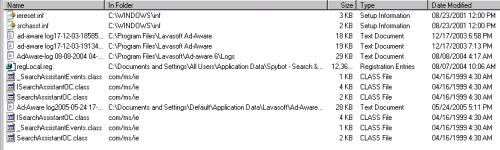











 Sign In
Sign In Create Account
Create Account

