Copy of the Audio Device line:
Bus/Dev./Func. Type Class Type Manufacturer Device Name Sub System Device Vendor Sub System Device Name
00 / 00 / 00 PCI PCI to HOST Bridge ATI Technologies Inc RS400/133 Host Bridge Toshiba America Information Systems
00 / 01 / 00 PCI PCI to PCI Bridge ATI Technologies Inc RS480 PCI Bridge ATI Technologies Inc
00 / 18 / 00 PCI IDE (ATA) ATI Technologies Inc IXP SB400 Serial ATA Controller Toshiba America Information Systems
00 / 19 / 00 PCI USB (OHCI) ATI Technologies Inc IXP SB400 OHCI USB Controller Toshiba America Information Systems
00 / 19 / 01 PCI USB (OHCI) ATI Technologies Inc IXP SB400 OHCI USB Controller Toshiba America Information Systems
00 / 19 / 02 PCI USB 2.0 (EHCI) ATI Technologies Inc IXP SB400 EHCI USB 2.0 Controller Toshiba America Information Systems
00 / 20 / 00 PCI SMBus Controller ATI Technologies Inc IXP SB400 SMBus Toshiba America Information Systems
00 / 20 / 01 PCI Bus Master IDE controller ATI Technologies Inc IXP SB400 IDE Controller Toshiba America Information Systems
00 / 20 / 02 PCI Hi-Definition Audio ATI Technologies Inc IXP SB450 High Definition Audio Controller Toshiba America Information Systems
00 / 20 / 03 PCI PCI to ISA Bridge ATI Technologies Inc IXP SB400 PCI-ISA Bridge Toshiba America Information Systems
00 / 20 / 04 PCI PCI to PCI Bridge (Subtractive Decode) ATI Technologies Inc IXP SB400 PCI-PCI Bridge
01 / 05 / 00 PCI VGA Controller ATI Technologies Inc Radeon Xpress 200M (RS410) Toshiba America Information Systems
02 / 04 / 00 PCI Ethernet Atheros Communications Inc AR5005G 802.11abg Wireless NIC Askey Computer Corp AR5005G Wireless Network Adapter
02 / 06 / 00 PCI PCI to Cardbus Bridge ENE Technology Inc CB-1410 CardBus Controller Toshiba America Information Systems
02 / 07 / 00 PCI Ethernet Realtek Semiconductor 8139 (A/B/C/813x) Fast Ethernet Adapter Toshiba America Information Systems RTL8139/810x Family Fast Ethernet NIC
02 / 10 / 00 PCI OHCI FireWire Texas Instruments (TI) TSB43AB21 1394a-2000 OHCI PHY/link-layer Controller Toshiba America Information Systems
Edited by Greensleeves, 26 May 2010 - 08:16 AM.




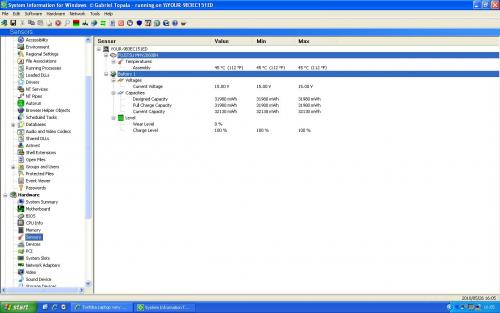
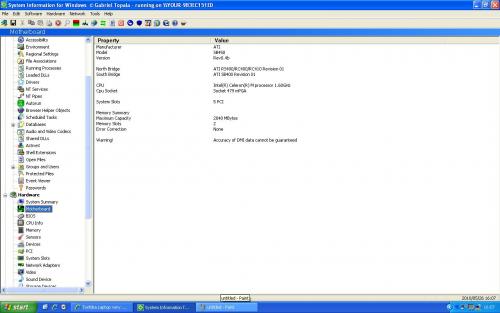











 Sign In
Sign In Create Account
Create Account

