run chkdsk /r ...use the instructions in post # 27
then go here and get Hmonitor 4.5.1.1
NOTE: its a Trial version and is FULLY FUNCTIONAL and intended to check the compatibility with particular hardware configuration
download it and run it and post screenshots...
Edited by happyrock, 31 May 2010 - 06:18 PM.



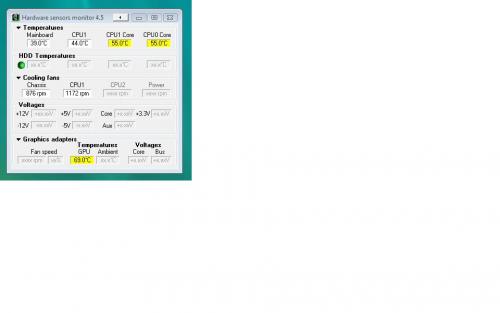











 Sign In
Sign In Create Account
Create Account

