resetting my windows vista to factory settings
Started by
gonzalesa222
, May 26 2010 08:36 PM
#1

 Posted 26 May 2010 - 08:36 PM
Posted 26 May 2010 - 08:36 PM

#2

 Posted 27 May 2010 - 03:24 AM
Posted 27 May 2010 - 03:24 AM

Put the disk in and restart the PC....it should say press any key to boot from CD.
If it doesn't then you can either press a key mention on startup for boot menu or go into Bios and set the boot order to Cd Rom first save and exit.
If this is a recovery disc it will erase all data you have. Follow the prompts.
If it doesn't then you can either press a key mention on startup for boot menu or go into Bios and set the boot order to Cd Rom first save and exit.
If this is a recovery disc it will erase all data you have. Follow the prompts.
#3

 Posted 27 May 2010 - 04:12 AM
Posted 27 May 2010 - 04:12 AM

There are usually recovery partitions on the drive that require a combination of keys to start it.
Since you have not told us what computer you have (make and model), I can't give you that key combination.
Also as already stated....You will lose all data on the drive when you do this. I hope you have it backed up.
Since you have not told us what computer you have (make and model), I can't give you that key combination.
Also as already stated....You will lose all data on the drive when you do this. I hope you have it backed up.
#4

 Posted 27 May 2010 - 05:17 AM
Posted 27 May 2010 - 05:17 AM

Hi,
Every laptop vendor have got recovery partition along the recovery key, try to press that and run recovery.
If this option is not available then try the below mentioned steps to reinstall the operating system from the scratch, remember do not try to change partition size or structure.
1). Put the bootable CD into CD drive.
2). Format the drive with NTFS.
3). Boot from CD and install OS on the same drive it was installed before.
4). Install all the drivers and check everything should work.
Every laptop vendor have got recovery partition along the recovery key, try to press that and run recovery.
If this option is not available then try the below mentioned steps to reinstall the operating system from the scratch, remember do not try to change partition size or structure.
1). Put the bootable CD into CD drive.
2). Format the drive with NTFS.
3). Boot from CD and install OS on the same drive it was installed before.
4). Install all the drivers and check everything should work.
#5

 Posted 27 May 2010 - 06:05 AM
Posted 27 May 2010 - 06:05 AM

123Runner gave you the CORRECT answer.
NO one can advise you correctly until you tell us the make and model of the computer if it is branded.
If it has a recovery partition, usually found on a branded machine, then the procedure is different to simply inserting the CD and reinstalling Windows.
THAT will NOT get you back to factory settings. It will ONLY install Windows.
The Recovery partition if it has one will reinstall all programs etc that were installed when the computer was sold.
That said, if there are any other problems, which presumably there are, otherwise you would not be trying to reset to factory condition you should repost in the Vista forum.
NO one can advise you correctly until you tell us the make and model of the computer if it is branded.
If it has a recovery partition, usually found on a branded machine, then the procedure is different to simply inserting the CD and reinstalling Windows.
THAT will NOT get you back to factory settings. It will ONLY install Windows.
The Recovery partition if it has one will reinstall all programs etc that were installed when the computer was sold.
That said, if there are any other problems, which presumably there are, otherwise you would not be trying to reset to factory condition you should repost in the Vista forum.
Similar Topics
0 user(s) are reading this topic
0 members, 0 guests, 0 anonymous users
As Featured On:









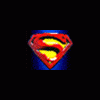






 Sign In
Sign In Create Account
Create Account

