Plz help me
Started by
mars07
, May 27 2010 12:54 AM
#1

 Posted 27 May 2010 - 12:54 AM
Posted 27 May 2010 - 12:54 AM

#2

 Posted 27 May 2010 - 04:59 AM
Posted 27 May 2010 - 04:59 AM

Hi,
Let's get started!
Step 1: Rule out hardware issues. Windows Repair will only fix software problems. Hardware issues can also cause boot problems (i.e. bad hard drive, memory, CPU, or power supply).
Step 2: Backup. It's always a good idea to backup your important data before making changes to Windows XP. Relax, if you follow these instructions your data will be perfectly safe.
Step 3: Boot from your Windows XP CD. Insert the Windows XP CD into your computer's CD-ROM or DVD-ROM drive, and then restart your computer. When the "Press any key to boot from CD" message appears on the screen, press a key to start your computer from the Windows XP CD. Can't boot from your CD? Please see the note at the bottom of this page (Configuring Your Computer to Boot from CD).
Step 4: A blue screen will appear and begin loading Windows XP Setup from the CD.
Note: RAID/SCSI/Unsupported UDMA users:
You will be prompted to "press F6 to install any third party SCSI or RAID drivers". Most users will not have to press F6, but if you are running RAID, SCSI or unsupported UDMA controllers, then you will have to have your controller drivers on a floppy disk. If you are unsure whether you have RAID/SCSI, then simply let the CD load without pressing F6.
When completed loading files, you will be presented with the following "Windows Setup" screen, and your first option. Select "To set up Windows XP now, press ENTER". DO NOT select Recovery Console.
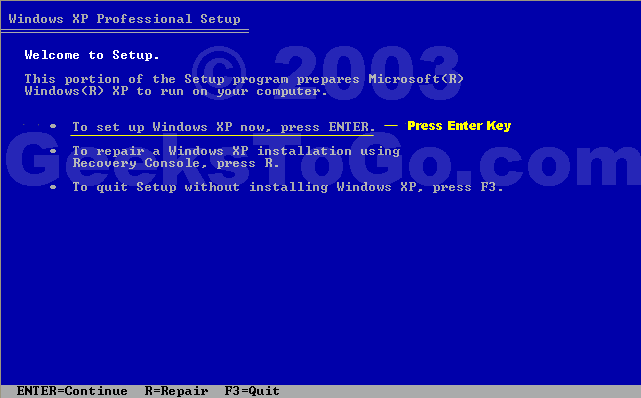
When presented with the screen below. press the F8 key to continue.
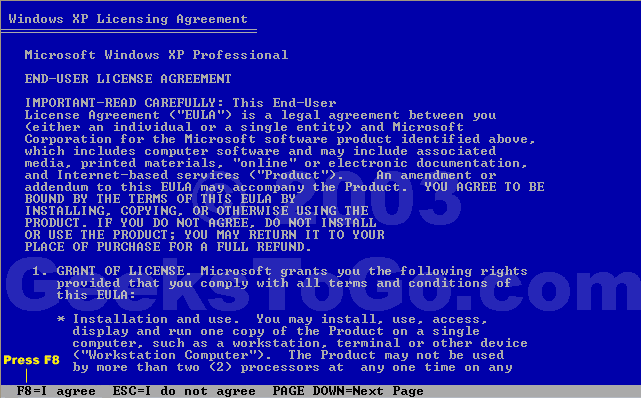
Next, Windows Setup will find existing Windows XP installations. You will be asked to repair an existing XP installation, or install a fresh copy of Windows XP.
If no installations are found, then you will not be given the option to repair. This may happen if the data or partition on your drive is too corrupted.
Note: If you install a fresh copy, all data on that partition will be lost!
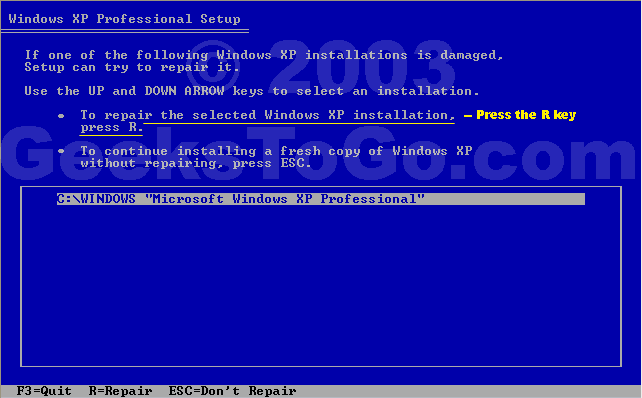
Your almost finished! Windows XP will appear to be installing itself for the first time, but it will retain all of your data and settings. Just follow the prompts, and have your CD-KEY ready if needed.
Do you have more than one system, or lost your CD-KEY? Visit the keyfinder page to retrieve your CD-KEY.
Update: Due to the proliferation of the Blaster and Welchia Worm/Virus be aware that a Repair Install will leave your system vulnerable. You can get infected within seconds. Do not go on line until you have enabled XP's firewall first.
Remember to run Windows Update! (install critical updates first)
-----------------------------
Configuring Your Computer to Boot from CD
Many computers are not configured to boot from the CDROM. If you cannot boot from the CDROM, this is probably due to the boot order of your devices being incorrect. You can change this in the BIOS.
You enter the BIOS from the first screen you see when you turn your computer on. To enter your BIOS, most users here will press the DEL key.
Most Dell, Toshiba, Gateway, Sony & HP systems will press F2.
Compaq users will usually have to press F10.
IBM typically uses F1 or F2.
Other brands may have different keys to press to enter setup, F1, F2, Del, Tab and CTRL+S. If possible see the manual for your computer or motherboard. Also, the BIOS will usually display which button to press to "enter setup" during POST (if it flashes by too fast, press the Pause key).
When you enter the BIOS setup, you need to change the boot order. The CDROM should be setup before the Hard Drive. Each BIOS is different, but here is an example:
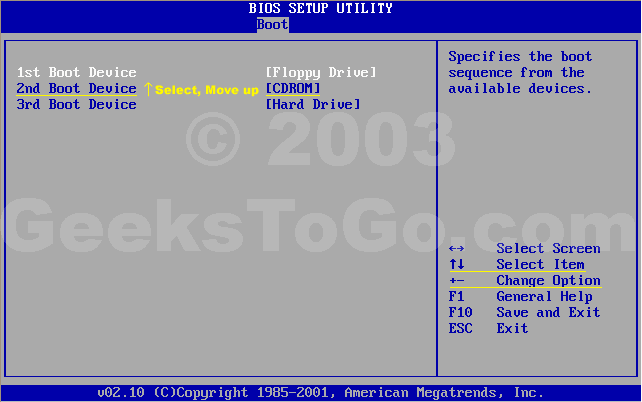
Note: If you need assistance with a repair installation, please start a new topic in our Windows XP Forum. This topic is also open for comments, but not all will receive a reply.
IMPORTANT NOTE: After running a repair, you may find that Windows Update refuses to install the most recent 80 patches. This is because the latest version of Windows Update is broken, and doesn't register some DLLs if they're previously been registered (as happens with a repair install). Here's a work around until they get it fixed:
1.Stop the Automatic Updates service. To do this, follow these steps:
a.Click Start, click Run, type cmd, and then click OK.
b.At the command prompt, type the following commands, and then press ENTER after each command:
net stop wuauserv
exit
2.Register the file that is used by Windows Update and Microsoft Update. To do this, follow these steps:
a.Click Start, click Run, type cmd, and then click OK.
b.At the command prompt, type the following command, press ENTER after the command, and then click OK when you receive a verification message:
regsvr32 %windir%\system32\wups2.dll
Note: for x64 machines regsvr32 %windir%\syswow64\wups2.dll
3.Start the Automatic Updates service. To do this, follow these steps:
a.Click Start, click Run, type cmd, and then click OK.
b.At the command prompt, type the following commands, and then press ENTER after each command:
net start wuauserv
exit
Let's get started!
Step 1: Rule out hardware issues. Windows Repair will only fix software problems. Hardware issues can also cause boot problems (i.e. bad hard drive, memory, CPU, or power supply).
Step 2: Backup. It's always a good idea to backup your important data before making changes to Windows XP. Relax, if you follow these instructions your data will be perfectly safe.
Step 3: Boot from your Windows XP CD. Insert the Windows XP CD into your computer's CD-ROM or DVD-ROM drive, and then restart your computer. When the "Press any key to boot from CD" message appears on the screen, press a key to start your computer from the Windows XP CD. Can't boot from your CD? Please see the note at the bottom of this page (Configuring Your Computer to Boot from CD).
Step 4: A blue screen will appear and begin loading Windows XP Setup from the CD.
Note: RAID/SCSI/Unsupported UDMA users:
You will be prompted to "press F6 to install any third party SCSI or RAID drivers". Most users will not have to press F6, but if you are running RAID, SCSI or unsupported UDMA controllers, then you will have to have your controller drivers on a floppy disk. If you are unsure whether you have RAID/SCSI, then simply let the CD load without pressing F6.
When completed loading files, you will be presented with the following "Windows Setup" screen, and your first option. Select "To set up Windows XP now, press ENTER". DO NOT select Recovery Console.
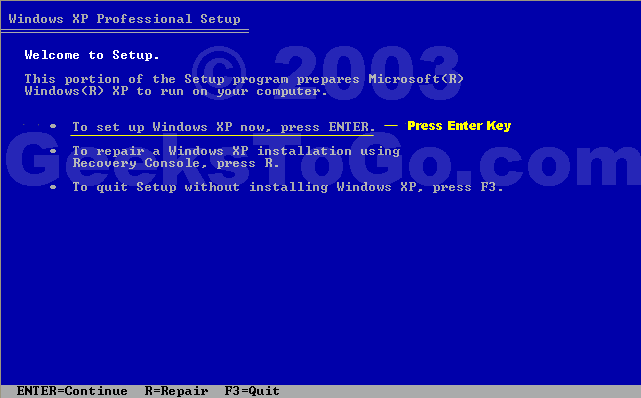
When presented with the screen below. press the F8 key to continue.
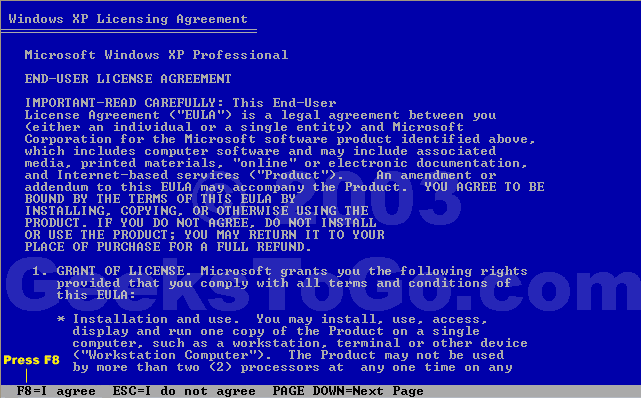
Next, Windows Setup will find existing Windows XP installations. You will be asked to repair an existing XP installation, or install a fresh copy of Windows XP.
If no installations are found, then you will not be given the option to repair. This may happen if the data or partition on your drive is too corrupted.
Note: If you install a fresh copy, all data on that partition will be lost!
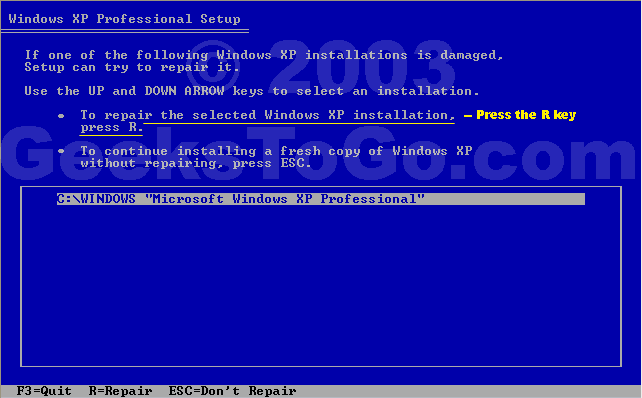
Your almost finished! Windows XP will appear to be installing itself for the first time, but it will retain all of your data and settings. Just follow the prompts, and have your CD-KEY ready if needed.
Do you have more than one system, or lost your CD-KEY? Visit the keyfinder page to retrieve your CD-KEY.
Update: Due to the proliferation of the Blaster and Welchia Worm/Virus be aware that a Repair Install will leave your system vulnerable. You can get infected within seconds. Do not go on line until you have enabled XP's firewall first.
Remember to run Windows Update! (install critical updates first)
-----------------------------
Configuring Your Computer to Boot from CD
Many computers are not configured to boot from the CDROM. If you cannot boot from the CDROM, this is probably due to the boot order of your devices being incorrect. You can change this in the BIOS.
You enter the BIOS from the first screen you see when you turn your computer on. To enter your BIOS, most users here will press the DEL key.
Most Dell, Toshiba, Gateway, Sony & HP systems will press F2.
Compaq users will usually have to press F10.
IBM typically uses F1 or F2.
Other brands may have different keys to press to enter setup, F1, F2, Del, Tab and CTRL+S. If possible see the manual for your computer or motherboard. Also, the BIOS will usually display which button to press to "enter setup" during POST (if it flashes by too fast, press the Pause key).
When you enter the BIOS setup, you need to change the boot order. The CDROM should be setup before the Hard Drive. Each BIOS is different, but here is an example:
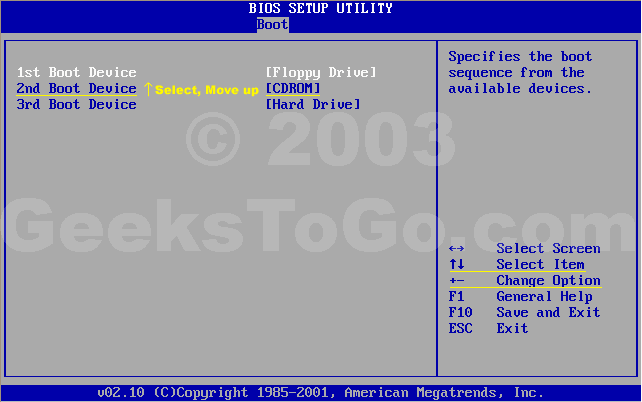
Note: If you need assistance with a repair installation, please start a new topic in our Windows XP Forum. This topic is also open for comments, but not all will receive a reply.
IMPORTANT NOTE: After running a repair, you may find that Windows Update refuses to install the most recent 80 patches. This is because the latest version of Windows Update is broken, and doesn't register some DLLs if they're previously been registered (as happens with a repair install). Here's a work around until they get it fixed:
1.Stop the Automatic Updates service. To do this, follow these steps:
a.Click Start, click Run, type cmd, and then click OK.
b.At the command prompt, type the following commands, and then press ENTER after each command:
net stop wuauserv
exit
2.Register the file that is used by Windows Update and Microsoft Update. To do this, follow these steps:
a.Click Start, click Run, type cmd, and then click OK.
b.At the command prompt, type the following command, press ENTER after the command, and then click OK when you receive a verification message:
regsvr32 %windir%\system32\wups2.dll
Note: for x64 machines regsvr32 %windir%\syswow64\wups2.dll
3.Start the Automatic Updates service. To do this, follow these steps:
a.Click Start, click Run, type cmd, and then click OK.
b.At the command prompt, type the following commands, and then press ENTER after each command:
net start wuauserv
exit
#3

 Posted 27 May 2010 - 05:58 AM
Posted 27 May 2010 - 05:58 AM

I am using Acer aspire 4520 laptop.When booting from my Windows XP CD it shows "Press any key to boot from CD" message appears and I press a key to start from the Windows XP CD.A blue screen will appear and begin loading Windows XP Setup from the CD. After it showing "Starting windows setup" it won't go for the first choice menu(First screen shot) The screen become black and blank. So i can't proceed with that. Then i have to use pwer button to restart the laptop. I had tried so many times. Finally by using bootable pendrive also. Same is the with that also. It goes blank when reaches the above mentioned point of setup CD.
Is there any alternatives that i can try?
Is there any alternatives that i can try?
#4

 Posted 27 May 2010 - 06:08 AM
Posted 27 May 2010 - 06:08 AM

Hi Mars07,
If you pressed a key, such as the "Enter" key, and the computer still freezes, have you tried a different bootable CD?
Are you sure the CD/DVD drive works correctly?
If the hard drive is a SATA drive, have you tried accessing the BIOS and disabling "Native SATA Support" or a similar RAID situation.
Is there an operating system on the computer already and if you remove the CD, does it start normally into Windows?
If you pressed a key, such as the "Enter" key, and the computer still freezes, have you tried a different bootable CD?
Are you sure the CD/DVD drive works correctly?
If the hard drive is a SATA drive, have you tried accessing the BIOS and disabling "Native SATA Support" or a similar RAID situation.
Is there an operating system on the computer already and if you remove the CD, does it start normally into Windows?
#5

 Posted 27 May 2010 - 06:25 AM
Posted 27 May 2010 - 06:25 AM

No but the windows CD is working.I had reintalled with this CD earlier. I had checked it by inserting on another computer it shows the choice menu.
The CD/DVD drive some times may not be detected by my system. I i had gone for bootable pendrive with my CD and tried then also the same problem shows.
Ya its a SATA drive.I didn't tried but will check it out and reply tomorrow.I am in cafe. So my system is not with me.
CUrrently an Windows XP is installed on my system. But It doesn't starts normally. It starts only in safe mode. When go for normal start up the windows loading logo came and faded and then vanishes , displaying the same black blank screen.
I had uninstalled my anti virus AVG. Before that if i had done restore i can login normally for the next time. So whenever i want noraml start up i had top do system restoration which will take aound one hour. This is the history
The CD/DVD drive some times may not be detected by my system. I i had gone for bootable pendrive with my CD and tried then also the same problem shows.
Ya its a SATA drive.I didn't tried but will check it out and reply tomorrow.I am in cafe. So my system is not with me.
CUrrently an Windows XP is installed on my system. But It doesn't starts normally. It starts only in safe mode. When go for normal start up the windows loading logo came and faded and then vanishes , displaying the same black blank screen.
I had uninstalled my anti virus AVG. Before that if i had done restore i can login normally for the next time. So whenever i want noraml start up i had top do system restoration which will take aound one hour. This is the history
#6

 Posted 31 May 2010 - 11:29 PM
Posted 31 May 2010 - 11:29 PM

I had disabled the nvidea graphics on my system. Then it Starts normally one time. Again the same problem. So am disabled more drivers and loginto the system and installed a new antivirus. It detects PSW yahoo.k in system volume information and i had deleted it. After that My system doesn't show anything on screen on restart. The power button is on and the hard disk , number and capslock just bliks and stuk there.
Edited by mars07, 31 May 2010 - 11:31 PM.
Similar Topics
0 user(s) are reading this topic
0 members, 0 guests, 0 anonymous users
As Featured On:













 Sign In
Sign In Create Account
Create Account

