But, we're getting a new computer...
http://www.newegg.co...1-028-_-Product
(if you're interested)
Now, I wanted to know if I could connect my dead drive to an IDE/SATA connection on this computer and use some sort of software to recover whatever I can?
Let me know if this is wishful thinking or if I have some hope...
In the end, I'll just reformat it but I'd like to see if one or two files could be saved (mostly emulator save states XP ...)
Thanks!!

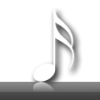















 Sign In
Sign In Create Account
Create Account

