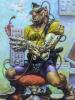
Windows Reporting Codes - any idea?
Started by
mxd6
, May 29 2010 06:14 PM
#16

 Posted 25 September 2010 - 02:31 PM
Posted 25 September 2010 - 02:31 PM

#17

 Posted 26 September 2010 - 03:26 PM
Posted 26 September 2010 - 03:26 PM

Thanks again!!
Question: What's up with the AVATAR's? Looks like they've been clipped.
Many thanks,
Mike
Question: What's up with the AVATAR's? Looks like they've been clipped.
Many thanks,
Mike
Edited by mxd6, 26 September 2010 - 03:27 PM.
#18

 Posted 26 September 2010 - 03:34 PM
Posted 26 September 2010 - 03:34 PM

Not sure what you mean by clipped. The new version of the forum may be making them all the right size. There also may be a glitch in the software causing it but i''m sure the admin team will take a look at them.
#19

 Posted 26 September 2010 - 03:53 PM
Posted 26 September 2010 - 03:53 PM

I'm only seeing 20% of each Avatar when I look at each of them on this page.
The top 20% only the rest is white as the background, so 80% of the complete avatar is missing.
This is the same with yours and mine. This is nothing new because it was first noticed on my Sept 22 message to you.
Thanks and have a pleasant Sunday!!
The top 20% only the rest is white as the background, so 80% of the complete avatar is missing.
This is the same with yours and mine. This is nothing new because it was first noticed on my Sept 22 message to you.
Thanks and have a pleasant Sunday!!
#20

 Posted 26 September 2010 - 04:00 PM
Posted 26 September 2010 - 04:00 PM

Hmm strange as i just checked my avatar I have saved on my hd against the one that is showing and they are the same. I'm not sure what that is caused by but it must be a setting of some sort on your side. I will check into it and see what I can find.
Sent a request for update to other techs and admins.
Sent a request for update to other techs and admins.
#21

 Posted 26 September 2010 - 11:08 PM
Posted 26 September 2010 - 11:08 PM

What browser are you using IE or FireFox?
If IE what version 6,7 or 8?
If IE please check to see if it is possibly running in Compatibility Mode
If all the above is fine then please try changing the skin you use here at GTG to either Clean Cut or IP.Board
Check the bottom left of window to change the Forum skin you are using.
If IE what version 6,7 or 8?
If IE please check to see if it is possibly running in Compatibility Mode
If all the above is fine then please try changing the skin you use here at GTG to either Clean Cut or IP.Board
Check the bottom left of window to change the Forum skin you are using.
#22

 Posted 27 September 2010 - 07:16 AM
Posted 27 September 2010 - 07:16 AM

If using IE another suggestion is to try FireFox and see if issue resolves with it.
You can download it from the link in my signature below.
You can download it from the link in my signature below.
#23

 Posted 27 September 2010 - 12:43 PM
Posted 27 September 2010 - 12:43 PM

Hello,
I'm using IE 7 but there wasn't a problem before, this is why I can't understand why there is one now.
This seems to be the only board I'm having a issue with.....strange isn't it.
Not sure if this site's been upgraded or what. It's really not an important issue but I thought I'd ask anyway and are there others that have asked the same question.
Regarding the Toshiba (reason for the OP), it seems to be running "hot", very warm and the user periodically is receiving a low memory (41%) warning when System Mechanic is engaged. This can be optimized and is but remember we triple checked this earlier without any problems. RAM 512 X 2 sticks....but not running anything that would take intense RAM to operate.
Any idea on this one. I would hate to spend $$$$$ to upgrade to the max have something else blow out (caused by the original problem). What would you suggest for these 2 new questions.
Many thanks,
Mike
I'm using IE 7 but there wasn't a problem before, this is why I can't understand why there is one now.
This seems to be the only board I'm having a issue with.....strange isn't it.
Not sure if this site's been upgraded or what. It's really not an important issue but I thought I'd ask anyway and are there others that have asked the same question.
Regarding the Toshiba (reason for the OP), it seems to be running "hot", very warm and the user periodically is receiving a low memory (41%) warning when System Mechanic is engaged. This can be optimized and is but remember we triple checked this earlier without any problems. RAM 512 X 2 sticks....but not running anything that would take intense RAM to operate.
Any idea on this one. I would hate to spend $$$$$ to upgrade to the max have something else blow out (caused by the original problem). What would you suggest for these 2 new questions.
Many thanks,
Mike
#24

 Posted 27 September 2010 - 01:09 PM
Posted 27 September 2010 - 01:09 PM

For the Toshiba please do the following
Download Autoruns from the link in my signature below:
1: Extract the Autoruns Zip file contents to a folder.
2: Double-click the "Autoruns.exe".
3: Click on the "Everything" tab
4: Remove any entries that mention "File Not Found" by right-clicking the entry and select Delete.
5: Go to File then to Export As or Save in some versions.
6: Save AutoRuns.txt file to known location like your Desktop.
7: Attach to your next reply.
Download Autoruns from the link in my signature below:
1: Extract the Autoruns Zip file contents to a folder.
2: Double-click the "Autoruns.exe".
3: Click on the "Everything" tab
4: Remove any entries that mention "File Not Found" by right-clicking the entry and select Delete.
5: Go to File then to Export As or Save in some versions.
6: Save AutoRuns.txt file to known location like your Desktop.
7: Attach to your next reply.
#25

 Posted 27 September 2010 - 04:43 PM
Posted 27 September 2010 - 04:43 PM

Hello,
I have the problem "Toshiba" here with me but I've had trouble starting through the boot sequence. Once I ran System Mechanic the virtual memory was down to 38% and the clean-up allowed me to proceed.
Attached it the TEXT file as requested.
Now if you want to hear something strange, here goes.
I clicked on your link on my own personal Dell and went right to the message above. However, the Toshiba did not and the last 2 messages were NOT there.......
I even went back to sign in again and they were missing (mine and then yours).
How is that possible? The Toshiba is one wild animal!!
I had to save the TEXT send to the Dell and now attach to this message.
The devil is at work!!!
Never a problem with the specially custom built Dell.....upgrade processor, buss and long life battery. Not the best on the market but the Vostro is a business work horse with the right programs (I purchased later) to fight off 99.5% off the problems out in the jungle. Malware is becoming so advanced (root kits) it's getting scary out there.
It all depends where your surfing takes you and what e-mail we open.
If there is a problem reading the text file please let me know!
Thanks again,
Mike
 AutoRuns_Sept_27_2010.txt 19.73KB
136 downloads
AutoRuns_Sept_27_2010.txt 19.73KB
136 downloads
I have the problem "Toshiba" here with me but I've had trouble starting through the boot sequence. Once I ran System Mechanic the virtual memory was down to 38% and the clean-up allowed me to proceed.
Attached it the TEXT file as requested.
Now if you want to hear something strange, here goes.
I clicked on your link on my own personal Dell and went right to the message above. However, the Toshiba did not and the last 2 messages were NOT there.......
I even went back to sign in again and they were missing (mine and then yours).
How is that possible? The Toshiba is one wild animal!!
I had to save the TEXT send to the Dell and now attach to this message.
The devil is at work!!!
Never a problem with the specially custom built Dell.....upgrade processor, buss and long life battery. Not the best on the market but the Vostro is a business work horse with the right programs (I purchased later) to fight off 99.5% off the problems out in the jungle. Malware is becoming so advanced (root kits) it's getting scary out there.
It all depends where your surfing takes you and what e-mail we open.
If there is a problem reading the text file please let me know!
Thanks again,
Mike
 AutoRuns_Sept_27_2010.txt 19.73KB
136 downloads
AutoRuns_Sept_27_2010.txt 19.73KB
136 downloads
Attached Files
#26

 Posted 27 September 2010 - 04:50 PM
Posted 27 September 2010 - 04:50 PM

OK autoruns don't look bad but I'm posting further instructions that I would normally post on the second step of the autoruns.
Download TFC by OldTimer to your desktop
Download Auslogics Defrag from the link in my signature below. Auslogics Defrag in my opinion is better because:
It does a more comprehensive job at Defragging
It will actually show you what it is doing
At the end of working it will show you how much speed you picked up
You can view a online log of the files that Auslogics defragged
Download TFC by OldTimer to your desktop
- Please double-click TFC.exe to run it. (Note: If you are running on Vista, right-click on the file and choose Run As Administrator).
- It will close all programs when run, so make sure you have saved all your work before you begin.
- Click the Start button to begin the process. Depending on how often you clean temp files, execution time should be anywhere from a few seconds to a minute or two. Let it run uninterrupted to completion.
- Once it's finished it should reboot your machine. If it does not, please manually reboot the machine yourself to ensure a complete clean.
Download Auslogics Defrag from the link in my signature below. Auslogics Defrag in my opinion is better because:
It does a more comprehensive job at Defragging
It will actually show you what it is doing
At the end of working it will show you how much speed you picked up
You can view a online log of the files that Auslogics defragged
#27

 Posted 27 September 2010 - 06:38 PM
Posted 27 September 2010 - 06:38 PM

Hello,
All is done and I'll let you know how the long term effects are.
Or is there anything else I need to do?
Thanks again for your assistance.
Mike
All is done and I'll let you know how the long term effects are.
Or is there anything else I need to do?
Thanks again for your assistance.
Mike
#28

 Posted 27 September 2010 - 07:12 PM
Posted 27 September 2010 - 07:12 PM

Let me know tomorrow how it is working.
#29

 Posted 01 October 2010 - 02:27 PM
Posted 01 October 2010 - 02:27 PM

Hello,
Sorry but I had to give it to a friend to test because I require my own for work. But the good news is that the Toshiba is not as hot and running much cooler.....so it worked!!!
Good work and many thanks for a job well done.
I will update you on the performance (the original post) as time goes on.
Many thanks and have a great weekend.
Mike
Sorry but I had to give it to a friend to test because I require my own for work. But the good news is that the Toshiba is not as hot and running much cooler.....so it worked!!!
Good work and many thanks for a job well done.
I will update you on the performance (the original post) as time goes on.
Many thanks and have a great weekend.
Mike
#30

 Posted 01 October 2010 - 02:54 PM
Posted 01 October 2010 - 02:54 PM

Yes please let us know how it is running in a couple of days if possible. Hopefully everything is now resolved and your friend and yoursself will be happy with it now.
Similar Topics
0 user(s) are reading this topic
0 members, 0 guests, 0 anonymous users
As Featured On:














 Sign In
Sign In Create Account
Create Account

