Inbox Outlook 2003
Started by
emespinoza
, May 22 2005 01:15 PM
#1

 Posted 22 May 2005 - 01:15 PM
Posted 22 May 2005 - 01:15 PM

#2

 Posted 22 May 2005 - 05:24 PM
Posted 22 May 2005 - 05:24 PM

If you right click arranged by: mine is set for date and show in groups
#3

 Posted 23 May 2005 - 06:30 AM
Posted 23 May 2005 - 06:30 AM

Thanks for your reply but I guess I didn't ask my question well. Mine is arranged as you describe by date and in groups. But in the center pane, instead of listing my mail by who it is from, it list it as who it is to which is not very helpful for me. I can't seem to find a way to have it listed as I wish. I'm attaching a picture of the screen so you can see what I mean. Thanks for having a look. Betty
#4

 Posted 23 May 2005 - 08:53 AM
Posted 23 May 2005 - 08:53 AM

I ran through the settings and it shows from on all of them, yours does show from in the message in the right reading pane, Office suggests using customize in the view menu
http://office.micros...1649671033.aspx
Other than that, you could click help then detect and repair, have a tick in restore shortcuts and you will need the Office CD. If you get it to run, then use all programmes, Microsoft tools then save my settings wizard
http://office.micros...1649671033.aspx
Other than that, you could click help then detect and repair, have a tick in restore shortcuts and you will need the Office CD. If you get it to run, then use all programmes, Microsoft tools then save my settings wizard
#5

 Posted 23 May 2005 - 01:27 PM
Posted 23 May 2005 - 01:27 PM

Thanks for the heads up on the "dectect and repair". That is new to me and I'm glad to know it is there. I see what you mean that the "from" is in the right pane and I have begun using that. I had my old Outlook set up so I couldn't read the message and was able to delete it just by reading the list that is now in the center pane. I can't find that option either - do you know how to do that? Thanks again
#6

 Posted 25 May 2005 - 05:20 PM
Posted 25 May 2005 - 05:20 PM

Hi,
Regarding the To: and From: issue that you are having, the answer is really simple.
In the original screencap picture you attached, there is a drop down box that reads "Sent To". In your Outlook, change that view to Messages. That should give you what you are asking for (ie. something similar to what you had in your old Outlook setup).
If for some reason the Preview Pane (the right pane) is still visible, you can turn it off by clicking View -> Reading Pane -> Off. This should take care of your last request (re: ability to delete without opening the whole e-mail).
Please let me know if there are any problems.
Regarding the To: and From: issue that you are having, the answer is really simple.
In the original screencap picture you attached, there is a drop down box that reads "Sent To". In your Outlook, change that view to Messages. That should give you what you are asking for (ie. something similar to what you had in your old Outlook setup).
If for some reason the Preview Pane (the right pane) is still visible, you can turn it off by clicking View -> Reading Pane -> Off. This should take care of your last request (re: ability to delete without opening the whole e-mail).
Please let me know if there are any problems.
#7

 Posted 26 May 2005 - 06:38 AM
Posted 26 May 2005 - 06:38 AM

Thank you so much - that was the answer. So easy. Thanks to everybody who helped me with this.
Similar Topics
0 user(s) are reading this topic
0 members, 0 guests, 0 anonymous users
As Featured On:









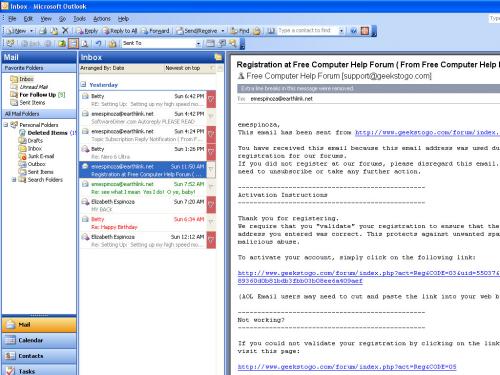




 Sign In
Sign In Create Account
Create Account

