I have a packard bell easy one silver laptop.[8yr old]
I would like to perform a factory reset.
I have tried for info on the p/bell website to no avail.
There is a tiny hole marked reset at the back.
I have no important data to lose.
I have done a reset on my other Acer laptop with success.
There was no manual reset button involved and proceeded via the F2 key.
Can anyone please advise me on this matter.
Thanks.






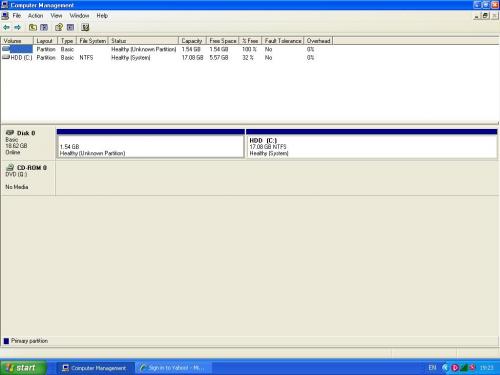











 Sign In
Sign In Create Account
Create Account

