OS Name Microsoft Windows XP Home Edition
Version 5.1.2600 Service Pack 3 Build 2600
OS Manufacturer Microsoft Corporation
System Name BOB
System Manufacturer Dell Computer Corporation
System Model Dimension 8300
System Type X86-based PC
Processor x86 Family 15 Model 3 Stepping 3 GenuineIntel ~2992 Mhz
BIOS Version/Date Dell Computer Corporation A05, 2/23/2004
SMBIOS Version 2.3
Windows Directory C:\WINDOWS
System Directory C:\WINDOWS\system32
Boot Device \Device\HarddiskVolume2
Locale United States
Hardware Abstraction Layer Version = "5.1.2600.5512 (xpsp.080413-2111)"
User Name BOB\Home
Time Zone Central Daylight Time
Total Physical Memory 1,536.00 MB
Available Physical Memory 703.07 MB
Total Virtual Memory 2.00 GB
Available Virtual Memory 1.96 GB
Page File Space 2.85 GB
Page File C:\pagefile.sys
I tried the first 4 steps from the "Removal help for virus, malware....." and it did find one problem and removed it.
Don't want to load you down with a bunch of info you don't want, so just let me know what you want me to show you.
BTW, I did the malware removal procedures because Facebook was running slow, and that seems better. But 9 minutes to start up is really annoying. Desktop pops up in about 1-1/2 minutes but then when Charter Security suite starts, that's when everything stops for the next 5 or 6 minutes. Had Norton Security previously. I think I removed all of it before I installed the Charter Suite. That was two years ago and the problem seems to be getting worse.
Thanks in advance for anything you can suggest.




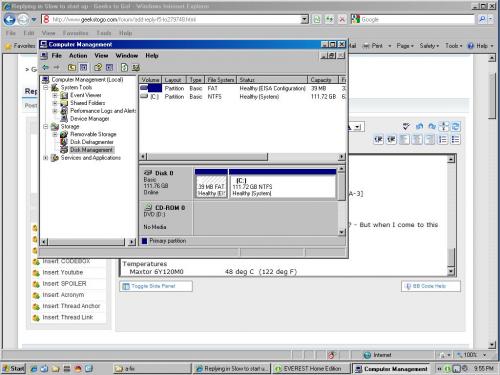
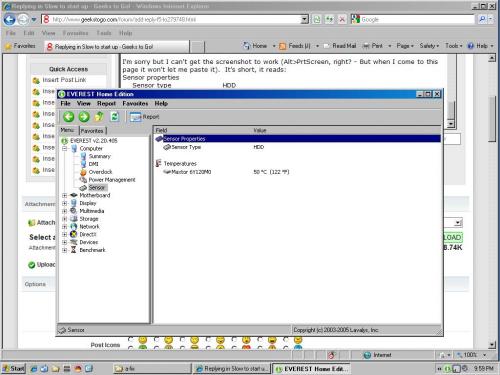












 Sign In
Sign In Create Account
Create Account

