Your instructions were perfect FNP - was able to get into the admin. accountwith no problems! Will keep your reply so if I need in future will have such.
However, I found I still could not correct what I was trying to do. It is a picky issue but one that 'bugs' me so have been trying to find a way to change an icon.
The icon for 'My Computer' which used to be, I believe, a tiny computer has jumped to an icon resembling a 'windows' icon (little sqare with tiny dots (icons) on it). All other drives have retained their icons OK - just the 'My Computer' icon has changed. Have no idea when, why, or what I was doing that might have caused this so not much help there.
Might you have more perfect instructions to follow

? And thanks for helping me understand how to get into the Sys. Admin. Acct. should I ever need to.






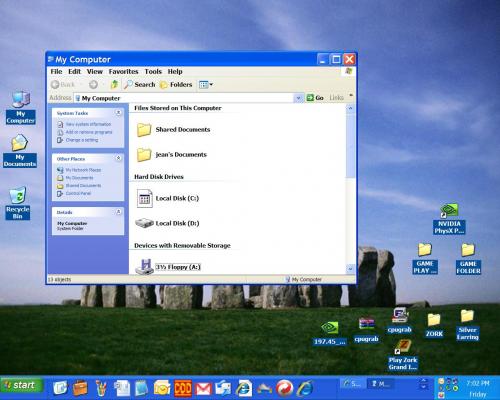













 Sign In
Sign In Create Account
Create Account

