Window XP Freezing
Started by
ozzymyster
, Jun 23 2010 03:50 PM
#31

 Posted 27 June 2010 - 11:38 AM
Posted 27 June 2010 - 11:38 AM

#32

 Posted 27 June 2010 - 12:19 PM
Posted 27 June 2010 - 12:19 PM

Ok that means something is causing the issue and should register in your event viewer.
Either:
- Please download the Event Viewer Tool by Vino Rosso VEW and save it to your Desktop:
- Double-click VEW.exe
- Under 'Select log to query', select (as appropriate):
- Application
- System
- Under 'Select type to list', select (as appropriate):
- Error
Either:
- Click the radio button for 'Number of events'
Type 6 in the 1 to 20 box (or any number from 1 to 20)
Then click the Run button.
Notepad will open with the output log.
- Click the radio button for 'Date of events'
In the From: boxes type today's date (presuming the crash happened today) 13 07 2009
In the To: boxes type today's date (presuming the crash happened today) 13 07 2009
Then click the Run button.
Notepad will open with the output log.
#33

 Posted 27 June 2010 - 12:30 PM
Posted 27 June 2010 - 12:30 PM

no errors found
Vino's Event Viewer v01c run on Windows XP in English
Report run at 27/06/2010 19:29:39
Note: All dates below are in the format dd/mm/yyyy
~~~~~~~~~~~~~~~~~~~~~~~~~~~~~~~~~~
'Application' Log - error Type
~~~~~~~~~~~~~~~~~~~~~~~~~~~~~~~~~~
No 'Application' log error events found from 27/06/2010 to 27/06/2010
~~~~~~~~~~~~~~~~~~~~~~~~~~~~~~~~~~
'System' Log - error Type
~~~~~~~~~~~~~~~~~~~~~~~~~~~~~~~~~~
No 'System' log error events found from 27/06/2010 to 27/06/2010
Vino's Event Viewer v01c run on Windows XP in English
Report run at 27/06/2010 19:29:39
Note: All dates below are in the format dd/mm/yyyy
~~~~~~~~~~~~~~~~~~~~~~~~~~~~~~~~~~
'Application' Log - error Type
~~~~~~~~~~~~~~~~~~~~~~~~~~~~~~~~~~
No 'Application' log error events found from 27/06/2010 to 27/06/2010
~~~~~~~~~~~~~~~~~~~~~~~~~~~~~~~~~~
'System' Log - error Type
~~~~~~~~~~~~~~~~~~~~~~~~~~~~~~~~~~
No 'System' log error events found from 27/06/2010 to 27/06/2010
#34

 Posted 27 June 2010 - 03:35 PM
Posted 27 June 2010 - 03:35 PM

If i go by "date of event" i dont get any errors in the log but if I go by the "Number of events" I get the following
Vino's Event Viewer v01c run on Windows XP in English
Report run at 27/06/2010 22:32:42
Note: All dates below are in the format dd/mm/yyyy
~~~~~~~~~~~~~~~~~~~~~~~~~~~~~~~~~~
'Application' Log - error Type
~~~~~~~~~~~~~~~~~~~~~~~~~~~~~~~~~~
Log: 'Application' Date/Time: 21/06/2010 23:27:57
Type: error Category: 0
Event: 11 Source: crypt32
Failed extract of third-party root list from auto update cab at: <http://www.download....uthrootstl.cab> with error: The data is invalid.
Log: 'Application' Date/Time: 21/06/2010 23:27:57
Type: error Category: 0
Event: 11 Source: crypt32
Failed extract of third-party root list from auto update cab at: <http://www.download....uthrootstl.cab> with error: The data is invalid.
Log: 'Application' Date/Time: 18/06/2010 10:19:11
Type: error Category: 0
Event: 11 Source: crypt32
Failed extract of third-party root list from auto update cab at: <http://www.download....uthrootstl.cab> with error: The data is invalid.
Log: 'Application' Date/Time: 18/06/2010 10:19:11
Type: error Category: 0
Event: 11 Source: crypt32
Failed extract of third-party root list from auto update cab at: <http://www.download....uthrootstl.cab> with error: The data is invalid.
Log: 'Application' Date/Time: 18/06/2010 10:19:11
Type: error Category: 0
Event: 11 Source: crypt32
Failed extract of third-party root list from auto update cab at: <http://www.download....uthrootstl.cab> with error: The data is invalid.
Log: 'Application' Date/Time: 18/06/2010 10:19:11
Type: error Category: 0
Event: 11 Source: crypt32
Failed extract of third-party root list from auto update cab at: <http://www.download....uthrootstl.cab> with error: The data is invalid.
~~~~~~~~~~~~~~~~~~~~~~~~~~~~~~~~~~
'System' Log - error Type
~~~~~~~~~~~~~~~~~~~~~~~~~~~~~~~~~~
Log: 'System' Date/Time: 27/06/2010 19:01:53
Type: error Category: 0
Event: 7022 Source: Service Control Manager
The Windows Firewall/Internet Connection Sharing (ICS) service hung on starting.
Log: 'System' Date/Time: 26/06/2010 12:33:31
Type: error Category: 0
Event: 10010 Source: DCOM
The server {204810B9-73B2-11D4-BF42-00B0D0118B56} did not register with DCOM within the required timeout.
Log: 'System' Date/Time: 26/06/2010 12:33:00
Type: error Category: 0
Event: 10010 Source: DCOM
The server {204810B9-73B2-11D4-BF42-00B0D0118B56} did not register with DCOM within the required timeout.
Log: 'System' Date/Time: 26/06/2010 12:32:52
Type: error Category: 0
Event: 10005 Source: DCOM
DCOM got error "%1058" attempting to start the service SENS with arguments "" in order to run the server: {D3938AB0-5B9D-11D1-8DD2-00AA004ABD5E}
Log: 'System' Date/Time: 26/06/2010 12:32:52
Type: error Category: 0
Event: 10005 Source: DCOM
DCOM got error "%1058" attempting to start the service SENS with arguments "" in order to run the server: {D3938AB0-5B9D-11D1-8DD2-00AA004ABD5E}
Log: 'System' Date/Time: 26/06/2010 11:59:28
Type: error Category: 0
Event: 7000 Source: Service Control Manager
The Machine Debug Manager service failed to start due to the following error: The service did not respond to the start or control request in a timely fashion.
Vino's Event Viewer v01c run on Windows XP in English
Report run at 27/06/2010 22:32:42
Note: All dates below are in the format dd/mm/yyyy
~~~~~~~~~~~~~~~~~~~~~~~~~~~~~~~~~~
'Application' Log - error Type
~~~~~~~~~~~~~~~~~~~~~~~~~~~~~~~~~~
Log: 'Application' Date/Time: 21/06/2010 23:27:57
Type: error Category: 0
Event: 11 Source: crypt32
Failed extract of third-party root list from auto update cab at: <http://www.download....uthrootstl.cab> with error: The data is invalid.
Log: 'Application' Date/Time: 21/06/2010 23:27:57
Type: error Category: 0
Event: 11 Source: crypt32
Failed extract of third-party root list from auto update cab at: <http://www.download....uthrootstl.cab> with error: The data is invalid.
Log: 'Application' Date/Time: 18/06/2010 10:19:11
Type: error Category: 0
Event: 11 Source: crypt32
Failed extract of third-party root list from auto update cab at: <http://www.download....uthrootstl.cab> with error: The data is invalid.
Log: 'Application' Date/Time: 18/06/2010 10:19:11
Type: error Category: 0
Event: 11 Source: crypt32
Failed extract of third-party root list from auto update cab at: <http://www.download....uthrootstl.cab> with error: The data is invalid.
Log: 'Application' Date/Time: 18/06/2010 10:19:11
Type: error Category: 0
Event: 11 Source: crypt32
Failed extract of third-party root list from auto update cab at: <http://www.download....uthrootstl.cab> with error: The data is invalid.
Log: 'Application' Date/Time: 18/06/2010 10:19:11
Type: error Category: 0
Event: 11 Source: crypt32
Failed extract of third-party root list from auto update cab at: <http://www.download....uthrootstl.cab> with error: The data is invalid.
~~~~~~~~~~~~~~~~~~~~~~~~~~~~~~~~~~
'System' Log - error Type
~~~~~~~~~~~~~~~~~~~~~~~~~~~~~~~~~~
Log: 'System' Date/Time: 27/06/2010 19:01:53
Type: error Category: 0
Event: 7022 Source: Service Control Manager
The Windows Firewall/Internet Connection Sharing (ICS) service hung on starting.
Log: 'System' Date/Time: 26/06/2010 12:33:31
Type: error Category: 0
Event: 10010 Source: DCOM
The server {204810B9-73B2-11D4-BF42-00B0D0118B56} did not register with DCOM within the required timeout.
Log: 'System' Date/Time: 26/06/2010 12:33:00
Type: error Category: 0
Event: 10010 Source: DCOM
The server {204810B9-73B2-11D4-BF42-00B0D0118B56} did not register with DCOM within the required timeout.
Log: 'System' Date/Time: 26/06/2010 12:32:52
Type: error Category: 0
Event: 10005 Source: DCOM
DCOM got error "%1058" attempting to start the service SENS with arguments "" in order to run the server: {D3938AB0-5B9D-11D1-8DD2-00AA004ABD5E}
Log: 'System' Date/Time: 26/06/2010 12:32:52
Type: error Category: 0
Event: 10005 Source: DCOM
DCOM got error "%1058" attempting to start the service SENS with arguments "" in order to run the server: {D3938AB0-5B9D-11D1-8DD2-00AA004ABD5E}
Log: 'System' Date/Time: 26/06/2010 11:59:28
Type: error Category: 0
Event: 7000 Source: Service Control Manager
The Machine Debug Manager service failed to start due to the following error: The service did not respond to the start or control request in a timely fashion.
#35

 Posted 27 June 2010 - 03:36 PM
Posted 27 June 2010 - 03:36 PM

I have been updating windows all day today after I ran the repair yesterday so maybe thats what all the entries are in the log
#36

 Posted 27 June 2010 - 04:09 PM
Posted 27 June 2010 - 04:09 PM

disregard my last comment about the updates in the log, should of checked the date against them before i posted. Laptop froze a few min ago again, ran the VEW program again but no new entries
#37

 Posted 30 June 2010 - 10:00 AM
Posted 30 June 2010 - 10:00 AM

All out of ideas.........Froze countless times over the last days but no logs. Posted todays just to show
Vino's Event Viewer v01c run on Windows XP in English
Report run at 30/06/2010 16:57:46
Note: All dates below are in the format dd/mm/yyyy
~~~~~~~~~~~~~~~~~~~~~~~~~~~~~~~~~~
'Application' Log - error Type
~~~~~~~~~~~~~~~~~~~~~~~~~~~~~~~~~~
No 'Application' log error events found from 30/06/2010 to 30/06/2010
~~~~~~~~~~~~~~~~~~~~~~~~~~~~~~~~~~
'System' Log - error Type
~~~~~~~~~~~~~~~~~~~~~~~~~~~~~~~~~~
No 'System' log error events found from 30/06/2010 to 30/06/2010
Vino's Event Viewer v01c run on Windows XP in English
Report run at 30/06/2010 16:57:46
Note: All dates below are in the format dd/mm/yyyy
~~~~~~~~~~~~~~~~~~~~~~~~~~~~~~~~~~
'Application' Log - error Type
~~~~~~~~~~~~~~~~~~~~~~~~~~~~~~~~~~
No 'Application' log error events found from 30/06/2010 to 30/06/2010
~~~~~~~~~~~~~~~~~~~~~~~~~~~~~~~~~~
'System' Log - error Type
~~~~~~~~~~~~~~~~~~~~~~~~~~~~~~~~~~
No 'System' log error events found from 30/06/2010 to 30/06/2010
#38

 Posted 30 June 2010 - 02:15 PM
Posted 30 June 2010 - 02:15 PM

Please follow the steps below to enter the Event Viewer program in XP. This will give me more information into what is causing your issue.
Go to
Start and then click on Run
Type in eventvwr.msc and press Enter
On left side click on Applications On right side look for any RED X about the time of a incident
On left side click on System. On right side look for any Red X about the same time of a incident
Also look for any yellow exclamation mark at the same time in either of the above
If you find any double click on one at a time and take a screenshot.
To take a screenshot click on your Print Screen on your keyboard. It is normally the key above your number pad between the F12 key and the Scroll Lock key
Now go to Start
All Programs
Accessories
Paint
In the empty white area click and hold the CTRL key and then click the V
Go to the File option at the top and click on Save as
Save as file type JPEG and save it to your Desktop
Include as a attachment in your next reply
If your attachment is to big to attach then go to Mediafire .
Register and upload your file.
Then reply with the link located to the right of your now uploaded file on Mediafire
Go to
Start and then click on Run
Type in eventvwr.msc and press Enter
On left side click on Applications On right side look for any RED X about the time of a incident
On left side click on System. On right side look for any Red X about the same time of a incident
Also look for any yellow exclamation mark at the same time in either of the above
If you find any double click on one at a time and take a screenshot.
To take a screenshot click on your Print Screen on your keyboard. It is normally the key above your number pad between the F12 key and the Scroll Lock key
Now go to Start
All Programs
Accessories
Paint
In the empty white area click and hold the CTRL key and then click the V
Go to the File option at the top and click on Save as
Save as file type JPEG and save it to your Desktop
Include as a attachment in your next reply
If your attachment is to big to attach then go to Mediafire .
Register and upload your file.
Then reply with the link located to the right of your now uploaded file on Mediafire
#39

 Posted 30 June 2010 - 04:24 PM
Posted 30 June 2010 - 04:24 PM

Ok a bit excited about this post, froze on a number of occasions today and I think I have screen shots for each...The red X's didnt really match the dates but today there are 3 incidents and I think the times match...Times are 17:31:55,20:57:28 & 21:20:06....Please see attached...Will post the Red X's as a seperate post because think this post with these screens is more relevant
Thanks
Brian
Thanks
Brian
#40

 Posted 30 June 2010 - 04:27 PM
Posted 30 June 2010 - 04:27 PM

#41

 Posted 30 June 2010 - 05:06 PM
Posted 30 June 2010 - 05:06 PM

Any word from Toshiba yet?
This is looking like a repair installation is needed. In order to do that you need the OS disk that matches what you have installed on your system.
Push and hold the Windows key on keyboard. This is the one with the Microsft windows logo on it.
While holding Win key down click on the Pause\Break key
This should open the System properties window
On this window it will show
System info:
Microsoft Windows: type and version
Service Pack number
Registered Name
Register Number
Computer:
CPU type
Memory
I need all the above info in your next reply Except for Register name and number.
This is private and we don't need to know this information
This is looking like a repair installation is needed. In order to do that you need the OS disk that matches what you have installed on your system.
Push and hold the Windows key on keyboard. This is the one with the Microsft windows logo on it.
While holding Win key down click on the Pause\Break key
This should open the System properties window
On this window it will show
System info:
Microsoft Windows: type and version
Service Pack number
Registered Name
Register Number
Computer:
CPU type
Memory
I need all the above info in your next reply Except for Register name and number.
This is private and we don't need to know this information
#42

 Posted 01 July 2010 - 03:13 AM
Posted 01 July 2010 - 03:13 AM

No reply from Toshibha yet, only asked about getting the correct drivers for the VGA controllers which i solved by installing the Intel display drivers from the Toshibha website. I got a windows disk to do a full install again. Ive used this disk before and had no issues. I have everything backed up and have the time to do it at the moment. Will I go ahead??
I dont have any of the original disks as this was a company laptop.
Ran a repair during the week with the incorrect disk and windows will not let me validate it with the activation code (also tried keyfinder but wouldnt accept this code either). I have only 3 days left so want to crack on If you agree with a full fresh install?
System
Microsoft Windows XP
Professional
Version 2002
Service Pack 3
Computer
Intel® Pentium® Dual CPU
T3200 @ 2.00GHz
2.00 GHz, 956 MB of RAM
Physical Address Extension
Thanks
Brian
I dont have any of the original disks as this was a company laptop.
Ran a repair during the week with the incorrect disk and windows will not let me validate it with the activation code (also tried keyfinder but wouldnt accept this code either). I have only 3 days left so want to crack on If you agree with a full fresh install?
System
Microsoft Windows XP
Professional
Version 2002
Service Pack 3
Computer
Intel® Pentium® Dual CPU
T3200 @ 2.00GHz
2.00 GHz, 956 MB of RAM
Physical Address Extension
Thanks
Brian
#43

 Posted 01 July 2010 - 04:51 AM
Posted 01 July 2010 - 04:51 AM

Time to take that step then since you have backed everything up.
This will allow a faster system since everything will be formatted and a fresh install.
You can't use the same key with the disk if it is already installed on another system.
This will allow a faster system since everything will be formatted and a fresh install.
I Hope this is is using the reg key that should be located on the laptop itself.Ive used this disk before and had no issues
You can't use the same key with the disk if it is already installed on another system.
Edited by rshaffer61, 01 July 2010 - 04:52 AM.
#44

 Posted 01 July 2010 - 07:53 AM
Posted 01 July 2010 - 07:53 AM

Ok did the fresh install and still freezing....Just in the process of updating but usually freezes along the way so taking quite long
http://www.mediafire.com/?mbznemtljgr
http://www.mediafire.com/?zwozmjzn3zm
http://www.mediafire.com/?mbznemtljgr
http://www.mediafire.com/?zwozmjzn3zm
#45

 Posted 01 July 2010 - 07:56 AM
Posted 01 July 2010 - 07:56 AM

Is this a Genuine Microsoft Installation disk or a burned copy?
Similar Topics
0 user(s) are reading this topic
0 members, 0 guests, 0 anonymous users
As Featured On:










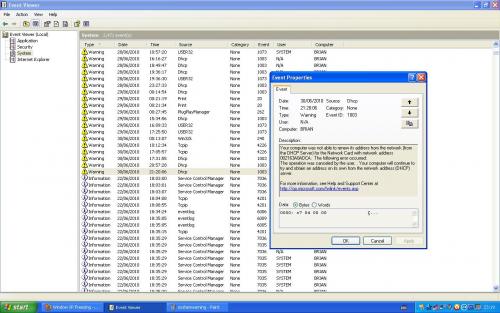
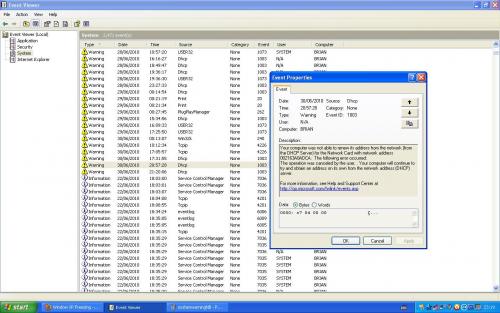
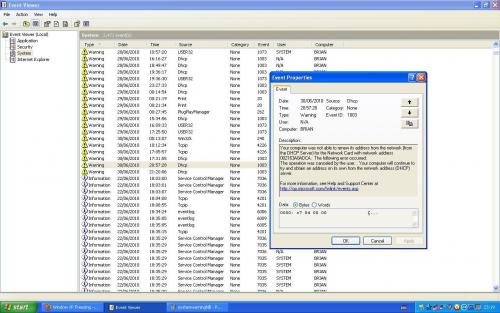
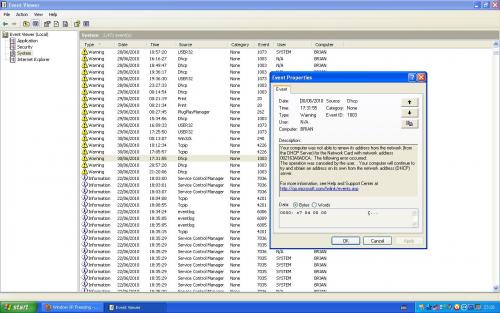
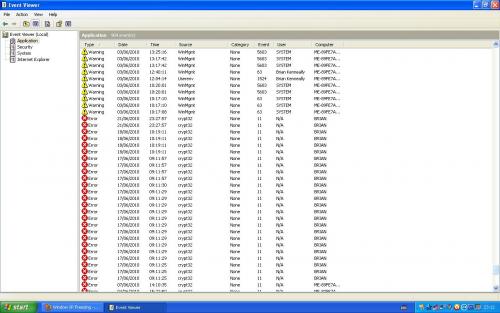
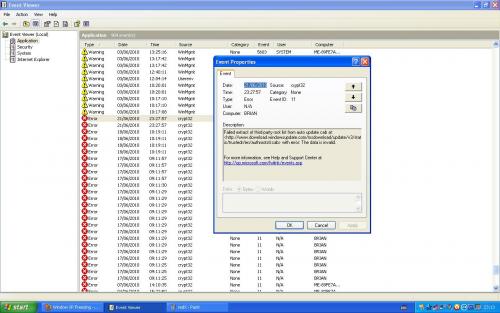
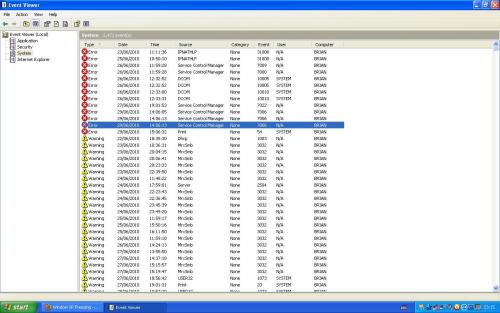




 Sign In
Sign In Create Account
Create Account

