Hi piano9playa5,
Thanks again for your help. When I ran Combofix I noticed several pop-up warnings from MSSE despite having turned off real time protection. At first they were red, warning of an infection & at the end of Combofixes run they were green saying it was cleared.
I notice references to Lavasoft Ad-Aware in the Reg Loading Points section of the ComboFix log. Why would they be there when I uninstalled Ad-aware about a month ago?
Here is the ComboFix log:
ComboFix 10-06-27.03 - Bob 28/06/2010 10:00:07.5.1 - x86 MINIMAL
Microsoft Windows XP Home Edition 5.1.2600.3.1252.2.1033.18.1014.705 [GMT -7:00]
Running from: c:\documents and settings\Bob\Desktop\ComboFix.exe
Command switches used :: c:\documents and settings\Bob\Desktop\CFScript (2).txt
AV: Microsoft Security Essentials *On-access scanning disabled* (Updated) {BCF43643-A118-4432-AEDE-D861FCBCFCDF}
.
((((((((((((((((((((((((((((((((((((((( Other Deletions )))))))))))))))))))))))))))))))))))))))))))))))))
.
.
--------------- FCopy ---------------
c:\windows\$NtServicePackUninstall$\ws2help.dll --> c:\windows\system32\ws2help.dll
c:\windows\$NtServicePackUninstall$\ws2help.dll --> c:\windows\ServicePackFiles\i386\ws2help.dll
.
((((((((((((((((((((((((( Files Created from 2010-05-28 to 2010-06-28 )))))))))))))))))))))))))))))))
.
2010-06-27 21:50 . 2010-06-27 21:50 -------- d-----w- c:\program files\ESET
2010-06-27 21:08 . 2010-06-27 21:08 -------- d-----w- C:\_OTL
2010-06-26 20:20 . 2010-06-26 20:20 -------- d-----w- c:\program files\ERUNT
2010-06-26 00:13 . 2010-06-26 03:53 664 ----a-w- c:\windows\system32\d3d9caps.dat
2010-06-26 00:10 . 2010-06-26 00:10 -------- d-sh--w- c:\documents and settings\Administrator\PrivacIE
2010-06-25 23:24 . 2010-06-25 23:24 -------- d-----w- c:\documents and settings\Administrator\Application Data\Malwarebytes
2010-06-25 23:23 . 2010-06-25 23:23 49832 ----a-w- c:\documents and settings\Administrator\Local Settings\Application Data\GDIPFONTCACHEV1.DAT
2010-06-23 18:39 . 2010-06-23 18:39 -------- d-----w- c:\documents and settings\Bob\Local Settings\Application Data\PCHealth
2010-06-23 17:40 . 2010-06-23 17:40 -------- d-----w- c:\program files\Microsoft Synchronization Services
2010-06-23 17:39 . 2010-06-23 17:39 -------- d-----w- c:\program files\Microsoft SQL Server Compact Edition
2010-06-19 22:17 . 2010-06-19 22:17 -------- d-----w- c:\documents and settings\All Users\Microsoft
2010-06-19 21:59 . 2010-06-19 21:59 -------- d-----w- c:\program files\Microsoft Analysis Services
2010-06-15 13:36 . 2010-06-15 13:36 -------- d-----w- c:\documents and settings\NetworkService\Local Settings\Application Data\PCHealth
2010-06-11 16:08 . 2010-05-06 10:41 743424 ------w- c:\windows\system32\dllcache\iedvtool.dll
2010-06-07 16:30 . 2010-05-21 21:14 221568 ------w- c:\windows\system32\MpSigStub.exe
2010-06-07 16:25 . 2010-06-07 16:26 -------- d-----w- c:\program files\Microsoft Security Essentials
2010-06-07 16:18 . 2010-06-07 16:21 -------- d-----w- C:\aca1ff106c2e1501f6cd758313
2010-06-02 14:06 . 2010-06-06 17:45 64288 ----a-w- c:\windows\system32\drivers\Lbd.sys
2010-06-02 14:06 . 2010-06-02 14:06 95024 ----a-w- c:\windows\system32\drivers\SBREDrv.sys
2010-06-02 13:58 . 2010-06-07 16:20 -------- d-----w- c:\documents and settings\All Users\Application Data\Lavasoft
2010-06-02 05:13 . 2010-06-02 05:13 -------- d-----w- c:\documents and settings\Bob\Application Data\Malwarebytes
2010-06-02 05:13 . 2010-04-29 22:39 38224 ----a-w- c:\windows\system32\drivers\mbamswissarmy.sys
2010-06-02 05:13 . 2010-06-02 05:13 -------- d-----w- c:\documents and settings\All Users\Application Data\Malwarebytes
2010-06-02 05:13 . 2010-04-29 22:39 20952 ----a-w- c:\windows\system32\drivers\mbam.sys
2010-06-02 05:13 . 2010-06-02 05:13 -------- d-----w- c:\program files\Malwarebytes' Anti-Malware
2010-06-02 03:32 . 2010-06-02 03:32 -------- d-sh--w- c:\documents and settings\Administrator\IETldCache
2010-06-01 00:18 . 2008-04-13 18:40 34688 ----a-w- c:\windows\system32\drivers\lbrtfdc.sys
2010-06-01 00:18 . 2008-04-13 18:40 34688 ----a-w- c:\windows\system32\dllcache\lbrtfdc.sys
2010-06-01 00:18 . 2008-04-13 18:41 8576 ----a-w- c:\windows\system32\drivers\i2omgmt.sys
2010-06-01 00:18 . 2008-04-13 18:41 8576 ----a-w- c:\windows\system32\dllcache\i2omgmt.sys
2010-06-01 00:17 . 2008-04-13 18:40 8192 ----a-w- c:\windows\system32\drivers\changer.sys
2010-06-01 00:17 . 2008-04-13 18:40 8192 ----a-w- c:\windows\system32\dllcache\changer.sys
2010-06-01 00:16 . 2010-06-01 00:17 -------- d-----w- c:\documents and settings\Bob\Application Data\F000C4F5F6F64F7606AD22A91FCBDEEB
.
(((((((((((((((((((((((((((((((((((((((( Find3M Report ))))))))))))))))))))))))))))))))))))))))))))))))))))
.
2010-06-24 00:20 . 2010-04-18 17:22 -------- d-----w- c:\documents and settings\All Users\Application Data\Microsoft Help
2010-06-23 17:54 . 2006-07-28 21:27 49832 -c--a-w- c:\documents and settings\Bob\Local Settings\Application Data\GDIPFONTCACHEV1.DAT
2010-06-07 15:58 . 2009-03-10 19:19 -------- d-----w- c:\program files\Symantec
2010-06-07 15:58 . 2006-07-28 14:44 -------- d-----w- c:\program files\Common Files\Symantec Shared
2010-06-04 17:12 . 2006-02-21 13:50 -------- d-----w- c:\program files\Common Files\Java
2010-06-04 17:11 . 2010-06-02 23:31 411368 ----a-w- c:\windows\system32\deployJava1.dll
2010-06-04 17:11 . 2010-06-04 17:11 -------- d-----w- c:\program files\Java
2010-06-03 20:28 . 2008-01-24 06:13 -------- d-----w- c:\program files\Microsoft Silverlight
2010-06-03 00:00 . 2010-06-03 00:00 -------- d-----w- c:\program files\Trend Micro
2010-06-02 23:32 . 2010-06-02 23:32 503808 ----a-w- c:\documents and settings\Bob\Application Data\Sun\Java\Deployment\SystemCache\6.0\46\f84c6ae-3d0923bd-n\msvcp71.dll
2010-06-02 23:32 . 2010-06-02 23:32 499712 ----a-w- c:\documents and settings\Bob\Application Data\Sun\Java\Deployment\SystemCache\6.0\46\f84c6ae-3d0923bd-n\jmc.dll
2010-06-02 23:32 . 2010-06-02 23:32 348160 ----a-w- c:\documents and settings\Bob\Application Data\Sun\Java\Deployment\SystemCache\6.0\46\f84c6ae-3d0923bd-n\msvcr71.dll
2010-06-02 23:31 . 2010-06-02 23:31 61440 ----a-w- c:\documents and settings\Bob\Application Data\Sun\Java\Deployment\SystemCache\6.0\50\5535ab32-4fb103f2-n\decora-sse.dll
2010-06-02 23:31 . 2010-06-02 23:31 12800 ----a-w- c:\documents and settings\Bob\Application Data\Sun\Java\Deployment\SystemCache\6.0\50\5535ab32-4fb103f2-n\decora-d3d.dll
2010-06-02 14:06 . 2010-06-03 00:30 15880 ----a-w- c:\windows\system32\lsdelete.exe
2010-06-01 00:18 . 2008-09-22 19:34 -------- d-----w- c:\program files\Common Files\Motive
2010-05-21 02:58 . 2010-05-21 02:56 -------- d-----w- c:\program files\QuickTime
2010-05-21 02:56 . 2010-05-21 02:56 -------- d-----w- c:\documents and settings\All Users\Application Data\Apple Computer
2010-05-06 10:41 . 2006-02-21 08:37 916480 ----a-w- c:\windows\system32\wininet.dll
2010-05-02 05:22 . 2006-02-21 08:37 1851264 ----a-w- c:\windows\system32\win32k.sys
2010-05-01 04:33 . 2007-02-04 15:40 -------- d-----w- c:\documents and settings\Bob\Application Data\Skype
2010-04-20 05:30 . 2006-02-21 08:37 285696 ----a-w- c:\windows\system32\atmfd.dll
2010-03-31 07:16 . 2010-03-31 07:16 99176 ----a-w- c:\windows\system32\PresentationHostProxy.dll
2010-03-31 07:10 . 2010-03-31 07:10 295264 ----a-w- c:\windows\system32\PresentationHost.exe
.
((((((((((((((((((((((((((((((((((((( Reg Loading Points ))))))))))))))))))))))))))))))))))))))))))))))))))
.
.
*Note* empty entries & legit default entries are not shown
REGEDIT4
[HKEY_LOCAL_MACHINE\~\Browser Helper Objects\{B4F3A835-0E21-4959-BA22-42B3008E02FF}]
2010-02-28 09:20 561552 ----a-w- c:\progra~1\MICROS~2\Office14\URLREDIR.DLL
[HKEY_CURRENT_USER\SOFTWARE\Microsoft\Windows\CurrentVersion\Run]
"Windows Live Sync"="c:\program files\Windows Live\Sync\WindowsLiveSync.exe" [2009-10-23 1171784]
[HKEY_CURRENT_USER\SOFTWARE\Microsoft\Windows\CurrentVersion\RunOnce]
"<NO NAME>"="c:\program files\Internet Explorer\iexplore.exe" [2009-03-08 638816]
[HKEY_LOCAL_MACHINE\SOFTWARE\Microsoft\Windows\CurrentVersion\Run]
"CFSServ.exe"="CFSServ.exe -NoClient" [X]
"THotkey"="c:\program files\Toshiba\Toshiba Applet\thotkey.exe" [2006-01-05 352256]
"TFncKy"="TFncKy.exe" [BU]
"SynTPEnh"="c:\program files\Synaptics\SynTP\SynTPEnh.exe" [2008-08-14 1343488]
"TPSMain"="TPSMain.exe" [2005-06-01 282624]
"IntelZeroConfig"="c:\program files\Intel\Wireless\bin\ZCfgSvc.exe" [2005-12-05 667718]
"IntelWireless"="c:\program files\Intel\Wireless\Bin\ifrmewrk.exe" [2005-11-28 602182]
"igfxpers"="c:\windows\system32\igfxpers.exe" [2005-11-28 118784]
"SynTPStart"="c:\program files\Synaptics\SynTP\SynTPStart.exe" [2007-08-15 102400]
"Adobe Reader Speed Launcher"="c:\program files\Adobe\Reader 9.0\Reader\Reader_sl.exe" [2010-04-04 36272]
"Adobe ARM"="c:\program files\Common Files\Adobe\ARM\1.0\AdobeARM.exe" [2010-03-24 952768]
"QuickTime Task"="c:\program files\QuickTime\qttask.exe" [2010-03-18 421888]
"RTHDCPL"="RTHDCPL.EXE" [2005-12-09 15691264]
"NDSTray.exe"="NDSTray.exe" [BU]
"DLA"="c:\windows\System32\DLA\DLACTRLW.EXE" [2005-10-06 122940]
"AGRSMMSG"="AGRSMMSG.exe" [2005-10-14 88203]
"SunJavaUpdateSched"="c:\program files\Common Files\Java\Java Update\jusched.exe" [2010-02-18 248040]
"MSSE"="c:\program files\Microsoft Security Essentials\msseces.exe" [2010-02-21 1093208]
"BCSSync"="c:\program files\Microsoft Office\Office14\BCSSync.exe" [2010-03-13 91520]
[HKEY_USERS\.DEFAULT\Software\Microsoft\Windows\CurrentVersion\Run]
"DWQueuedReporting"="c:\progra~1\COMMON~1\MICROS~1\DW\dwtrig20.exe" [2010-02-28 519584]
c:\documents and settings\Bob\Start Menu\Programs\Startup\
ERUNT AutoBackup.lnk - c:\program files\ERUNT\AUTOBACK.EXE [2005-10-20 38912]
OneNote 2010 Screen Clipper and Launcher.lnk - c:\program files\Microsoft Office\Office14\ONENOTEM.EXE [2010-3-29 227712]
c:\documents and settings\All Users\Start Menu\Programs\Startup\
QuickBooks Update Agent.lnk - c:\program files\Common Files\Intuit\QuickBooks\QBUpdate\qbupdate.exe [2010-3-31 811008]
RAMASST.lnk - c:\windows\system32\RAMASST.exe [2006-2-21 155648]
Windows Search.lnk - c:\program files\Windows Desktop Search\WindowsSearch.exe [2008-5-26 123904]
[hkey_local_machine\software\microsoft\windows\currentversion\explorer\ShellExecuteHooks]
"{56F9679E-7826-4C84-81F3-532071A8BCC5}"= "c:\program files\Windows Desktop Search\MSNLNamespaceMgr.dll" [2009-05-25 304128]
[HKEY_LOCAL_MACHINE\SYSTEM\CurrentControlSet\Control\SafeBoot\Minimal\Lavasoft Ad-Aware Service]
@="Service"
[HKEY_LOCAL_MACHINE\SYSTEM\CurrentControlSet\Control\SafeBoot\Minimal\MsMpSvc]
@="Service"
[HKEY_LOCAL_MACHINE\software\microsoft\security center\Monitoring]
"DisableMonitoring"=dword:00000001
[HKEY_LOCAL_MACHINE\software\microsoft\security center\Monitoring\SymantecAntiVirus]
"DisableMonitoring"=dword:00000001
[HKEY_LOCAL_MACHINE\software\microsoft\security center\Monitoring\SymantecFirewall]
"DisableMonitoring"=dword:00000001
[HKLM\~\services\sharedaccess\parameters\firewallpolicy\standardprofile\AuthorizedApplications\List]
"%windir%\\system32\\sessmgr.exe"=
"%windir%\\Network Diagnostic\\xpnetdiag.exe"=
"c:\\WINDOWS\\pchealth\\helpctr\\binaries\\helpctr.exe"=
"c:\\Program Files\\Messenger\\msmsgs.exe"=
"c:\\Program Files\\Windows Live\\Sync\\WindowsLiveSync.exe"=
"c:\\Program Files\\Skype\\Phone\\Skype.exe"=
"c:\\Program Files\\Microsoft Office\\Office14\\ONENOTE.EXE"=
"c:\\Program Files\\Microsoft Office\\Office14\\OUTLOOK.EXE"=
"c:\\Program Files\\Java\\jre6\\bin\\java.exe"=
[HKLM\~\services\sharedaccess\parameters\firewallpolicy\standardprofile\GloballyOpenPorts\List]
"3389:TCP"= 3389:TCP:@xpsp2res.dll,-22009
"9303:UDP"= 9303:UDP:SharePort Network USB Utility UDP Port
R0 Lbd;Lbd;c:\windows\system32\drivers\Lbd.sys [02/06/2010 07:06 64288]
S2 Lavasoft Ad-Aware Service;Lavasoft Ad-Aware Service;"c:\program files\Lavasoft\Ad-Aware\AAWService.exe" --> c:\program files\Lavasoft\Ad-Aware\AAWService.exe [?]
S3 DlinkUDSMBus;DlinkUDSMBus;c:\windows\system32\Drivers\DlinkUDSMBus.sys --> c:\windows\system32\Drivers\DlinkUDSMBus.sys [?]
S3 genmcmnUSB;USB Scroll Mouse Driver;c:\windows\system32\drivers\gflmouhid.sys [19/04/2004 15:01 6656]
S3 osppsvc;Office Software Protection Platform;c:\program files\Common Files\Microsoft Shared\OfficeSoftwareProtectionPlatform\OSPPSVC.EXE [09/01/2010 21:37 4640000]
S3 sxuptp;SXUPTP Driver;c:\windows\system32\DRIVERS\sxuptp.sys --> c:\windows\system32\DRIVERS\sxuptp.sys [?]
.
Contents of the 'Scheduled Tasks' folder
2010-06-01 c:\windows\Tasks\AppleSoftwareUpdate.job
- c:\program files\Apple Software Update\SoftwareUpdate.exe [2008-07-30 19:34]
2010-06-21 c:\windows\Tasks\User_Feed_Synchronization-{4F692028-28AD-499A-B381-A26DED356087}.job
- c:\windows\system32\msfeedssync.exe [2006-10-17 11:31]
.
.
------- Supplementary Scan -------
.
uStart Page = hxxp://www.weatheroffice.gc.ca/city/pages/bc-74_metric_e.html
uSearchMigratedDefaultURL = hxxp://www.google.com/search?q={searchTerms}&sourceid=ie7&rls=com.microsoft:en-US&ie=utf8&oe=utf8
uSearchAssistant = hxxp://www.google.com/ie
uSearchURL,(Default) = hxxp://www.google.com/search?q=%s
IE: Add to Google Photos Screensa&ver - c:\windows\system32\GPhotos.scr/200
IE: E&xport to Microsoft Excel - c:\progra~1\MICROS~2\Office14\EXCEL.EXE/3000
IE: Se&nd to OneNote - c:\progra~1\MICROS~2\Office14\ONBttnIE.dll/105
Trusted Zone: aircanada.com\travel
Trusted Zone: cbc.ca
Trusted Zone: dailylit.com
Trusted Zone: google.com
Trusted Zone: google.com\mail
Trusted Zone: live.com
Trusted Zone: microsoft.com\www.update
Trusted Zone: yahoo.com
Filter: text/xml - {807573E5-5146-11D5-A672-00B0D022E945} - c:\program files\Common Files\Microsoft Shared\OFFICE14\MSOXMLMF.DLL
DPF: Microsoft XML Parser for Java - file:///C:/WINDOWS/Java/classes/xmldso.cab
DPF: {958FCAB0-616B-11D3-A63F-00001B322780} - hxxp://www.timeticker.com/Timeset/TcpServer.CAB
DPF: {B69F2A9C-E470-11D3-AFA3-525400DB7692} - hxxp://designcentre.amestile.com/database/combo1.0.6.0614.cab
.
**************************************************************************
catchme 0.3.1398 W2K/XP/Vista - rootkit/stealth malware detector by Gmer,
http://www.gmer.netRootkit scan 2010-06-28 10:08
Windows 5.1.2600 Service Pack 3 NTFS
scanning hidden processes ...
scanning hidden autostart entries ...
scanning hidden files ...
scan completed successfully
hidden files: 0
**************************************************************************
.
--------------------- LOCKED REGISTRY KEYS ---------------------
[HKEY_LOCAL_MACHINE\software\Classes\CLSID\{A483C63A-CDBC-426E-BF93-872502E8144E}]
@Denied: (A 2) (Everyone)
@="FlashBroker"
"LocalizedString"="@c:\\WINDOWS\\system32\\Macromed\\Flash\\FlashUtil10h_ActiveX.exe,-101"
[HKEY_LOCAL_MACHINE\software\Classes\CLSID\{A483C63A-CDBC-426E-BF93-872502E8144E}\Elevation]
"Enabled"=dword:00000001
[HKEY_LOCAL_MACHINE\software\Classes\CLSID\{A483C63A-CDBC-426E-BF93-872502E8144E}\LocalServer32]
@="c:\\WINDOWS\\system32\\Macromed\\Flash\\FlashUtil10h_ActiveX.exe"
[HKEY_LOCAL_MACHINE\software\Classes\CLSID\{A483C63A-CDBC-426E-BF93-872502E8144E}\TypeLib]
@="{FAB3E735-69C7-453B-A446-B6823C6DF1C9}"
[HKEY_LOCAL_MACHINE\software\Classes\Interface\{E3F2C3CB-5EB8-4A04-B22C-7E3B4B6AF30F}]
@Denied: (A 2) (Everyone)
@="IFlashBroker4"
[HKEY_LOCAL_MACHINE\software\Classes\Interface\{E3F2C3CB-5EB8-4A04-B22C-7E3B4B6AF30F}\ProxyStubClsid32]
@="{00020424-0000-0000-C000-000000000046}"
[HKEY_LOCAL_MACHINE\software\Classes\Interface\{E3F2C3CB-5EB8-4A04-B22C-7E3B4B6AF30F}\TypeLib]
@="{FAB3E735-69C7-453B-A446-B6823C6DF1C9}"
"Version"="1.0"
.
--------------------- DLLs Loaded Under Running Processes ---------------------
- - - - - - - > 'explorer.exe'(1148)
c:\windows\system32\WININET.dll
c:\progra~1\WINDOW~2\wmpband.dll
c:\program files\Windows Desktop Search\deskbar.dll
c:\program files\Windows Desktop Search\en-us\dbres.dll.mui
c:\program files\Windows Desktop Search\dbres.dll
c:\program files\Windows Desktop Search\wordwheel.dll
c:\program files\Windows Desktop Search\en-us\msnlExtRes.dll.mui
c:\program files\Windows Desktop Search\msnlExtRes.dll
c:\windows\system32\ieframe.dll
.
------------------------ Other Running Processes ------------------------
.
c:\program files\Microsoft Security Essentials\MsMpEng.exe
.
**************************************************************************
.
Completion time: 2010-06-28 10:16:24 - machine was rebooted
ComboFix-quarantined-files.txt 2010-06-28 17:16
ComboFix2.txt 2010-06-28 16:46
ComboFix3.txt 2010-06-28 03:34
Pre-Run: 38,452,293,632 bytes free
Post-Run: 38,444,544,000 bytes free
- - End Of File - - B0339903E409828A3DA2D2CEF5F4C30A
Bob


 This topic is locked
This topic is locked

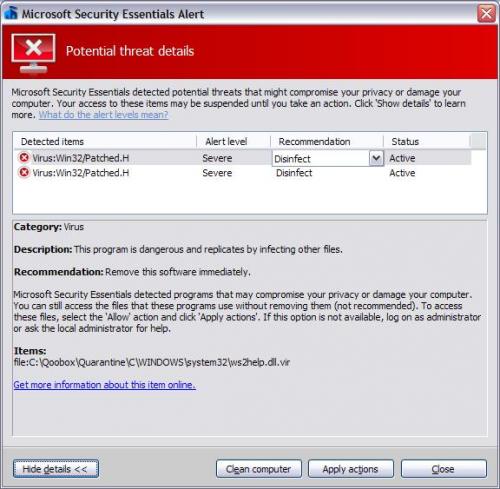
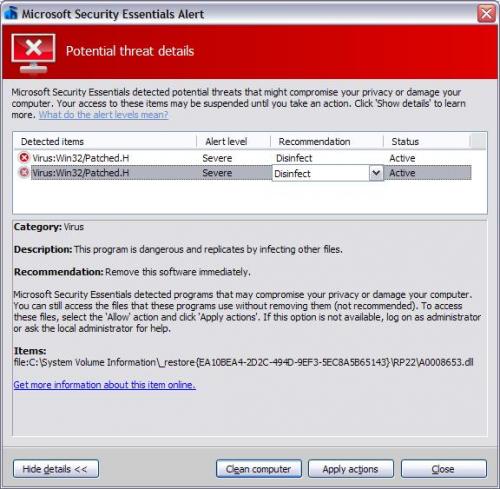











 Sign In
Sign In Create Account
Create Account

