I was just wondering if it´s normal to have a 6 svchost.exe running at the same time on Windows XP on startup? Seems a little strange to me!
My 2nd problem is i had hijackthis on a usb stick and was transferring it to my desktop when McAffee told me a trojan was detected in hijackthis.exe and that it had been deleted!!
I went to get another copy of hijack this from here and saved it to my desktop!
Something funny happened as the file downloaded and now the icon for it´s on my desktop but has a file size of 0 bytes and when i try to delete it i get an error saying it cannot be deleted because it being used by another person/ application!
Any idea how i can get rid of this??
Also what is a good tool to help me get rid of unwanted startup processes?
Attached is a screenshot of my task manager
Any help would be appreciated!
Cheers



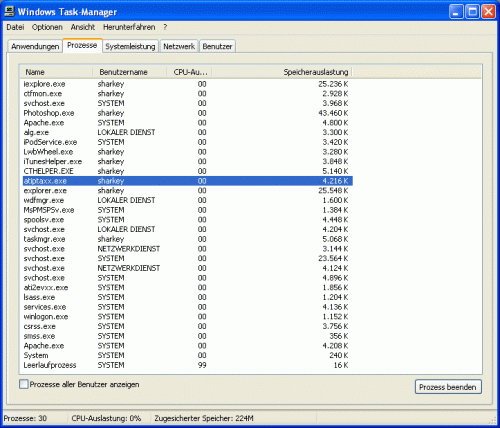











 Sign In
Sign In Create Account
Create Account

