Specs:
Maker - Compaq
Model - 5333CL, 5000 Series
Hard Drive - 80GB UltraDMA
DVD Drive - 12x Max
CD Drive - 12x Max Drive with Easy CD Creator Software
Graphics Card - 32 MB Nvidia GForce2 MX
Modem - 56K V.90
OS - Windows XP Home Edition (Original)
10/100 Ethernet
Again, how do I always make it run from CD =D?

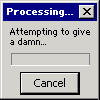













 Sign In
Sign In Create Account
Create Account

