Button controls on Dell E153EP Monitor
#1

 Posted 01 August 2010 - 02:31 PM
Posted 01 August 2010 - 02:31 PM

#2

 Posted 01 August 2010 - 02:55 PM
Posted 01 August 2010 - 02:55 PM

I can't find anything related to that monitor on even the Dell Website, besides a single post on a forum, that is completely unrelated to your issue. I suggest you contact Dell and see if they can find a user manual for that monitor that they could mail/email to you.
Edited by Fenor, 01 August 2010 - 02:55 PM.
#3

 Posted 01 August 2010 - 03:05 PM
Posted 01 August 2010 - 03:05 PM

I have the user guide ......
Specifications: Dell™ E153FP Flat Panel Color Monitor User's Guide
http://support.dell.....b/En/specs.htm .....
but it is too compact/terse for me to follow it. I can't figure out how I adjust (change the numerical values) of the different controls using the three buttons on the display.
#4

 Posted 01 August 2010 - 03:51 PM
Posted 01 August 2010 - 03:51 PM

When you don't press the leftmost OSD button first, the two buttons to the right of it are used to adjust the brightness and contrast.
#5

 Posted 01 August 2010 - 04:10 PM
Posted 01 August 2010 - 04:10 PM

Ahh, It is E153FP. You said E153EP in the post, so that is why I could not find it.Thanks for your help Fenor.
I have the user guide ......
Specifications: Dell™ E153FP Flat Panel Color Monitor User's Guide
http://support.dell.....b/En/specs.htm .....
but it is too compact/terse for me to follow it. I can't figure out how I adjust (change the numerical values) of the different controls using the three buttons on the display.
**The attached file shows what the buttons do, but THIS LINK explains how it all works in more detail if you need/want it.
Edited by Fenor, 01 August 2010 - 04:13 PM.
#6

 Posted 01 August 2010 - 07:08 PM
Posted 01 August 2010 - 07:08 PM

The leftmost button brings up the OSD. Then, the two button to the right of that are used to move forward and back through the various options as well as changing a value up or down.
When you don't press the leftmost OSD button first, the two buttons to the right of it are used to adjust the brightness and contrast.
Sorry to be so inept but ...
1. When I press the 1st button I get a screen with Positioning, and OSD and other options. I toggle to Positioning using the - button. Now, how do I change the numerical value within Positioning?
2. If I press the middle button (without first pressing the first button) I get a screen with EXIT, BRIGHTNESS, and CONTRAST as options. I toggle to CONTRAST using the - button. Now, what do I do to change the value (from 62)?
#7

 Posted 01 August 2010 - 07:16 PM
Posted 01 August 2010 - 07:16 PM

**The attached file shows what the buttons do, but THIS LINK explains how it all works in more detail if you need/want it.
[/quote]
Fenor: That Link seems to have the detailed explanation I am looking for. Thanks. I will study it.
Similar Topics
0 user(s) are reading this topic
0 members, 0 guests, 0 anonymous users
As Featured On:











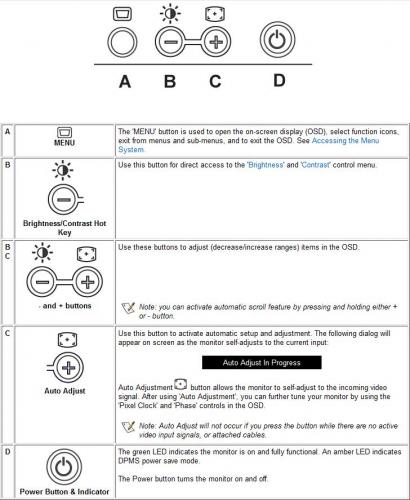




 Sign In
Sign In Create Account
Create Account

