I have a Dell Optiplex 320
running XP professional SP3
Pentium D processor 2.8GHz
Ram: 2GB
Hard Drive 74GB (Free space 17GB)
Up till a few days ago my computer ran wonderfully, I could have atleast 10-12 programs open including firefox (with lots of tabs) and multiple databases and outlook etc and experience no significant delay when using it normally.
But then two days ago it just seemed to get really sluggish. I don't often restart my computer as it hosts some documents and pages for a network, but I decided a restart might clear it up. It didn't, and the startup seemed a lot slower than I remember. After a number of hours it seemed more responsive. But then last night I noticed the system process was using 102.7MB of RAM, which seems excessively high. When I came in this morning it had gone up slightly to 102.768MB. I have AVG network edition. I hasn't found any viruses and it scans every day.
I ran Ccleaner, but it didn't change anything.
I've run malwarebytes quick and full scans, it found nothing.
I ran spybot search & destroy, also nothing.
I looked at the startup processes and removed some of them (teatimer.exe, NASnavi.exe etc) but this still didn't help.
When I restarted I ran task manager as soon as it started and the system was using 102.672MB already and I hadn't opened anything, but also wuauclt was using 118MB but windows update didn't seem to be open at all (i assume this is to do with windows update).
I ran process explorer (the screenshot of system should be attached) a number of the processes under it are to do with Apache and the internal server the computer hosts, however I stopped the apache and sql processes, but this didn't adjust the system usage at all.
I did run HiJack this and a rootkit finder, and I had a look through the hiJack this log, I didn't see anything that looked odd. But I can try and find the logs if needed.
Just wondering if anyone has any ideas about what it could be. I don't remember installing anything shortly before it seemed to slow. It does return to a reasonable speed after a while following a reboot, but I haven't yet tried using all the programs I wish to.
Thanks,
Nikki
(and sorry for the long post, hope it's got most of the info you need atm)
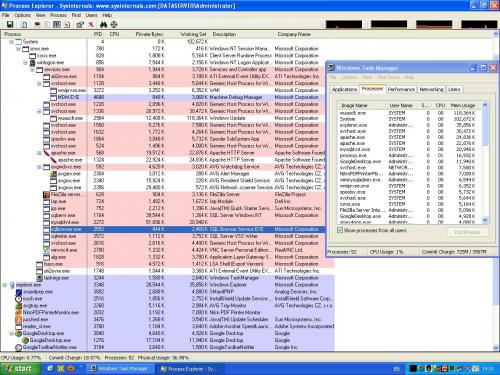















 Sign In
Sign In Create Account
Create Account

