Address bar missing
#1

 Posted 06 August 2010 - 01:56 PM
Posted 06 August 2010 - 01:56 PM

#2

 Posted 06 August 2010 - 02:47 PM
Posted 06 August 2010 - 02:47 PM

Click on VIEW-->TOOLBARS and then make sure there is a check next to Address Bar.
**EDIT** -- There are also a couple other ways to do it, but this is the simplest. We will try the others if needed.
Edited by Fenor, 06 August 2010 - 02:53 PM.
#3

 Posted 07 August 2010 - 06:06 PM
Posted 07 August 2010 - 06:06 PM

Click on VIEW-->TOOLBARS and then make sure there is a check next to Address Bar.
**EDIT** -- There are also a couple other ways to do it, but this is the simplest. We will try the others if needed.
Hi Fenor,
I was sure that I would be misunderstood but never mind its all my fault that I couldn't make you understand. In picture I had shown you the arrow key which tells that there is missing display just below the address bar that shows the path of the folder whenever I enter each folder. Like for example if i go to "C" drive and enter to program files then it shows "c:\programfiles\".
What I wanted to display is the path when i enter each folder. So if there is any instructions to dispaly that path then please help me.
Edited by sauravrk, 07 August 2010 - 06:09 PM.
#4

 Posted 08 August 2010 - 05:13 AM
Posted 08 August 2010 - 05:13 AM

Hi Fenor,
I was sure that I would be misunderstood but never mind its all my fault that I couldn't make you understand. In picture I had shown you the arrow key which tells that there is missing display just below the address bar that shows the path of the folder whenever I enter each folder. Like for example if i go to "C" drive and enter to program files then it shows "c:\programfiles\".
What I wanted to display is the path when i enter each folder. So if there is any instructions to dispaly that path then please help me.
- Go to TOOLS-->FOLDER OPTIONS
- Click on the VIEW tab.
- Check the box next to "Display the full path in the address bar"
- Click APPLY
- If you want it to be applied to all folders, click APPLY TO FOLDERS
- Click OK to close the Folder Options Window.
Edited by Fenor, 08 August 2010 - 05:14 AM.
#5

 Posted 13 August 2010 - 04:21 AM
Posted 13 August 2010 - 04:21 AM

#6

 Posted 13 August 2010 - 05:28 AM
Posted 13 August 2010 - 05:28 AM

Similar Topics
0 user(s) are reading this topic
0 members, 0 guests, 0 anonymous users
As Featured On:









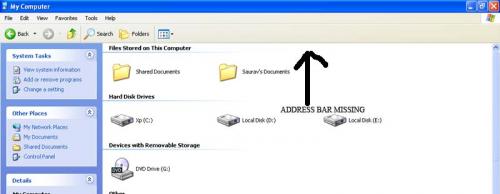





 Sign In
Sign In Create Account
Create Account

