I must apologize, my Win XP is a Korean edition so there are some words here in Korean. I translated the ones that seemed important, but left words such as "mouse" in Korean since I figured you wouldn't need them.
** I should mention also that sometimes the computer has trouble starting. When I press the power button, the fans and stuff get going but the screen never actually changes. It stays black. After I restart my computer because of a game related crash, this same thing happens. In this case, I just wait a while then turn it back on. Or I give the computer a smack which sometimes seems to do the job.
--------[ EVEREST Home Edition © 2003-2005 Lavalys, Inc. ]------------------------------------------------------------
Version EVEREST v2.20.405
Homepage
http://www.lavalys.com/ Report Type Quick Report
Computer MAIN1
Generator Administrator
Operating System Microsoft Windows XP Professional 5.1.2600 (WinXP Retail)
Date 2010-08-08
Time 23:11
--------[ Summary ]-----------------------------------------------------------------------------------------------------
Computer:
Operating System Microsoft Windows XP Professional
OS Service Pack Service Pack 2
DirectX 4.09.00.0904 (DirectX 9.0c)
Computer Name MAIN1
User Name Administrator
Motherboard:
CPU Type Unknown, 2666 MHz (16 x 167)
Motherboard Name Unknown
Motherboard Chipset Unknown
System Memory 2048 MB
BIOS Type Award Modular (04/26/07)
Communication Port 통신 포트(COM1)
Communication Port 프린터 포트(LPT1)
Display:
Video Adapter NVIDIA GeForce 8800 GTS (320 MB)
Monitor Plug and Play Monitor [NoDB] (1713503)
Multimedia:
Audio Adapter Realtek HD Audio output
Storage:
IDE Controller 표준 이중 채널 PCI IDE Controller
IDE Controller Intel® ICH8 2 port Serial ATA Storage Controller - 2825
IDE Controller Intel® ICH8 4 port Serial ATA Storage Controller - 2820
SCSI/RAID Controller A5P08YR5 IDE Controller
SCSI/RAID Controller AX4OXPZU IDE Controller
Disk Drive WDC WD5000KS-00MNB0 (465 GB, IDE)
Optical Drive DOVMVYB R4LUJGXMJ SCSI CdRom Device
Optical Drive DOVMVYB R4LUJGXMJ SCSI CdRom Device
Optical Drive TSSTcorp CD/DVDW SH-S183L
SMART Hard Disks Status OK
Partitions:
C: (NTFS) 476929 MB (402176 MB free)
Input:
Keyboard HID 키보드 장치
Mouse HID 규격 마우스
Mouse PS/2 호환 마우스
Network:
Network Adapter 802.11g Wireless PCI Card (192.168.1.102)
Peripherals:
Printer Microsoft XPS Document Writer
USB1 Controller Intel® ICH8 Family USB Universal Host Controller - 2830 [NoDB]
USB1 Controller Intel® ICH8 Family USB Universal Host Controller - 2831 [NoDB]
USB1 Controller Intel® ICH8 Family USB Universal Host Controller - 2832 [NoDB]
USB1 Controller Intel® ICH8 Family USB Universal Host Controller - 2834 [NoDB]
USB1 Controller Intel® ICH8 Family USB Universal Host Controller - 2835 [NoDB]
USB2 Controller Intel® ICH8 Family USB2 Enhanced Host Controller - 2836 [NoDB]
USB2 Controller Intel® ICH8 Family USB2 Enhanced Host Controller - 283A [NoDB]
USB Device USB 휴먼 인터페이스 장치
USB Device USB 휴먼 인터페이스 장치
USB Device USB 휴먼 인터페이스 장치
USB Device USB Composite 장치
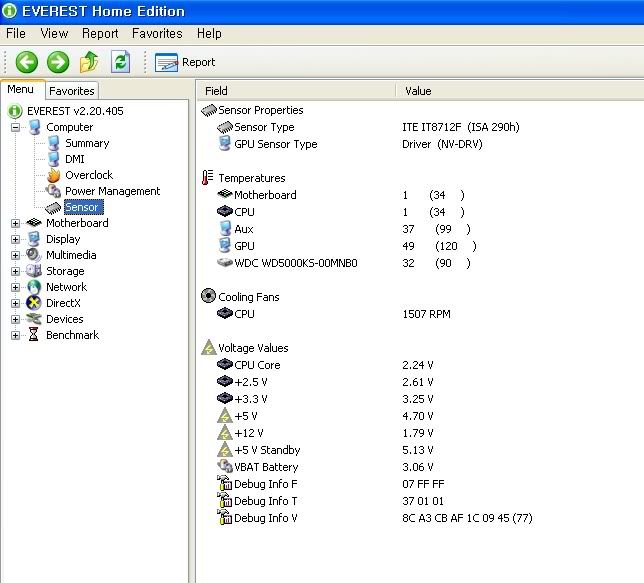
The temperatures that are NOT in parenthesis are in CELSIUS, although I think it is an error when it says my CPU is 1 degree.
Edited by phatjo911, 08 August 2010 - 09:27 PM.







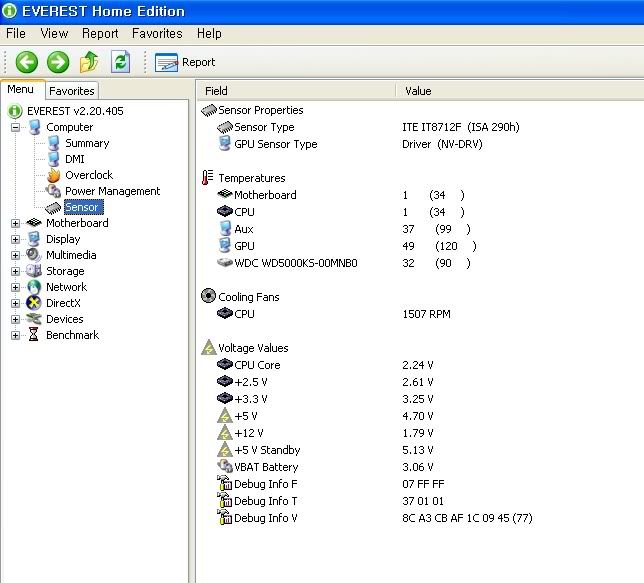











 Sign In
Sign In Create Account
Create Account

