==================================================
Dump File : Mini081410-01.dmp
Crash Time : 8/14/2010 8:17:10 PM
Bug Check String : KERNEL_DATA_INPAGE_ERROR
Bug Check Code : 0x0000007a
Parameter 1 : 0xc05bf8c0
Parameter 2 : 0xc000000e
Parameter 3 : 0xb7f1850c
Parameter 4 : 0x6245c860
Caused By Driver : atapi.sys
Caused By Address : atapi.sys+d50c
File Description : IDE/ATAPI Port Driver
Product Name : Microsoft® Windows® Operating System
Company : Microsoft Corporation
File Version : 5.1.2600.5512 (xpsp.080413-2108)
Processor : 32-bit
Computer Name :
Full Path : C:\WINDOWS\Minidump\Mini081410-01.dmp
Processors Count : 2
Major Version : 15
Minor Version : 2600
==================================================
Maybe someone can help me on this. I run the seagate short test and it came back ok. Any ideas?
Edited by trig, 14 August 2010 - 09:23 PM.




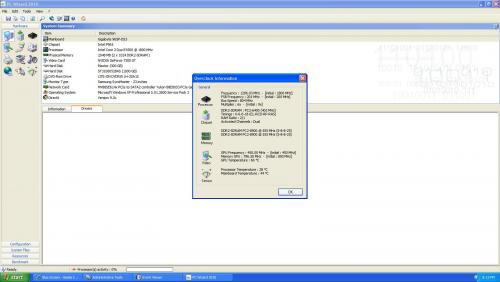












 Sign In
Sign In Create Account
Create Account

