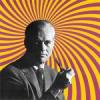
Seagate External Hard Drive Firmware Problem
Started by
Mr Withacee
, Aug 18 2010 07:19 PM
#1

 Posted 18 August 2010 - 07:19 PM
Posted 18 August 2010 - 07:19 PM

#2

 Posted 19 August 2010 - 10:29 AM
Posted 19 August 2010 - 10:29 AM

You might want to contact Seagate to see if they can assist you. Often there are firmware update procedures on the website of manufacturers. I see some instructions for the FreeAgent Theater version on the Seagate website, but I am not sure of the exact model that you have.
You might also want to check to see if the disk is still under warranty. Some are listed as having a 5 year warranty.
You might also want to check to see if the disk is still under warranty. Some are listed as having a 5 year warranty.
#3

 Posted 29 August 2010 - 12:25 AM
Posted 29 August 2010 - 12:25 AM

Hi and thanks for replying. The drive does have a 5yr warranty and is covered though i've been told the warranty doesn't cover data. There is some data on the drive I need to recover so i wanted to get it running again for that reason.
Seagate themselves offer the firmware but not instructions on how to flash it to the drive.
In case i did something to corrupt the data i need to recover i've held off doing anything to the drive aside from initial tests that eliminated the USB connection and PCB as the problem.
I'd appreciate more detailed info on the actual practicalities of the process,if you or one of your esteemed colleagues knew what to do and felt like illuminating me i'd be most grateful.
Cheers
Seagate themselves offer the firmware but not instructions on how to flash it to the drive.
In case i did something to corrupt the data i need to recover i've held off doing anything to the drive aside from initial tests that eliminated the USB connection and PCB as the problem.
I'd appreciate more detailed info on the actual practicalities of the process,if you or one of your esteemed colleagues knew what to do and felt like illuminating me i'd be most grateful.
Cheers
Similar Topics
1 user(s) are reading this topic
0 members, 1 guests, 0 anonymous users
As Featured On:














 Sign In
Sign In Create Account
Create Account

