First post here, I'm amazed computer is still this functional.
I'm using a W7 computer, and i'm facing many problems.
I've got some weird bugs. I can not right click while I am in a "my computer" folder, that is any folder inside the computer folders tab
because then it will freeze. Task manager is unable to shut this program down, and sometimes even crashes my explorer
which i have to manually start up again with a new process. I checked some other threads, and its not the fault of a context menu. * i think*
I am unable to do a malwarebytes scan as that freezes malwarebytes, and then I'm back to square one. *unable to end process, unable to restart because it gets stuck on the logging off screen* Also, the computer is unable to auto refresh, meaning, when i delete something, add a new folder, etc, the page I am on *folders pages* will not automatically refresh and appear as if nothing happened. I have to manually press f5.
I've done a GMER scan, but i get the error, windows can not find the specified file, and I'm limited to only being able to select services, registry, files, /C drive, and ADS. UNABLE to do a OTL scan, Freezes everytime I tried, 12 times and counting. UGH!!! should i just go for a full reset? everything's legit so i probably dont have to worry about anything lost, I've already backed up my whole hard drive and removed all executables incase those were infected. No idea what it is, can't access anything that'll tell me anything. Dont really know what to do. I can't locate the GMER scan file results in the place where I put them... THis is probably a problem that's unfixable

 This topic is locked
This topic is locked


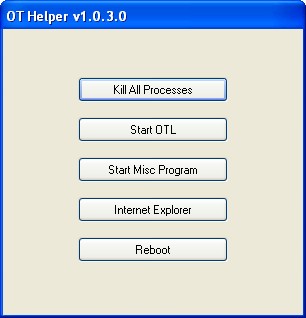













 Sign In
Sign In Create Account
Create Account

