On restart I got a BSOD that i wrote down but ive lost the paper for the error message now. I ran the Recovery Console from the XP CD and chkdsk /r and it finished. When i restarted I got another BSOD:
"UNMOUNTABLE_BOOT_VOLUME"
I ran chkdsk /r using the Recovery Console again, with it completing and then this time on restart I got another BSOD message.
"Stop:C0000135 (unable to locate component) This application has failed to start because USP10.dll was found. Re-installing the application may fix this"
I ran chkdsk again a few times and nothing happened, still getting the same BSOD message on restart.
After more googling I found out to run a repair installation from the XP CD instead of the Recovery Console, at the time the website I was using told me to "continue with on-screen instructions". So I ran the repair installation and the first time I ran it, the computer restarted and I thought it had been fixed. Windows XP appeared to be installing itself for the first time and I paniced because I thought I had accidentally pressed the wrong button and chosen to fresh install a copy of windows. I immediately held the power button to power-down my computer.
After searching online I found this website and the repair guide, and I now realise that the windows setup was supposed to happen.
However now if I try to boot the computer normally, or in safe mode, it will load the Windows logo with the green bar and then after that, it will stay on the black screen with a mouse (no longer any BSOD)
If I repeat the repair installation, it will tell me that a repair has already been started and do I want to continue with that, or go to a fresh install. So I select to continue with the repair but when the computer restarts it will follow the same steps as above and reach the black screen and I cannot get back to that blue windows setup screen which would've been the next part of the repair install.
What should I do now?

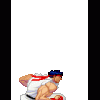














 Sign In
Sign In Create Account
Create Account

