I finally got sick of having to look at my dead skin and hairs (among other things) inside my keyboard, so I decided it was time to take it apart. I've got a Logitech G15 V2, so I googled it before I just took it apart, because I didn't know how the backlighting worked, or how the LCD display connected. I found a guide, and I followed along with it.
So I got it all apart fine, took some time cleaning it all out, and put it back together. It was great, the keys looked brand new, and and made almost the same 'clunk'ing sound as when it was brand now. I tested every single key and they all went down and came back up brilliantly - except the spacebar.
I've had some minor problems with the spacebar before, but nothing too major. Mostly it was when I was playing a game of tetris, hitting the spacebar on the very left side a lot, it would eventually -kind of- get stuck down, and i'd have to press it quickly and firmly like 20 times in the middle-right and it would be fine again. I even thought I fixed this when I popped the key off, gave it a quick clean, and popped it back on.
The problem I have now is a lot worse. To help explain it i'll set up a little scenario. Assume the keyboard is in it's two halves. There's the top half which houses all the keys & LCD display, and the bottom half which has the silicon (is it silicon) pad which the keys press onto. When I place the top (keys) half back onto the bottom (silicon) half, and snap it into place, the keys all sit in the right 'up' position - including the spacebar. But unlike the rest of the keys, if I push the space bar down, it stays down and won't come back up. Unless I pop it back up manually, and then it stays until I press it again.
Here's some more info I can give - Both the 'latches' (for lack of a better word) that hold the metal bar in place are still in tact and solid. All of the clips on the bottom are still fine and working. Nothing is noticably broken on it. From looking around online, i've only really found two 'possible' problems/solutions.
1. Apparently if something on the inside is even slightly out of place, you can get problems with your space bar. By looking down the hole that goes onto the silicon pad, it looks like the center of the pad may be SLIGHTLY out of place, but I don't even know if this is what the posting person was referring to.
2. The square bit on the bottom of the key that locks it in and presses on the silicon pad has cracked or warped slightly, so it sticks out more on one side and makes the key stick down.
So i'm at a bit of a loss as to what to do here, any help or advice would be appreciated.
Cheers,
Seltox




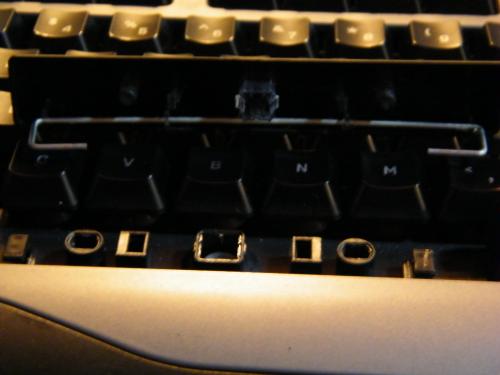












 Sign In
Sign In Create Account
Create Account

