Cant connect to wireless network, please help :P
Started by
Purev
, Sep 02 2010 04:49 PM
#1

 Posted 02 September 2010 - 04:49 PM
Posted 02 September 2010 - 04:49 PM

#2

 Posted 03 September 2010 - 12:57 PM
Posted 03 September 2010 - 12:57 PM

Is the wireless built in or is it a USB type drive that you plug in and it is supposed to detect networks?
#3

 Posted 03 September 2010 - 01:48 PM
Posted 03 September 2010 - 01:48 PM

yeah, its like a usb thing, that plugs into the back of the computer
#4

 Posted 03 September 2010 - 05:30 PM
Posted 03 September 2010 - 05:30 PM

Have you installed the usb network adapter correctly - Has it been working on that particular pc before the problem occurred? To check go to start type devmgmt.msc in the search bar at the bottom (or click run and enter it in there if using windows xp). Check to see if there are any yellow exclamation marks anywhere. It will look something like this: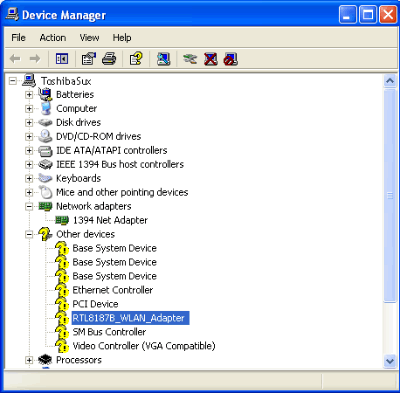
Let me know if there are or not (you can post a printscreen and I will take a look if your not sure). Also, does a wired connection work? Does your wireless adapter show any available networks? Please reply with more details as to what the problem is exactly and how it happened ie it was working then suddenly stopped or you installed a new device etc the more info surrounding the problem the better.
Thanks.
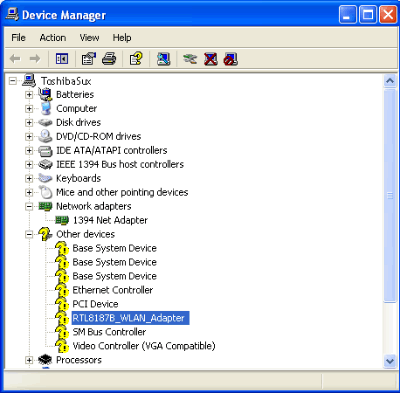
Let me know if there are or not (you can post a printscreen and I will take a look if your not sure). Also, does a wired connection work? Does your wireless adapter show any available networks? Please reply with more details as to what the problem is exactly and how it happened ie it was working then suddenly stopped or you installed a new device etc the more info surrounding the problem the better.
Thanks.
#5

 Posted 03 September 2010 - 07:23 PM
Posted 03 September 2010 - 07:23 PM

i dont know for sure if it was installed correctly because ive had the adapter for a while, and it was working fine till like a couple months ago. i checked the devmgmt.msc thing and there were no yellow exclamation marks. i cant do a wired connection because my router is downstairs in the living room, and my computer is a desktop. the adapter stopped working when i moved my computer from the room across the hall to mine, mabye it worked because it was closer to the router then, but i dont know for sure. and thanks for the help. i really appreciate it.
#6

 Posted 04 September 2010 - 05:42 AM
Posted 04 September 2010 - 05:42 AM

If it worked fine before you moved it then it is more than likely a wireless range problem. However, it could be because where your computer is located now the wireless network is being interfered with. Is your computer near any other wireless devices such as wireless telephones, wireless tv senders etc? Also, to make sure it is related to wireless range what is your signal strength? To check do the following:
1.) Right-click the wireless network connection icon in your taskbar and then click View Available Wireless Networks.
2.) The Wireless Network Connection dialog box appears. If no networks appear, click Refresh Network List in the upper-left corner.
3.) Check the signal strength of your network(The more bars the better the connection).
Some pictures to help:
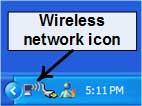
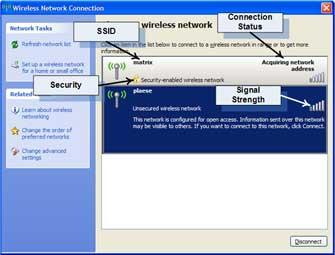
1.) Right-click the wireless network connection icon in your taskbar and then click View Available Wireless Networks.
2.) The Wireless Network Connection dialog box appears. If no networks appear, click Refresh Network List in the upper-left corner.
3.) Check the signal strength of your network(The more bars the better the connection).
Some pictures to help:
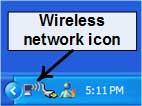
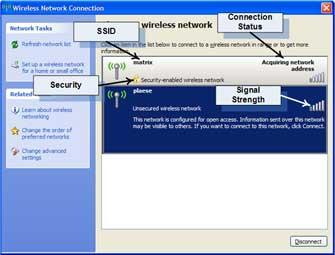
#7

 Posted 04 September 2010 - 08:11 AM
Posted 04 September 2010 - 08:11 AM

! it might be because of the range. i checked the signal strength of my wireless network at it was at two bars which is a low signal strength. and no, the computer isnt anywhere near other wireless devices except for my wireless keyboard and mouse
#8

 Posted 04 September 2010 - 09:02 AM
Posted 04 September 2010 - 09:02 AM

If your signal strength is only 2 bars then that is probably why you are having connection problems. I doubt the wireless mouse or keyboard will interfere with the connection. The only thing you can do really is move your computer closer or buy a new router and wireless adapter which will be able to work within that range. The latest routers are now wireless N which will have the best range and speed and so will work better than an older router.
Similar Topics
0 user(s) are reading this topic
0 members, 0 guests, 0 anonymous users
As Featured On:















 Sign In
Sign In Create Account
Create Account

