When I almost finished reinstallation of iTunes 7.5 a message poped up telling:
"The file "iTunes Library.itl" cannot be read because it was created by a newer version of iTunes".
There was only OK button , so I hit OK and completed installation. Tryed to run iTunes 7.5 and couldn't make it start, i.e. message poped up :
"iTunes cannot run because some of its required files are missing. Please reinstall iTunes".
So I did remove all the components:
iTunes
QuickTime
Apple Software Update
Apple Mobile Device Support
Bonjour
Apple Application Support
and reinstalled iTunes 7.5 again. Same outcome, i.e. message poped up telling:
"The file "iTunes Library.itl" cannot be read because it was created by a newer version of iTunes".
Tryed to run iTunes 7.5 and same message poped up :
"iTunes cannot run because some of its required files are missing. Please reinstall iTunes".
Again I uninstalled all the the components:
iTunes
QuickTime
Apple Software Update
Apple Mobile Device Support
Bonjour
Apple Application Support
and this time via "regedit" I deleted all the registries that contained iTunes, Apple, QuickTime in their names.
Then again reinstalled iTunes 7.5. Same outcome as before. i.e. message poped up :
"iTunes cannot run because some of its required files are missing. Please reinstall iTunes".
Again I uninstalled all the the components:
iTunes
QuickTime
Apple Software Update
Apple Mobile Device Support
Bonjour
Apple Application Support
and via "regedit" I deleted all the registries that contained iTunes, Apple, QuickTime in their names.
This time installed iTunes 7.6 and at the end a message poped up :
"The installation of QuickTime did not complete successfully. iTunes requires QuickTime"
Installed separately the QuickTime but it didnt help at all.
Till now can't make it work. Now my laptop works very slow. Some programs mulfunctioning. Plus a message pops up all the time :
"Adapter Problem. There is no Wireless Physical Adapter Instlled".
Strange my laptop is acctualy connected wirelessly to my router as I type this message now.
Please advise what can be done in order to make the laptop to work fast again and properly plus I would like to reinstall the iTunes 7.5.
Thank you in advance.

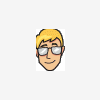















 Sign In
Sign In Create Account
Create Account

