Thanks in advance for any replies.
outlook express compact messages
Started by
BKiddL
, Sep 22 2010 02:01 PM
#1

 Posted 22 September 2010 - 02:01 PM
Posted 22 September 2010 - 02:01 PM

Thanks in advance for any replies.
#2

 Posted 25 September 2010 - 11:57 AM
Posted 25 September 2010 - 11:57 AM

Go to Start -> Run
Put in the box:
Then go here:
{C30DA73A-570E-4AD3-8329-C9320790f2A4} is (an alphanumeric number lower-case) your identity, if you are the only user in the computer there are only one ID
On the 5.0 entry go to the Compact Check Count
Right clic and select modify
On the window, change the value to 0 (zero), then Accept:
This reset you counter of Outlook Express
Put in the box:
regeditPress Enter
Then go here:
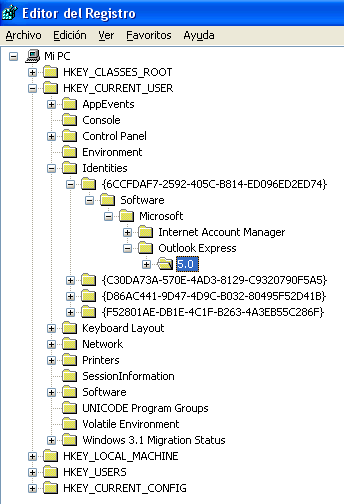
{C30DA73A-570E-4AD3-8329-C9320790f2A4} is (an alphanumeric number lower-case) your identity, if you are the only user in the computer there are only one ID
On the 5.0 entry go to the Compact Check Count
Right clic and select modify
On the window, change the value to 0 (zero), then Accept:
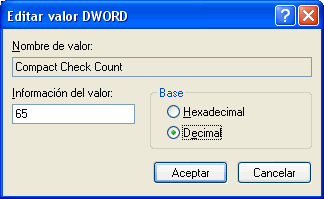
This reset you counter of Outlook Express
Edited by Waldos, 25 September 2010 - 12:02 PM.
#3

 Posted 28 September 2010 - 11:50 AM
Posted 28 September 2010 - 11:50 AM

Thanks for the help. I made the change I will see tomorrow morning when I start up my comptuer if it works.
Have a great day.
Have a great day.
#4

 Posted 29 September 2010 - 05:01 PM
Posted 29 September 2010 - 05:01 PM

Great! 
Similar Topics
0 user(s) are reading this topic
0 members, 0 guests, 0 anonymous users
As Featured On:














 Sign In
Sign In Create Account
Create Account

