I tried the disc on another computer that already has Windows installed and it booted up the Windows 7 disc just fine on start up.
Question is why won't the Windows 7 disc boot up on my computer? Can it not handle Windows 7? Is it a hardware problem?
I can't get into the specs of the computer because I only have a fresh new hard drive and nothing else. Is all hope lost? Can my computer not have Windows 7 (32-bit)?
EDIT: Forgot to mention that when i tried using a Windows XP CD on boot, it recognized it, but not this Windows 7 disc.
Edited by VortexR18, 05 October 2010 - 09:04 PM.





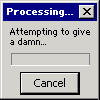











 Sign In
Sign In Create Account
Create Account

