My laptop had been infected with the Bubnix trojan, and Rorschach112 generously helped me clean up the system. (Details at link below if needed)
http://www.geekstogo...2-bubnix-j-rtk/
Now, after the cleanup, I am having a problem with Windows starting up. The XP Welcome tune plays after 10 minutes, and all windows utilities load after that. Till then, all non-Windows applications work, I can open files from the desktop, but explorer does not load (the start menu, quick launch, task bar are all non-responsive till the tune plays)
I had been asked to create a new boot.ini file and run the chkdsk /r operation during the malware removal process.
Any help is sincerely appreciated. Thanks.




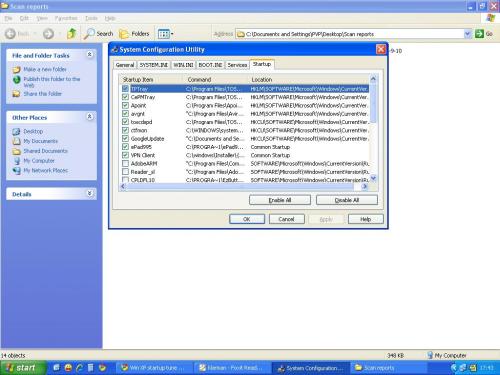
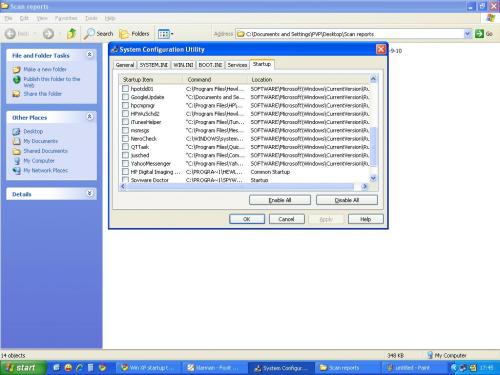
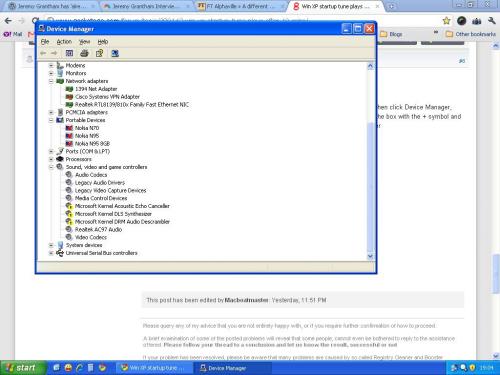
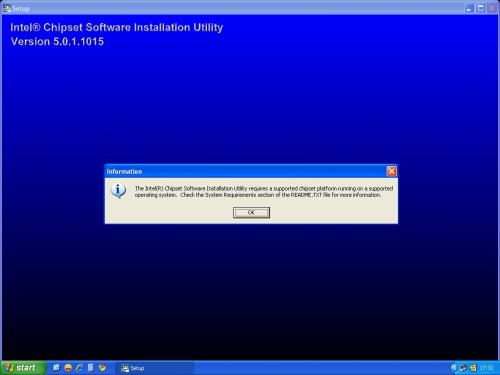











 Sign In
Sign In Create Account
Create Account

