My PC is custom built, following specs:
ASUS M4A88T-M Motherboard
AMD Athlon II x4 630 Processor
4GB DDR3 Corsair RAM
ATI RADEON HD 3650 Graphics Card
Windows 7 Ultimate 64 Bit
BluescreenView Report:
IRQL_NOT_LESS_OR_EQUAL
0x0000000a
00000000`0000ffff
00000000`00000002
00000000`00000001
fffff800`02a5efed
ntoskrnl.exe
ntoskrnl.exe+70740
WhoCrashed Report:
On Thu 10/28/2010 6:17:11 PM your computer crashed
This was likely caused by the following module: ntoskrnl.exe
Bugcheck code: 0xA (0xFFFF, 0x2, 0x1, 0xFFFFF80002A5EFED)
Error: IRQL_NOT_LESS_OR_EQUAL
Dump file: C:\Windows\Minidump\102810-19890-01.dmp
file path: C:\Windows\system32\ntoskrnl.exe
product: Microsoft® Windows® Operating System
company: Microsoft Corporation
description: NT Kernel & System
The crash took place in a standard Microsoft module. Your system configuration may be incorrect, possibly the culprit is in another driver on your system which cannot be identified at this time.
On Tue 10/26/2010 8:05:15 PM your computer crashed
This was likely caused by the following module: ntoskrnl.exe
Bugcheck code: 0x3B (0xC0000005, 0xFFFFF80002BCAD10, 0xFFFFF880078DDE30, 0x0)
Error: SYSTEM_SERVICE_EXCEPTION
Dump file: C:\Windows\Minidump\102610-21387-01.dmp
file path: C:\Windows\system32\ntoskrnl.exe
product: Microsoft® Windows® Operating System
company: Microsoft Corporation
description: NT Kernel & System
The crash took place in a standard Microsoft module. Your system configuration may be incorrect, possibly the culprit is in another driver on your system which cannot be identified at this time.
On Mon 10/25/2010 10:41:40 PM your computer crashed
This was likely caused by the following module: ntoskrnl.exe
Bugcheck code: 0xA (0x3840, 0x2, 0x1, 0xFFFFF800028D5116)
Error: IRQL_NOT_LESS_OR_EQUAL
Dump file: C:\Windows\Minidump\102510-26722-01.dmp
file path: C:\Windows\system32\ntoskrnl.exe
product: Microsoft® Windows® Operating System
company: Microsoft Corporation
description: NT Kernel & System
The crash took place in a standard Microsoft module. Your system configuration may be incorrect, possibly the culprit is in another driver on your system which cannot be identified at this time.
These Crashes seem to be random, so i cannot pinpoint what is actually causing it, any help would greatly be appreciated. If you need more specs/info, please let me know.






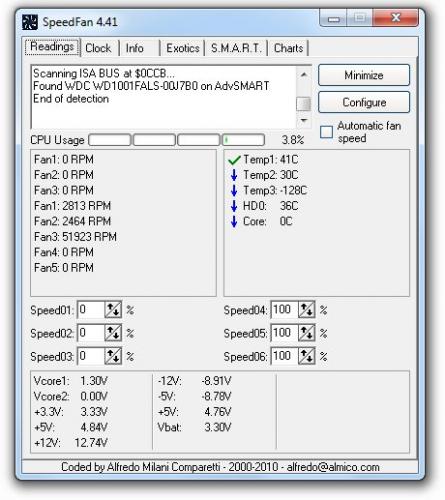











 Sign In
Sign In Create Account
Create Account

