I recently installed KOTOR 2 to find that whenever I attempt to load the game it does nothing and pops up with 'Star Wars: Knights of the Old Republic II: The Sith Lords has stopped working'.
The details of the error message are as follows;
Problem signature:
Problem Event Name: APPCRASH
Application Name: swkotor2.exe
Application Version: 2.0.1.0
Application Timestamp: 00000000
Fault Module Name: swkotor2.exe
Fault Module Version: 2.0.1.0
Fault Module Timestamp: 00000000
Exception Code: c0000005
Exception Offset: 0022b7a0
OS Version: 6.1.7600.2.0.0.768.3
Locale ID: 2057
Additional Information 1: 79ba
Additional Information 2: 79ba02ee9b0af3cfad01876c0d95e0f5
Additional Information 3: e66c
Additional Information 4: e66c66aecf0215a2ac1b0829c92a18b4
The game also fails to detect my Graphics Card when scanning hardware (ATI Mobility Radeon HD 5650), claiming that it is insufficiently meeting the recommended graphics spec and that the card is a RDPDD Chained DD 4069MB - What that is i'm unsure.
My system details are attached to this post.
I would be most grateful for any help on the matter.
Attached Files
Edited by Caljif, 29 October 2010 - 03:04 PM.

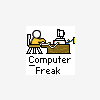














 Sign In
Sign In Create Account
Create Account

