Spoiler
"Microsoft Security Essentials (says the top bar)
Attention (says the white text in the red header bar)
[image of a white flat-screen monitor with a bold, white, plain X in a gradient of red to the left of the text:]
Microsoft Security Essentials detected 1 potential threat and suspended it.
Click 'Clean computer' to remove this threat.
Show details | Clean computer"
"Microsoft Security Essentials (says the top bar)
Attention (says the white text in the red header bar)
[image of a white flat-screen monitor with a bold, white, plain X in a gradient of red to the left of the text:]
Microsoft Security Essentials detected 1 potential threat and suspended it.
Click 'Clean computer' to remove this threat.
Show details | Clean computer"
Detected items: VirTool:Win32/BeeInject, Alert level: Severe, Recommendation: Remove, Status: Suspended. Other recommendations from which I may choose are Quarantine and Allow. I've quarantined it once before.
"Clean computer", I click. The toast slides down. The system tray icon of MSE turns light blue, and a wheel of white and green spins clockwise within it.
Green:
"Microsoft Security Essentials
Your computer was cleaned.
Microsoft Security Essentials successfully cleaned your computer.", the toast pops up. I accidentally confirm its request to clean computer while typing this message.
Repeat.
I'm using Windows XP, Service Pack 3. There are no symptoms, except for MSE's detection. I might've got it from a .exe. I've done a full system scan with MBAM and cleaned up four threats, but it hasn't fixed the problem.
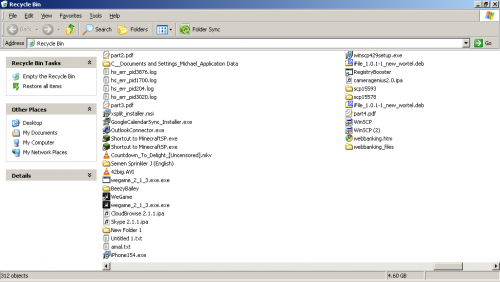
I have an eye on RegistryBooster, which came with WinSCP.
OTL.Txt
Spoiler
OTL logfile created on: 07-11-2010 17:21:13 - Run 1
OTL by OldTimer - Version 3.2.17.3 Folder = C:\Documents and Settings\Michael\My Documents
Windows XP Home Edition Service Pack 3 (Version = 5.1.2600) - Type = NTWorkstation
Internet Explorer (Version = 8.0.6001.18702)
Locale: 00001009 | Country: Canada | Language: ENC | Date Format: dd-MM-yyyy
1,015.00 Mb Total Physical Memory | 121.00 Mb Available Physical Memory | 12.00% Memory free
2.00 Gb Paging File | 2.00 Gb Available in Paging File | 66.00% Paging File free
Paging file location(s): C:\pagefile.sys 1524 3048 [binary data]
%SystemDrive% = C: | %SystemRoot% = C:\WINDOWS | %ProgramFiles% = C:\Program Files
Drive C: | 72.06 Gb Total Space | 47.70 Gb Free Space | 66.19% Space Free | Partition Type: NTFS
Drive D: | 72.05 Gb Total Space | 48.44 Gb Free Space | 67.23% Space Free | Partition Type: NTFS
Computer Name: YOUR-4NU9C30W7C | User Name: Michael | Logged in as Administrator.
Boot Mode: Normal | Scan Mode: Current user | Quick Scan
Company Name Whitelist: On | Skip Microsoft Files: On | No Company Name Whitelist: On | File Age = 30 Days
========== Processes (SafeList) ==========
PRC - [2010-11-07 17:20:59 | 000,575,488 | ---- | M] (OldTimer Tools) -- C:\Documents and Settings\Michael\My Documents\OTL.exe
PRC - [2010-10-28 20:38:03 | 000,016,856 | ---- | M] (Mozilla Corporation) -- C:\Program Files\Mozilla Firefox\plugin-container.exe
PRC - [2010-10-28 20:38:00 | 000,912,344 | ---- | M] (Mozilla Corporation) -- C:\Program Files\Mozilla Firefox\firefox.exe
PRC - [2010-10-16 02:01:20 | 000,134,808 | ---- | M] (Google Inc.) -- C:\Documents and Settings\Michael\Local Settings\Application Data\Google\Update\1.2.183.39\GoogleCrashHandler.exe
PRC - [2010-10-12 01:37:00 | 000,974,904 | ---- | M] (Google Inc.) -- C:\Documents and Settings\Michael\Local Settings\Application Data\Google\Chrome\Application\chrome.exe
PRC - [2010-09-15 03:34:02 | 001,094,224 | ---- | M] (Microsoft Corporation) -- C:\Program Files\Microsoft Security Essentials\msseces.exe
PRC - [2010-08-13 11:58:56 | 000,144,672 | ---- | M] (Apple Inc.) -- C:\Program Files\Common Files\Apple\Mobile Device Support\AppleMobileDeviceService.exe
PRC - [2010-07-03 11:56:58 | 001,331,200 | ---- | M] (Don HO [email protected]) -- D:\Program Files\Notepad++\notepad++.exe
PRC - [2010-05-14 13:00:26 | 000,249,136 | ---- | M] (Microsoft Corporation) -- C:\Program Files\Microsoft\Search Enhancement Pack\SeaPort\SeaPort.exe
PRC - [2010-05-12 08:45:46 | 000,779,752 | ---- | M] (PrinterOn Corporation) -- C:\Program Files\PrinterOn Corporation\PrintWhere 3.6\pwcPrinterSelect.exe
PRC - [2010-03-25 20:40:44 | 000,017,904 | ---- | M] (Microsoft Corporation) -- C:\Program Files\Microsoft Security Essentials\MsMpEng.exe
PRC - [2010-03-25 20:40:42 | 000,203,312 | ---- | M] (Microsoft Corporation) -- C:\Program Files\Microsoft Security Essentials\MpCmdRun.exe
PRC - [2010-02-26 00:10:20 | 021,979,992 | ---- | M] () -- C:\Documents and Settings\Michael\Application Data\Dropbox\bin\Dropbox.exe
PRC - [2009-10-09 03:50:40 | 002,203,648 | ---- | M] (Lingoes Project) -- C:\Program Files\Lingoes\Translator2\Lingoes.exe
PRC - [2009-07-07 01:19:56 | 001,698,688 | ---- | M] (Microsoft Corporation) -- C:\Program Files\Microsoft Office\Office14\GROOVEMN.EXE
PRC - [2009-05-08 09:42:54 | 000,395,776 | ---- | M] () -- C:\Program Files\ASUS\Eee Docking\Eee Docking.exe
PRC - [2009-04-19 14:47:36 | 000,244,736 | ---- | M] () -- D:\Program Files\AutoHotkey\AutoHotkey.exe
PRC - [2009-04-17 15:08:00 | 000,053,064 | ---- | M] (TechSmith Corporation) -- C:\Program Files\TechSmith\Snagit 9\TscHelp.exe
PRC - [2009-04-17 15:07:58 | 000,089,928 | ---- | M] (TechSmith Corporation) -- C:\Program Files\TechSmith\Snagit 9\SnagPriv.exe
PRC - [2009-04-17 15:07:56 | 008,824,648 | ---- | M] (TechSmith Corporation) -- C:\Program Files\TechSmith\Snagit 9\SnagitEditor.exe
PRC - [2009-04-17 15:07:54 | 007,226,184 | ---- | M] (TechSmith Corporation) -- C:\Program Files\TechSmith\Snagit 9\Snagit32.exe
PRC - [2009-04-16 18:46:30 | 000,630,784 | ---- | M] (ASUSTeK Computer Inc.) -- C:\Program Files\EeePC\ACPI\AsAcpiSvr.exe
PRC - [2009-04-16 17:58:54 | 000,118,784 | ---- | M] (ASUSTeK Computer Inc.) -- C:\Program Files\EeePC\ACPI\AsTray.exe
PRC - [2009-03-25 09:43:40 | 000,376,832 | ---- | M] (ASUSTeK Computer Inc.) -- C:\Program Files\ASUS\EeePC\Super Hybrid Engine\SuperHybridEngine.exe
PRC - [2009-03-13 15:15:02 | 000,098,304 | ---- | M] (ASUSTeK Computer Inc.) -- C:\Program Files\EeePC\ACPI\AsEPCMon.exe
PRC - [2008-04-28 08:14:00 | 000,073,728 | ---- | M] (Software 2000 Limited) -- C:\WINDOWS\system32\spool\drivers\w32x86\3\HP1006MC.EXE
PRC - [2008-04-14 07:00:00 | 001,033,728 | ---- | M] (Microsoft Corporation) -- C:\WINDOWS\explorer.exe
PRC - [2008-01-14 18:41:20 | 000,090,112 | ---- | M] (Ivan Heckman) -- C:\Program Files\allSnap\allSnap.exe
PRC - [2007-12-19 10:07:40 | 000,163,840 | ---- | M] (Intel Corporation) -- C:\WINDOWS\system32\igfxext.exe
========== Modules (SafeList) ==========
MOD - [2010-11-07 17:20:59 | 000,575,488 | ---- | M] (OldTimer Tools) -- C:\Documents and Settings\Michael\My Documents\OTL.exe
MOD - [2010-08-23 11:12:02 | 001,054,208 | ---- | M] (Microsoft Corporation) -- C:\WINDOWS\WinSxS\x86_Microsoft.Windows.Common-Controls_6595b64144ccf1df_6.0.2600.6028_x-ww_61e65202\comctl32.dll
MOD - [2009-09-27 18:49:14 | 000,086,016 | ---- | M] () -- C:\Program Files\Lingoes\Translator2\opentext2.dll
MOD - [2008-01-14 18:41:18 | 000,069,632 | ---- | M] (Ivan Heckman) -- C:\Program Files\allSnap\snap_libW.dll
========== Win32 Services (SafeList) ==========
SRV - File not found [On_Demand | Stopped] -- C:\WINDOWS\System32\appmgmts.dll -- (AppMgmt)
SRV - [2010-08-13 11:58:56 | 000,144,672 | ---- | M] (Apple Inc.) [Auto | Running] -- C:\Program Files\Common Files\Apple\Mobile Device Support\AppleMobileDeviceService.exe -- (Apple Mobile Device)
SRV - [2010-05-14 13:00:26 | 000,249,136 | ---- | M] (Microsoft Corporation) [Auto | Running] -- C:\Program Files\Microsoft\Search Enhancement Pack\SeaPort\SeaPort.exe -- (SeaPort)
SRV - [2010-03-25 20:40:44 | 000,017,904 | ---- | M] (Microsoft Corporation) [Auto | Running] -- C:\Program Files\Microsoft Security Essentials\MsMpEng.exe -- (MsMpSvc)
SRV - [2010-03-18 15:47:22 | 000,035,160 | ---- | M] (Microsoft Corporation) [On_Demand | Stopped] -- C:\WINDOWS\Microsoft.NET\Framework\v4.0.30319\aspnet_state.exe -- (aspnet_state)
SRV - [2010-03-18 12:16:28 | 000,753,504 | ---- | M] (Microsoft Corporation) [On_Demand | Stopped] -- C:\WINDOWS\Microsoft.NET\Framework\v4.0.30319\WPF\WPFFontCache_v0400.exe -- (WPFFontCache_v0400)
SRV - [2010-03-18 12:16:28 | 000,130,384 | ---- | M] (Microsoft Corporation) [Auto | Stopped] -- C:\WINDOWS\Microsoft.NET\Framework\v4.0.30319\mscorsvw.exe -- (clr_optimization_v4.0.30319_32)
SRV - [2010-03-18 12:16:28 | 000,124,240 | ---- | M] (Microsoft Corporation) [Disabled | Stopped] -- C:\WINDOWS\Microsoft.NET\Framework\v4.0.30319\SMSvcHost.exe -- (NetTcpPortSharing)
SRV - [2009-08-06 00:48:42 | 000,704,864 | ---- | M] (Microsoft Corporation) [On_Demand | Stopped] -- C:\Program Files\Windows Live\Family Safety\fsssvc.exe -- (fsssvc)
SRV - [2009-07-07 01:19:58 | 031,640,944 | ---- | M] (Microsoft Corporation) [On_Demand | Stopped] -- C:\Program Files\Microsoft Office\Office14\GROOVE.EXE -- (Microsoft SharePoint Workspace Audit Service)
SRV - [2009-07-02 12:07:22 | 004,533,152 | ---- | M] (Microsoft Corporation) [On_Demand | Stopped] -- C:\WINDOWS\system32\OSPPSVC.EXE -- (osppsvc)
========== Driver Services (SafeList) ==========
DRV - File not found [Kernel | On_Demand | Stopped] -- C:\DOCUME~1\Michael\LOCALS~1\Temp\cpuz132\cpuz132_x32.sys -- (cpuz132)
DRV - File not found [Kernel | On_Demand | Stopped] -- C:\WINDOWS\System32\Drivers\btwusb.sys -- (BTWUSB)
DRV - File not found [Kernel | On_Demand | Stopped] -- C:\WINDOWS\System32\DRIVERS\btwhid.sys -- (btwhid)
DRV - File not found [Kernel | On_Demand | Stopped] -- C:\WINDOWS\System32\DRIVERS\btwdndis.sys -- (BTWDNDIS)
DRV - File not found [Kernel | On_Demand | Stopped] -- C:\WINDOWS\System32\DRIVERS\btport.sys -- (BTDriver)
DRV - File not found [Kernel | On_Demand | Stopped] -- C:\WINDOWS\System32\drivers\btaudio.sys -- (btaudio)
DRV - [2010-10-06 06:12:35 | 000,025,088 | ---- | M] (TeamViewer GmbH) [Kernel | On_Demand | Running] -- C:\WINDOWS\system32\drivers\teamviewervpn.sys -- (teamviewervpn)
DRV - [2010-04-19 19:29:20 | 000,018,432 | ---- | M] (Apple Inc.) [Kernel | On_Demand | Running] -- C:\WINDOWS\system32\drivers\netaapl.sys -- (Netaapl)
DRV - [2009-09-17 12:39:26 | 000,019,408 | ---- | M] (Microsoft Corporation) [Kernel | On_Demand | Stopped] -- C:\WINDOWS\system32\drivers\rdpvmp.sys -- (RDPVDD)
DRV - [2009-09-17 12:39:25 | 000,009,040 | ---- | M] (Microsoft Corporation) [Kernel | On_Demand | Stopped] -- C:\WINDOWS\system32\drivers\rdpdispm.sys -- (RDPDISPM)
DRV - [2009-08-06 00:48:42 | 000,054,752 | ---- | M] (Microsoft Corporation) [Kernel | Auto | Running] -- C:\WINDOWS\system32\drivers\fssfltr_tdi.sys -- (fssfltr)
DRV - [2009-04-27 18:26:44 | 005,074,944 | ---- | M] (Realtek Semiconductor Corp.) [Kernel | On_Demand | Running] -- C:\WINDOWS\system32\drivers\RtkHDAud.sys -- (IntcAzAudAddService) Service for Realtek HD Audio (WDM)
DRV - [2009-04-20 09:38:18 | 000,232,872 | R--- | M] () [Kernel | On_Demand | Stopped] -- C:\WINDOWS\system32\drivers\SRS_PremiumSound_i386.sys -- (SRS_PremiumSound_Service)
DRV - [2009-03-13 22:05:26 | 001,528,928 | ---- | M] (Atheros Communications, Inc.) [Kernel | On_Demand | Stopped] -- C:\WINDOWS\system32\drivers\athw.sys -- (AR5416)
DRV - [2009-03-06 03:58:44 | 000,208,304 | ---- | M] (Synaptics Incorporated) [Kernel | On_Demand | Running] -- C:\WINDOWS\system32\drivers\SynTP.sys -- (SynTP)
DRV - [2009-03-02 00:03:47 | 000,038,912 | ---- | M] (Atheros Communications, Inc.) [Kernel | On_Demand | Running] -- C:\WINDOWS\system32\drivers\l1c51x86.sys -- (L1c)
DRV - [2008-11-19 15:21:28 | 000,039,040 | ---- | M] (GenesysLogic Technologies, Inc.) [Kernel | On_Demand | Running] -- C:\WINDOWS\system32\drivers\uvclf.sys -- (uvclf)
DRV - [2008-09-12 00:32:56 | 000,327,192 | ---- | M] (Intel Corporation) [Kernel | Boot | Running] -- C:\WINDOWS\system32\drivers\iaStor.sys -- (iaStor)
DRV - [2008-08-05 19:10:12 | 001,684,736 | ---- | M] (Creative) [Kernel | On_Demand | Stopped] -- C:\WINDOWS\system32\drivers\Ambfilt.sys -- (Ambfilt)
DRV - [2008-05-06 19:06:00 | 000,011,520 | ---- | M] (Western Digital Technologies) [Kernel | On_Demand | Stopped] -- C:\WINDOWS\system32\drivers\wdcsam.sys -- (WDC_SAM)
DRV - [2008-04-14 07:00:00 | 000,144,384 | ---- | M] (Windows ® Server 2003 DDK provider) [Kernel | On_Demand | Running] -- C:\WINDOWS\system32\drivers\hdaudbus.sys -- (HDAudBus)
DRV - [2008-04-14 02:15:14 | 000,060,032 | ---- | M] (Microsoft Corporation) [Kernel | On_Demand | Stopped] -- C:\WINDOWS\system32\drivers\USBAUDIO.sys -- (usbaudio) USB Audio Driver (WDM)
DRV - [2008-04-08 14:59:28 | 000,010,752 | ---- | M] (ASUSTeK Computer Inc.) [Kernel | On_Demand | Running] -- C:\WINDOWS\system32\drivers\ASUSACPI.SYS -- (AsusACPI)
DRV - [2007-12-19 10:32:12 | 005,854,688 | ---- | M] (Intel Corporation) [Kernel | On_Demand | Running] -- C:\WINDOWS\system32\drivers\igxpmp32.sys -- (ialm)
DRV - [2006-09-28 14:32:14 | 000,009,472 | ---- | M] (June Fabrics Technology) [Kernel | On_Demand | Stopped] -- C:\WINDOWS\system32\drivers\pnetmdm.sys -- (pnetmdm)
DRV - [2006-01-04 14:41:48 | 001,389,056 | ---- | M] (Creative Technology Ltd.) [Kernel | On_Demand | Stopped] -- C:\WINDOWS\system32\drivers\Monfilt.sys -- (Monfilt)
========== Standard Registry (SafeList) ==========
========== Internet Explorer ==========
IE - HKLM\SOFTWARE\Microsoft\Internet Explorer\Search,Default_Search_URL =
IE - HKLM\SOFTWARE\Microsoft\Internet Explorer\Search,SearchAssistant =
IE - HKCU\SOFTWARE\Microsoft\Internet Explorer\Main,Default_Page_URL = http://ca.yahoo.com/?fr=fp-yie8
IE - HKCU\SOFTWARE\Microsoft\Internet Explorer\Main,Search Page =
IE - HKCU\SOFTWARE\Microsoft\Internet Explorer\Main,SearchDefaultBranded = 1
IE - HKCU\SOFTWARE\Microsoft\Internet Explorer\Main,Start Page = http://igoogle.com/
IE - HKCU\SOFTWARE\Microsoft\Internet Explorer\Search,SearchAssistant =
IE - HKCU\Software\Microsoft\Windows\CurrentVersion\Internet Settings: "ProxyEnable" = 0
========== FireFox ==========
FF - prefs.js..browser.search.selectedEngine: "Minepedia - The Minecraft Wiki! (en)"
FF - prefs.js..browser.search.useDBForOrder: true
FF - prefs.js..browser.startup.homepage: "http://www.google.com/ig"
FF - prefs.js..extensions.enabledItems: [email protected]:2.1beta5
FF - prefs.js..extensions.enabledItems: {73a6fe31-595d-460b-a920-fcc0f8843232}:2.0.4
FF - prefs.js..extensions.enabledItems: SkipScreen@SkipScreen:4.1.12s
FF - prefs.js..extensions.enabledItems: {dc572301-7619-498c-a57d-39143191b318}:0.3.8.4
FF - prefs.js..extensions.enabledItems: {37fa1426-b82d-11db-8314-0800200c9a66}:2.6.2
FF - prefs.js..extensions.enabledItems: {1BC9BA34-1EED-42ca-A505-6D2F1A935BBB}:2.10.19.1
FF - prefs.js..extensions.enabledItems: {CAFEEFAC-0016-0000-0020-ABCDEFFEDCBA}:6.0.20
FF - prefs.js..extensions.enabledItems: {e4a8a97b-f2ed-450b-b12d-ee082ba24781}:0.8.20100408.6
FF - prefs.js..extensions.enabledItems: {CAFEEFAC-0016-0000-0021-ABCDEFFEDCBA}:6.0.21
FF - prefs.js..extensions.enabledItems: {d10d0bf8-f5b5-c8b4-a8b2-2b9879e08c5d}:1.3.1
FF - prefs.js..extensions.enabledItems: {CAFEEFAC-0016-0000-0022-ABCDEFFEDCBA}:6.0.22
FF - HKLM\software\mozilla\Mozilla Firefox 3.6.12\extensions\\Components: C:\Program Files\Mozilla Firefox\components [2010-10-28 20:38:11 | 000,000,000 | ---D | M]
FF - HKLM\software\mozilla\Mozilla Firefox 3.6.12\extensions\\Plugins: C:\Program Files\Mozilla Firefox\plugins [2010-10-28 20:38:11 | 000,000,000 | ---D | M]
[2010-09-22 19:17:55 | 000,000,000 | ---D | M] -- C:\Documents and Settings\Michael\Application Data\Mozilla\Extensions
[2009-12-01 17:15:54 | 000,000,000 | ---D | M] (No name found) -- C:\Documents and Settings\Michael\Application Data\Mozilla\Extensions\{98e95f99-2130-4870-b82a-79d274042e75}
[2010-09-22 19:17:55 | 000,000,000 | ---D | M] -- C:\Documents and Settings\Michael\Application Data\Mozilla\Extensions\[email protected]
[2010-11-07 16:40:27 | 000,000,000 | ---D | M] -- C:\Documents and Settings\Michael\Application Data\Mozilla\Firefox\Profiles\rpc6bfhc.default\extensions
[2009-08-08 01:00:37 | 000,000,000 | ---D | M] (No name found) -- C:\Documents and Settings\Michael\Application Data\Mozilla\Firefox\Profiles\rpc6bfhc.default\extensions\{0538E3E3-7E9B-4d49-8831-A227C80A7AD3}
[2010-10-28 01:27:27 | 000,000,000 | ---D | M] (IE Tab 2 (FF 3.6+)) -- C:\Documents and Settings\Michael\Application Data\Mozilla\Firefox\Profiles\rpc6bfhc.default\extensions\{1BC9BA34-1EED-42ca-A505-6D2F1A935BBB}
[2010-10-11 19:37:01 | 000,000,000 | ---D | M] (Firefox Sync) -- C:\Documents and Settings\Michael\Application Data\Mozilla\Firefox\Profiles\rpc6bfhc.default\extensions\{340c2bbc-ce74-4362-90b5-7c26312808ef}
[2010-10-30 05:44:58 | 000,000,000 | ---D | M] (WebMail Notifier) -- C:\Documents and Settings\Michael\Application Data\Mozilla\Firefox\Profiles\rpc6bfhc.default\extensions\{37fa1426-b82d-11db-8314-0800200c9a66}
[2010-10-30 05:44:53 | 000,000,000 | ---D | M] (NoScript) -- C:\Documents and Settings\Michael\Application Data\Mozilla\Firefox\Profiles\rpc6bfhc.default\extensions\{73a6fe31-595d-460b-a920-fcc0f8843232}
[2010-11-04 00:08:27 | 000,000,000 | ---D | M] (Adblock Plus) -- C:\Documents and Settings\Michael\Application Data\Mozilla\Firefox\Profiles\rpc6bfhc.default\extensions\{d10d0bf8-f5b5-c8b4-a8b2-2b9879e08c5d}
[2010-06-20 21:56:46 | 000,000,000 | ---D | M] (No name found) -- C:\Documents and Settings\Michael\Application Data\Mozilla\Firefox\Profiles\rpc6bfhc.default\extensions\{dc572301-7619-498c-a57d-39143191b318}
[2010-07-27 14:41:38 | 000,000,000 | ---D | M] (Greasemonkey) -- C:\Documents and Settings\Michael\Application Data\Mozilla\Firefox\Profiles\rpc6bfhc.default\extensions\{e4a8a97b-f2ed-450b-b12d-ee082ba24781}
[2010-10-28 01:57:07 | 000,000,000 | ---D | M] -- C:\Documents and Settings\Michael\Application Data\Mozilla\Firefox\Profiles\rpc6bfhc.default\extensions\[email protected]
[2010-03-25 23:01:43 | 000,000,000 | ---D | M] -- C:\Documents and Settings\Michael\Application Data\Mozilla\Firefox\Profiles\rpc6bfhc.default\extensions\SkipScreen@SkipScreen
[2010-10-16 15:18:29 | 000,000,704 | ---- | M] () -- C:\Documents and Settings\Michael\Application Data\Mozilla\Firefox\Profiles\rpc6bfhc.default\searchplugins\minepedia---the-minecraft-wiki-en.xml
[2009-07-25 20:19:18 | 000,000,952 | ---- | M] () -- C:\Documents and Settings\Michael\Application Data\Mozilla\Firefox\Profiles\rpc6bfhc.default\searchplugins\youtube-video-search.xml
[2010-11-05 23:12:14 | 000,000,000 | ---D | M] -- C:\Program Files\Mozilla Firefox\extensions
[2010-06-12 15:19:57 | 000,000,000 | ---D | M] (Java Console) -- C:\Program Files\Mozilla Firefox\extensions\{CAFEEFAC-0016-0000-0020-ABCDEFFEDCBA}
[2010-08-12 22:02:59 | 000,000,000 | ---D | M] (Java Console) -- C:\Program Files\Mozilla Firefox\extensions\{CAFEEFAC-0016-0000-0021-ABCDEFFEDCBA}
[2010-10-16 11:04:04 | 000,000,000 | ---D | M] (Java Console) -- C:\Program Files\Mozilla Firefox\extensions\{CAFEEFAC-0016-0000-0022-ABCDEFFEDCBA}
[2010-09-15 03:50:38 | 000,472,808 | ---- | M] (Sun Microsystems, Inc.) -- C:\Program Files\Mozilla Firefox\plugins\npdeployJava1.dll
[2010-02-28 16:53:33 | 000,075,208 | ---- | M] (Foxit Software Company) -- C:\Program Files\Mozilla Firefox\plugins\npFoxitReaderPlugin.dll
O1 HOSTS File: ([2010-11-04 01:54:35 | 000,000,762 | ---- | M]) - C:\WINDOWS\system32\drivers\etc\hosts
O1 - Hosts: 127.0.0.1 localhost
O1 - Hosts: 74.208.10.249 gs.apple.com
O2 - BHO: (SnagIt Toolbar Loader) - {00C6482D-C502-44C8-8409-FCE54AD9C208} - C:\Program Files\TechSmith\Snagit 9\SnagitBHO.dll (TechSmith Corporation)
O2 - BHO: (no name) - {02478D38-C3F9-4efb-9B51-7695ECA05670} - No CLSID value found.
O2 - BHO: (AskBar BHO) - {201f27d4-3704-41d6-89c1-aa35e39143ed} - C:\Program Files\AskBarDis\bar\bin\askBar.dll File not found
O2 - BHO: (no name) - {5C255C8A-E604-49b4-9D64-90988571CECB} - No CLSID value found.
O2 - BHO: (Search Helper) - {6EBF7485-159F-4bff-A14F-B9E3AAC4465B} - C:\Program Files\Microsoft\Search Enhancement Pack\Search Helper\SEPsearchhelperie.dll File not found
O2 - BHO: (Groove GFS Browser Helper) - {72853161-30C5-4D22-B7F9-0BBC1D38A37E} - C:\Program Files\Microsoft Office\Office14\GROOVEEX.DLL (Microsoft Corporation)
O2 - BHO: (Office Document Cache Handler) - {B4F3A835-0E21-4959-BA22-42B3008E02FF} - C:\Program Files\Microsoft Office\Office14\URLREDIR.DLL (Microsoft Corporation)
O2 - BHO: (Windows Live Toolbar Helper) - {E15A8DC0-8516-42A1-81EA-DC94EC1ACF10} - C:\Program Files\Windows Live\Toolbar\wltcore.dll (Microsoft Corporation)
O3 - HKLM\..\Toolbar: (&Windows Live Toolbar) - {21FA44EF-376D-4D53-9B0F-8A89D3229068} - C:\Program Files\Windows Live\Toolbar\wltcore.dll (Microsoft Corporation)
O3 - HKLM\..\Toolbar: (Foxit Toolbar) - {3041d03e-fd4b-44e0-b742-2d9b88305f98} - C:\Program Files\AskBarDis\bar\bin\askBar.dll File not found
O3 - HKLM\..\Toolbar: (Snagit) - {8FF5E183-ABDE-46EB-B09E-D2AAB95CABE3} - C:\Program Files\TechSmith\Snagit 9\SnagitIEAddin.dll (TechSmith Corporation)
O3 - HKCU\..\Toolbar\WebBrowser: (&Windows Live Toolbar) - {21FA44EF-376D-4D53-9B0F-8A89D3229068} - C:\Program Files\Windows Live\Toolbar\wltcore.dll (Microsoft Corporation)
O3 - HKCU\..\Toolbar\WebBrowser: (Foxit Toolbar) - {3041D03E-FD4B-44E0-B742-2D9B88305F98} - C:\Program Files\AskBarDis\bar\bin\askBar.dll File not found
O4 - HKLM..\Run: [Adobe Reader Speed Launcher] C:\Program Files\Adobe\Reader 8.0\Reader\Reader_sl.exe File not found
O4 - HKLM..\Run: [AppleSyncNotifier] C:\Program Files\Common Files\Apple\Mobile Device Support\AppleSyncNotifier.exe (Apple Inc.)
O4 - HKLM..\Run: [AsusACPIServer] C:\Program Files\EeePC\ACPI\AsAcpiSvr.exe (ASUSTeK Computer Inc.)
O4 - HKLM..\Run: [AsusEPCMonitor] C:\Program Files\EeePC\ACPI\AsEPCMon.exe (ASUSTeK Computer Inc.)
O4 - HKLM..\Run: [AsusTray] C:\Program Files\EeePC\ACPI\AsTray.exe (ASUSTeK Computer Inc.)
O4 - HKLM..\Run: [avast5] C:\Program Files\Alwil Software\Avast5\avastUI.exe File not found
O4 - HKLM..\Run: [BCSSync] C:\Program Files\Microsoft Office\Office14\BCSSync.exe (Microsoft Corporation)
O4 - HKLM..\Run: [GrooveMonitor] C:\Program Files\Microsoft Office\Office14\GROOVEMN.EXE (Microsoft Corporation)
O4 - HKLM..\Run: [HKLM] C:\WINDOWS\is-IS\iceland_keymap.exe ()
O4 - HKLM..\Run: [idk] C:\Windows\notepad2.exe File not found
O4 - HKLM..\Run: [IMJPMIG8.1] C:\WINDOWS\IME\imjp8_1\IMJPMIG.EXE (Microsoft Corporation)
O4 - HKLM..\Run: [Malwarebytes Anti-Malware (reboot)] D:\Program Files\Malwarebytes' Anti-Malware\mbam.exe (Malwarebytes Corporation)
O4 - HKLM..\Run: [MSPY2002] C:\WINDOWS\System32\IME\PINTLGNT\ImScInst.exe ()
O4 - HKLM..\Run: [MSSE] C:\Program Files\Microsoft Security Essentials\msseces.exe (Microsoft Corporation)
O4 - HKLM..\Run: [PHIME2002A] C:\WINDOWS\System32\IME\TINTLGNT\TINTSETP.EXE (Microsoft Corporation)
O4 - HKLM..\Run: [PHIME2002ASync] C:\WINDOWS\System32\IME\TINTLGNT\TINTSETP.EXE (Microsoft Corporation)
O4 - HKLM..\Run: [PrinterOn Printer Select 3.6] C:\Program Files\PrinterOn Corporation\PrintWhere 3.6\pwcPrinterSelect.exe (PrinterOn Corporation)
O4 - HKLM..\Run: [PrintWhere Router 3.6] C:\Program Files\PrinterOn Corporation\PrintWhere 3.6\pwcRoute.exe (PrinterOn Corporation)
O4 - HKLM..\Run: [Skype] C:\WINDOWS\System32 [2010-11-07 16:33:29 | 000,000,000 | ---D | M]
O4 - HKLM..\Run: [SynAsusAcpi] C:\Program Files\Synaptics\SynTP\SynAsusAcpi.exe (Synaptics Incorporated)
O4 - HKCU..\Run: [Eee Docking] C:\Program Files\ASUS\Eee Docking\Eee Docking.exe ()
O4 - HKCU..\Run: [HKCU] C:\WINDOWS\is-IS\iceland_keymap.exe ()
O4 - HKCU..\Run: [Lingoes] C:\Program Files\Lingoes\Translator2\Lingoes.exe (Lingoes Project)
O4 - HKCU..\Run: [OfficeSyncProcess] C:\Program Files\Microsoft Office\Office14\SYNCPROC.EXE (Microsoft Corporation)
O4 - HKCU..\Run: [TClockEx] D:\Program Files\TClockEx\TCLOCKEX.EXE (Dale Nurden)
O4 - Startup: C:\Documents and Settings\All Users\Start Menu\Programs\Startup\ SuperHybridEngine.lnk = C:\Program Files\ASUS\EeePC\Super Hybrid Engine\SuperHybridEngine.exe (ASUSTeK Computer Inc.)
O4 - Startup: C:\Documents and Settings\All Users\Start Menu\Programs\Startup\Snagit 9.lnk = C:\Program Files\TechSmith\Snagit 9\Snagit32.exe (TechSmith Corporation)
O4 - Startup: C:\Documents and Settings\Michael\Start Menu\Programs\Startup\allSnap.lnk = C:\Program Files\allSnap\allSnap.exe (Ivan Heckman)
O4 - Startup: C:\Documents and Settings\Michael\Start Menu\Programs\Startup\Dropbox.lnk = C:\Documents and Settings\Michael\Application Data\Dropbox\bin\Dropbox.exe ()
O4 - Startup: C:\Documents and Settings\Michael\Start Menu\Programs\Startup\ERUNT AutoBackup.lnk = D:\Program Files\ERUNT\AUTOBACK.EXE ()
O4 - Startup: C:\Documents and Settings\Michael\Start Menu\Programs\Startup\Shortcut to capslockandfunction.ahk.lnk = C:\Documents and Settings\Michael\My Documents\My Dropbox\capslockandfunction.ahk ()
O6 - HKLM\SOFTWARE\Microsoft\Windows\CurrentVersion\policies\Explorer: HonorAutoRunSetting = 1
O6 - HKLM\SOFTWARE\Microsoft\Windows\CurrentVersion\policies\Explorer\Run: Policies = C:\WINDOWS\is-IS\iceland_keymap.exe ()
O7 - HKCU\SOFTWARE\Microsoft\Windows\CurrentVersion\policies\Explorer: NoDriveTypeAutoRun = 145
O7 - HKCU\SOFTWARE\Microsoft\Windows\CurrentVersion\policies\Explorer: NoSaveSettings = 0
O7 - HKCU\SOFTWARE\Microsoft\Windows\CurrentVersion\policies\Explorer\Run: Policies = C:\WINDOWS\is-IS\iceland_keymap.exe ()
O8 - Extra context menu item: E&xport to Microsoft Excel - C:\Program Files\Microsoft Office\Office14\EXCEL.EXE (Microsoft Corporation)
O9 - Extra Button: Blog This - {219C3416-8CB2-491a-A3C7-D9FCDDC9D600} - C:\Program Files\Windows Live\Writer\WriterBrowserExtension.dll (Microsoft Corporation)
O9 - Extra 'Tools' menuitem : &Blog This in Windows Live Writer - {219C3416-8CB2-491a-A3C7-D9FCDDC9D600} - C:\Program Files\Windows Live\Writer\WriterBrowserExtension.dll (Microsoft Corporation)
O9 - Extra Button: Linked &Notes - {789FE86F-6FC4-46A1-9849-EDE0DB0C95CA} - C:\Program Files\Microsoft Office\Office14\ONBttnIELinkedNotes.dll (Microsoft Corporation)
O9 - Extra 'Tools' menuitem : Linked &Notes - {789FE86F-6FC4-46A1-9849-EDE0DB0C95CA} - C:\Program Files\Microsoft Office\Office14\ONBttnIELinkedNotes.dll (Microsoft Corporation)
O16 - DPF: {8100D56A-5661-482C-BEE8-AFECE305D968} http://upload.facebo...oUploader55.cab (Facebook Photo Uploader 5 Control)
O16 - DPF: {8AD9C840-044E-11D1-B3E9-00805F499D93} http://java.sun.com/...indows-i586.cab (Java Plug-in 1.6.0_22)
O16 - DPF: {CAFEEFAC-0016-0000-0013-ABCDEFFEDCBA} http://java.sun.com/...indows-i586.cab (Reg Error: Key error.)
O16 - DPF: {CAFEEFAC-0016-0000-0018-ABCDEFFEDCBA} http://java.sun.com/...indows-i586.cab (Reg Error: Key error.)
O16 - DPF: {CAFEEFAC-0016-0000-0022-ABCDEFFEDCBA} http://java.sun.com/...indows-i586.cab (Java Plug-in 1.6.0_22)
O16 - DPF: {CAFEEFAC-FFFF-FFFF-FFFF-ABCDEFFEDCBA} http://java.sun.com/...indows-i586.cab (Java Plug-in 1.6.0_22)
O17 - HKLM\System\CCS\Services\Tcpip\Parameters: DhcpNameServer = 64.71.255.198 64.71.255.253 8.8.8.8
O18 - Protocol\Handler\wlmailhtml {03C514A3-1EFB-4856-9F99-10D7BE1653C0} - C:\Program Files\Windows Live\Mail\mailcomm.dll (Microsoft Corporation)
O20 - HKLM Winlogon: Shell - (Explorer.exe) - C:\WINDOWS\explorer.exe (Microsoft Corporation)
O20 - Winlogon\Notify\igfxcui: DllName - igfxdev.dll - C:\WINDOWS\System32\igfxdev.dll (Intel Corporation)
O28 - HKLM ShellExecuteHooks: {B5A7F190-DDA6-4420-B3BA-52453494E6CD} - C:\Program Files\Microsoft Office\Office14\GROOVEEX.DLL (Microsoft Corporation)
O32 - HKLM CDRom: AutoRun - 1
O32 - AutoRun File - [2009-11-27 02:54:42 | 000,000,047 | ---- | M] () - C:\AUTOEXEC.BAT -- [ NTFS ]
O34 - HKLM BootExecute: (autocheck autochk *) - File not found
O35 - HKLM\..comfile [open] -- "%1" %*
O35 - HKLM\..exefile [open] -- "%1" %*
O37 - HKLM\...com [@ = comfile] -- "%1" %*
O37 - HKLM\...exe [@ = exefile] -- "%1" %*
========== Files/Folders - Created Within 30 Days ==========
[2010-11-07 17:20:49 | 000,575,488 | ---- | C] (OldTimer Tools) -- C:\Documents and Settings\Michael\My Documents\OTL.exe
[2010-11-05 04:36:31 | 000,000,000 | ---D | C] -- C:\Documents and Settings\Michael\Application Data\Uniblue
[2010-11-04 05:43:46 | 000,009,472 | ---- | C] (June Fabrics Technology) -- C:\WINDOWS\System32\drivers\pnetmdm.sys
[2010-11-04 02:59:26 | 000,000,000 | ---D | C] -- C:\Program Files\Addition
[2010-11-04 01:55:30 | 000,000,000 | ---D | C] -- C:\Program Files\WeGame
[2010-11-04 00:47:06 | 000,000,000 | ---D | C] -- C:\Documents and Settings\Michael\.shsh
[2010-11-03 22:49:26 | 000,000,000 | ---D | C] -- C:\Program Files\SplitMediaLabs
[2010-11-03 22:43:43 | 000,000,000 | ---D | C] -- C:\Documents and Settings\All Users\Application Data\SplitMediaLabs
[2010-10-31 10:56:36 | 000,695,296 | ---- | C] (AnjoCaido) -- C:\Documents and Settings\Michael\My Documents\MinecraftSP.exe
[2010-10-31 00:41:07 | 000,000,000 | ---D | C] -- C:\Program Files\Microsoft Security Essentials
[2010-10-27 14:59:14 | 000,000,000 | ---D | C] -- C:\Program Files\MSECache
[2010-10-23 12:13:16 | 000,000,000 | ---D | C] -- C:\Documents and Settings\Michael\Local Settings\Application Data\SDK
[2010-10-21 17:05:40 | 000,000,000 | ---D | C] -- C:\Documents and Settings\Michael\My Documents\Minecraft tools
[2010-10-21 12:56:07 | 000,000,000 | ---D | C] -- C:\Documents and Settings\Michael\Application Data\.minecraft
[2010-10-20 00:48:05 | 000,000,000 | ---D | C] -- C:\Documents and Settings\Michael\Application Data\Vara Software
[2010-10-20 00:47:40 | 000,000,000 | ---D | C] -- C:\Documents and Settings\Michael\Application Data\Wirecast
[2010-10-20 00:47:39 | 000,000,000 | ---D | C] -- C:\Program Files\Common Files\eSellerate
[2010-10-20 00:47:38 | 000,000,000 | ---D | C] -- C:\Documents and Settings\All Users\Application Data\Telestream
[2010-10-19 17:22:52 | 000,000,000 | ---D | C] -- C:\Documents and Settings\Michael\Application Data\skypePM
[2010-10-19 17:16:44 | 000,000,000 | ---D | C] -- C:\Documents and Settings\Michael\Application Data\Skype
[2010-10-18 23:27:27 | 000,000,000 | ---D | C] -- C:\Program Files\Alwil Software
[2010-10-18 23:26:51 | 000,000,000 | ---D | C] -- C:\Documents and Settings\All Users\Application Data\Alwil Software
[2010-10-18 11:34:50 | 000,000,000 | ---D | C] -- C:\Documents and Settings\Michael\Application Data\.minecraft server
[2010-10-17 20:10:50 | 000,000,000 | ---D | C] -- C:\WINDOWS\Logs
[2010-10-17 20:10:19 | 000,000,000 | ---D | C] -- C:\Program Files\Microsoft XNA
[2010-10-15 16:16:12 | 000,000,000 | ---D | C] -- C:\Documents and Settings\All Users\Application Data\Tunngle
[2010-10-15 16:15:32 | 000,027,136 | ---- | C] (Tunngle.net) -- C:\WINDOWS\System32\drivers\tap0901t.sys
========== Files - Modified Within 30 Days ==========
[2010-11-07 17:28:05 | 000,000,696 | ---- | M] () -- C:\Documents and Settings\All Users\Desktop\Malwarebytes' Anti-Malware.lnk
[2010-11-07 17:26:45 | 006,153,352 | ---- | M] (Malwarebytes Corporation ) -- C:\Documents and Settings\Michael\My Documents\mbam-setup.exe
[2010-11-07 17:26:20 | 000,313,298 | -H-- | M] () -- C:\Documents and Settings\Michael\Application Data\Michaellog.dat
[2010-11-07 17:20:59 | 000,575,488 | ---- | M] (OldTimer Tools) -- C:\Documents and Settings\Michael\My Documents\OTL.exe
[2010-11-07 17:17:49 | 000,000,426 | -H-- | M] () -- C:\WINDOWS\tasks\User_Feed_Synchronization-{C1482AEE-FC7E-4A82-BD0A-2B591FC95935}.job
[2010-11-07 17:07:03 | 000,000,888 | ---- | M] () -- C:\WINDOWS\tasks\GoogleUpdateTaskMachineUA.job
[2010-11-07 16:43:02 | 000,000,986 | ---- | M] () -- C:\WINDOWS\tasks\GoogleUpdateTaskUserS-0-0-00-0000000000-2929786604-654014678-1006UA.job
[2010-11-07 16:33:49 | 000,000,408 | -H-- | M] () -- C:\WINDOWS\tasks\MP Scheduled Scan.job
[2010-11-07 16:33:30 | 000,506,506 | ---- | M] () -- C:\WINDOWS\System32\perfh009.dat
[2010-11-07 16:33:30 | 000,089,612 | ---- | M] () -- C:\WINDOWS\System32\perfc009.dat
[2010-11-07 16:28:20 | 000,000,884 | ---- | M] () -- C:\WINDOWS\tasks\GoogleUpdateTaskMachineCore.job
[2010-11-07 16:28:13 | 000,001,158 | ---- | M] () -- C:\WINDOWS\System32\wpa.dbl
[2010-11-07 16:28:09 | 000,002,048 | --S- | M] () -- C:\WINDOWS\bootstat.dat
[2010-11-05 07:05:12 | 000,000,600 | ---- | M] () -- C:\Documents and Settings\Michael\Application Data\winscp.rnd
[2010-11-05 06:51:35 | 000,000,211 | RHS- | M] () -- C:\boot.ini
[2010-11-05 03:02:20 | 000,002,137 | ---- | M] () -- C:\Documents and Settings\Michael\Desktop\iTunes.lnk
[2010-11-05 02:43:01 | 000,000,934 | ---- | M] () -- C:\WINDOWS\tasks\GoogleUpdateTaskUserS-0-0-00-0000000000-2929786604-654014678-1006Core.job
[2010-11-04 06:37:26 | 000,000,000 | -H-- | M] () -- C:\WINDOWS\System32\drivers\Msft_Kernel_netaapl_01009.Wdf
[2010-11-04 06:37:22 | 000,000,000 | -H-- | M] () -- C:\WINDOWS\System32\drivers\MsftWdf_Kernel_01009_Coinstaller_Critical.Wdf
[2010-11-04 01:57:00 | 000,000,606 | ---- | M] () -- C:\Documents and Settings\All Users\Desktop\WeGame.lnk
[2010-11-04 01:54:35 | 000,000,762 | ---- | M] () -- C:\WINDOWS\System32\drivers\etc\hosts.umbrella
[2010-11-04 01:54:35 | 000,000,762 | ---- | M] () -- C:\WINDOWS\System32\drivers\etc\hosts
[2010-11-03 23:45:42 | 000,000,537 | ---- | M] () -- C:\Documents and Settings\Michael\Application Data\Microsoft\Internet Explorer\Quick Launch\Shortcut to MinecraftSP.exe.lnk
[2010-10-31 00:41:10 | 000,000,820 | ---- | M] () -- C:\Documents and Settings\All Users\Desktop\Microsoft Security Essentials.lnk
[2010-10-31 00:38:17 | 000,002,577 | ---- | M] () -- C:\WINDOWS\System32\CONFIG.NT
[2010-10-23 02:31:52 | 000,119,808 | ---- | M] () -- C:\Documents and Settings\Michael\Local Settings\Application Data\DCBC2A71-70D8-4DAN-EHR8-E0D61DEA3FDF.ini
[2010-10-21 13:02:49 | 000,000,697 | ---- | M] () -- C:\Documents and Settings\Michael\My Documents\Shortcut to .minecraft.lnk
[2010-10-21 01:00:02 | 000,695,296 | ---- | M] (AnjoCaido) -- C:\Documents and Settings\Michael\My Documents\MinecraftSP.exe
[2010-10-20 02:40:55 | 000,002,278 | ---- | M] () -- C:\Documents and Settings\Michael\Application Data\Microsoft\Internet Explorer\Quick Launch\Google Chrome.lnk
[2010-10-20 01:16:04 | 000,000,482 | ---- | M] () -- C:\Documents and Settings\Michael\Application Data\net.telestream.ustreamproducer.prefs.xml
[2010-10-19 22:40:34 | 000,000,815 | ---- | M] () -- C:\Documents and Settings\All Users\Desktop\TeamViewer 5.lnk
[2010-10-19 17:22:56 | 000,000,056 | -H-- | M] () -- C:\WINDOWS\System32\ezsidmv.dat
[2010-10-17 18:09:13 | 000,371,280 | ---- | M] () -- C:\WINDOWS\System32\FNTCACHE.DAT
[2010-10-16 10:59:13 | 000,000,000 | ---- | M] () -- C:\WINDOWS\System32\Access.dat
[2010-10-14 17:23:39 | 000,001,393 | ---- | M] () -- C:\WINDOWS\imsins.BAK
========== Files Created - No Company Name ==========
[2010-11-05 06:51:37 | 000,001,754 | ---- | C] () -- C:\Documents and Settings\All Users\Start Menu\Programs\Startup\Snagit 9.lnk
[2010-11-05 06:51:37 | 000,000,874 | ---- | C] () -- C:\Documents and Settings\Michael\Start Menu\Programs\Startup\Dropbox.lnk
[2010-11-05 06:51:37 | 000,000,787 | ---- | C] () -- C:\Documents and Settings\All Users\Start Menu\Programs\Startup\ SuperHybridEngine.lnk
[2010-11-05 06:51:37 | 000,000,678 | ---- | C] () -- C:\Documents and Settings\Michael\Start Menu\Programs\Startup\Shortcut to capslockandfunction.ahk.lnk
[2010-11-05 06:51:37 | 000,000,678 | ---- | C] () -- C:\Documents and Settings\Michael\Start Menu\Programs\Startup\allSnap.lnk
[2010-11-05 06:51:37 | 000,000,655 | ---- | C] () -- C:\Documents and Settings\Michael\Start Menu\Programs\Startup\ERUNT AutoBackup.lnk
[2010-11-05 04:35:29 | 000,000,600 | ---- | C] () -- C:\Documents and Settings\Michael\Application Data\winscp.rnd
[2010-11-05 03:01:04 | 000,002,137 | ---- | C] () -- C:\Documents and Settings\Michael\Desktop\iTunes.lnk
[2010-11-04 06:37:26 | 000,000,000 | -H-- | C] () -- C:\WINDOWS\System32\drivers\Msft_Kernel_netaapl_01009.Wdf
[2010-11-04 06:37:22 | 000,000,000 | -H-- | C] () -- C:\WINDOWS\System32\drivers\MsftWdf_Kernel_01009_Coinstaller_Critical.Wdf
[2010-11-04 01:57:00 | 000,000,606 | ---- | C] () -- C:\Documents and Settings\All Users\Desktop\WeGame.lnk
[2010-11-03 23:45:42 | 000,000,537 | ---- | C] () -- C:\Documents and Settings\Michael\Application Data\Microsoft\Internet Explorer\Quick Launch\Shortcut to MinecraftSP.exe.lnk
[2010-10-31 00:46:38 | 000,000,408 | -H-- | C] () -- C:\WINDOWS\tasks\MP Scheduled Scan.job
[2010-10-31 00:41:10 | 000,000,820 | ---- | C] () -- C:\Documents and Settings\All Users\Desktop\Microsoft Security Essentials.lnk
[2010-10-21 13:02:49 | 000,000,697 | ---- | C] () -- C:\Documents and Settings\Michael\My Documents\Shortcut to .minecraft.lnk
[2010-10-20 02:40:55 | 000,002,278 | ---- | C] () -- C:\Documents and Settings\Michael\Application Data\Microsoft\Internet Explorer\Quick Launch\Google Chrome.lnk
[2010-10-20 02:38:34 | 000,000,986 | ---- | C] () -- C:\WINDOWS\tasks\GoogleUpdateTaskUserS-0-0-00-0000000000-2929786604-654014678-1006UA.job
[2010-10-20 02:38:33 | 000,000,934 | ---- | C] () -- C:\WINDOWS\tasks\GoogleUpdateTaskUserS-0-0-00-0000000000-2929786604-654014678-1006Core.job
[2010-10-20 00:47:40 | 000,000,482 | ---- | C] () -- C:\Documents and Settings\Michael\Application Data\net.telestream.ustreamproducer.prefs.xml
[2010-10-19 22:40:33 | 000,000,815 | ---- | C] () -- C:\Documents and Settings\All Users\Desktop\TeamViewer 5.lnk
[2010-10-19 17:22:56 | 000,000,056 | -H-- | C] () -- C:\WINDOWS\System32\ezsidmv.dat
[2010-10-16 10:59:13 | 000,000,000 | ---- | C] () -- C:\WINDOWS\System32\Access.dat
[2009-10-06 17:46:16 | 000,000,754 | ---- | C] () -- C:\WINDOWS\WORDPAD.INI
[2009-10-01 22:09:40 | 000,001,037 | ---- | C] () -- C:\Documents and Settings\Michael\Local Settings\Application Data\Account.atomsvc
[2009-09-10 00:13:24 | 000,065,536 | ---- | C] () -- C:\WINDOWS\System32\HPPLVS.dll
[2009-07-28 22:58:29 | 000,979,224 | ---- | C] () -- C:\Documents and Settings\Michael\Application Data\8d51356f4bb435f1b6f84a242a76b34c-i686.cache-2
[2009-07-28 17:26:32 | 000,000,000 | ---- | C] () -- C:\Documents and Settings\Michael\Application Data\wklnhst.dat
[2009-07-25 00:19:52 | 000,119,808 | ---- | C] () -- C:\Documents and Settings\Michael\Local Settings\Application Data\DCBC2A71-70D8-4DAN-EHR8-E0D61DEA3FDF.ini
[2009-05-05 13:13:43 | 000,000,061 | ---- | C] () -- C:\WINDOWS\smscfg.ini
[2009-05-05 12:16:46 | 000,232,872 | R--- | C] () -- C:\WINDOWS\System32\drivers\SRS_PremiumSound_i386.sys
[2009-05-05 11:03:49 | 000,021,864 | ---- | C] () -- C:\WINDOWS\AsAcpiSvrLang.ini
[2009-05-05 11:03:49 | 000,012,208 | ---- | C] () -- C:\WINDOWS\AsTrayLang.ini
[2009-05-05 10:52:19 | 000,147,456 | ---- | C] () -- C:\WINDOWS\System32\igfxCoIn_v4906.dll
[2009-04-27 23:51:49 | 000,005,312 | ---- | C] () -- C:\WINDOWS\System32\OEMINFO.INI
[2009-04-27 16:58:42 | 000,004,161 | ---- | C] () -- C:\WINDOWS\ODBCINST.INI
[2005-10-07 04:46:35 | 000,313,043 | -H-- | C] () -- C:\Documents and Settings\Michael\Application Data\Michaellog.dat
========== LOP Check ==========
[2010-10-31 00:38:22 | 000,000,000 | ---D | M] -- C:\Documents and Settings\All Users\Application Data\Alwil Software
[2009-12-01 17:02:05 | 000,000,000 | ---D | M] -- C:\Documents and Settings\All Users\Application Data\Lingoes
[2010-10-02 16:32:46 | 000,000,000 | ---D | M] -- C:\Documents and Settings\All Users\Application Data\PC Drivers HeadQuarters
[2010-11-03 22:43:43 | 000,000,000 | ---D | M] -- C:\Documents and Settings\All Users\Application Data\SplitMediaLabs
[2009-08-01 17:18:23 | 000,000,000 | ---D | M] -- C:\Documents and Settings\All Users\Application Data\TechSmith
[2010-10-20 00:47:38 | 000,000,000 | ---D | M] -- C:\Documents and Settings\All Users\Application Data\Telestream
[2010-10-15 16:16:12 | 000,000,000 | ---D | M] -- C:\Documents and Settings\All Users\Application Data\Tunngle
[2009-05-05 11:02:02 | 000,000,000 | ---D | M] -- C:\Documents and Settings\All Users\Application Data\Wireless LAN Card
[2010-09-01 20:42:47 | 000,000,000 | ---D | M] -- C:\Documents and Settings\All Users\Application Data\{429CAD59-35B1-4DBC-BB6D-1DB246563521}
[2010-10-31 10:51:03 | 000,000,000 | ---D | M] -- C:\Documents and Settings\Michael\Application Data\.minecraft
[2010-10-18 11:34:51 | 000,000,000 | ---D | M] -- C:\Documents and Settings\Michael\Application Data\.minecraft server
[2010-11-07 17:02:47 | 000,000,000 | ---D | M] -- C:\Documents and Settings\Michael\Application Data\Dropbox
[2009-07-24 20:08:56 | 000,000,000 | ---D | M] -- C:\Documents and Settings\Michael\Application Data\Foxit
[2010-08-04 09:35:53 | 000,000,000 | ---D | M] -- C:\Documents and Settings\Michael\Application Data\Foxit Software
[2010-01-20 15:24:20 | 000,000,000 | ---D | M] -- C:\Documents and Settings\Michael\Application Data\gtk-2.0
[2009-12-01 17:02:05 | 000,000,000 | ---D | M] -- C:\Documents and Settings\Michael\Application Data\Lingoes
[2009-12-01 17:15:50 | 000,000,000 | ---D | M] -- C:\Documents and Settings\Michael\Application Data\Linterweb
[2010-03-22 17:48:46 | 000,000,000 | ---D | M] -- C:\Documents and Settings\Michael\Application Data\Notepad++
[2010-11-05 04:35:20 | 000,000,000 | ---D | M] -- C:\Documents and Settings\Michael\Application Data\OpenCandy
[2009-11-05 16:36:33 | 000,000,000 | ---D | M] -- C:\Documents and Settings\Michael\Application Data\OpenOffice.org
[2010-10-19 22:43:28 | 000,000,000 | ---D | M] -- C:\Documents and Settings\Michael\Application Data\TeamViewer
[2010-11-05 04:36:31 | 000,000,000 | ---D | M] -- C:\Documents and Settings\Michael\Application Data\Uniblue
[2010-10-31 08:17:55 | 000,000,000 | ---D | M] -- C:\Documents and Settings\Michael\Application Data\uTorrent
[2010-10-20 00:48:05 | 000,000,000 | ---D | M] -- C:\Documents and Settings\Michael\Application Data\Vara Software
[2010-10-20 00:51:13 | 000,000,000 | ---D | M] -- C:\Documents and Settings\Michael\Application Data\Wirecast
[2009-11-06 05:56:58 | 000,000,000 | ---D | M] -- C:\Documents and Settings\Michael\Application Data\WordWeb
[2010-11-07 16:33:49 | 000,000,408 | -H-- | M] () -- C:\WINDOWS\Tasks\MP Scheduled Scan.job
[2010-11-07 17:17:49 | 000,000,426 | -H-- | M] () -- C:\WINDOWS\Tasks\User_Feed_Synchronization-{C1482AEE-FC7E-4A82-BD0A-2B591FC95935}.job
========== Purity Check ==========
< End of report >
OTL logfile created on: 07-11-2010 17:21:13 - Run 1
OTL by OldTimer - Version 3.2.17.3 Folder = C:\Documents and Settings\Michael\My Documents
Windows XP Home Edition Service Pack 3 (Version = 5.1.2600) - Type = NTWorkstation
Internet Explorer (Version = 8.0.6001.18702)
Locale: 00001009 | Country: Canada | Language: ENC | Date Format: dd-MM-yyyy
1,015.00 Mb Total Physical Memory | 121.00 Mb Available Physical Memory | 12.00% Memory free
2.00 Gb Paging File | 2.00 Gb Available in Paging File | 66.00% Paging File free
Paging file location(s): C:\pagefile.sys 1524 3048 [binary data]
%SystemDrive% = C: | %SystemRoot% = C:\WINDOWS | %ProgramFiles% = C:\Program Files
Drive C: | 72.06 Gb Total Space | 47.70 Gb Free Space | 66.19% Space Free | Partition Type: NTFS
Drive D: | 72.05 Gb Total Space | 48.44 Gb Free Space | 67.23% Space Free | Partition Type: NTFS
Computer Name: YOUR-4NU9C30W7C | User Name: Michael | Logged in as Administrator.
Boot Mode: Normal | Scan Mode: Current user | Quick Scan
Company Name Whitelist: On | Skip Microsoft Files: On | No Company Name Whitelist: On | File Age = 30 Days
========== Processes (SafeList) ==========
PRC - [2010-11-07 17:20:59 | 000,575,488 | ---- | M] (OldTimer Tools) -- C:\Documents and Settings\Michael\My Documents\OTL.exe
PRC - [2010-10-28 20:38:03 | 000,016,856 | ---- | M] (Mozilla Corporation) -- C:\Program Files\Mozilla Firefox\plugin-container.exe
PRC - [2010-10-28 20:38:00 | 000,912,344 | ---- | M] (Mozilla Corporation) -- C:\Program Files\Mozilla Firefox\firefox.exe
PRC - [2010-10-16 02:01:20 | 000,134,808 | ---- | M] (Google Inc.) -- C:\Documents and Settings\Michael\Local Settings\Application Data\Google\Update\1.2.183.39\GoogleCrashHandler.exe
PRC - [2010-10-12 01:37:00 | 000,974,904 | ---- | M] (Google Inc.) -- C:\Documents and Settings\Michael\Local Settings\Application Data\Google\Chrome\Application\chrome.exe
PRC - [2010-09-15 03:34:02 | 001,094,224 | ---- | M] (Microsoft Corporation) -- C:\Program Files\Microsoft Security Essentials\msseces.exe
PRC - [2010-08-13 11:58:56 | 000,144,672 | ---- | M] (Apple Inc.) -- C:\Program Files\Common Files\Apple\Mobile Device Support\AppleMobileDeviceService.exe
PRC - [2010-07-03 11:56:58 | 001,331,200 | ---- | M] (Don HO [email protected]) -- D:\Program Files\Notepad++\notepad++.exe
PRC - [2010-05-14 13:00:26 | 000,249,136 | ---- | M] (Microsoft Corporation) -- C:\Program Files\Microsoft\Search Enhancement Pack\SeaPort\SeaPort.exe
PRC - [2010-05-12 08:45:46 | 000,779,752 | ---- | M] (PrinterOn Corporation) -- C:\Program Files\PrinterOn Corporation\PrintWhere 3.6\pwcPrinterSelect.exe
PRC - [2010-03-25 20:40:44 | 000,017,904 | ---- | M] (Microsoft Corporation) -- C:\Program Files\Microsoft Security Essentials\MsMpEng.exe
PRC - [2010-03-25 20:40:42 | 000,203,312 | ---- | M] (Microsoft Corporation) -- C:\Program Files\Microsoft Security Essentials\MpCmdRun.exe
PRC - [2010-02-26 00:10:20 | 021,979,992 | ---- | M] () -- C:\Documents and Settings\Michael\Application Data\Dropbox\bin\Dropbox.exe
PRC - [2009-10-09 03:50:40 | 002,203,648 | ---- | M] (Lingoes Project) -- C:\Program Files\Lingoes\Translator2\Lingoes.exe
PRC - [2009-07-07 01:19:56 | 001,698,688 | ---- | M] (Microsoft Corporation) -- C:\Program Files\Microsoft Office\Office14\GROOVEMN.EXE
PRC - [2009-05-08 09:42:54 | 000,395,776 | ---- | M] () -- C:\Program Files\ASUS\Eee Docking\Eee Docking.exe
PRC - [2009-04-19 14:47:36 | 000,244,736 | ---- | M] () -- D:\Program Files\AutoHotkey\AutoHotkey.exe
PRC - [2009-04-17 15:08:00 | 000,053,064 | ---- | M] (TechSmith Corporation) -- C:\Program Files\TechSmith\Snagit 9\TscHelp.exe
PRC - [2009-04-17 15:07:58 | 000,089,928 | ---- | M] (TechSmith Corporation) -- C:\Program Files\TechSmith\Snagit 9\SnagPriv.exe
PRC - [2009-04-17 15:07:56 | 008,824,648 | ---- | M] (TechSmith Corporation) -- C:\Program Files\TechSmith\Snagit 9\SnagitEditor.exe
PRC - [2009-04-17 15:07:54 | 007,226,184 | ---- | M] (TechSmith Corporation) -- C:\Program Files\TechSmith\Snagit 9\Snagit32.exe
PRC - [2009-04-16 18:46:30 | 000,630,784 | ---- | M] (ASUSTeK Computer Inc.) -- C:\Program Files\EeePC\ACPI\AsAcpiSvr.exe
PRC - [2009-04-16 17:58:54 | 000,118,784 | ---- | M] (ASUSTeK Computer Inc.) -- C:\Program Files\EeePC\ACPI\AsTray.exe
PRC - [2009-03-25 09:43:40 | 000,376,832 | ---- | M] (ASUSTeK Computer Inc.) -- C:\Program Files\ASUS\EeePC\Super Hybrid Engine\SuperHybridEngine.exe
PRC - [2009-03-13 15:15:02 | 000,098,304 | ---- | M] (ASUSTeK Computer Inc.) -- C:\Program Files\EeePC\ACPI\AsEPCMon.exe
PRC - [2008-04-28 08:14:00 | 000,073,728 | ---- | M] (Software 2000 Limited) -- C:\WINDOWS\system32\spool\drivers\w32x86\3\HP1006MC.EXE
PRC - [2008-04-14 07:00:00 | 001,033,728 | ---- | M] (Microsoft Corporation) -- C:\WINDOWS\explorer.exe
PRC - [2008-01-14 18:41:20 | 000,090,112 | ---- | M] (Ivan Heckman) -- C:\Program Files\allSnap\allSnap.exe
PRC - [2007-12-19 10:07:40 | 000,163,840 | ---- | M] (Intel Corporation) -- C:\WINDOWS\system32\igfxext.exe
========== Modules (SafeList) ==========
MOD - [2010-11-07 17:20:59 | 000,575,488 | ---- | M] (OldTimer Tools) -- C:\Documents and Settings\Michael\My Documents\OTL.exe
MOD - [2010-08-23 11:12:02 | 001,054,208 | ---- | M] (Microsoft Corporation) -- C:\WINDOWS\WinSxS\x86_Microsoft.Windows.Common-Controls_6595b64144ccf1df_6.0.2600.6028_x-ww_61e65202\comctl32.dll
MOD - [2009-09-27 18:49:14 | 000,086,016 | ---- | M] () -- C:\Program Files\Lingoes\Translator2\opentext2.dll
MOD - [2008-01-14 18:41:18 | 000,069,632 | ---- | M] (Ivan Heckman) -- C:\Program Files\allSnap\snap_libW.dll
========== Win32 Services (SafeList) ==========
SRV - File not found [On_Demand | Stopped] -- C:\WINDOWS\System32\appmgmts.dll -- (AppMgmt)
SRV - [2010-08-13 11:58:56 | 000,144,672 | ---- | M] (Apple Inc.) [Auto | Running] -- C:\Program Files\Common Files\Apple\Mobile Device Support\AppleMobileDeviceService.exe -- (Apple Mobile Device)
SRV - [2010-05-14 13:00:26 | 000,249,136 | ---- | M] (Microsoft Corporation) [Auto | Running] -- C:\Program Files\Microsoft\Search Enhancement Pack\SeaPort\SeaPort.exe -- (SeaPort)
SRV - [2010-03-25 20:40:44 | 000,017,904 | ---- | M] (Microsoft Corporation) [Auto | Running] -- C:\Program Files\Microsoft Security Essentials\MsMpEng.exe -- (MsMpSvc)
SRV - [2010-03-18 15:47:22 | 000,035,160 | ---- | M] (Microsoft Corporation) [On_Demand | Stopped] -- C:\WINDOWS\Microsoft.NET\Framework\v4.0.30319\aspnet_state.exe -- (aspnet_state)
SRV - [2010-03-18 12:16:28 | 000,753,504 | ---- | M] (Microsoft Corporation) [On_Demand | Stopped] -- C:\WINDOWS\Microsoft.NET\Framework\v4.0.30319\WPF\WPFFontCache_v0400.exe -- (WPFFontCache_v0400)
SRV - [2010-03-18 12:16:28 | 000,130,384 | ---- | M] (Microsoft Corporation) [Auto | Stopped] -- C:\WINDOWS\Microsoft.NET\Framework\v4.0.30319\mscorsvw.exe -- (clr_optimization_v4.0.30319_32)
SRV - [2010-03-18 12:16:28 | 000,124,240 | ---- | M] (Microsoft Corporation) [Disabled | Stopped] -- C:\WINDOWS\Microsoft.NET\Framework\v4.0.30319\SMSvcHost.exe -- (NetTcpPortSharing)
SRV - [2009-08-06 00:48:42 | 000,704,864 | ---- | M] (Microsoft Corporation) [On_Demand | Stopped] -- C:\Program Files\Windows Live\Family Safety\fsssvc.exe -- (fsssvc)
SRV - [2009-07-07 01:19:58 | 031,640,944 | ---- | M] (Microsoft Corporation) [On_Demand | Stopped] -- C:\Program Files\Microsoft Office\Office14\GROOVE.EXE -- (Microsoft SharePoint Workspace Audit Service)
SRV - [2009-07-02 12:07:22 | 004,533,152 | ---- | M] (Microsoft Corporation) [On_Demand | Stopped] -- C:\WINDOWS\system32\OSPPSVC.EXE -- (osppsvc)
========== Driver Services (SafeList) ==========
DRV - File not found [Kernel | On_Demand | Stopped] -- C:\DOCUME~1\Michael\LOCALS~1\Temp\cpuz132\cpuz132_x32.sys -- (cpuz132)
DRV - File not found [Kernel | On_Demand | Stopped] -- C:\WINDOWS\System32\Drivers\btwusb.sys -- (BTWUSB)
DRV - File not found [Kernel | On_Demand | Stopped] -- C:\WINDOWS\System32\DRIVERS\btwhid.sys -- (btwhid)
DRV - File not found [Kernel | On_Demand | Stopped] -- C:\WINDOWS\System32\DRIVERS\btwdndis.sys -- (BTWDNDIS)
DRV - File not found [Kernel | On_Demand | Stopped] -- C:\WINDOWS\System32\DRIVERS\btport.sys -- (BTDriver)
DRV - File not found [Kernel | On_Demand | Stopped] -- C:\WINDOWS\System32\drivers\btaudio.sys -- (btaudio)
DRV - [2010-10-06 06:12:35 | 000,025,088 | ---- | M] (TeamViewer GmbH) [Kernel | On_Demand | Running] -- C:\WINDOWS\system32\drivers\teamviewervpn.sys -- (teamviewervpn)
DRV - [2010-04-19 19:29:20 | 000,018,432 | ---- | M] (Apple Inc.) [Kernel | On_Demand | Running] -- C:\WINDOWS\system32\drivers\netaapl.sys -- (Netaapl)
DRV - [2009-09-17 12:39:26 | 000,019,408 | ---- | M] (Microsoft Corporation) [Kernel | On_Demand | Stopped] -- C:\WINDOWS\system32\drivers\rdpvmp.sys -- (RDPVDD)
DRV - [2009-09-17 12:39:25 | 000,009,040 | ---- | M] (Microsoft Corporation) [Kernel | On_Demand | Stopped] -- C:\WINDOWS\system32\drivers\rdpdispm.sys -- (RDPDISPM)
DRV - [2009-08-06 00:48:42 | 000,054,752 | ---- | M] (Microsoft Corporation) [Kernel | Auto | Running] -- C:\WINDOWS\system32\drivers\fssfltr_tdi.sys -- (fssfltr)
DRV - [2009-04-27 18:26:44 | 005,074,944 | ---- | M] (Realtek Semiconductor Corp.) [Kernel | On_Demand | Running] -- C:\WINDOWS\system32\drivers\RtkHDAud.sys -- (IntcAzAudAddService) Service for Realtek HD Audio (WDM)
DRV - [2009-04-20 09:38:18 | 000,232,872 | R--- | M] () [Kernel | On_Demand | Stopped] -- C:\WINDOWS\system32\drivers\SRS_PremiumSound_i386.sys -- (SRS_PremiumSound_Service)
DRV - [2009-03-13 22:05:26 | 001,528,928 | ---- | M] (Atheros Communications, Inc.) [Kernel | On_Demand | Stopped] -- C:\WINDOWS\system32\drivers\athw.sys -- (AR5416)
DRV - [2009-03-06 03:58:44 | 000,208,304 | ---- | M] (Synaptics Incorporated) [Kernel | On_Demand | Running] -- C:\WINDOWS\system32\drivers\SynTP.sys -- (SynTP)
DRV - [2009-03-02 00:03:47 | 000,038,912 | ---- | M] (Atheros Communications, Inc.) [Kernel | On_Demand | Running] -- C:\WINDOWS\system32\drivers\l1c51x86.sys -- (L1c)
DRV - [2008-11-19 15:21:28 | 000,039,040 | ---- | M] (GenesysLogic Technologies, Inc.) [Kernel | On_Demand | Running] -- C:\WINDOWS\system32\drivers\uvclf.sys -- (uvclf)
DRV - [2008-09-12 00:32:56 | 000,327,192 | ---- | M] (Intel Corporation) [Kernel | Boot | Running] -- C:\WINDOWS\system32\drivers\iaStor.sys -- (iaStor)
DRV - [2008-08-05 19:10:12 | 001,684,736 | ---- | M] (Creative) [Kernel | On_Demand | Stopped] -- C:\WINDOWS\system32\drivers\Ambfilt.sys -- (Ambfilt)
DRV - [2008-05-06 19:06:00 | 000,011,520 | ---- | M] (Western Digital Technologies) [Kernel | On_Demand | Stopped] -- C:\WINDOWS\system32\drivers\wdcsam.sys -- (WDC_SAM)
DRV - [2008-04-14 07:00:00 | 000,144,384 | ---- | M] (Windows ® Server 2003 DDK provider) [Kernel | On_Demand | Running] -- C:\WINDOWS\system32\drivers\hdaudbus.sys -- (HDAudBus)
DRV - [2008-04-14 02:15:14 | 000,060,032 | ---- | M] (Microsoft Corporation) [Kernel | On_Demand | Stopped] -- C:\WINDOWS\system32\drivers\USBAUDIO.sys -- (usbaudio) USB Audio Driver (WDM)
DRV - [2008-04-08 14:59:28 | 000,010,752 | ---- | M] (ASUSTeK Computer Inc.) [Kernel | On_Demand | Running] -- C:\WINDOWS\system32\drivers\ASUSACPI.SYS -- (AsusACPI)
DRV - [2007-12-19 10:32:12 | 005,854,688 | ---- | M] (Intel Corporation) [Kernel | On_Demand | Running] -- C:\WINDOWS\system32\drivers\igxpmp32.sys -- (ialm)
DRV - [2006-09-28 14:32:14 | 000,009,472 | ---- | M] (June Fabrics Technology) [Kernel | On_Demand | Stopped] -- C:\WINDOWS\system32\drivers\pnetmdm.sys -- (pnetmdm)
DRV - [2006-01-04 14:41:48 | 001,389,056 | ---- | M] (Creative Technology Ltd.) [Kernel | On_Demand | Stopped] -- C:\WINDOWS\system32\drivers\Monfilt.sys -- (Monfilt)
========== Standard Registry (SafeList) ==========
========== Internet Explorer ==========
IE - HKLM\SOFTWARE\Microsoft\Internet Explorer\Search,Default_Search_URL =
IE - HKLM\SOFTWARE\Microsoft\Internet Explorer\Search,SearchAssistant =
IE - HKCU\SOFTWARE\Microsoft\Internet Explorer\Main,Default_Page_URL = http://ca.yahoo.com/?fr=fp-yie8
IE - HKCU\SOFTWARE\Microsoft\Internet Explorer\Main,Search Page =
IE - HKCU\SOFTWARE\Microsoft\Internet Explorer\Main,SearchDefaultBranded = 1
IE - HKCU\SOFTWARE\Microsoft\Internet Explorer\Main,Start Page = http://igoogle.com/
IE - HKCU\SOFTWARE\Microsoft\Internet Explorer\Search,SearchAssistant =
IE - HKCU\Software\Microsoft\Windows\CurrentVersion\Internet Settings: "ProxyEnable" = 0
========== FireFox ==========
FF - prefs.js..browser.search.selectedEngine: "Minepedia - The Minecraft Wiki! (en)"
FF - prefs.js..browser.search.useDBForOrder: true
FF - prefs.js..browser.startup.homepage: "http://www.google.com/ig"
FF - prefs.js..extensions.enabledItems: [email protected]:2.1beta5
FF - prefs.js..extensions.enabledItems: {73a6fe31-595d-460b-a920-fcc0f8843232}:2.0.4
FF - prefs.js..extensions.enabledItems: SkipScreen@SkipScreen:4.1.12s
FF - prefs.js..extensions.enabledItems: {dc572301-7619-498c-a57d-39143191b318}:0.3.8.4
FF - prefs.js..extensions.enabledItems: {37fa1426-b82d-11db-8314-0800200c9a66}:2.6.2
FF - prefs.js..extensions.enabledItems: {1BC9BA34-1EED-42ca-A505-6D2F1A935BBB}:2.10.19.1
FF - prefs.js..extensions.enabledItems: {CAFEEFAC-0016-0000-0020-ABCDEFFEDCBA}:6.0.20
FF - prefs.js..extensions.enabledItems: {e4a8a97b-f2ed-450b-b12d-ee082ba24781}:0.8.20100408.6
FF - prefs.js..extensions.enabledItems: {CAFEEFAC-0016-0000-0021-ABCDEFFEDCBA}:6.0.21
FF - prefs.js..extensions.enabledItems: {d10d0bf8-f5b5-c8b4-a8b2-2b9879e08c5d}:1.3.1
FF - prefs.js..extensions.enabledItems: {CAFEEFAC-0016-0000-0022-ABCDEFFEDCBA}:6.0.22
FF - HKLM\software\mozilla\Mozilla Firefox 3.6.12\extensions\\Components: C:\Program Files\Mozilla Firefox\components [2010-10-28 20:38:11 | 000,000,000 | ---D | M]
FF - HKLM\software\mozilla\Mozilla Firefox 3.6.12\extensions\\Plugins: C:\Program Files\Mozilla Firefox\plugins [2010-10-28 20:38:11 | 000,000,000 | ---D | M]
[2010-09-22 19:17:55 | 000,000,000 | ---D | M] -- C:\Documents and Settings\Michael\Application Data\Mozilla\Extensions
[2009-12-01 17:15:54 | 000,000,000 | ---D | M] (No name found) -- C:\Documents and Settings\Michael\Application Data\Mozilla\Extensions\{98e95f99-2130-4870-b82a-79d274042e75}
[2010-09-22 19:17:55 | 000,000,000 | ---D | M] -- C:\Documents and Settings\Michael\Application Data\Mozilla\Extensions\[email protected]
[2010-11-07 16:40:27 | 000,000,000 | ---D | M] -- C:\Documents and Settings\Michael\Application Data\Mozilla\Firefox\Profiles\rpc6bfhc.default\extensions
[2009-08-08 01:00:37 | 000,000,000 | ---D | M] (No name found) -- C:\Documents and Settings\Michael\Application Data\Mozilla\Firefox\Profiles\rpc6bfhc.default\extensions\{0538E3E3-7E9B-4d49-8831-A227C80A7AD3}
[2010-10-28 01:27:27 | 000,000,000 | ---D | M] (IE Tab 2 (FF 3.6+)) -- C:\Documents and Settings\Michael\Application Data\Mozilla\Firefox\Profiles\rpc6bfhc.default\extensions\{1BC9BA34-1EED-42ca-A505-6D2F1A935BBB}
[2010-10-11 19:37:01 | 000,000,000 | ---D | M] (Firefox Sync) -- C:\Documents and Settings\Michael\Application Data\Mozilla\Firefox\Profiles\rpc6bfhc.default\extensions\{340c2bbc-ce74-4362-90b5-7c26312808ef}
[2010-10-30 05:44:58 | 000,000,000 | ---D | M] (WebMail Notifier) -- C:\Documents and Settings\Michael\Application Data\Mozilla\Firefox\Profiles\rpc6bfhc.default\extensions\{37fa1426-b82d-11db-8314-0800200c9a66}
[2010-10-30 05:44:53 | 000,000,000 | ---D | M] (NoScript) -- C:\Documents and Settings\Michael\Application Data\Mozilla\Firefox\Profiles\rpc6bfhc.default\extensions\{73a6fe31-595d-460b-a920-fcc0f8843232}
[2010-11-04 00:08:27 | 000,000,000 | ---D | M] (Adblock Plus) -- C:\Documents and Settings\Michael\Application Data\Mozilla\Firefox\Profiles\rpc6bfhc.default\extensions\{d10d0bf8-f5b5-c8b4-a8b2-2b9879e08c5d}
[2010-06-20 21:56:46 | 000,000,000 | ---D | M] (No name found) -- C:\Documents and Settings\Michael\Application Data\Mozilla\Firefox\Profiles\rpc6bfhc.default\extensions\{dc572301-7619-498c-a57d-39143191b318}
[2010-07-27 14:41:38 | 000,000,000 | ---D | M] (Greasemonkey) -- C:\Documents and Settings\Michael\Application Data\Mozilla\Firefox\Profiles\rpc6bfhc.default\extensions\{e4a8a97b-f2ed-450b-b12d-ee082ba24781}
[2010-10-28 01:57:07 | 000,000,000 | ---D | M] -- C:\Documents and Settings\Michael\Application Data\Mozilla\Firefox\Profiles\rpc6bfhc.default\extensions\[email protected]
[2010-03-25 23:01:43 | 000,000,000 | ---D | M] -- C:\Documents and Settings\Michael\Application Data\Mozilla\Firefox\Profiles\rpc6bfhc.default\extensions\SkipScreen@SkipScreen
[2010-10-16 15:18:29 | 000,000,704 | ---- | M] () -- C:\Documents and Settings\Michael\Application Data\Mozilla\Firefox\Profiles\rpc6bfhc.default\searchplugins\minepedia---the-minecraft-wiki-en.xml
[2009-07-25 20:19:18 | 000,000,952 | ---- | M] () -- C:\Documents and Settings\Michael\Application Data\Mozilla\Firefox\Profiles\rpc6bfhc.default\searchplugins\youtube-video-search.xml
[2010-11-05 23:12:14 | 000,000,000 | ---D | M] -- C:\Program Files\Mozilla Firefox\extensions
[2010-06-12 15:19:57 | 000,000,000 | ---D | M] (Java Console) -- C:\Program Files\Mozilla Firefox\extensions\{CAFEEFAC-0016-0000-0020-ABCDEFFEDCBA}
[2010-08-12 22:02:59 | 000,000,000 | ---D | M] (Java Console) -- C:\Program Files\Mozilla Firefox\extensions\{CAFEEFAC-0016-0000-0021-ABCDEFFEDCBA}
[2010-10-16 11:04:04 | 000,000,000 | ---D | M] (Java Console) -- C:\Program Files\Mozilla Firefox\extensions\{CAFEEFAC-0016-0000-0022-ABCDEFFEDCBA}
[2010-09-15 03:50:38 | 000,472,808 | ---- | M] (Sun Microsystems, Inc.) -- C:\Program Files\Mozilla Firefox\plugins\npdeployJava1.dll
[2010-02-28 16:53:33 | 000,075,208 | ---- | M] (Foxit Software Company) -- C:\Program Files\Mozilla Firefox\plugins\npFoxitReaderPlugin.dll
O1 HOSTS File: ([2010-11-04 01:54:35 | 000,000,762 | ---- | M]) - C:\WINDOWS\system32\drivers\etc\hosts
O1 - Hosts: 127.0.0.1 localhost
O1 - Hosts: 74.208.10.249 gs.apple.com
O2 - BHO: (SnagIt Toolbar Loader) - {00C6482D-C502-44C8-8409-FCE54AD9C208} - C:\Program Files\TechSmith\Snagit 9\SnagitBHO.dll (TechSmith Corporation)
O2 - BHO: (no name) - {02478D38-C3F9-4efb-9B51-7695ECA05670} - No CLSID value found.
O2 - BHO: (AskBar BHO) - {201f27d4-3704-41d6-89c1-aa35e39143ed} - C:\Program Files\AskBarDis\bar\bin\askBar.dll File not found
O2 - BHO: (no name) - {5C255C8A-E604-49b4-9D64-90988571CECB} - No CLSID value found.
O2 - BHO: (Search Helper) - {6EBF7485-159F-4bff-A14F-B9E3AAC4465B} - C:\Program Files\Microsoft\Search Enhancement Pack\Search Helper\SEPsearchhelperie.dll File not found
O2 - BHO: (Groove GFS Browser Helper) - {72853161-30C5-4D22-B7F9-0BBC1D38A37E} - C:\Program Files\Microsoft Office\Office14\GROOVEEX.DLL (Microsoft Corporation)
O2 - BHO: (Office Document Cache Handler) - {B4F3A835-0E21-4959-BA22-42B3008E02FF} - C:\Program Files\Microsoft Office\Office14\URLREDIR.DLL (Microsoft Corporation)
O2 - BHO: (Windows Live Toolbar Helper) - {E15A8DC0-8516-42A1-81EA-DC94EC1ACF10} - C:\Program Files\Windows Live\Toolbar\wltcore.dll (Microsoft Corporation)
O3 - HKLM\..\Toolbar: (&Windows Live Toolbar) - {21FA44EF-376D-4D53-9B0F-8A89D3229068} - C:\Program Files\Windows Live\Toolbar\wltcore.dll (Microsoft Corporation)
O3 - HKLM\..\Toolbar: (Foxit Toolbar) - {3041d03e-fd4b-44e0-b742-2d9b88305f98} - C:\Program Files\AskBarDis\bar\bin\askBar.dll File not found
O3 - HKLM\..\Toolbar: (Snagit) - {8FF5E183-ABDE-46EB-B09E-D2AAB95CABE3} - C:\Program Files\TechSmith\Snagit 9\SnagitIEAddin.dll (TechSmith Corporation)
O3 - HKCU\..\Toolbar\WebBrowser: (&Windows Live Toolbar) - {21FA44EF-376D-4D53-9B0F-8A89D3229068} - C:\Program Files\Windows Live\Toolbar\wltcore.dll (Microsoft Corporation)
O3 - HKCU\..\Toolbar\WebBrowser: (Foxit Toolbar) - {3041D03E-FD4B-44E0-B742-2D9B88305F98} - C:\Program Files\AskBarDis\bar\bin\askBar.dll File not found
O4 - HKLM..\Run: [Adobe Reader Speed Launcher] C:\Program Files\Adobe\Reader 8.0\Reader\Reader_sl.exe File not found
O4 - HKLM..\Run: [AppleSyncNotifier] C:\Program Files\Common Files\Apple\Mobile Device Support\AppleSyncNotifier.exe (Apple Inc.)
O4 - HKLM..\Run: [AsusACPIServer] C:\Program Files\EeePC\ACPI\AsAcpiSvr.exe (ASUSTeK Computer Inc.)
O4 - HKLM..\Run: [AsusEPCMonitor] C:\Program Files\EeePC\ACPI\AsEPCMon.exe (ASUSTeK Computer Inc.)
O4 - HKLM..\Run: [AsusTray] C:\Program Files\EeePC\ACPI\AsTray.exe (ASUSTeK Computer Inc.)
O4 - HKLM..\Run: [avast5] C:\Program Files\Alwil Software\Avast5\avastUI.exe File not found
O4 - HKLM..\Run: [BCSSync] C:\Program Files\Microsoft Office\Office14\BCSSync.exe (Microsoft Corporation)
O4 - HKLM..\Run: [GrooveMonitor] C:\Program Files\Microsoft Office\Office14\GROOVEMN.EXE (Microsoft Corporation)
O4 - HKLM..\Run: [HKLM] C:\WINDOWS\is-IS\iceland_keymap.exe ()
O4 - HKLM..\Run: [idk] C:\Windows\notepad2.exe File not found
O4 - HKLM..\Run: [IMJPMIG8.1] C:\WINDOWS\IME\imjp8_1\IMJPMIG.EXE (Microsoft Corporation)
O4 - HKLM..\Run: [Malwarebytes Anti-Malware (reboot)] D:\Program Files\Malwarebytes' Anti-Malware\mbam.exe (Malwarebytes Corporation)
O4 - HKLM..\Run: [MSPY2002] C:\WINDOWS\System32\IME\PINTLGNT\ImScInst.exe ()
O4 - HKLM..\Run: [MSSE] C:\Program Files\Microsoft Security Essentials\msseces.exe (Microsoft Corporation)
O4 - HKLM..\Run: [PHIME2002A] C:\WINDOWS\System32\IME\TINTLGNT\TINTSETP.EXE (Microsoft Corporation)
O4 - HKLM..\Run: [PHIME2002ASync] C:\WINDOWS\System32\IME\TINTLGNT\TINTSETP.EXE (Microsoft Corporation)
O4 - HKLM..\Run: [PrinterOn Printer Select 3.6] C:\Program Files\PrinterOn Corporation\PrintWhere 3.6\pwcPrinterSelect.exe (PrinterOn Corporation)
O4 - HKLM..\Run: [PrintWhere Router 3.6] C:\Program Files\PrinterOn Corporation\PrintWhere 3.6\pwcRoute.exe (PrinterOn Corporation)
O4 - HKLM..\Run: [Skype] C:\WINDOWS\System32 [2010-11-07 16:33:29 | 000,000,000 | ---D | M]
O4 - HKLM..\Run: [SynAsusAcpi] C:\Program Files\Synaptics\SynTP\SynAsusAcpi.exe (Synaptics Incorporated)
O4 - HKCU..\Run: [Eee Docking] C:\Program Files\ASUS\Eee Docking\Eee Docking.exe ()
O4 - HKCU..\Run: [HKCU] C:\WINDOWS\is-IS\iceland_keymap.exe ()
O4 - HKCU..\Run: [Lingoes] C:\Program Files\Lingoes\Translator2\Lingoes.exe (Lingoes Project)
O4 - HKCU..\Run: [OfficeSyncProcess] C:\Program Files\Microsoft Office\Office14\SYNCPROC.EXE (Microsoft Corporation)
O4 - HKCU..\Run: [TClockEx] D:\Program Files\TClockEx\TCLOCKEX.EXE (Dale Nurden)
O4 - Startup: C:\Documents and Settings\All Users\Start Menu\Programs\Startup\ SuperHybridEngine.lnk = C:\Program Files\ASUS\EeePC\Super Hybrid Engine\SuperHybridEngine.exe (ASUSTeK Computer Inc.)
O4 - Startup: C:\Documents and Settings\All Users\Start Menu\Programs\Startup\Snagit 9.lnk = C:\Program Files\TechSmith\Snagit 9\Snagit32.exe (TechSmith Corporation)
O4 - Startup: C:\Documents and Settings\Michael\Start Menu\Programs\Startup\allSnap.lnk = C:\Program Files\allSnap\allSnap.exe (Ivan Heckman)
O4 - Startup: C:\Documents and Settings\Michael\Start Menu\Programs\Startup\Dropbox.lnk = C:\Documents and Settings\Michael\Application Data\Dropbox\bin\Dropbox.exe ()
O4 - Startup: C:\Documents and Settings\Michael\Start Menu\Programs\Startup\ERUNT AutoBackup.lnk = D:\Program Files\ERUNT\AUTOBACK.EXE ()
O4 - Startup: C:\Documents and Settings\Michael\Start Menu\Programs\Startup\Shortcut to capslockandfunction.ahk.lnk = C:\Documents and Settings\Michael\My Documents\My Dropbox\capslockandfunction.ahk ()
O6 - HKLM\SOFTWARE\Microsoft\Windows\CurrentVersion\policies\Explorer: HonorAutoRunSetting = 1
O6 - HKLM\SOFTWARE\Microsoft\Windows\CurrentVersion\policies\Explorer\Run: Policies = C:\WINDOWS\is-IS\iceland_keymap.exe ()
O7 - HKCU\SOFTWARE\Microsoft\Windows\CurrentVersion\policies\Explorer: NoDriveTypeAutoRun = 145
O7 - HKCU\SOFTWARE\Microsoft\Windows\CurrentVersion\policies\Explorer: NoSaveSettings = 0
O7 - HKCU\SOFTWARE\Microsoft\Windows\CurrentVersion\policies\Explorer\Run: Policies = C:\WINDOWS\is-IS\iceland_keymap.exe ()
O8 - Extra context menu item: E&xport to Microsoft Excel - C:\Program Files\Microsoft Office\Office14\EXCEL.EXE (Microsoft Corporation)
O9 - Extra Button: Blog This - {219C3416-8CB2-491a-A3C7-D9FCDDC9D600} - C:\Program Files\Windows Live\Writer\WriterBrowserExtension.dll (Microsoft Corporation)
O9 - Extra 'Tools' menuitem : &Blog This in Windows Live Writer - {219C3416-8CB2-491a-A3C7-D9FCDDC9D600} - C:\Program Files\Windows Live\Writer\WriterBrowserExtension.dll (Microsoft Corporation)
O9 - Extra Button: Linked &Notes - {789FE86F-6FC4-46A1-9849-EDE0DB0C95CA} - C:\Program Files\Microsoft Office\Office14\ONBttnIELinkedNotes.dll (Microsoft Corporation)
O9 - Extra 'Tools' menuitem : Linked &Notes - {789FE86F-6FC4-46A1-9849-EDE0DB0C95CA} - C:\Program Files\Microsoft Office\Office14\ONBttnIELinkedNotes.dll (Microsoft Corporation)
O16 - DPF: {8100D56A-5661-482C-BEE8-AFECE305D968} http://upload.facebo...oUploader55.cab (Facebook Photo Uploader 5 Control)
O16 - DPF: {8AD9C840-044E-11D1-B3E9-00805F499D93} http://java.sun.com/...indows-i586.cab (Java Plug-in 1.6.0_22)
O16 - DPF: {CAFEEFAC-0016-0000-0013-ABCDEFFEDCBA} http://java.sun.com/...indows-i586.cab (Reg Error: Key error.)
O16 - DPF: {CAFEEFAC-0016-0000-0018-ABCDEFFEDCBA} http://java.sun.com/...indows-i586.cab (Reg Error: Key error.)
O16 - DPF: {CAFEEFAC-0016-0000-0022-ABCDEFFEDCBA} http://java.sun.com/...indows-i586.cab (Java Plug-in 1.6.0_22)
O16 - DPF: {CAFEEFAC-FFFF-FFFF-FFFF-ABCDEFFEDCBA} http://java.sun.com/...indows-i586.cab (Java Plug-in 1.6.0_22)
O17 - HKLM\System\CCS\Services\Tcpip\Parameters: DhcpNameServer = 64.71.255.198 64.71.255.253 8.8.8.8
O18 - Protocol\Handler\wlmailhtml {03C514A3-1EFB-4856-9F99-10D7BE1653C0} - C:\Program Files\Windows Live\Mail\mailcomm.dll (Microsoft Corporation)
O20 - HKLM Winlogon: Shell - (Explorer.exe) - C:\WINDOWS\explorer.exe (Microsoft Corporation)
O20 - Winlogon\Notify\igfxcui: DllName - igfxdev.dll - C:\WINDOWS\System32\igfxdev.dll (Intel Corporation)
O28 - HKLM ShellExecuteHooks: {B5A7F190-DDA6-4420-B3BA-52453494E6CD} - C:\Program Files\Microsoft Office\Office14\GROOVEEX.DLL (Microsoft Corporation)
O32 - HKLM CDRom: AutoRun - 1
O32 - AutoRun File - [2009-11-27 02:54:42 | 000,000,047 | ---- | M] () - C:\AUTOEXEC.BAT -- [ NTFS ]
O34 - HKLM BootExecute: (autocheck autochk *) - File not found
O35 - HKLM\..comfile [open] -- "%1" %*
O35 - HKLM\..exefile [open] -- "%1" %*
O37 - HKLM\...com [@ = comfile] -- "%1" %*
O37 - HKLM\...exe [@ = exefile] -- "%1" %*
========== Files/Folders - Created Within 30 Days ==========
[2010-11-07 17:20:49 | 000,575,488 | ---- | C] (OldTimer Tools) -- C:\Documents and Settings\Michael\My Documents\OTL.exe
[2010-11-05 04:36:31 | 000,000,000 | ---D | C] -- C:\Documents and Settings\Michael\Application Data\Uniblue
[2010-11-04 05:43:46 | 000,009,472 | ---- | C] (June Fabrics Technology) -- C:\WINDOWS\System32\drivers\pnetmdm.sys
[2010-11-04 02:59:26 | 000,000,000 | ---D | C] -- C:\Program Files\Addition
[2010-11-04 01:55:30 | 000,000,000 | ---D | C] -- C:\Program Files\WeGame
[2010-11-04 00:47:06 | 000,000,000 | ---D | C] -- C:\Documents and Settings\Michael\.shsh
[2010-11-03 22:49:26 | 000,000,000 | ---D | C] -- C:\Program Files\SplitMediaLabs
[2010-11-03 22:43:43 | 000,000,000 | ---D | C] -- C:\Documents and Settings\All Users\Application Data\SplitMediaLabs
[2010-10-31 10:56:36 | 000,695,296 | ---- | C] (AnjoCaido) -- C:\Documents and Settings\Michael\My Documents\MinecraftSP.exe
[2010-10-31 00:41:07 | 000,000,000 | ---D | C] -- C:\Program Files\Microsoft Security Essentials
[2010-10-27 14:59:14 | 000,000,000 | ---D | C] -- C:\Program Files\MSECache
[2010-10-23 12:13:16 | 000,000,000 | ---D | C] -- C:\Documents and Settings\Michael\Local Settings\Application Data\SDK
[2010-10-21 17:05:40 | 000,000,000 | ---D | C] -- C:\Documents and Settings\Michael\My Documents\Minecraft tools
[2010-10-21 12:56:07 | 000,000,000 | ---D | C] -- C:\Documents and Settings\Michael\Application Data\.minecraft
[2010-10-20 00:48:05 | 000,000,000 | ---D | C] -- C:\Documents and Settings\Michael\Application Data\Vara Software
[2010-10-20 00:47:40 | 000,000,000 | ---D | C] -- C:\Documents and Settings\Michael\Application Data\Wirecast
[2010-10-20 00:47:39 | 000,000,000 | ---D | C] -- C:\Program Files\Common Files\eSellerate
[2010-10-20 00:47:38 | 000,000,000 | ---D | C] -- C:\Documents and Settings\All Users\Application Data\Telestream
[2010-10-19 17:22:52 | 000,000,000 | ---D | C] -- C:\Documents and Settings\Michael\Application Data\skypePM
[2010-10-19 17:16:44 | 000,000,000 | ---D | C] -- C:\Documents and Settings\Michael\Application Data\Skype
[2010-10-18 23:27:27 | 000,000,000 | ---D | C] -- C:\Program Files\Alwil Software
[2010-10-18 23:26:51 | 000,000,000 | ---D | C] -- C:\Documents and Settings\All Users\Application Data\Alwil Software
[2010-10-18 11:34:50 | 000,000,000 | ---D | C] -- C:\Documents and Settings\Michael\Application Data\.minecraft server
[2010-10-17 20:10:50 | 000,000,000 | ---D | C] -- C:\WINDOWS\Logs
[2010-10-17 20:10:19 | 000,000,000 | ---D | C] -- C:\Program Files\Microsoft XNA
[2010-10-15 16:16:12 | 000,000,000 | ---D | C] -- C:\Documents and Settings\All Users\Application Data\Tunngle
[2010-10-15 16:15:32 | 000,027,136 | ---- | C] (Tunngle.net) -- C:\WINDOWS\System32\drivers\tap0901t.sys
========== Files - Modified Within 30 Days ==========
[2010-11-07 17:28:05 | 000,000,696 | ---- | M] () -- C:\Documents and Settings\All Users\Desktop\Malwarebytes' Anti-Malware.lnk
[2010-11-07 17:26:45 | 006,153,352 | ---- | M] (Malwarebytes Corporation ) -- C:\Documents and Settings\Michael\My Documents\mbam-setup.exe
[2010-11-07 17:26:20 | 000,313,298 | -H-- | M] () -- C:\Documents and Settings\Michael\Application Data\Michaellog.dat
[2010-11-07 17:20:59 | 000,575,488 | ---- | M] (OldTimer Tools) -- C:\Documents and Settings\Michael\My Documents\OTL.exe
[2010-11-07 17:17:49 | 000,000,426 | -H-- | M] () -- C:\WINDOWS\tasks\User_Feed_Synchronization-{C1482AEE-FC7E-4A82-BD0A-2B591FC95935}.job
[2010-11-07 17:07:03 | 000,000,888 | ---- | M] () -- C:\WINDOWS\tasks\GoogleUpdateTaskMachineUA.job
[2010-11-07 16:43:02 | 000,000,986 | ---- | M] () -- C:\WINDOWS\tasks\GoogleUpdateTaskUserS-0-0-00-0000000000-2929786604-654014678-1006UA.job
[2010-11-07 16:33:49 | 000,000,408 | -H-- | M] () -- C:\WINDOWS\tasks\MP Scheduled Scan.job
[2010-11-07 16:33:30 | 000,506,506 | ---- | M] () -- C:\WINDOWS\System32\perfh009.dat
[2010-11-07 16:33:30 | 000,089,612 | ---- | M] () -- C:\WINDOWS\System32\perfc009.dat
[2010-11-07 16:28:20 | 000,000,884 | ---- | M] () -- C:\WINDOWS\tasks\GoogleUpdateTaskMachineCore.job
[2010-11-07 16:28:13 | 000,001,158 | ---- | M] () -- C:\WINDOWS\System32\wpa.dbl
[2010-11-07 16:28:09 | 000,002,048 | --S- | M] () -- C:\WINDOWS\bootstat.dat
[2010-11-05 07:05:12 | 000,000,600 | ---- | M] () -- C:\Documents and Settings\Michael\Application Data\winscp.rnd
[2010-11-05 06:51:35 | 000,000,211 | RHS- | M] () -- C:\boot.ini
[2010-11-05 03:02:20 | 000,002,137 | ---- | M] () -- C:\Documents and Settings\Michael\Desktop\iTunes.lnk
[2010-11-05 02:43:01 | 000,000,934 | ---- | M] () -- C:\WINDOWS\tasks\GoogleUpdateTaskUserS-0-0-00-0000000000-2929786604-654014678-1006Core.job
[2010-11-04 06:37:26 | 000,000,000 | -H-- | M] () -- C:\WINDOWS\System32\drivers\Msft_Kernel_netaapl_01009.Wdf
[2010-11-04 06:37:22 | 000,000,000 | -H-- | M] () -- C:\WINDOWS\System32\drivers\MsftWdf_Kernel_01009_Coinstaller_Critical.Wdf
[2010-11-04 01:57:00 | 000,000,606 | ---- | M] () -- C:\Documents and Settings\All Users\Desktop\WeGame.lnk
[2010-11-04 01:54:35 | 000,000,762 | ---- | M] () -- C:\WINDOWS\System32\drivers\etc\hosts.umbrella
[2010-11-04 01:54:35 | 000,000,762 | ---- | M] () -- C:\WINDOWS\System32\drivers\etc\hosts
[2010-11-03 23:45:42 | 000,000,537 | ---- | M] () -- C:\Documents and Settings\Michael\Application Data\Microsoft\Internet Explorer\Quick Launch\Shortcut to MinecraftSP.exe.lnk
[2010-10-31 00:41:10 | 000,000,820 | ---- | M] () -- C:\Documents and Settings\All Users\Desktop\Microsoft Security Essentials.lnk
[2010-10-31 00:38:17 | 000,002,577 | ---- | M] () -- C:\WINDOWS\System32\CONFIG.NT
[2010-10-23 02:31:52 | 000,119,808 | ---- | M] () -- C:\Documents and Settings\Michael\Local Settings\Application Data\DCBC2A71-70D8-4DAN-EHR8-E0D61DEA3FDF.ini
[2010-10-21 13:02:49 | 000,000,697 | ---- | M] () -- C:\Documents and Settings\Michael\My Documents\Shortcut to .minecraft.lnk
[2010-10-21 01:00:02 | 000,695,296 | ---- | M] (AnjoCaido) -- C:\Documents and Settings\Michael\My Documents\MinecraftSP.exe
[2010-10-20 02:40:55 | 000,002,278 | ---- | M] () -- C:\Documents and Settings\Michael\Application Data\Microsoft\Internet Explorer\Quick Launch\Google Chrome.lnk
[2010-10-20 01:16:04 | 000,000,482 | ---- | M] () -- C:\Documents and Settings\Michael\Application Data\net.telestream.ustreamproducer.prefs.xml
[2010-10-19 22:40:34 | 000,000,815 | ---- | M] () -- C:\Documents and Settings\All Users\Desktop\TeamViewer 5.lnk
[2010-10-19 17:22:56 | 000,000,056 | -H-- | M] () -- C:\WINDOWS\System32\ezsidmv.dat
[2010-10-17 18:09:13 | 000,371,280 | ---- | M] () -- C:\WINDOWS\System32\FNTCACHE.DAT
[2010-10-16 10:59:13 | 000,000,000 | ---- | M] () -- C:\WINDOWS\System32\Access.dat
[2010-10-14 17:23:39 | 000,001,393 | ---- | M] () -- C:\WINDOWS\imsins.BAK
========== Files Created - No Company Name ==========
[2010-11-05 06:51:37 | 000,001,754 | ---- | C] () -- C:\Documents and Settings\All Users\Start Menu\Programs\Startup\Snagit 9.lnk
[2010-11-05 06:51:37 | 000,000,874 | ---- | C] () -- C:\Documents and Settings\Michael\Start Menu\Programs\Startup\Dropbox.lnk
[2010-11-05 06:51:37 | 000,000,787 | ---- | C] () -- C:\Documents and Settings\All Users\Start Menu\Programs\Startup\ SuperHybridEngine.lnk
[2010-11-05 06:51:37 | 000,000,678 | ---- | C] () -- C:\Documents and Settings\Michael\Start Menu\Programs\Startup\Shortcut to capslockandfunction.ahk.lnk
[2010-11-05 06:51:37 | 000,000,678 | ---- | C] () -- C:\Documents and Settings\Michael\Start Menu\Programs\Startup\allSnap.lnk
[2010-11-05 06:51:37 | 000,000,655 | ---- | C] () -- C:\Documents and Settings\Michael\Start Menu\Programs\Startup\ERUNT AutoBackup.lnk
[2010-11-05 04:35:29 | 000,000,600 | ---- | C] () -- C:\Documents and Settings\Michael\Application Data\winscp.rnd
[2010-11-05 03:01:04 | 000,002,137 | ---- | C] () -- C:\Documents and Settings\Michael\Desktop\iTunes.lnk
[2010-11-04 06:37:26 | 000,000,000 | -H-- | C] () -- C:\WINDOWS\System32\drivers\Msft_Kernel_netaapl_01009.Wdf
[2010-11-04 06:37:22 | 000,000,000 | -H-- | C] () -- C:\WINDOWS\System32\drivers\MsftWdf_Kernel_01009_Coinstaller_Critical.Wdf
[2010-11-04 01:57:00 | 000,000,606 | ---- | C] () -- C:\Documents and Settings\All Users\Desktop\WeGame.lnk
[2010-11-03 23:45:42 | 000,000,537 | ---- | C] () -- C:\Documents and Settings\Michael\Application Data\Microsoft\Internet Explorer\Quick Launch\Shortcut to MinecraftSP.exe.lnk
[2010-10-31 00:46:38 | 000,000,408 | -H-- | C] () -- C:\WINDOWS\tasks\MP Scheduled Scan.job
[2010-10-31 00:41:10 | 000,000,820 | ---- | C] () -- C:\Documents and Settings\All Users\Desktop\Microsoft Security Essentials.lnk
[2010-10-21 13:02:49 | 000,000,697 | ---- | C] () -- C:\Documents and Settings\Michael\My Documents\Shortcut to .minecraft.lnk
[2010-10-20 02:40:55 | 000,002,278 | ---- | C] () -- C:\Documents and Settings\Michael\Application Data\Microsoft\Internet Explorer\Quick Launch\Google Chrome.lnk
[2010-10-20 02:38:34 | 000,000,986 | ---- | C] () -- C:\WINDOWS\tasks\GoogleUpdateTaskUserS-0-0-00-0000000000-2929786604-654014678-1006UA.job
[2010-10-20 02:38:33 | 000,000,934 | ---- | C] () -- C:\WINDOWS\tasks\GoogleUpdateTaskUserS-0-0-00-0000000000-2929786604-654014678-1006Core.job
[2010-10-20 00:47:40 | 000,000,482 | ---- | C] () -- C:\Documents and Settings\Michael\Application Data\net.telestream.ustreamproducer.prefs.xml
[2010-10-19 22:40:33 | 000,000,815 | ---- | C] () -- C:\Documents and Settings\All Users\Desktop\TeamViewer 5.lnk
[2010-10-19 17:22:56 | 000,000,056 | -H-- | C] () -- C:\WINDOWS\System32\ezsidmv.dat
[2010-10-16 10:59:13 | 000,000,000 | ---- | C] () -- C:\WINDOWS\System32\Access.dat
[2009-10-06 17:46:16 | 000,000,754 | ---- | C] () -- C:\WINDOWS\WORDPAD.INI
[2009-10-01 22:09:40 | 000,001,037 | ---- | C] () -- C:\Documents and Settings\Michael\Local Settings\Application Data\Account.atomsvc
[2009-09-10 00:13:24 | 000,065,536 | ---- | C] () -- C:\WINDOWS\System32\HPPLVS.dll
[2009-07-28 22:58:29 | 000,979,224 | ---- | C] () -- C:\Documents and Settings\Michael\Application Data\8d51356f4bb435f1b6f84a242a76b34c-i686.cache-2
[2009-07-28 17:26:32 | 000,000,000 | ---- | C] () -- C:\Documents and Settings\Michael\Application Data\wklnhst.dat
[2009-07-25 00:19:52 | 000,119,808 | ---- | C] () -- C:\Documents and Settings\Michael\Local Settings\Application Data\DCBC2A71-70D8-4DAN-EHR8-E0D61DEA3FDF.ini
[2009-05-05 13:13:43 | 000,000,061 | ---- | C] () -- C:\WINDOWS\smscfg.ini
[2009-05-05 12:16:46 | 000,232,872 | R--- | C] () -- C:\WINDOWS\System32\drivers\SRS_PremiumSound_i386.sys
[2009-05-05 11:03:49 | 000,021,864 | ---- | C] () -- C:\WINDOWS\AsAcpiSvrLang.ini
[2009-05-05 11:03:49 | 000,012,208 | ---- | C] () -- C:\WINDOWS\AsTrayLang.ini
[2009-05-05 10:52:19 | 000,147,456 | ---- | C] () -- C:\WINDOWS\System32\igfxCoIn_v4906.dll
[2009-04-27 23:51:49 | 000,005,312 | ---- | C] () -- C:\WINDOWS\System32\OEMINFO.INI
[2009-04-27 16:58:42 | 000,004,161 | ---- | C] () -- C:\WINDOWS\ODBCINST.INI
[2005-10-07 04:46:35 | 000,313,043 | -H-- | C] () -- C:\Documents and Settings\Michael\Application Data\Michaellog.dat
========== LOP Check ==========
[2010-10-31 00:38:22 | 000,000,000 | ---D | M] -- C:\Documents and Settings\All Users\Application Data\Alwil Software
[2009-12-01 17:02:05 | 000,000,000 | ---D | M] -- C:\Documents and Settings\All Users\Application Data\Lingoes
[2010-10-02 16:32:46 | 000,000,000 | ---D | M] -- C:\Documents and Settings\All Users\Application Data\PC Drivers HeadQuarters
[2010-11-03 22:43:43 | 000,000,000 | ---D | M] -- C:\Documents and Settings\All Users\Application Data\SplitMediaLabs
[2009-08-01 17:18:23 | 000,000,000 | ---D | M] -- C:\Documents and Settings\All Users\Application Data\TechSmith
[2010-10-20 00:47:38 | 000,000,000 | ---D | M] -- C:\Documents and Settings\All Users\Application Data\Telestream
[2010-10-15 16:16:12 | 000,000,000 | ---D | M] -- C:\Documents and Settings\All Users\Application Data\Tunngle
[2009-05-05 11:02:02 | 000,000,000 | ---D | M] -- C:\Documents and Settings\All Users\Application Data\Wireless LAN Card
[2010-09-01 20:42:47 | 000,000,000 | ---D | M] -- C:\Documents and Settings\All Users\Application Data\{429CAD59-35B1-4DBC-BB6D-1DB246563521}
[2010-10-31 10:51:03 | 000,000,000 | ---D | M] -- C:\Documents and Settings\Michael\Application Data\.minecraft
[2010-10-18 11:34:51 | 000,000,000 | ---D | M] -- C:\Documents and Settings\Michael\Application Data\.minecraft server
[2010-11-07 17:02:47 | 000,000,000 | ---D | M] -- C:\Documents and Settings\Michael\Application Data\Dropbox
[2009-07-24 20:08:56 | 000,000,000 | ---D | M] -- C:\Documents and Settings\Michael\Application Data\Foxit
[2010-08-04 09:35:53 | 000,000,000 | ---D | M] -- C:\Documents and Settings\Michael\Application Data\Foxit Software
[2010-01-20 15:24:20 | 000,000,000 | ---D | M] -- C:\Documents and Settings\Michael\Application Data\gtk-2.0
[2009-12-01 17:02:05 | 000,000,000 | ---D | M] -- C:\Documents and Settings\Michael\Application Data\Lingoes
[2009-12-01 17:15:50 | 000,000,000 | ---D | M] -- C:\Documents and Settings\Michael\Application Data\Linterweb
[2010-03-22 17:48:46 | 000,000,000 | ---D | M] -- C:\Documents and Settings\Michael\Application Data\Notepad++
[2010-11-05 04:35:20 | 000,000,000 | ---D | M] -- C:\Documents and Settings\Michael\Application Data\OpenCandy
[2009-11-05 16:36:33 | 000,000,000 | ---D | M] -- C:\Documents and Settings\Michael\Application Data\OpenOffice.org
[2010-10-19 22:43:28 | 000,000,000 | ---D | M] -- C:\Documents and Settings\Michael\Application Data\TeamViewer
[2010-11-05 04:36:31 | 000,000,000 | ---D | M] -- C:\Documents and Settings\Michael\Application Data\Uniblue
[2010-10-31 08:17:55 | 000,000,000 | ---D | M] -- C:\Documents and Settings\Michael\Application Data\uTorrent
[2010-10-20 00:48:05 | 000,000,000 | ---D | M] -- C:\Documents and Settings\Michael\Application Data\Vara Software
[2010-10-20 00:51:13 | 000,000,000 | ---D | M] -- C:\Documents and Settings\Michael\Application Data\Wirecast
[2009-11-06 05:56:58 | 000,000,000 | ---D | M] -- C:\Documents and Settings\Michael\Application Data\WordWeb
[2010-11-07 16:33:49 | 000,000,408 | -H-- | M] () -- C:\WINDOWS\Tasks\MP Scheduled Scan.job
[2010-11-07 17:17:49 | 000,000,426 | -H-- | M] () -- C:\WINDOWS\Tasks\User_Feed_Synchronization-{C1482AEE-FC7E-4A82-BD0A-2B591FC95935}.job
========== Purity Check ==========
< End of report >
Extras.Txt
Spoiler
OTL Extras logfile created on: 07-11-2010 17:21:13 - Run 1
OTL by OldTimer - Version 3.2.17.3 Folder = C:\Documents and Settings\Michael\My Documents
Windows XP Home Edition Service Pack 3 (Version = 5.1.2600) - Type = NTWorkstation
Internet Explorer (Version = 8.0.6001.18702)
Locale: 00001009 | Country: Canada | Language: ENC | Date Format: dd-MM-yyyy
1,015.00 Mb Total Physical Memory | 121.00 Mb Available Physical Memory | 12.00% Memory free
2.00 Gb Paging File | 2.00 Gb Available in Paging File | 66.00% Paging File free
Paging file location(s): C:\pagefile.sys 1524 3048 [binary data]
%SystemDrive% = C: | %SystemRoot% = C:\WINDOWS | %ProgramFiles% = C:\Program Files
Drive C: | 72.06 Gb Total Space | 47.70 Gb Free Space | 66.19% Space Free | Partition Type: NTFS
Drive D: | 72.05 Gb Total Space | 48.44 Gb Free Space | 67.23% Space Free | Partition Type: NTFS
Computer Name: YOUR-4NU9C30W7C | User Name: Michael | Logged in as Administrator.
Boot Mode: Normal | Scan Mode: Current user | Quick Scan
Company Name Whitelist: On | Skip Microsoft Files: On | No Company Name Whitelist: On | File Age = 30 Days
========== Extra Registry (SafeList) ==========
========== File Associations ==========
[HKEY_LOCAL_MACHINE\SOFTWARE\Classes\<extension>]
[HKEY_CURRENT_USER\SOFTWARE\Classes\<extension>]
.html [@ = ChromeHTML] -- Reg Error: Key error. File not found
========== Shell Spawning ==========
[HKEY_LOCAL_MACHINE\SOFTWARE\Classes\<key>\shell\[command]\command]
batfile [open] -- "%1" %*
cmdfile [open] -- "%1" %*
comfile [open] -- "%1" %*
exefile [open] -- "%1" %*
htmlfile [edit] -- "C:\Program Files\Microsoft Office\Office14\msohtmed.exe" %1 (Microsoft Corporation)
htmlfile [print] -- "C:\Program Files\Microsoft Office\Office14\msohtmed.exe" /p %1 (Microsoft Corporation)
piffile [open] -- "%1" %*
regfile [merge] -- Reg Error: Key error.
scrfile [config] -- "%1"
scrfile [install] -- rundll32.exe desk.cpl,InstallScreenSaver %l (Microsoft Corporation)
scrfile [open] -- "%1" /S
txtfile [edit] -- Reg Error: Key error.
Unknown [openas] -- %SystemRoot%\system32\rundll32.exe %SystemRoot%\system32\shell32.dll,OpenAs_RunDLL %1
Directory [AddToPlaylistVLC] -- "C:\Program Files\VideoLAN\VLC\vlc.exe" --started-from-file --playlist-enqueue "%1" ()
Directory [find] -- %SystemRoot%\Explorer.exe (Microsoft Corporation)
Directory [PlayWithVLC] -- "C:\Program Files\VideoLAN\VLC\vlc.exe" --started-from-file --no-playlist-enqueue "%1" ()
Folder [open] -- %SystemRoot%\Explorer.exe /idlist,%I,%L (Microsoft Corporation)
Folder [explore] -- %SystemRoot%\Explorer.exe /e,/idlist,%I,%L (Microsoft Corporation)
Drive [find] -- %SystemRoot%\Explorer.exe (Microsoft Corporation)
========== Security Center Settings ==========
[HKEY_LOCAL_MACHINE\SOFTWARE\Microsoft\Security Center]
"FirstRunDisabled" = 1
"FirewallDisableNotify" = 0
"UpdatesDisableNotify" = 0
"AntiVirusOverride" = 0
"FirewallOverride" = 0
"AntiVirusDisableNotify" = 0
[HKEY_LOCAL_MACHINE\SOFTWARE\Microsoft\Security Center\Monitoring]
[HKEY_LOCAL_MACHINE\SOFTWARE\Microsoft\Security Center\Monitoring\AhnlabAntiVirus]
[HKEY_LOCAL_MACHINE\SOFTWARE\Microsoft\Security Center\Monitoring\ComputerAssociatesAntiVirus]
[HKEY_LOCAL_MACHINE\SOFTWARE\Microsoft\Security Center\Monitoring\KasperskyAntiVirus]
[HKEY_LOCAL_MACHINE\SOFTWARE\Microsoft\Security Center\Monitoring\McAfeeAntiVirus]
[HKEY_LOCAL_MACHINE\SOFTWARE\Microsoft\Security Center\Monitoring\McAfeeFirewall]
[HKEY_LOCAL_MACHINE\SOFTWARE\Microsoft\Security Center\Monitoring\PandaAntiVirus]
[HKEY_LOCAL_MACHINE\SOFTWARE\Microsoft\Security Center\Monitoring\PandaFirewall]
[HKEY_LOCAL_MACHINE\SOFTWARE\Microsoft\Security Center\Monitoring\SophosAntiVirus]
[HKEY_LOCAL_MACHINE\SOFTWARE\Microsoft\Security Center\Monitoring\SymantecAntiVirus]
[HKEY_LOCAL_MACHINE\SOFTWARE\Microsoft\Security Center\Monitoring\SymantecFirewall]
[HKEY_LOCAL_MACHINE\SOFTWARE\Microsoft\Security Center\Monitoring\TinyFirewall]
[HKEY_LOCAL_MACHINE\SOFTWARE\Microsoft\Security Center\Monitoring\TrendAntiVirus]
[HKEY_LOCAL_MACHINE\SOFTWARE\Microsoft\Security Center\Monitoring\TrendFirewall]
[HKEY_LOCAL_MACHINE\SOFTWARE\Microsoft\Security Center\Monitoring\ZoneLabsFirewall]
========== System Restore Settings ==========
[HKEY_LOCAL_MACHINE\SOFTWARE\Microsoft\Windows NT\CurrentVersion\SystemRestore]
"DisableSR" = 0
[HKEY_LOCAL_MACHINE\SYSTEM\CurrentControlSet\Services\Sr]
"Start" = 0
[HKEY_LOCAL_MACHINE\SYSTEM\CurrentControlSet\Services\SrService]
"Start" = 2
========== Firewall Settings ==========
[HKEY_LOCAL_MACHINE\SYSTEM\CurrentControlSet\Services\SharedAccess\Parameters\FirewallPolicy\DomainProfile]
[HKEY_LOCAL_MACHINE\SYSTEM\CurrentControlSet\Services\SharedAccess\Parameters\FirewallPolicy\DomainProfile\GloballyOpenPorts\List]
[HKEY_LOCAL_MACHINE\SYSTEM\CurrentControlSet\Services\SharedAccess\Parameters\FirewallPolicy\StandardProfile]
"EnableFirewall" = 1
"DoNotAllowExceptions" = 0
"DisableNotifications" = 0
[HKEY_LOCAL_MACHINE\SYSTEM\CurrentControlSet\Services\SharedAccess\Parameters\FirewallPolicy\StandardProfile\GloballyOpenPorts\List]
"1900:UDP" = 1900:UDP:LocalSubNet:Disabled:@xpsp2res.dll,-22007
"2869:TCP" = 2869:TCP:LocalSubNet:Disabled:@xpsp2res.dll,-22008
"80:TCP" = 80:TCP:*:Enabled:iTunes to Apple
"443:TCP" = 443:TCP:*:Enabled:iTunes to Apple
"49300:TCP" = 49300:TCP:*:Enabled:PrintWhere.49300
"49301:TCP" = 49301:TCP:*:Enabled:PrintWhere.49301
"49302:TCP" = 49302:TCP:*:Enabled:PrintWhere.49302
"49303:TCP" = 49303:TCP:*:Enabled:PrintWhere.49303
"49304:TCP" = 49304:TCP:*:Enabled:PrintWhere.49304
"50300:TCP" = 50300:TCP:*:Enabled:PrintWhere.50300
"50301:TCP" = 50301:TCP:*:Enabled:PrintWhere.50301
"50302:TCP" = 50302:TCP:*:Enabled:PrintWhere.50302
"50303:TCP" = 50303:TCP:*:Enabled:PrintWhere.50303
"50304:TCP" = 50304:TCP:*:Enabled:PrintWhere.50304
"48300:TCP" = 48300:TCP:*:Enabled:PrintWhere.48300
"48301:TCP" = 48301:TCP:*:Enabled:PrintWhere.48301
"48302:TCP" = 48302:TCP:*:Enabled:PrintWhere.48302
"48303:TCP" = 48303:TCP:*:Enabled:PrintWhere.48303
"48304:TCP" = 48304:TCP:*:Enabled:PrintWhere.48304
========== Authorized Applications List ==========
[HKEY_LOCAL_MACHINE\SYSTEM\CurrentControlSet\Services\SharedAccess\Parameters\FirewallPolicy\DomainProfile\AuthorizedApplications\List]
"C:\Program Files\Windows Live\Sync\WindowsLiveSync.exe" = C:\Program Files\Windows Live\Sync\WindowsLiveSync.exe:*:Enabled:Windows Live Sync -- (Microsoft Corporation)
[HKEY_LOCAL_MACHINE\SYSTEM\CurrentControlSet\Services\SharedAccess\Parameters\FirewallPolicy\StandardProfile\AuthorizedApplications\List]
"C:\Program Files\uTorrent\uTorrent.exe" = C:\Program Files\uTorrent\uTorrent.exe:*:Enabled:µTorrent -- (BitTorrent, Inc.)
"C:\Program Files\Windows Live\Sync\WindowsLiveSync.exe" = C:\Program Files\Windows Live\Sync\WindowsLiveSync.exe:*:Enabled:Windows Live Sync -- (Microsoft Corporation)
"C:\Program Files\Microsoft Office\Office14\GROOVE.EXE" = C:\Program Files\Microsoft Office\Office14\GROOVE.EXE:*:Enabled:Microsoft SharePoint Workspace -- (Microsoft Corporation)
"C:\Program Files\Microsoft Office\Office14\ONENOTE.EXE" = C:\Program Files\Microsoft Office\Office14\ONENOTE.EXE:*:Enabled:Microsoft Office OneNote -- (Microsoft Corporation)
"C:\Program Files\Microsoft Office\Office14\OUTLOOK.EXE" = C:\Program Files\Microsoft Office\Office14\OUTLOOK.EXE:*:Enabled:Microsoft Office Outlook -- (Microsoft Corporation)
"C:\Program Files\Java\jre6\bin\java.exe" = C:\Program Files\Java\jre6\bin\java.exe:*:Enabled:Java™ Platform SE binary -- (Sun Microsystems, Inc.)
"C:\Program Files\Java\jre6\bin\javaw.exe" = C:\Program Files\Java\jre6\bin\javaw.exe:*:Enabled:Java™ Platform SE binary -- (Sun Microsystems, Inc.)
"C:\Documents and Settings\Michael\Application Data\Dropbox\bin\Dropbox.exe" = C:\Documents and Settings\Michael\Application Data\Dropbox\bin\Dropbox.exe:*:Enabled:Dropbox -- ()
"D:\Program Files\VideoLAN\VLC\vlc.exe" = D:\Program Files\VideoLAN\VLC\vlc.exe:*:Enabled:VLC media player -- ()
"C:\Python25\python.exe" = C:\Python25\python.exe:*:Enabled:python -- File not found
"C:\Program Files\Steam\Steam.exe" = C:\Program Files\Steam\Steam.exe:*:Enabled:Steam -- (Valve Corporation)
"C:\Program Files\VideoLAN\VLC\vlc.exe" = C:\Program Files\VideoLAN\VLC\vlc.exe:*:Enabled:VLC media player -- ()
"C:\Program Files\PrinterOn Corporation\PrintWhere 3.6\pwcCEX.exe" = C:\Program Files\PrinterOn Corporation\PrintWhere 3.6\pwcCEX.exe:*:Enabled:pwcCEX.exe -- (PrinterOn Corporation)
"C:\Program Files\PrinterOn Corporation\PrintWhere 3.6\pwcPost.exe" = C:\Program Files\PrinterOn Corporation\PrintWhere 3.6\pwcPost.exe:*:Enabled:pwcPost.exe -- (PrinterOn Corporation)
"C:\Program Files\PrinterOn Corporation\PrintWhere 3.6\pwcRoute.exe" = C:\Program Files\PrinterOn Corporation\PrintWhere 3.6\pwcRoute.exe:*:Enabled:pwcRoute.exe -- (PrinterOn Corporation)
"C:\Program Files\PrinterOn Corporation\PrintWhere 3.6\pwcPrinterSelect.exe" = C:\Program Files\PrinterOn Corporation\PrintWhere 3.6\pwcPrinterSelect.exe:*:Enabled:pwcPrinterSelect.exe -- (PrinterOn Corporation)
"C:\Program Files\PrinterOn Corporation\PrintWhere 3.6\pwcDDE.exe" = C:\Program Files\PrinterOn Corporation\PrintWhere 3.6\pwcDDE.exe:*:Enabled:pwcDDE.exe -- (PrinterOn Corporation)
"C:\Program Files\iTunes\iTunes.exe" = C:\Program Files\iTunes\iTunes.exe:*:Enabled:iTunes -- (Apple Inc.)
"C:\Program Files\TeamViewer\Version5\TeamViewer.exe" = C:\Program Files\TeamViewer\Version5\TeamViewer.exe:*:Enabled:Teamviewer Remote Control Application -- (TeamViewer GmbH)
"C:\Program Files\TeamViewer\Version5\TeamViewer_Service.exe" = C:\Program Files\TeamViewer\Version5\TeamViewer_Service.exe:*:Enabled:Teamviewer Remote Control Service -- (TeamViewer GmbH)
"C:\Program Files\Ustream\Ustream Producer\rsrc\Desktop Presenter.exe" = C:\Program Files\Ustream\Ustream Producer\rsrc\Desktop Presenter.exe:*:Enabled:Desktop Presenter -- File not found
"C:\Documents and Settings\Michael\Local Settings\Application Data\Google\Chrome\Application\chrome.exe" = C:\Documents and Settings\Michael\Local Settings\Application Data\Google\Chrome\Application\chrome.exe:*:Enabled:Windows Firewall Update -- (Google Inc.)
========== HKEY_LOCAL_MACHINE Uninstall List ==========
[HKEY_LOCAL_MACHINE\SOFTWARE\Microsoft\Windows\CurrentVersion\Uninstall]
"{048298C9-A4D3-490B-9FF9-AB023A9238F3}" = Steam
"{06E6E30D-B498-442F-A943-07DE41D7F785}" = Microsoft Search Enhancement Pack
"{0A0CADCF-78DA-33C4-A350-CD51849B9702}" = Microsoft .NET Framework 4 Extended
"{10140000-000F-0000-0000-0000000FF1CE}" = Microsoft Office Mondo 2010
"{00000000-0000-0000-0000-0000000FF1CE}" = Microsoft Software Update for Web Folders (English) 14
"{00000000-0000-0000-0000-0000000FF1CE}" = Microsoft Office Access MUI (English) 2010
"{00000000-0000-0000-0000-0000000FF1CE}" = Microsoft Office Excel MUI (English) 2010
"{00000000-0000-0000-0000-0000000FF1CE}" = Microsoft Office SharePoint Designer MUI (English) 2010
"{00000000-0000-0000-0000-0000000FF1CE}" = Microsoft Office PowerPoint MUI (English) 2010
"{00000000-0000-0000-0000-0000000FF1CE}" = Microsoft Office Publisher MUI (English) 2010
"{10140000-001A-0409-0000-0000000FF1CE}" = Microsoft Office Outlook MUI (English) 2010
"{10140000-001B-0409-0000-0000000FF1CE}" = Microsoft Office Word MUI (English) 2010
"{10140000-001F-0409-0000-0000000FF1CE}" = Microsoft Office Proof (English) 2010
"{10140000-001F-040C-0000-0000000FF1CE}" = Microsoft Office Proof (French) 2010
"{10140000-001F-0C0A-0000-0000000FF1CE}" = Microsoft Office Proof (Spanish) 2010
"{10140000-002C-0409-0000-0000000FF1CE}" = Microsoft Office Proofing (English) 2010
"{10140000-003E-0409-0000-0000000FF1CE}" = Microsoft Office Office For Sales MUI (English) 2010
"{00000000-0000-0000-0000-0000000FF1CE}" = Microsoft Office InfoPath MUI (English) 2010
"{00000000-0000-0000-0000-0000000FF1CE}" = Microsoft Office Visio MUI (English) 2010
"{10140000-006E-0409-0000-0000000FF1CE}" = Microsoft Office Shared MUI (English) 2010
"{10140000-00A1-0409-0000-0000000FF1CE}" = Microsoft Office OneNote MUI (English) 2010
"{10140000-00B4-0409-0000-0000000FF1CE}" = Microsoft Office Project MUI (English) 2010
"{10140000-00BA-0409-0000-0000000FF1CE}" = Microsoft Office Groove MUI (English) 2010
"{00000000-0000-0000-0000-0000000FF1CE}" = Microsoft Office MondoOnly MUI (English) 2010
"{00000000-0000-0000-0000-0000000FF1CE}" = Microsoft Office Shared Setup Metadata MUI (English) 2010
"{139E303E-1050-497F-98B1-9AE87B15C463}" = Windows Live Family Safety
"{178832DE-9DE0-4C87-9F82-9315A9B03985}" = Windows Live Writer
"{196BB40D-1578-3D01-B289-BEFC77A11A1E}" = Microsoft Visual C++ 2010 x86 Redistributable - 10.0.30319
"{19F5658D-92E8-4A08-8657-D38ABB1574B2}" = Asus ACPI Driver
"{1F1C2DFC-2D24-3E06-BCB8-725134ADF989}" = Microsoft Visual C++ 2008 Redistributable - x86 9.0.30729.4148
"{205C6BDD-7B73-42DE-8505-9A093F35A238}" = Windows Live Upload Tool
"{22B775E7-6C42-4FC5-8E10-9A5E3257BD94}" = MSVCRT
"{24D753CA-6AE9-4E30-8F5F-EFC93E08BF3D}" = Skype™ 4.0
"{26A24AE4-039D-4CA4-87B4-2F83216013F0}" = Java™ 6 Update 13
"{26A24AE4-039D-4CA4-87B4-2F83216014FF}" = Java™ 6 Update 22
"{26A24AE4-039D-4CA4-87B4-2F83216018F0}" = Java™ 6 Update 18
"{28006915-2739-4EBE-B5E8-49B25D32EB33}" = Atheros Client Installation Program
"{2BFC7AA0-544C-4E3A-8796-67F3BE655BE9}" = Microsoft XNA Framework Redistributable 4.0
"{2CE5A2E7-3437-4CE7-BCF4-85ED6EEFF9E4}" = iTunes
"{3108C217-BE83-42E4-AE9E-A56A2A92E549}" = Atheros Communications Inc.® AR81Family Gigabit/Fast Ethernet Driver
"{350C97B0-3D7C-4EE8-BAA9-00BCB3D54227}" = WebFldrs XP
"{3B4E636E-9D65-4D67-BA61-189800823F52}" = Windows Live Communications Platform
"{3C3901C5-3455-3E0A-A214-0B093A5070A6}" = Microsoft .NET Framework 4 Client Profile
"{3FB39BED-37C8-4E60-8E02-315B8C2B07E3}" = USB2.0 UVC Camera Device
"{45338B07-A236-4270-9A77-EBB4115517B5}" = Windows Live Sign-in Assistant
"{47BACF74-5A07-48BD-BADB-A769550F0F5A}" = FontResizer
"{4A03706F-666A-4037-7777-5F2748764D10}" = Java Auto Updater
"{4AA721B6-71F3-4D3A-BB36-16BD6EE59CE6}" = PrintWhere 3.6AQ
"{587178E7-B1DF-494E-9838-FA4DD36E873C}" = ASUSUpdate for Eee PC
"{606BC780-101C-41DB-808D-4539BFA0774A}" = MobileMe Control Panel
"{6333FC29-BFE5-4024-AC78-958A1A7555D1}" = EeeSplendid
"{6412CECE-8172-4BE5-935B-6CECACD2CA87}" = Windows Live Mail
"{6ADD0603-16EF-400D-9F9E-486432835002}" = OpenOffice.org 3.2
"{81128EE8-8EAD-4DB0-85C6-17C2CE50FF71}" = Windows Live Essentials
"{84EBDF39-4B33-49D7-A0BD-EB6E2C4E81C1}" = Windows Live Sync
"{88F08F98-12BC-4613-81A2-8F9B88CFC73E}" = Super Hybrid Engine
"{89F4137D-6C26-4A84-BDB8-2E5A4BB71E00}" = Microsoft Silverlight
"{8A74E887-8F0F-4017-AF53-CBA42211AAA5}" = Microsoft Sync Framework Runtime Native v1.0 (x86)
"{8FC4F1DD-F7FD-4766-804D-3C8FF1D309AF}" = Azurewave Wireless LAN Card
"{00000000-0000-0000-0000-0000000FF1CE}" = Compatibility Pack for the 2007 Office system
"{95120000-00B9-0409-0000-0000000FF1CE}" = Microsoft Application Error Reporting
"{95140000-007A-0409-0000-0000000FF1CE}" = Microsoft Office Outlook Connector
"{995F1E2E-F542-4310-8E1D-9926F5A279B3}" = Windows Live Toolbar
"{9A1D1EE3-4D9D-458B-8F2F-F47097F54890}" = XSplit
"{A1F66FC9-11EE-4F2F-98C9-16F8D1E69FB7}" = Segoe UI
"{A3051CD0-2F64-3813-A88D-B8DCCDE8F8C7}" = Microsoft .NET Framework 3.0 Service Pack 2
"{A85FD55B-891B-4314-97A5-EA96C0BD80B5}" = Windows Live Messenger
"{A92DAB39-4E2C-4304-9AB6-BC44E68B55E2}" = Google Update Helper
"{B440D659-FECA-4BDD-A12B-5C9F05790FF3}" = Snagit 9.1.2
"{BD64AF4A-8C80-4152-AD77-FCDDF05208AB}" = Microsoft Sync Framework Services Native v1.0 (x86)
"{C09FB3CD-3D0C-3F2D-899A-6A1D67F2073F}" = Microsoft .NET Framework 2.0 Service Pack 2
"{C41300B9-185D-475E-BFEC-39EF732F19B1}" = Apple Software Update
"{C72CA49A-9237-4810-8449-45DA3BD26D64}" = EzMessenger
"{CB2F7EDD-9D1F-43C1-90FC-4F52EAE172A1}" = Microsoft .NET Framework 1.1
"{CCA1EEA3-555E-4D05-AC46-4B49C6C5D887}" = Apple Mobile Device Support
"{CE2CDD62-0124-36CA-84D3-9F4DCF5C5BD9}" = Microsoft .NET Framework 3.5 SP1
"{D6C75F0B-3BC1-4FC9-B8C5-3F7E8ED059CA}" = Windows Live Photo Gallery
"{DAEAFD68-BB4A-4507-A241-C8804D2EA66D}" = Apple Application Support
"{E2DFE069-083E-4631-9B6C-43C48E991DE5}" = Junk Mail filter update
"{E62A1F01-07B7-4541-A835-EE5B0BF064C2}" = Microsoft Antimalware
"{E7004147-2CCA-431C-AA05-2AB166B9785D}" = QuickTime
"{EF98A02A-1748-4762-9B7D-5ED1600520D5}" = Microsoft Security Essentials
"{F0E12BBA-AD66-4022-A453-A1C8A0C4D570}" = Microsoft Choice Guard
"{F0E2B312-D7FD-4349-A9B6-E90B36DB1BD0}" = Paint.NET v3.5.5
"{F132AF7F-7BCA-4EDE-8A7C-958108FE7DBC}" = Realtek High Definition Audio Driver
"{F6BD194C-4190-4D73-B1B1-C48C99921BFE}" = Windows Live Call
"{FF66E9F6-83E7-3A3E-AF14-8DE9A809A6A4}" = Microsoft Visual C++ 2008 Redistributable - x86 9.0.21022
"12345_is1" = WeGame Client Beta 2.1.3
"7-Zip" = 7-Zip 4.65
"Adobe Flash Player ActiveX" = Adobe Flash Player 10 ActiveX
"Adobe Flash Player Plugin" = Adobe Flash Player 10 Plugin
"allSnap_is1" = allSnap version 1.33.2
"AutoHotkey" = AutoHotkey 1.0.48.02
"Eee Docking_is1" = Eee Docking 1.3.1.0
"ERUNT_is1" = ERUNT 1.1j
"Foxit Reader" = Foxit Reader
"GOM Player" = GOM Player
"HDMI" = Intel® Graphics Media Accelerator Driver
"IDNMitigationAPIs" = Microsoft Internationalized Domain Names Mitigation APIs
"ie8" = Windows Internet Explorer 8
"IrfanView" = IrfanView (remove only)
"Lingoes Translator_is1" = Lingoes 2.6.3
"Malwarebytes' Anti-Malware_is1" = Malwarebytes' Anti-Malware
"Microsoft .NET Framework 1.1 (1033)" = Microsoft .NET Framework 1.1
"Microsoft .NET Framework 3.5 SP1" = Microsoft .NET Framework 3.5 SP1
"Microsoft .NET Framework 4 Client Profile" = Microsoft .NET Framework 4 Client Profile
"Microsoft .NET Framework 4 Extended" = Microsoft .NET Framework 4 Extended
"Microsoft Security Essentials" = Microsoft Security Essentials
"Mozilla Firefox (3.6.12)" = Mozilla Firefox (3.6.12)
"MSCompPackV1" = Microsoft Compression Client Pack 1.0 for Windows XP
"NLSDownlevelMapping" = Microsoft National Language Support Downlevel APIs
"Notepad++" = Notepad++
"Office14.MONDO" = Microsoft Office Mondo 2010 (Technical Preview)
"SynTPDeinstKey" = Synaptics Pointing Device Driver
"TClockEx_is1" = TClockEx
"TeamViewer 5" = TeamViewer 5
"VLC media player" = VLC media player 1.1.4
"Wdf01007" = Microsoft Kernel-Mode Driver Framework Feature Pack 1.7
"Wdf01009" = Microsoft Kernel-Mode Driver Framework Feature Pack 1.9
"Windows Media Format Runtime" = Windows Media Format 11 runtime
"WinLiveSuite_Wave3" = Windows Live Essentials
"WMFDist11" = Windows Media Format 11 runtime
"Wudf01000" = Microsoft User-Mode Driver Framework Feature Pack 1.0
========== HKEY_CURRENT_USER Uninstall List ==========
[HKEY_CURRENT_USER\SOFTWARE\Microsoft\Windows\CurrentVersion\Uninstall]
"Dropbox" = Dropbox
"Google Chrome" = Google Chrome
"uTorrent" = µTorrent
========== Last 10 Event Log Errors ==========
[ Application Events ]
Error - 24-10-2010 22:42:57 | Computer Name = YOUR-4NU9C30W7C | Source = Application Hang | ID = 1002
Description = Hanging application INVedit.exe, version 0.9.4.0, hang module hungapp,
version 0.0.0.0, hang address 0x00000000.
Error - 27-10-2010 15:53:56 | Computer Name = YOUR-4NU9C30W7C | Source = Outlook | ID = 1000
Description = Add-in execution error. Outlook crashed during the 'OnConnection'
callback of the 'IDTExtensibility2' interface while calling into the 'MobileMe Outlook
Add-in' add-in.
Error - 27-10-2010 15:54:01 | Computer Name = YOUR-4NU9C30W7C | Source = Microsoft Office 14 | ID = 1000
Description = Faulting application outlook.exe, version 14.0.4302.1000, stamp 4a54920e,
faulting module unknown, version 0.0.0.0, stamp 00000000, debug? 0, fault address
0x03beb7e4.
Error - 27-10-2010 15:54:18 | Computer Name = YOUR-4NU9C30W7C | Source = Microsoft Office 14 | ID = 2001
Description = Microsoft Office Outlook: Rejected Safe Mode action : Outlook experienced
a serious problem with the 'mobileme outlook add-in' add-in. This add-in is incompatible
with Data Execution Prevention mode and should disabled or upgraded to the latest
version. Do you wish to disable this add-in from loading?.
Error - 27-10-2010 16:06:39 | Computer Name = YOUR-4NU9C30W7C | Source = Microsoft Office 14 | ID = 5000
Description = EventType officefilevalidation, P1 winword.exe, P2 14.0.4302.1000,
P3 standard, P4 720898, P5 95092739, P6 301531138, P7 115015753, P8 118030338,
P9 137822210, P10 8380003 cbd0001 cc10002 cc50001.
Error - 27-10-2010 16:20:54 | Computer Name = YOUR-4NU9C30W7C | Source = Application Hang | ID = 1002
Description = Hanging application soffice.bin, version 3.2.9476.500, hang module
hungapp, version 0.0.0.0, hang address 0x00000000.
Error - 31-10-2010 02:23:38 | Computer Name = YOUR-4NU9C30W7C | Source = Application Hang | ID = 1002
Description = Hanging application firefox.exe, version 1.9.2.3951, hang module hungapp,
version 0.0.0.0, hang address 0x00000000.
Error - 31-10-2010 04:48:16 | Computer Name = YOUR-4NU9C30W7C | Source = MPSampleSubmission | ID = 5000
Description = EventType avsubmit, P1 microsoft antimalware (bcf43643-a118-4432-aede-d861fcbcfcde),
P2 1.1.6301.0, P3 1.93.824.0, P4 1.93.824.0, P5 003be30c-0000-0000-0000-000000000000_d20acca688529e337b2a78cca52aa032749d1591,
P6 NIL, P7 NIL, P8 NIL, P9 NIL, P10 NIL.
Error - 05-11-2010 06:12:48 | Computer Name = YOUR-4NU9C30W7C | Source = Application Hang | ID = 1002
Description = Hanging application WinSCP.exe, version 4.2.9.938, hang module hungapp,
version 0.0.0.0, hang address 0x00000000.
Error - 07-11-2010 17:41:02 | Computer Name = YOUR-4NU9C30W7C | Source = MPSampleSubmission | ID = 5000
Description = EventType mptelemetry, P1 8024402c, P2 endsearch, P3 search, P4 2.1.6805.0,
P5 mpsigdwn.dll, P6 2.1.6805.0, P7 microsoft antimalware (bcf43643-a118-4432-aede-d861fcbcfcde),
P8 NIL, P9 NIL, P10 NIL.
[ OSession Events ]
Error - 31-07-2009 07:33:30 | Computer Name = YOUR-4NU9C30W7C | Source = Microsoft Office 12 Sessions | ID = 7001
Description =
[ System Events ]
Error - 05-11-2010 07:01:14 | Computer Name = YOUR-4NU9C30W7C | Source = Service Control Manager | ID = 7023
Description = The Application Management service terminated with the following error:
%%126
Error - 05-11-2010 07:01:14 | Computer Name = YOUR-4NU9C30W7C | Source = Service Control Manager | ID = 7023
Description = The Application Management service terminated with the following error:
%%126
Error - 05-11-2010 07:01:14 | Computer Name = YOUR-4NU9C30W7C | Source = Service Control Manager | ID = 7023
Description = The Application Management service terminated with the following error:
%%126
Error - 05-11-2010 07:01:14 | Computer Name = YOUR-4NU9C30W7C | Source = Service Control Manager | ID = 7023
Description = The Application Management service terminated with the following error:
%%126
Error - 05-11-2010 07:01:14 | Computer Name = YOUR-4NU9C30W7C | Source = Service Control Manager | ID = 7023
Description = The Application Management service terminated with the following error:
%%126
Error - 05-11-2010 07:01:14 | Computer Name = YOUR-4NU9C30W7C | Source = Service Control Manager | ID = 7023
Description = The Application Management service terminated with the following error:
%%126
Error - 05-11-2010 07:01:14 | Computer Name = YOUR-4NU9C30W7C | Source = Service Control Manager | ID = 7023
Description = The Application Management service terminated with the following error:
%%126
Error - 05-11-2010 23:51:54 | Computer Name = YOUR-4NU9C30W7C | Source = Srv | ID = 2000
Description = The server's call to a system service failed unexpectedly.
Error - 05-11-2010 23:51:54 | Computer Name = YOUR-4NU9C30W7C | Source = Srv | ID = 2000
Description = The server's call to a system service failed unexpectedly.
Error - 07-11-2010 17:41:01 | Computer Name = YOUR-4NU9C30W7C | Source = Microsoft Antimalware | ID = 2001
Description = %%861 has encountered an error trying to update signatures. New Signature
Version: Previous Signature Version: 1.93.1238.0 Update Source: %%859 Update Stage:
%%852 Source Path: http://www.microsoft.com Signature Type: %%800 Update Type: %%803
User:
NT AUTHORITY\SYSTEM Current Engine Version: Previous Engine Version: 1.1.6301.0 Error
code: 0x8024402c Error description: An unexpected problem occurred while checking
for updates. For information on installing or troubleshooting updates, see Help
and Support.
< End of report >
OTL Extras logfile created on: 07-11-2010 17:21:13 - Run 1
OTL by OldTimer - Version 3.2.17.3 Folder = C:\Documents and Settings\Michael\My Documents
Windows XP Home Edition Service Pack 3 (Version = 5.1.2600) - Type = NTWorkstation
Internet Explorer (Version = 8.0.6001.18702)
Locale: 00001009 | Country: Canada | Language: ENC | Date Format: dd-MM-yyyy
1,015.00 Mb Total Physical Memory | 121.00 Mb Available Physical Memory | 12.00% Memory free
2.00 Gb Paging File | 2.00 Gb Available in Paging File | 66.00% Paging File free
Paging file location(s): C:\pagefile.sys 1524 3048 [binary data]
%SystemDrive% = C: | %SystemRoot% = C:\WINDOWS | %ProgramFiles% = C:\Program Files
Drive C: | 72.06 Gb Total Space | 47.70 Gb Free Space | 66.19% Space Free | Partition Type: NTFS
Drive D: | 72.05 Gb Total Space | 48.44 Gb Free Space | 67.23% Space Free | Partition Type: NTFS
Computer Name: YOUR-4NU9C30W7C | User Name: Michael | Logged in as Administrator.
Boot Mode: Normal | Scan Mode: Current user | Quick Scan
Company Name Whitelist: On | Skip Microsoft Files: On | No Company Name Whitelist: On | File Age = 30 Days
========== Extra Registry (SafeList) ==========
========== File Associations ==========
[HKEY_LOCAL_MACHINE\SOFTWARE\Classes\<extension>]
[HKEY_CURRENT_USER\SOFTWARE\Classes\<extension>]
.html [@ = ChromeHTML] -- Reg Error: Key error. File not found
========== Shell Spawning ==========
[HKEY_LOCAL_MACHINE\SOFTWARE\Classes\<key>\shell\[command]\command]
batfile [open] -- "%1" %*
cmdfile [open] -- "%1" %*
comfile [open] -- "%1" %*
exefile [open] -- "%1" %*
htmlfile [edit] -- "C:\Program Files\Microsoft Office\Office14\msohtmed.exe" %1 (Microsoft Corporation)
htmlfile [print] -- "C:\Program Files\Microsoft Office\Office14\msohtmed.exe" /p %1 (Microsoft Corporation)
piffile [open] -- "%1" %*
regfile [merge] -- Reg Error: Key error.
scrfile [config] -- "%1"
scrfile [install] -- rundll32.exe desk.cpl,InstallScreenSaver %l (Microsoft Corporation)
scrfile [open] -- "%1" /S
txtfile [edit] -- Reg Error: Key error.
Unknown [openas] -- %SystemRoot%\system32\rundll32.exe %SystemRoot%\system32\shell32.dll,OpenAs_RunDLL %1
Directory [AddToPlaylistVLC] -- "C:\Program Files\VideoLAN\VLC\vlc.exe" --started-from-file --playlist-enqueue "%1" ()
Directory [find] -- %SystemRoot%\Explorer.exe (Microsoft Corporation)
Directory [PlayWithVLC] -- "C:\Program Files\VideoLAN\VLC\vlc.exe" --started-from-file --no-playlist-enqueue "%1" ()
Folder [open] -- %SystemRoot%\Explorer.exe /idlist,%I,%L (Microsoft Corporation)
Folder [explore] -- %SystemRoot%\Explorer.exe /e,/idlist,%I,%L (Microsoft Corporation)
Drive [find] -- %SystemRoot%\Explorer.exe (Microsoft Corporation)
========== Security Center Settings ==========
[HKEY_LOCAL_MACHINE\SOFTWARE\Microsoft\Security Center]
"FirstRunDisabled" = 1
"FirewallDisableNotify" = 0
"UpdatesDisableNotify" = 0
"AntiVirusOverride" = 0
"FirewallOverride" = 0
"AntiVirusDisableNotify" = 0
[HKEY_LOCAL_MACHINE\SOFTWARE\Microsoft\Security Center\Monitoring]
[HKEY_LOCAL_MACHINE\SOFTWARE\Microsoft\Security Center\Monitoring\AhnlabAntiVirus]
[HKEY_LOCAL_MACHINE\SOFTWARE\Microsoft\Security Center\Monitoring\ComputerAssociatesAntiVirus]
[HKEY_LOCAL_MACHINE\SOFTWARE\Microsoft\Security Center\Monitoring\KasperskyAntiVirus]
[HKEY_LOCAL_MACHINE\SOFTWARE\Microsoft\Security Center\Monitoring\McAfeeAntiVirus]
[HKEY_LOCAL_MACHINE\SOFTWARE\Microsoft\Security Center\Monitoring\McAfeeFirewall]
[HKEY_LOCAL_MACHINE\SOFTWARE\Microsoft\Security Center\Monitoring\PandaAntiVirus]
[HKEY_LOCAL_MACHINE\SOFTWARE\Microsoft\Security Center\Monitoring\PandaFirewall]
[HKEY_LOCAL_MACHINE\SOFTWARE\Microsoft\Security Center\Monitoring\SophosAntiVirus]
[HKEY_LOCAL_MACHINE\SOFTWARE\Microsoft\Security Center\Monitoring\SymantecAntiVirus]
[HKEY_LOCAL_MACHINE\SOFTWARE\Microsoft\Security Center\Monitoring\SymantecFirewall]
[HKEY_LOCAL_MACHINE\SOFTWARE\Microsoft\Security Center\Monitoring\TinyFirewall]
[HKEY_LOCAL_MACHINE\SOFTWARE\Microsoft\Security Center\Monitoring\TrendAntiVirus]
[HKEY_LOCAL_MACHINE\SOFTWARE\Microsoft\Security Center\Monitoring\TrendFirewall]
[HKEY_LOCAL_MACHINE\SOFTWARE\Microsoft\Security Center\Monitoring\ZoneLabsFirewall]
========== System Restore Settings ==========
[HKEY_LOCAL_MACHINE\SOFTWARE\Microsoft\Windows NT\CurrentVersion\SystemRestore]
"DisableSR" = 0
[HKEY_LOCAL_MACHINE\SYSTEM\CurrentControlSet\Services\Sr]
"Start" = 0
[HKEY_LOCAL_MACHINE\SYSTEM\CurrentControlSet\Services\SrService]
"Start" = 2
========== Firewall Settings ==========
[HKEY_LOCAL_MACHINE\SYSTEM\CurrentControlSet\Services\SharedAccess\Parameters\FirewallPolicy\DomainProfile]
[HKEY_LOCAL_MACHINE\SYSTEM\CurrentControlSet\Services\SharedAccess\Parameters\FirewallPolicy\DomainProfile\GloballyOpenPorts\List]
[HKEY_LOCAL_MACHINE\SYSTEM\CurrentControlSet\Services\SharedAccess\Parameters\FirewallPolicy\StandardProfile]
"EnableFirewall" = 1
"DoNotAllowExceptions" = 0
"DisableNotifications" = 0
[HKEY_LOCAL_MACHINE\SYSTEM\CurrentControlSet\Services\SharedAccess\Parameters\FirewallPolicy\StandardProfile\GloballyOpenPorts\List]
"1900:UDP" = 1900:UDP:LocalSubNet:Disabled:@xpsp2res.dll,-22007
"2869:TCP" = 2869:TCP:LocalSubNet:Disabled:@xpsp2res.dll,-22008
"80:TCP" = 80:TCP:*:Enabled:iTunes to Apple
"443:TCP" = 443:TCP:*:Enabled:iTunes to Apple
"49300:TCP" = 49300:TCP:*:Enabled:PrintWhere.49300
"49301:TCP" = 49301:TCP:*:Enabled:PrintWhere.49301
"49302:TCP" = 49302:TCP:*:Enabled:PrintWhere.49302
"49303:TCP" = 49303:TCP:*:Enabled:PrintWhere.49303
"49304:TCP" = 49304:TCP:*:Enabled:PrintWhere.49304
"50300:TCP" = 50300:TCP:*:Enabled:PrintWhere.50300
"50301:TCP" = 50301:TCP:*:Enabled:PrintWhere.50301
"50302:TCP" = 50302:TCP:*:Enabled:PrintWhere.50302
"50303:TCP" = 50303:TCP:*:Enabled:PrintWhere.50303
"50304:TCP" = 50304:TCP:*:Enabled:PrintWhere.50304
"48300:TCP" = 48300:TCP:*:Enabled:PrintWhere.48300
"48301:TCP" = 48301:TCP:*:Enabled:PrintWhere.48301
"48302:TCP" = 48302:TCP:*:Enabled:PrintWhere.48302
"48303:TCP" = 48303:TCP:*:Enabled:PrintWhere.48303
"48304:TCP" = 48304:TCP:*:Enabled:PrintWhere.48304
========== Authorized Applications List ==========
[HKEY_LOCAL_MACHINE\SYSTEM\CurrentControlSet\Services\SharedAccess\Parameters\FirewallPolicy\DomainProfile\AuthorizedApplications\List]
"C:\Program Files\Windows Live\Sync\WindowsLiveSync.exe" = C:\Program Files\Windows Live\Sync\WindowsLiveSync.exe:*:Enabled:Windows Live Sync -- (Microsoft Corporation)
[HKEY_LOCAL_MACHINE\SYSTEM\CurrentControlSet\Services\SharedAccess\Parameters\FirewallPolicy\StandardProfile\AuthorizedApplications\List]
"C:\Program Files\uTorrent\uTorrent.exe" = C:\Program Files\uTorrent\uTorrent.exe:*:Enabled:µTorrent -- (BitTorrent, Inc.)
"C:\Program Files\Windows Live\Sync\WindowsLiveSync.exe" = C:\Program Files\Windows Live\Sync\WindowsLiveSync.exe:*:Enabled:Windows Live Sync -- (Microsoft Corporation)
"C:\Program Files\Microsoft Office\Office14\GROOVE.EXE" = C:\Program Files\Microsoft Office\Office14\GROOVE.EXE:*:Enabled:Microsoft SharePoint Workspace -- (Microsoft Corporation)
"C:\Program Files\Microsoft Office\Office14\ONENOTE.EXE" = C:\Program Files\Microsoft Office\Office14\ONENOTE.EXE:*:Enabled:Microsoft Office OneNote -- (Microsoft Corporation)
"C:\Program Files\Microsoft Office\Office14\OUTLOOK.EXE" = C:\Program Files\Microsoft Office\Office14\OUTLOOK.EXE:*:Enabled:Microsoft Office Outlook -- (Microsoft Corporation)
"C:\Program Files\Java\jre6\bin\java.exe" = C:\Program Files\Java\jre6\bin\java.exe:*:Enabled:Java™ Platform SE binary -- (Sun Microsystems, Inc.)
"C:\Program Files\Java\jre6\bin\javaw.exe" = C:\Program Files\Java\jre6\bin\javaw.exe:*:Enabled:Java™ Platform SE binary -- (Sun Microsystems, Inc.)
"C:\Documents and Settings\Michael\Application Data\Dropbox\bin\Dropbox.exe" = C:\Documents and Settings\Michael\Application Data\Dropbox\bin\Dropbox.exe:*:Enabled:Dropbox -- ()
"D:\Program Files\VideoLAN\VLC\vlc.exe" = D:\Program Files\VideoLAN\VLC\vlc.exe:*:Enabled:VLC media player -- ()
"C:\Python25\python.exe" = C:\Python25\python.exe:*:Enabled:python -- File not found
"C:\Program Files\Steam\Steam.exe" = C:\Program Files\Steam\Steam.exe:*:Enabled:Steam -- (Valve Corporation)
"C:\Program Files\VideoLAN\VLC\vlc.exe" = C:\Program Files\VideoLAN\VLC\vlc.exe:*:Enabled:VLC media player -- ()
"C:\Program Files\PrinterOn Corporation\PrintWhere 3.6\pwcCEX.exe" = C:\Program Files\PrinterOn Corporation\PrintWhere 3.6\pwcCEX.exe:*:Enabled:pwcCEX.exe -- (PrinterOn Corporation)
"C:\Program Files\PrinterOn Corporation\PrintWhere 3.6\pwcPost.exe" = C:\Program Files\PrinterOn Corporation\PrintWhere 3.6\pwcPost.exe:*:Enabled:pwcPost.exe -- (PrinterOn Corporation)
"C:\Program Files\PrinterOn Corporation\PrintWhere 3.6\pwcRoute.exe" = C:\Program Files\PrinterOn Corporation\PrintWhere 3.6\pwcRoute.exe:*:Enabled:pwcRoute.exe -- (PrinterOn Corporation)
"C:\Program Files\PrinterOn Corporation\PrintWhere 3.6\pwcPrinterSelect.exe" = C:\Program Files\PrinterOn Corporation\PrintWhere 3.6\pwcPrinterSelect.exe:*:Enabled:pwcPrinterSelect.exe -- (PrinterOn Corporation)
"C:\Program Files\PrinterOn Corporation\PrintWhere 3.6\pwcDDE.exe" = C:\Program Files\PrinterOn Corporation\PrintWhere 3.6\pwcDDE.exe:*:Enabled:pwcDDE.exe -- (PrinterOn Corporation)
"C:\Program Files\iTunes\iTunes.exe" = C:\Program Files\iTunes\iTunes.exe:*:Enabled:iTunes -- (Apple Inc.)
"C:\Program Files\TeamViewer\Version5\TeamViewer.exe" = C:\Program Files\TeamViewer\Version5\TeamViewer.exe:*:Enabled:Teamviewer Remote Control Application -- (TeamViewer GmbH)
"C:\Program Files\TeamViewer\Version5\TeamViewer_Service.exe" = C:\Program Files\TeamViewer\Version5\TeamViewer_Service.exe:*:Enabled:Teamviewer Remote Control Service -- (TeamViewer GmbH)
"C:\Program Files\Ustream\Ustream Producer\rsrc\Desktop Presenter.exe" = C:\Program Files\Ustream\Ustream Producer\rsrc\Desktop Presenter.exe:*:Enabled:Desktop Presenter -- File not found
"C:\Documents and Settings\Michael\Local Settings\Application Data\Google\Chrome\Application\chrome.exe" = C:\Documents and Settings\Michael\Local Settings\Application Data\Google\Chrome\Application\chrome.exe:*:Enabled:Windows Firewall Update -- (Google Inc.)
========== HKEY_LOCAL_MACHINE Uninstall List ==========
[HKEY_LOCAL_MACHINE\SOFTWARE\Microsoft\Windows\CurrentVersion\Uninstall]
"{048298C9-A4D3-490B-9FF9-AB023A9238F3}" = Steam
"{06E6E30D-B498-442F-A943-07DE41D7F785}" = Microsoft Search Enhancement Pack
"{0A0CADCF-78DA-33C4-A350-CD51849B9702}" = Microsoft .NET Framework 4 Extended
"{10140000-000F-0000-0000-0000000FF1CE}" = Microsoft Office Mondo 2010
"{00000000-0000-0000-0000-0000000FF1CE}" = Microsoft Software Update for Web Folders (English) 14
"{00000000-0000-0000-0000-0000000FF1CE}" = Microsoft Office Access MUI (English) 2010
"{00000000-0000-0000-0000-0000000FF1CE}" = Microsoft Office Excel MUI (English) 2010
"{00000000-0000-0000-0000-0000000FF1CE}" = Microsoft Office SharePoint Designer MUI (English) 2010
"{00000000-0000-0000-0000-0000000FF1CE}" = Microsoft Office PowerPoint MUI (English) 2010
"{00000000-0000-0000-0000-0000000FF1CE}" = Microsoft Office Publisher MUI (English) 2010
"{10140000-001A-0409-0000-0000000FF1CE}" = Microsoft Office Outlook MUI (English) 2010
"{10140000-001B-0409-0000-0000000FF1CE}" = Microsoft Office Word MUI (English) 2010
"{10140000-001F-0409-0000-0000000FF1CE}" = Microsoft Office Proof (English) 2010
"{10140000-001F-040C-0000-0000000FF1CE}" = Microsoft Office Proof (French) 2010
"{10140000-001F-0C0A-0000-0000000FF1CE}" = Microsoft Office Proof (Spanish) 2010
"{10140000-002C-0409-0000-0000000FF1CE}" = Microsoft Office Proofing (English) 2010
"{10140000-003E-0409-0000-0000000FF1CE}" = Microsoft Office Office For Sales MUI (English) 2010
"{00000000-0000-0000-0000-0000000FF1CE}" = Microsoft Office InfoPath MUI (English) 2010
"{00000000-0000-0000-0000-0000000FF1CE}" = Microsoft Office Visio MUI (English) 2010
"{10140000-006E-0409-0000-0000000FF1CE}" = Microsoft Office Shared MUI (English) 2010
"{10140000-00A1-0409-0000-0000000FF1CE}" = Microsoft Office OneNote MUI (English) 2010
"{10140000-00B4-0409-0000-0000000FF1CE}" = Microsoft Office Project MUI (English) 2010
"{10140000-00BA-0409-0000-0000000FF1CE}" = Microsoft Office Groove MUI (English) 2010
"{00000000-0000-0000-0000-0000000FF1CE}" = Microsoft Office MondoOnly MUI (English) 2010
"{00000000-0000-0000-0000-0000000FF1CE}" = Microsoft Office Shared Setup Metadata MUI (English) 2010
"{139E303E-1050-497F-98B1-9AE87B15C463}" = Windows Live Family Safety
"{178832DE-9DE0-4C87-9F82-9315A9B03985}" = Windows Live Writer
"{196BB40D-1578-3D01-B289-BEFC77A11A1E}" = Microsoft Visual C++ 2010 x86 Redistributable - 10.0.30319
"{19F5658D-92E8-4A08-8657-D38ABB1574B2}" = Asus ACPI Driver
"{1F1C2DFC-2D24-3E06-BCB8-725134ADF989}" = Microsoft Visual C++ 2008 Redistributable - x86 9.0.30729.4148
"{205C6BDD-7B73-42DE-8505-9A093F35A238}" = Windows Live Upload Tool
"{22B775E7-6C42-4FC5-8E10-9A5E3257BD94}" = MSVCRT
"{24D753CA-6AE9-4E30-8F5F-EFC93E08BF3D}" = Skype™ 4.0
"{26A24AE4-039D-4CA4-87B4-2F83216013F0}" = Java™ 6 Update 13
"{26A24AE4-039D-4CA4-87B4-2F83216014FF}" = Java™ 6 Update 22
"{26A24AE4-039D-4CA4-87B4-2F83216018F0}" = Java™ 6 Update 18
"{28006915-2739-4EBE-B5E8-49B25D32EB33}" = Atheros Client Installation Program
"{2BFC7AA0-544C-4E3A-8796-67F3BE655BE9}" = Microsoft XNA Framework Redistributable 4.0
"{2CE5A2E7-3437-4CE7-BCF4-85ED6EEFF9E4}" = iTunes
"{3108C217-BE83-42E4-AE9E-A56A2A92E549}" = Atheros Communications Inc.® AR81Family Gigabit/Fast Ethernet Driver
"{350C97B0-3D7C-4EE8-BAA9-00BCB3D54227}" = WebFldrs XP
"{3B4E636E-9D65-4D67-BA61-189800823F52}" = Windows Live Communications Platform
"{3C3901C5-3455-3E0A-A214-0B093A5070A6}" = Microsoft .NET Framework 4 Client Profile
"{3FB39BED-37C8-4E60-8E02-315B8C2B07E3}" = USB2.0 UVC Camera Device
"{45338B07-A236-4270-9A77-EBB4115517B5}" = Windows Live Sign-in Assistant
"{47BACF74-5A07-48BD-BADB-A769550F0F5A}" = FontResizer
"{4A03706F-666A-4037-7777-5F2748764D10}" = Java Auto Updater
"{4AA721B6-71F3-4D3A-BB36-16BD6EE59CE6}" = PrintWhere 3.6AQ
"{587178E7-B1DF-494E-9838-FA4DD36E873C}" = ASUSUpdate for Eee PC
"{606BC780-101C-41DB-808D-4539BFA0774A}" = MobileMe Control Panel
"{6333FC29-BFE5-4024-AC78-958A1A7555D1}" = EeeSplendid
"{6412CECE-8172-4BE5-935B-6CECACD2CA87}" = Windows Live Mail
"{6ADD0603-16EF-400D-9F9E-486432835002}" = OpenOffice.org 3.2
"{81128EE8-8EAD-4DB0-85C6-17C2CE50FF71}" = Windows Live Essentials
"{84EBDF39-4B33-49D7-A0BD-EB6E2C4E81C1}" = Windows Live Sync
"{88F08F98-12BC-4613-81A2-8F9B88CFC73E}" = Super Hybrid Engine
"{89F4137D-6C26-4A84-BDB8-2E5A4BB71E00}" = Microsoft Silverlight
"{8A74E887-8F0F-4017-AF53-CBA42211AAA5}" = Microsoft Sync Framework Runtime Native v1.0 (x86)
"{8FC4F1DD-F7FD-4766-804D-3C8FF1D309AF}" = Azurewave Wireless LAN Card
"{00000000-0000-0000-0000-0000000FF1CE}" = Compatibility Pack for the 2007 Office system
"{95120000-00B9-0409-0000-0000000FF1CE}" = Microsoft Application Error Reporting
"{95140000-007A-0409-0000-0000000FF1CE}" = Microsoft Office Outlook Connector
"{995F1E2E-F542-4310-8E1D-9926F5A279B3}" = Windows Live Toolbar
"{9A1D1EE3-4D9D-458B-8F2F-F47097F54890}" = XSplit
"{A1F66FC9-11EE-4F2F-98C9-16F8D1E69FB7}" = Segoe UI
"{A3051CD0-2F64-3813-A88D-B8DCCDE8F8C7}" = Microsoft .NET Framework 3.0 Service Pack 2
"{A85FD55B-891B-4314-97A5-EA96C0BD80B5}" = Windows Live Messenger
"{A92DAB39-4E2C-4304-9AB6-BC44E68B55E2}" = Google Update Helper
"{B440D659-FECA-4BDD-A12B-5C9F05790FF3}" = Snagit 9.1.2
"{BD64AF4A-8C80-4152-AD77-FCDDF05208AB}" = Microsoft Sync Framework Services Native v1.0 (x86)
"{C09FB3CD-3D0C-3F2D-899A-6A1D67F2073F}" = Microsoft .NET Framework 2.0 Service Pack 2
"{C41300B9-185D-475E-BFEC-39EF732F19B1}" = Apple Software Update
"{C72CA49A-9237-4810-8449-45DA3BD26D64}" = EzMessenger
"{CB2F7EDD-9D1F-43C1-90FC-4F52EAE172A1}" = Microsoft .NET Framework 1.1
"{CCA1EEA3-555E-4D05-AC46-4B49C6C5D887}" = Apple Mobile Device Support
"{CE2CDD62-0124-36CA-84D3-9F4DCF5C5BD9}" = Microsoft .NET Framework 3.5 SP1
"{D6C75F0B-3BC1-4FC9-B8C5-3F7E8ED059CA}" = Windows Live Photo Gallery
"{DAEAFD68-BB4A-4507-A241-C8804D2EA66D}" = Apple Application Support
"{E2DFE069-083E-4631-9B6C-43C48E991DE5}" = Junk Mail filter update
"{E62A1F01-07B7-4541-A835-EE5B0BF064C2}" = Microsoft Antimalware
"{E7004147-2CCA-431C-AA05-2AB166B9785D}" = QuickTime
"{EF98A02A-1748-4762-9B7D-5ED1600520D5}" = Microsoft Security Essentials
"{F0E12BBA-AD66-4022-A453-A1C8A0C4D570}" = Microsoft Choice Guard
"{F0E2B312-D7FD-4349-A9B6-E90B36DB1BD0}" = Paint.NET v3.5.5
"{F132AF7F-7BCA-4EDE-8A7C-958108FE7DBC}" = Realtek High Definition Audio Driver
"{F6BD194C-4190-4D73-B1B1-C48C99921BFE}" = Windows Live Call
"{FF66E9F6-83E7-3A3E-AF14-8DE9A809A6A4}" = Microsoft Visual C++ 2008 Redistributable - x86 9.0.21022
"12345_is1" = WeGame Client Beta 2.1.3
"7-Zip" = 7-Zip 4.65
"Adobe Flash Player ActiveX" = Adobe Flash Player 10 ActiveX
"Adobe Flash Player Plugin" = Adobe Flash Player 10 Plugin
"allSnap_is1" = allSnap version 1.33.2
"AutoHotkey" = AutoHotkey 1.0.48.02
"Eee Docking_is1" = Eee Docking 1.3.1.0
"ERUNT_is1" = ERUNT 1.1j
"Foxit Reader" = Foxit Reader
"GOM Player" = GOM Player
"HDMI" = Intel® Graphics Media Accelerator Driver
"IDNMitigationAPIs" = Microsoft Internationalized Domain Names Mitigation APIs
"ie8" = Windows Internet Explorer 8
"IrfanView" = IrfanView (remove only)
"Lingoes Translator_is1" = Lingoes 2.6.3
"Malwarebytes' Anti-Malware_is1" = Malwarebytes' Anti-Malware
"Microsoft .NET Framework 1.1 (1033)" = Microsoft .NET Framework 1.1
"Microsoft .NET Framework 3.5 SP1" = Microsoft .NET Framework 3.5 SP1
"Microsoft .NET Framework 4 Client Profile" = Microsoft .NET Framework 4 Client Profile
"Microsoft .NET Framework 4 Extended" = Microsoft .NET Framework 4 Extended
"Microsoft Security Essentials" = Microsoft Security Essentials
"Mozilla Firefox (3.6.12)" = Mozilla Firefox (3.6.12)
"MSCompPackV1" = Microsoft Compression Client Pack 1.0 for Windows XP
"NLSDownlevelMapping" = Microsoft National Language Support Downlevel APIs
"Notepad++" = Notepad++
"Office14.MONDO" = Microsoft Office Mondo 2010 (Technical Preview)
"SynTPDeinstKey" = Synaptics Pointing Device Driver
"TClockEx_is1" = TClockEx
"TeamViewer 5" = TeamViewer 5
"VLC media player" = VLC media player 1.1.4
"Wdf01007" = Microsoft Kernel-Mode Driver Framework Feature Pack 1.7
"Wdf01009" = Microsoft Kernel-Mode Driver Framework Feature Pack 1.9
"Windows Media Format Runtime" = Windows Media Format 11 runtime
"WinLiveSuite_Wave3" = Windows Live Essentials
"WMFDist11" = Windows Media Format 11 runtime
"Wudf01000" = Microsoft User-Mode Driver Framework Feature Pack 1.0
========== HKEY_CURRENT_USER Uninstall List ==========
[HKEY_CURRENT_USER\SOFTWARE\Microsoft\Windows\CurrentVersion\Uninstall]
"Dropbox" = Dropbox
"Google Chrome" = Google Chrome
"uTorrent" = µTorrent
========== Last 10 Event Log Errors ==========
[ Application Events ]
Error - 24-10-2010 22:42:57 | Computer Name = YOUR-4NU9C30W7C | Source = Application Hang | ID = 1002
Description = Hanging application INVedit.exe, version 0.9.4.0, hang module hungapp,
version 0.0.0.0, hang address 0x00000000.
Error - 27-10-2010 15:53:56 | Computer Name = YOUR-4NU9C30W7C | Source = Outlook | ID = 1000
Description = Add-in execution error. Outlook crashed during the 'OnConnection'
callback of the 'IDTExtensibility2' interface while calling into the 'MobileMe Outlook
Add-in' add-in.
Error - 27-10-2010 15:54:01 | Computer Name = YOUR-4NU9C30W7C | Source = Microsoft Office 14 | ID = 1000
Description = Faulting application outlook.exe, version 14.0.4302.1000, stamp 4a54920e,
faulting module unknown, version 0.0.0.0, stamp 00000000, debug? 0, fault address
0x03beb7e4.
Error - 27-10-2010 15:54:18 | Computer Name = YOUR-4NU9C30W7C | Source = Microsoft Office 14 | ID = 2001
Description = Microsoft Office Outlook: Rejected Safe Mode action : Outlook experienced
a serious problem with the 'mobileme outlook add-in' add-in. This add-in is incompatible
with Data Execution Prevention mode and should disabled or upgraded to the latest
version. Do you wish to disable this add-in from loading?.
Error - 27-10-2010 16:06:39 | Computer Name = YOUR-4NU9C30W7C | Source = Microsoft Office 14 | ID = 5000
Description = EventType officefilevalidation, P1 winword.exe, P2 14.0.4302.1000,
P3 standard, P4 720898, P5 95092739, P6 301531138, P7 115015753, P8 118030338,
P9 137822210, P10 8380003 cbd0001 cc10002 cc50001.
Error - 27-10-2010 16:20:54 | Computer Name = YOUR-4NU9C30W7C | Source = Application Hang | ID = 1002
Description = Hanging application soffice.bin, version 3.2.9476.500, hang module
hungapp, version 0.0.0.0, hang address 0x00000000.
Error - 31-10-2010 02:23:38 | Computer Name = YOUR-4NU9C30W7C | Source = Application Hang | ID = 1002
Description = Hanging application firefox.exe, version 1.9.2.3951, hang module hungapp,
version 0.0.0.0, hang address 0x00000000.
Error - 31-10-2010 04:48:16 | Computer Name = YOUR-4NU9C30W7C | Source = MPSampleSubmission | ID = 5000
Description = EventType avsubmit, P1 microsoft antimalware (bcf43643-a118-4432-aede-d861fcbcfcde),
P2 1.1.6301.0, P3 1.93.824.0, P4 1.93.824.0, P5 003be30c-0000-0000-0000-000000000000_d20acca688529e337b2a78cca52aa032749d1591,
P6 NIL, P7 NIL, P8 NIL, P9 NIL, P10 NIL.
Error - 05-11-2010 06:12:48 | Computer Name = YOUR-4NU9C30W7C | Source = Application Hang | ID = 1002
Description = Hanging application WinSCP.exe, version 4.2.9.938, hang module hungapp,
version 0.0.0.0, hang address 0x00000000.
Error - 07-11-2010 17:41:02 | Computer Name = YOUR-4NU9C30W7C | Source = MPSampleSubmission | ID = 5000
Description = EventType mptelemetry, P1 8024402c, P2 endsearch, P3 search, P4 2.1.6805.0,
P5 mpsigdwn.dll, P6 2.1.6805.0, P7 microsoft antimalware (bcf43643-a118-4432-aede-d861fcbcfcde),
P8 NIL, P9 NIL, P10 NIL.
[ OSession Events ]
Error - 31-07-2009 07:33:30 | Computer Name = YOUR-4NU9C30W7C | Source = Microsoft Office 12 Sessions | ID = 7001
Description =
[ System Events ]
Error - 05-11-2010 07:01:14 | Computer Name = YOUR-4NU9C30W7C | Source = Service Control Manager | ID = 7023
Description = The Application Management service terminated with the following error:
%%126
Error - 05-11-2010 07:01:14 | Computer Name = YOUR-4NU9C30W7C | Source = Service Control Manager | ID = 7023
Description = The Application Management service terminated with the following error:
%%126
Error - 05-11-2010 07:01:14 | Computer Name = YOUR-4NU9C30W7C | Source = Service Control Manager | ID = 7023
Description = The Application Management service terminated with the following error:
%%126
Error - 05-11-2010 07:01:14 | Computer Name = YOUR-4NU9C30W7C | Source = Service Control Manager | ID = 7023
Description = The Application Management service terminated with the following error:
%%126
Error - 05-11-2010 07:01:14 | Computer Name = YOUR-4NU9C30W7C | Source = Service Control Manager | ID = 7023
Description = The Application Management service terminated with the following error:
%%126
Error - 05-11-2010 07:01:14 | Computer Name = YOUR-4NU9C30W7C | Source = Service Control Manager | ID = 7023
Description = The Application Management service terminated with the following error:
%%126
Error - 05-11-2010 07:01:14 | Computer Name = YOUR-4NU9C30W7C | Source = Service Control Manager | ID = 7023
Description = The Application Management service terminated with the following error:
%%126
Error - 05-11-2010 23:51:54 | Computer Name = YOUR-4NU9C30W7C | Source = Srv | ID = 2000
Description = The server's call to a system service failed unexpectedly.
Error - 05-11-2010 23:51:54 | Computer Name = YOUR-4NU9C30W7C | Source = Srv | ID = 2000
Description = The server's call to a system service failed unexpectedly.
Error - 07-11-2010 17:41:01 | Computer Name = YOUR-4NU9C30W7C | Source = Microsoft Antimalware | ID = 2001
Description = %%861 has encountered an error trying to update signatures. New Signature
Version: Previous Signature Version: 1.93.1238.0 Update Source: %%859 Update Stage:
%%852 Source Path: http://www.microsoft.com Signature Type: %%800 Update Type: %%803
User:
NT AUTHORITY\SYSTEM Current Engine Version: Previous Engine Version: 1.1.6301.0 Error
code: 0x8024402c Error description: An unexpected problem occurred while checking
for updates. For information on installing or troubleshooting updates, see Help
and Support.
< End of report >















 Sign In
Sign In Create Account
Create Account

