I am experiencing a problem downloading files from two reputable websites - both connected with my Family History hobby - Ancestry.co.uk and the user group for the software I use, FHUG.org.uk. This is a recent problem so I am wondering if it could be something to do with latest microsoft updates to Windows, IE8 etc. I am using Vista 32-bit with IE8 on both my PC and laptop. The antivirus software on my PC is avast! version 101108-1, and on my laptop is AVG Free version 8.5.449. I have also recently uograded my router to BT Home Hub 2.0. Apart from setting up encryption to secure my network, the hub is using all default settings.
The problem is that when I try to download files, they don't appear in the folders (as viewed through My Computer' etc) but I can see them through the Save As dialog box when I repeat the process. To confuse matters, the first time I attenpted a download it worked, but it has failed every time since then. I am getting this problem with the two websites mentioned so far. I don't know if it is likely to happen with others.
The attached images will hopefully show the problem more clearly. The files concerned are called:
"6x4 Card without sources"
"Ancestor outline with all events"
"Short Family Group Sheet"
So it's difficult to know where the problem lies:
I have tried to isolate the problem by using both the PC and the Laptop, but get the same results on both, which indicates it isn't their set-up.
The fact that it worked the first time indicates it isn't the firewall/hub etc.
However the fact that it is happening on two unrelated websites indicates it is something to do with my setup.
I am wondering if there is anything I can do to further isolate the problem? Does anyone know whether latest microsoft updates have messed around with any browser/firewall settings that previously worked, or of any issues with the BT Home Hub settings that could prevent downloads from being successful?
Thank you all for your help and time. Geekstogo have helped me in the past, and I hope you will be able to help me again. If there is any further details you need, please let me know.
Kind regards
Sharon



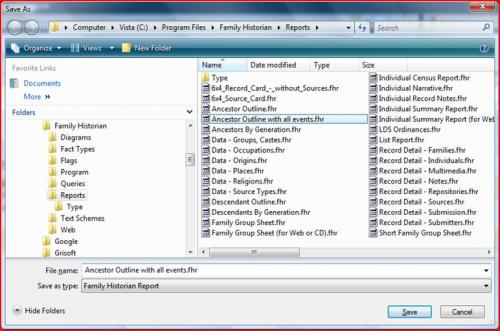
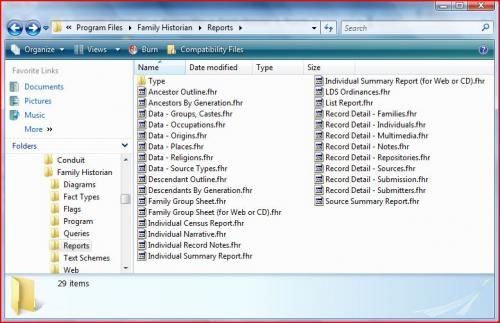











 Sign In
Sign In Create Account
Create Account

